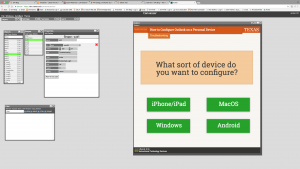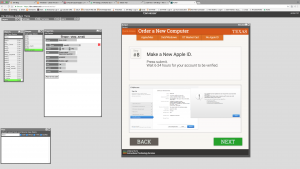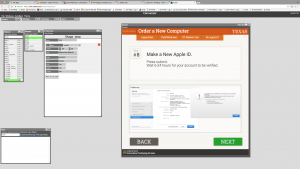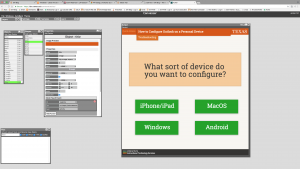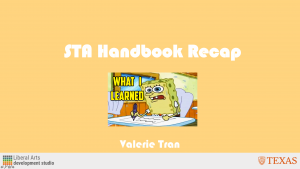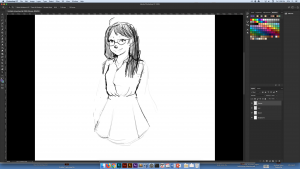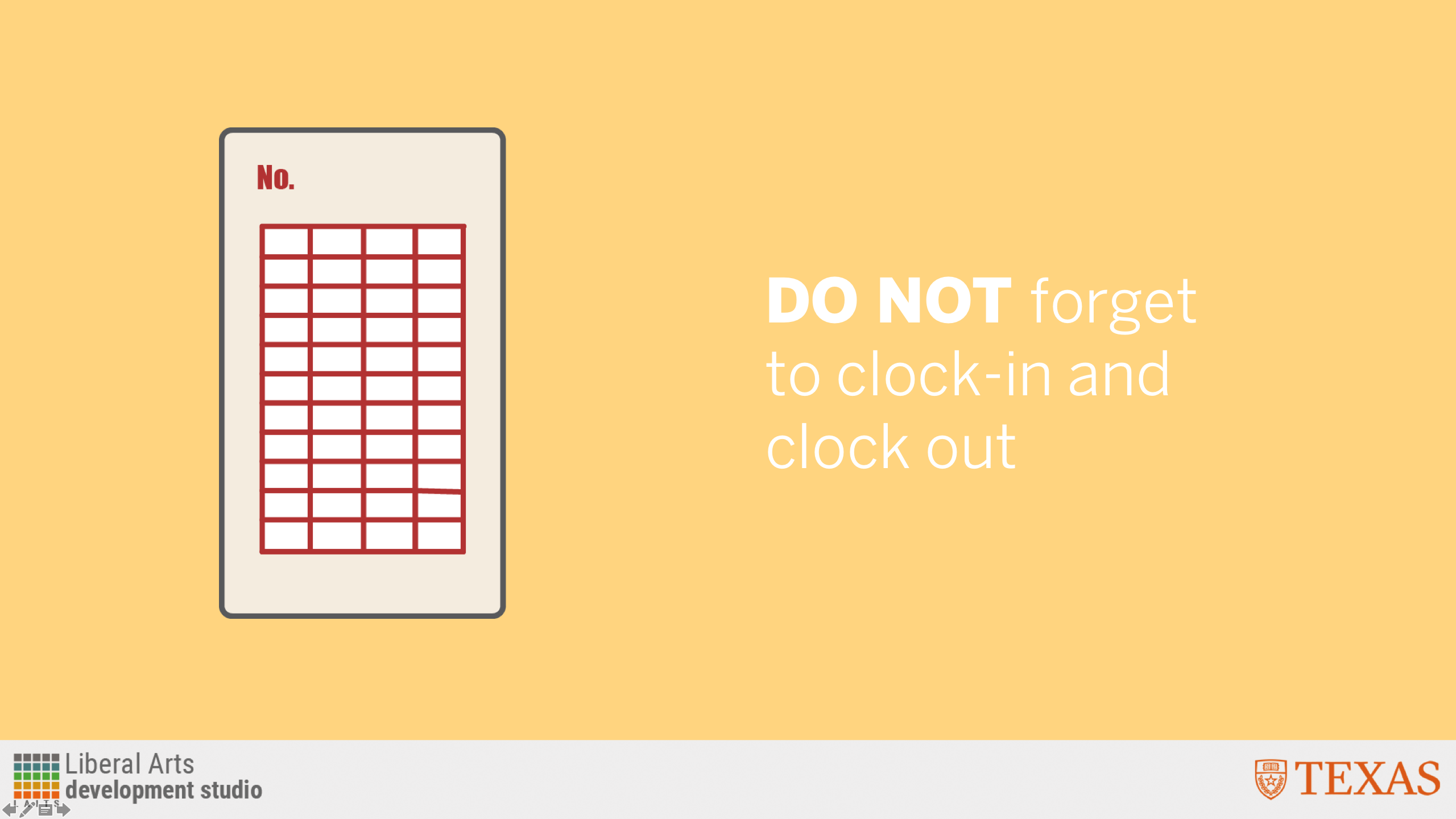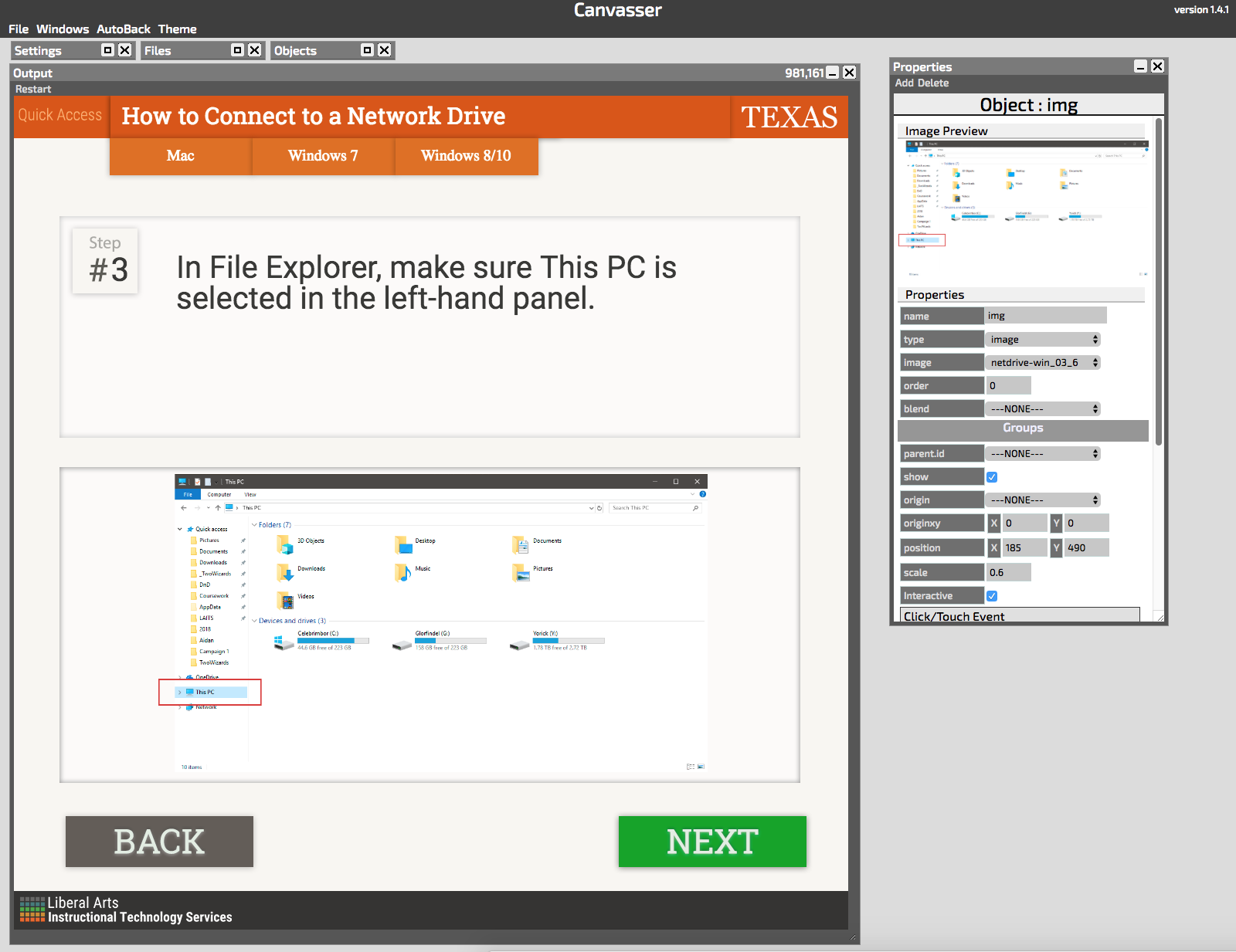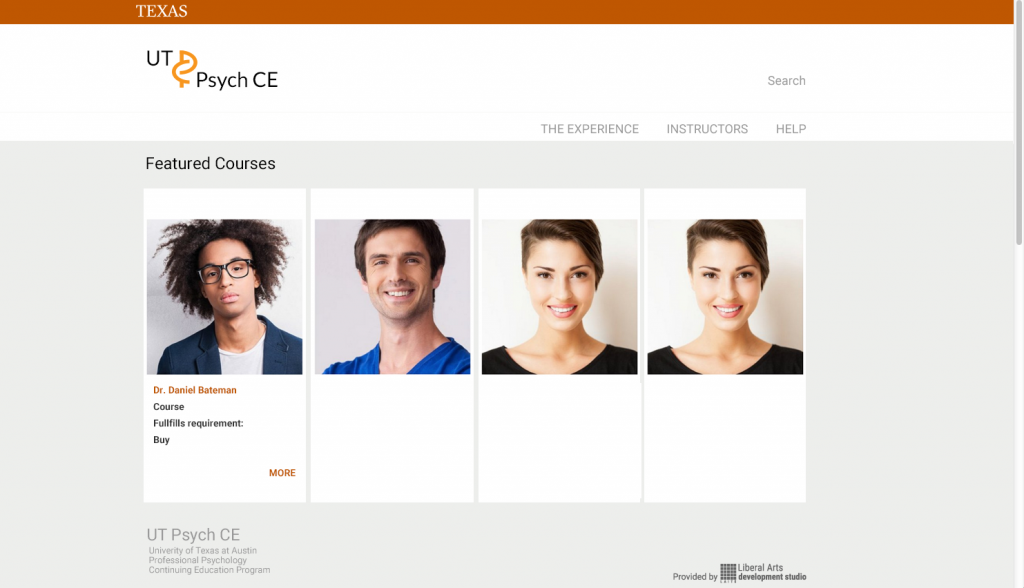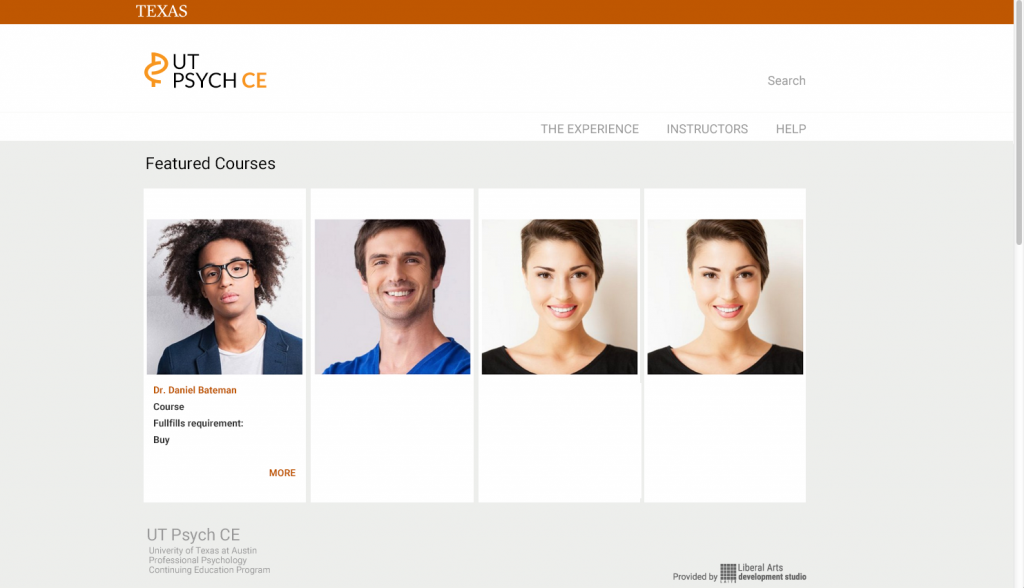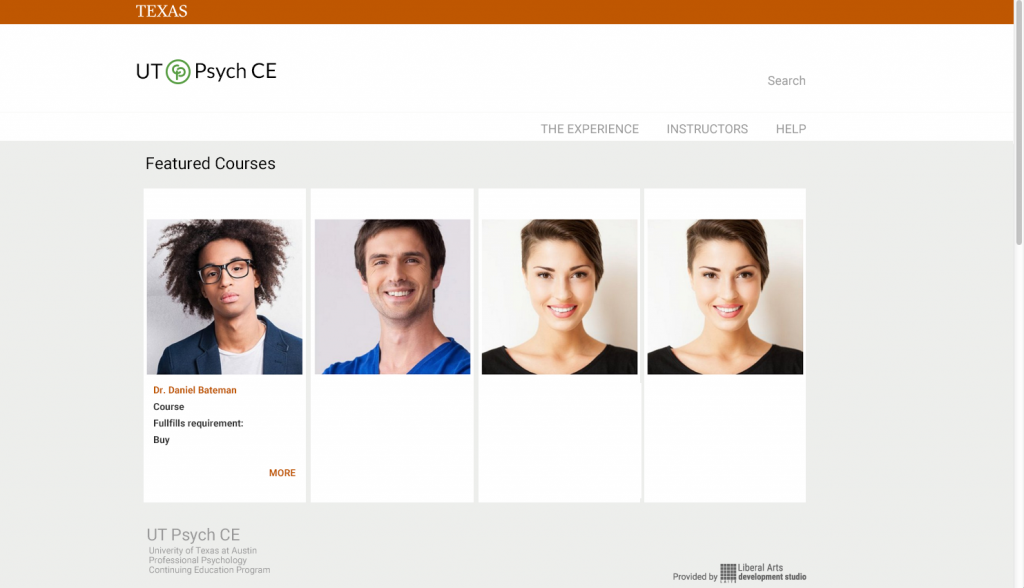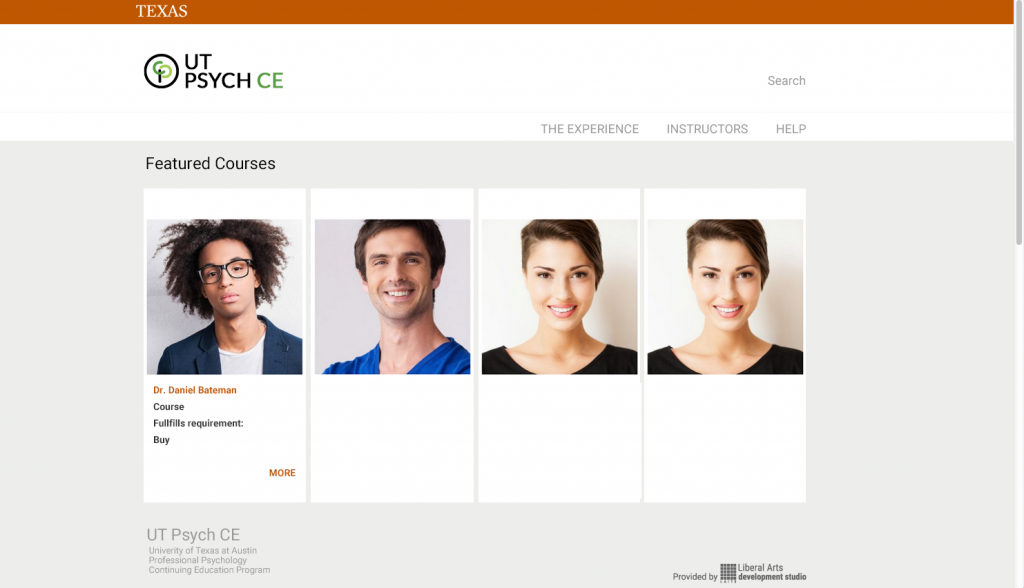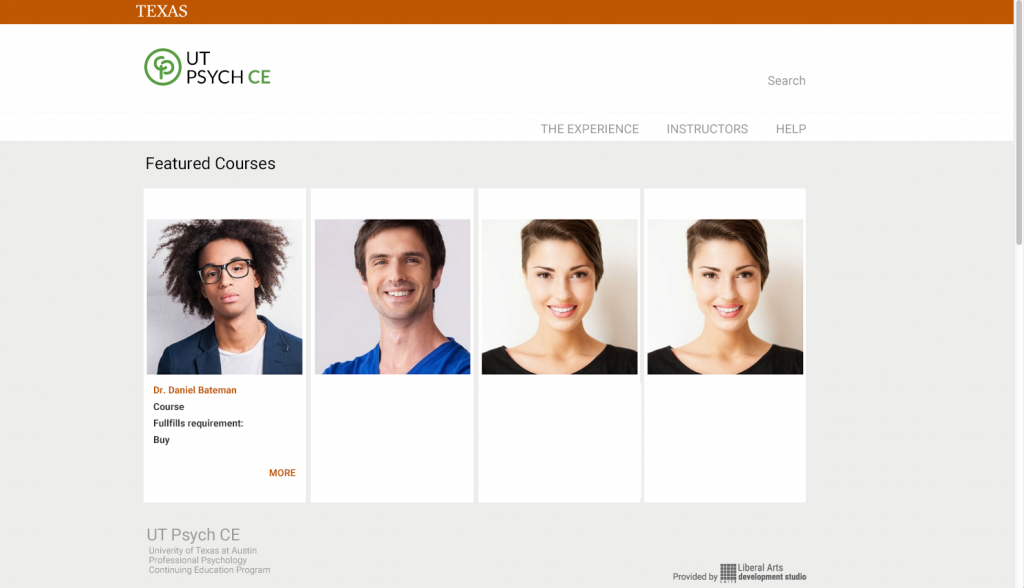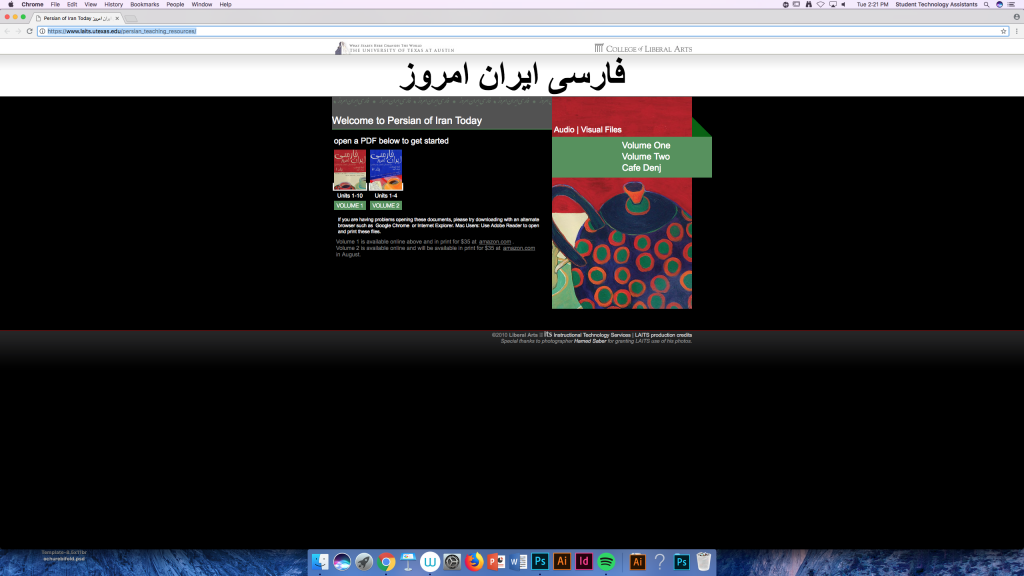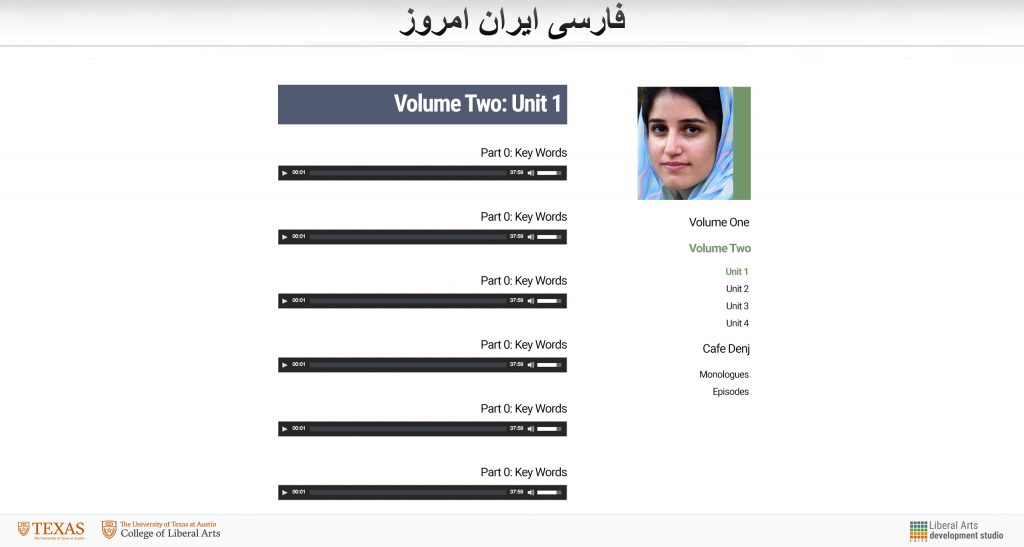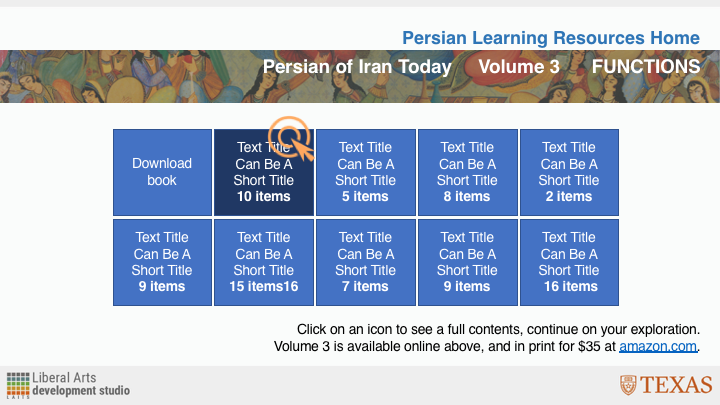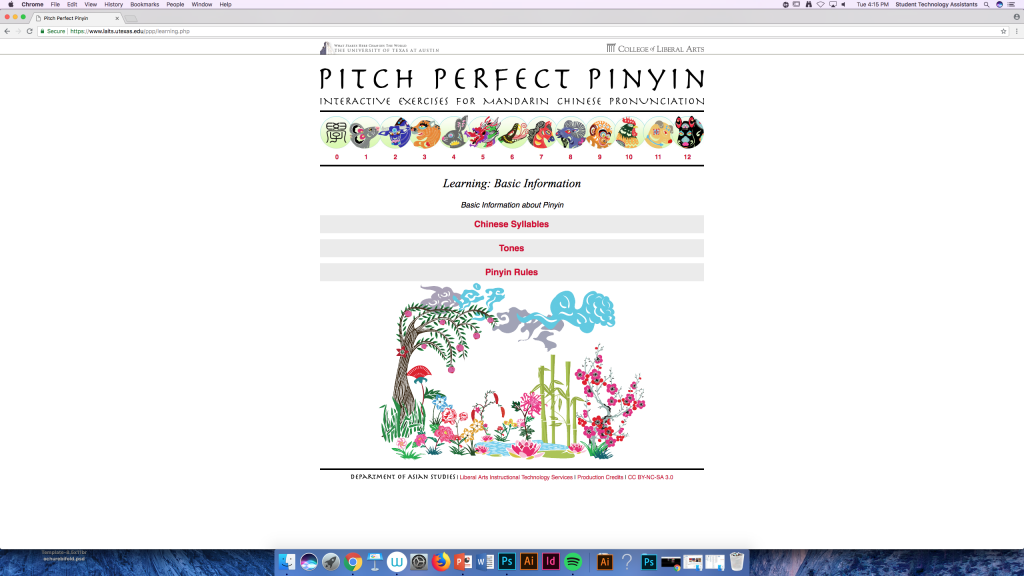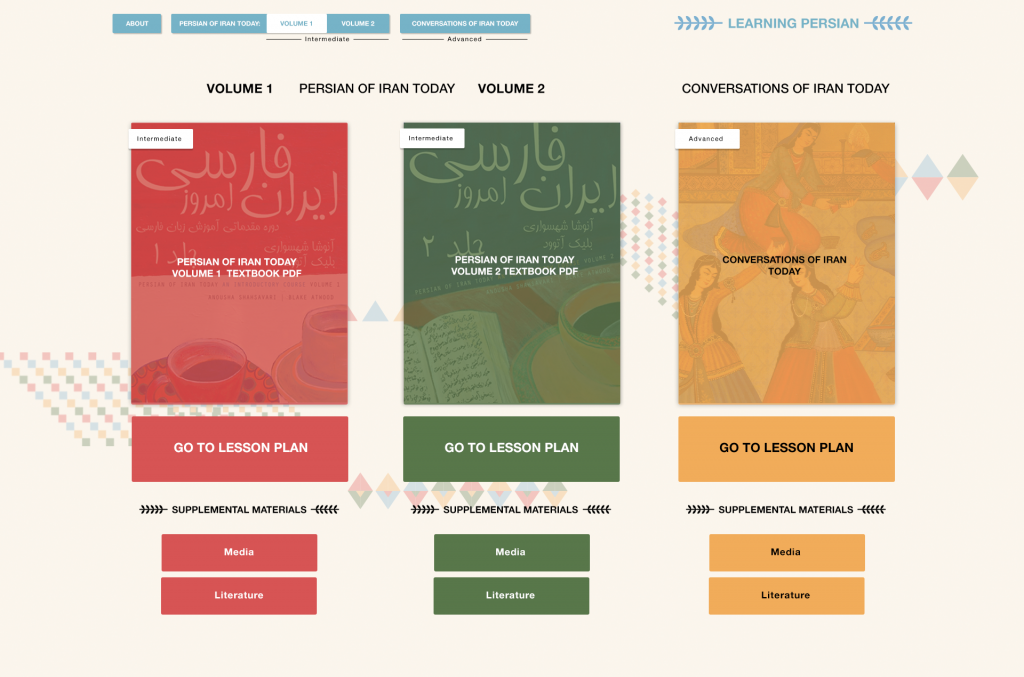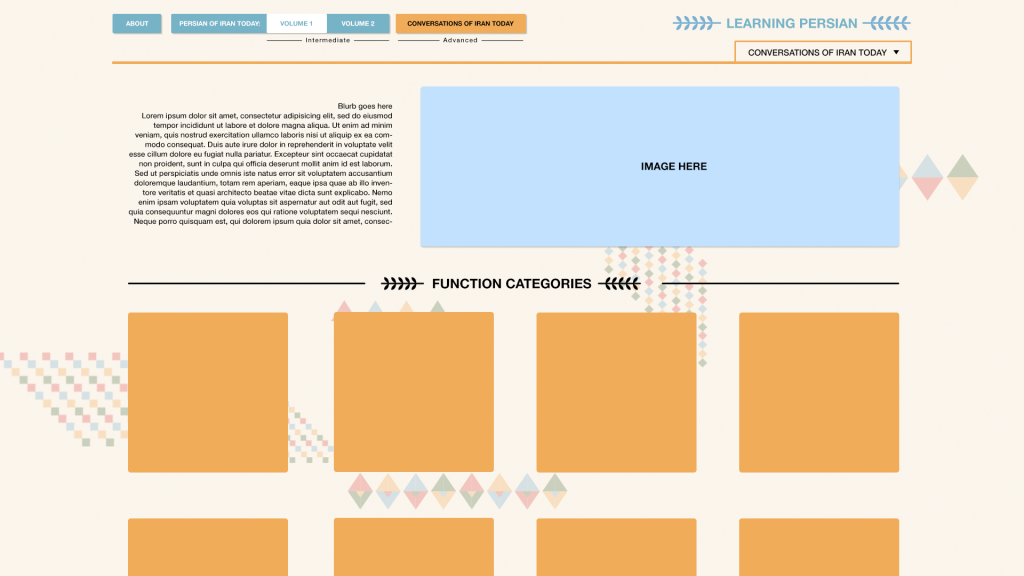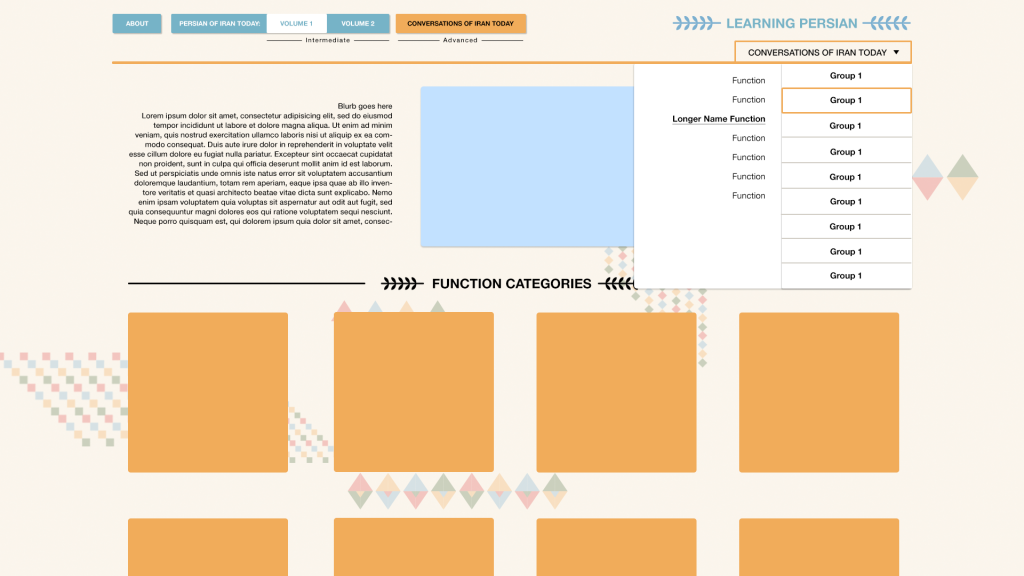Yesterday was my first day as a STA! I met Emily, Tate, Jaclyn, and Kathy for the first time and everyone is so nice 🙂
Emily and I went through orientation together and were guided by Suloni, Jaclyn, and Kathy. We ran through the STA Handbook and were taught the basics (how to use Harvest, clocking in and out, navigating the UTDirect time sheets, etc.). After that, Emily and I were tasked to assist Rodrigo on the Canvasser project.
For the Canvasser project, I was assigned to fix the fonts on the “sub” shapes (“Roberto Slab Light” to “RobertoSlab-Light”) and the “step_small” (from “Roberto Light” to “Roberto-Light”).
Top: Changed the fonts for shape “sub1” from “Roberto Slab Light” to “RobertoSlab-Light”.
Bottom: Changed the fonts for shape “step_small” from “Roberto Light” to “Roberto-Light”.
I also added periods to the ends of sentences that didn’t have them in the “step” and the “step_small” shapes.
Addition of periods to the ends of sentences.
After that Rodrigo told us there was a problem with the title box and that an “image” needed to be uploaded and that the image needed to be interactive so that when clicked on, it will link to the homepage. He provided us the image (big_orange_square) and we added it to the slides and linked it to slide 0. We adjusted the image so that its position would be x: 117, y: 0 and made it interactive.
Adjustments and changes for the addition of the “big_orange_square” were done in the “Properties” window and reflected in the “Output” window.
I completed this process for the files “support_outlook_2”, “support_wifi_2”, and “support_newcomputer”.
As for today, I worked on my PowerPoint assignment that illustrated 5 points from the STA Handbook.
The first slide of my STA Handbook recap PowerPoint.
I also worked on my caricature assignment! I think I’ll be able to finish it by Monday. I’m also learning how to navigate WordPress so that I can make posts that effectively reflect what I’ve done while I was clocked in.
A work in progress!
All in all, it’s been a very productive first few days! I’m very excited to see what the future holds 🙂