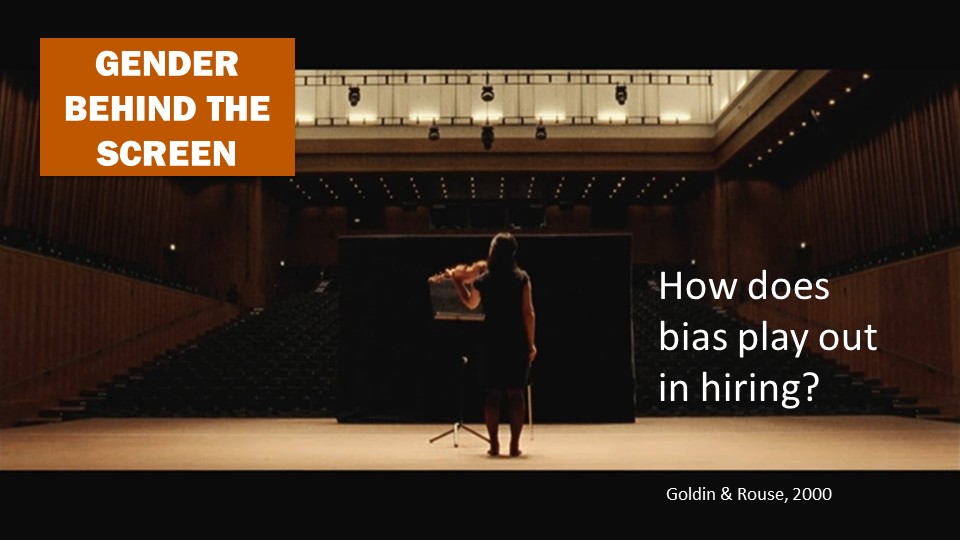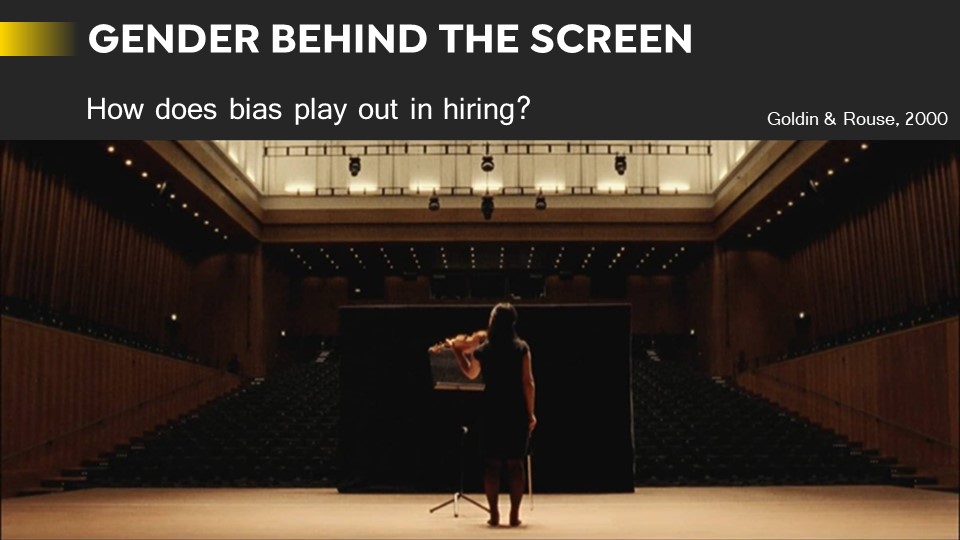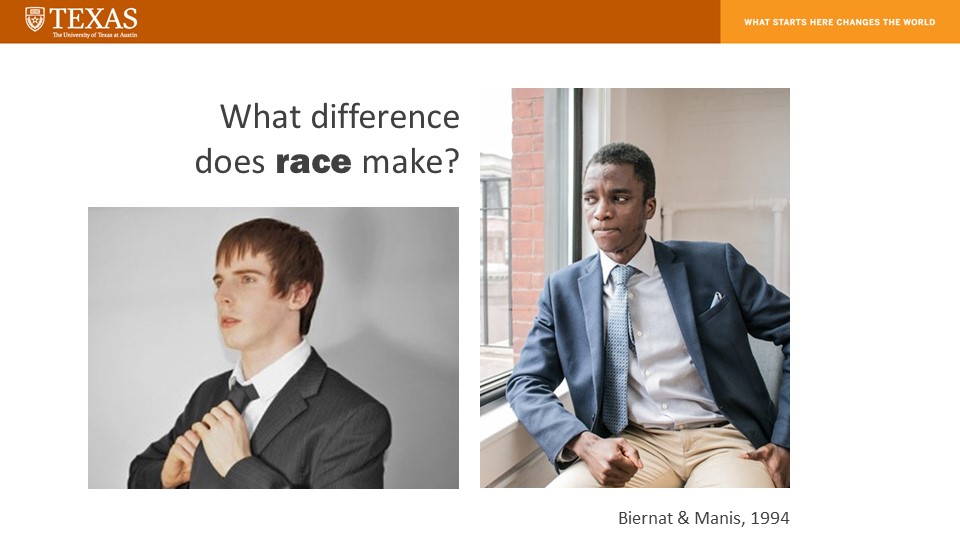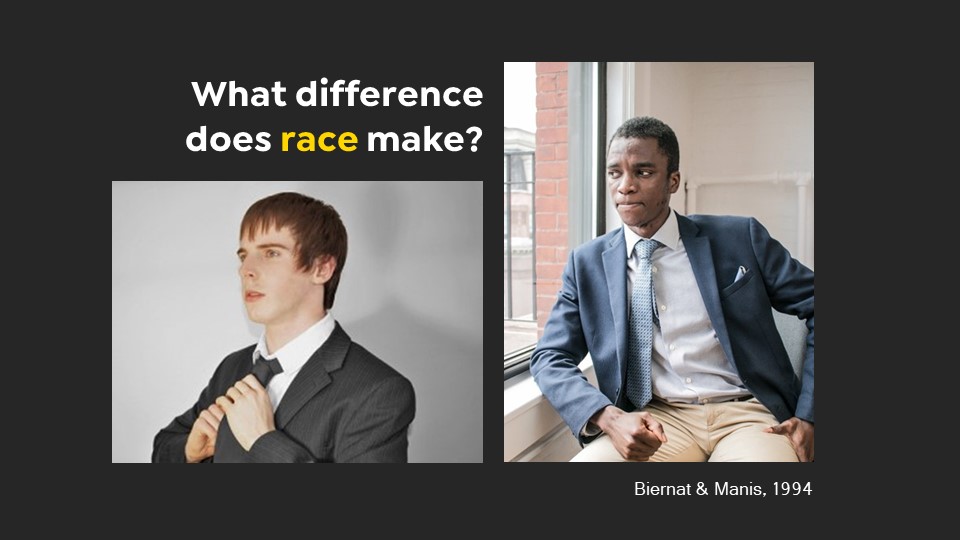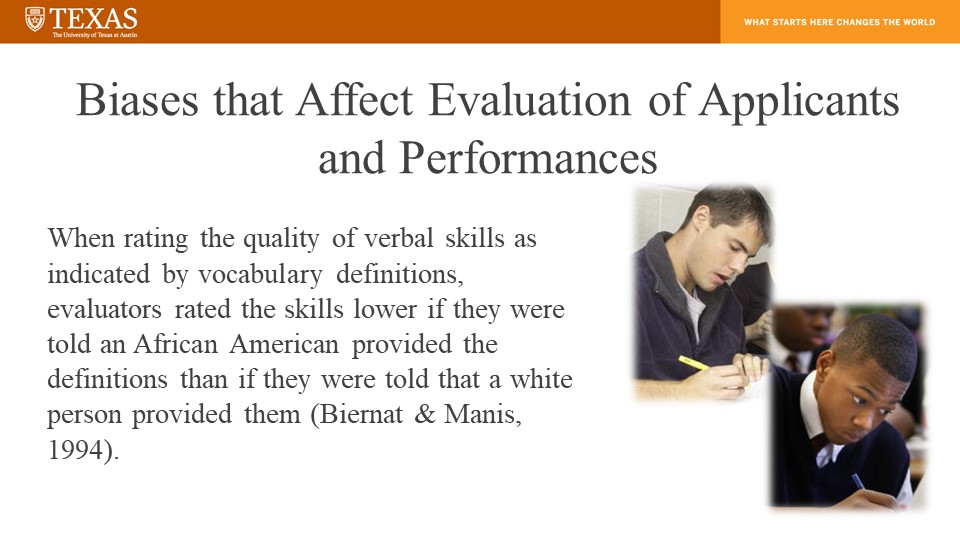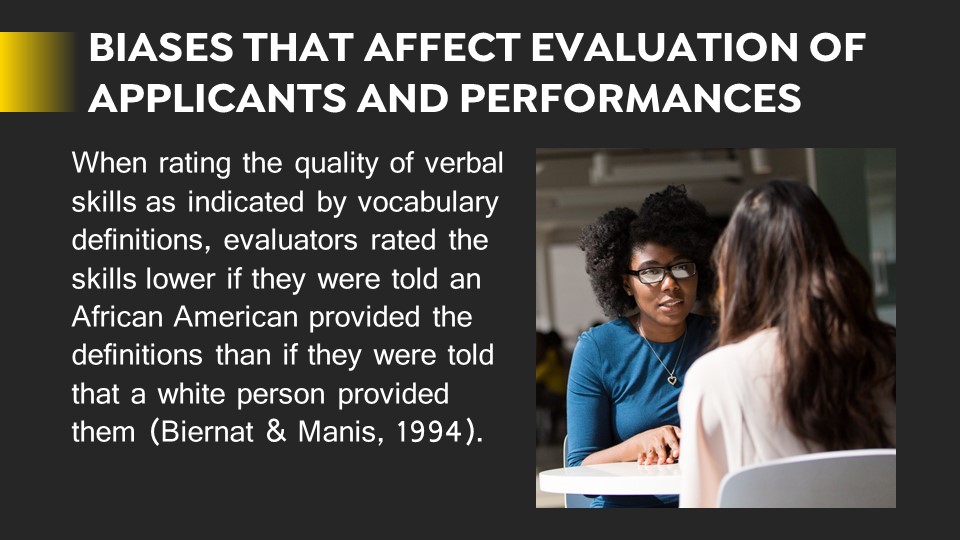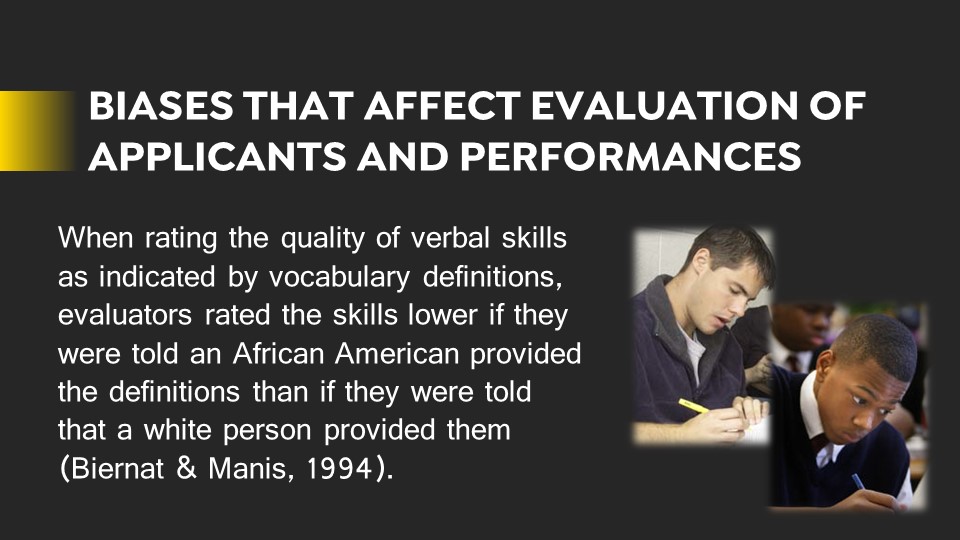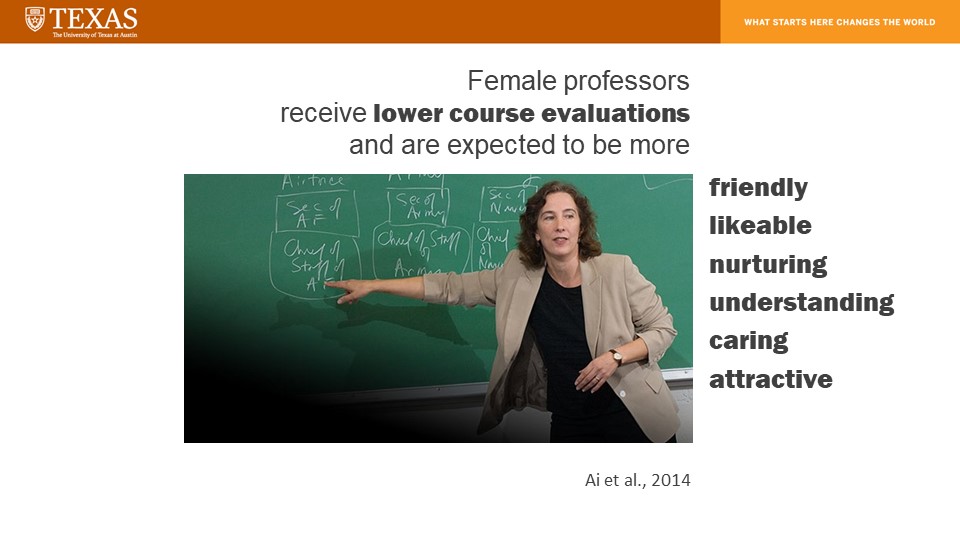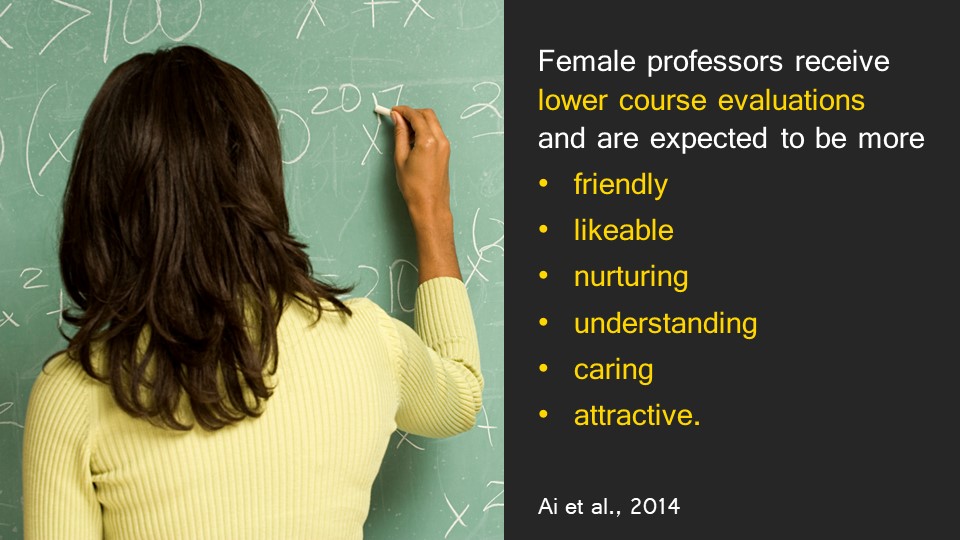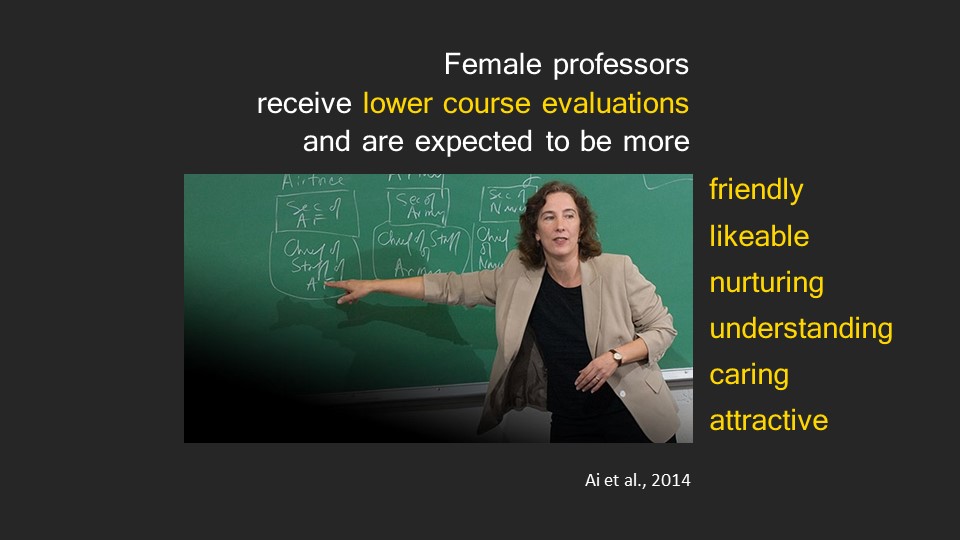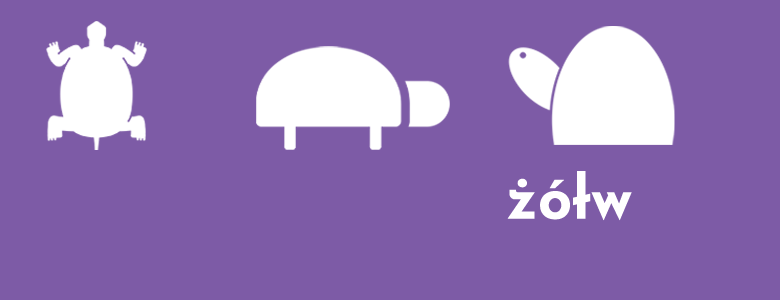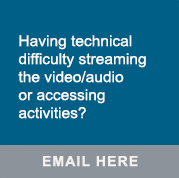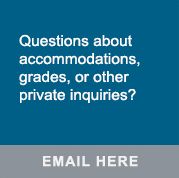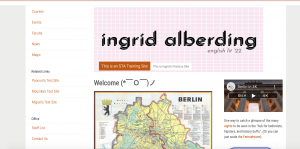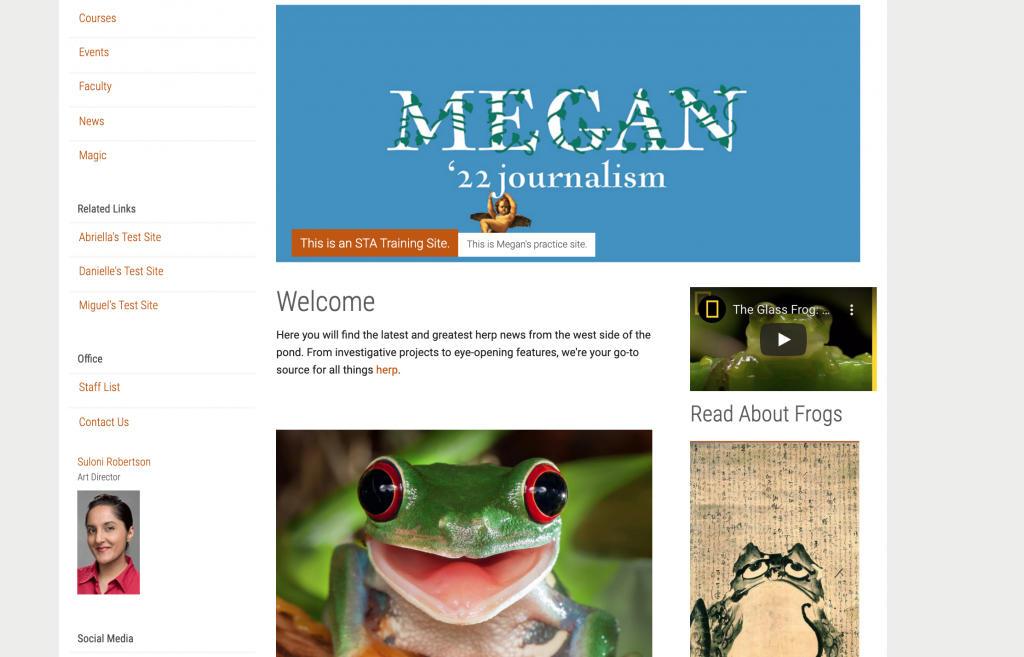Today I made the final edits to my PPT redesign assignments and submitted two drafts for the client, in which one includes all original images and the other contains new images that I thought better communicated the content in the slides.
Here are the slides compared to the originals.