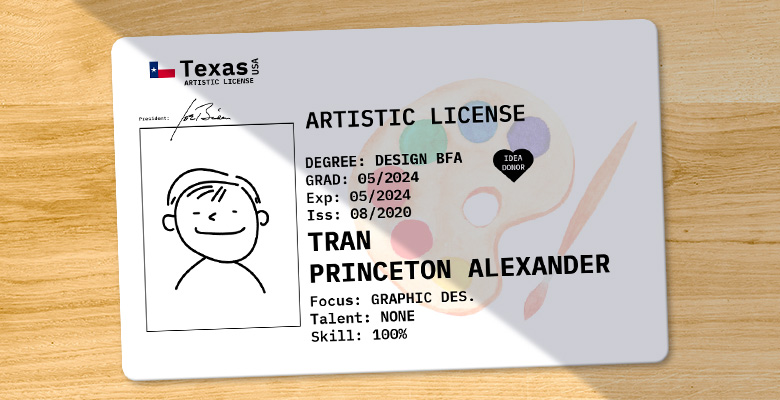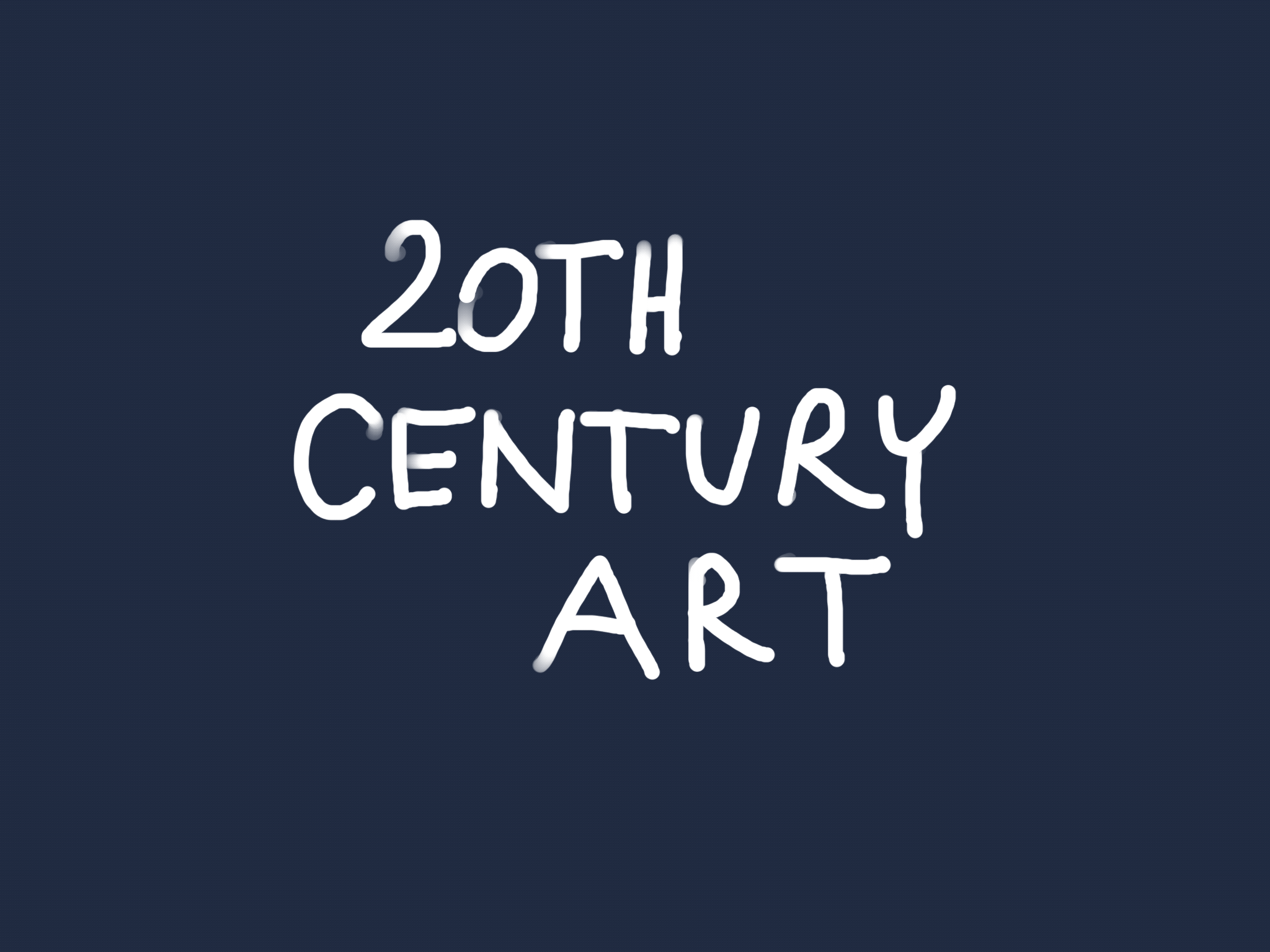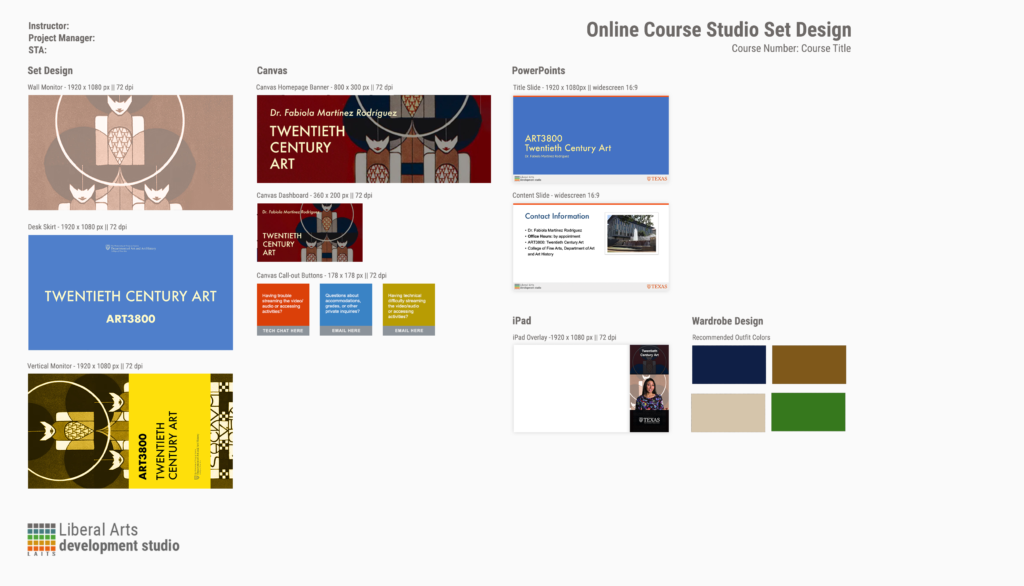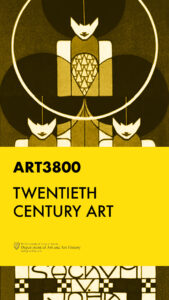09/04 - 09/08
Custom Course Revisions and Trainings Continue
This week was a short one due to Labor Day giving us Monday off. Still, I managed to make headway on the custom course graphics training, which De’sha has been helping me with by providing helpful feedback. Gone is the old Wiener Werkstätte poster, and in is a new custom collage combining some seminal moments from art history in the twentieth century. The new direction is bold and bright. Take a look below.
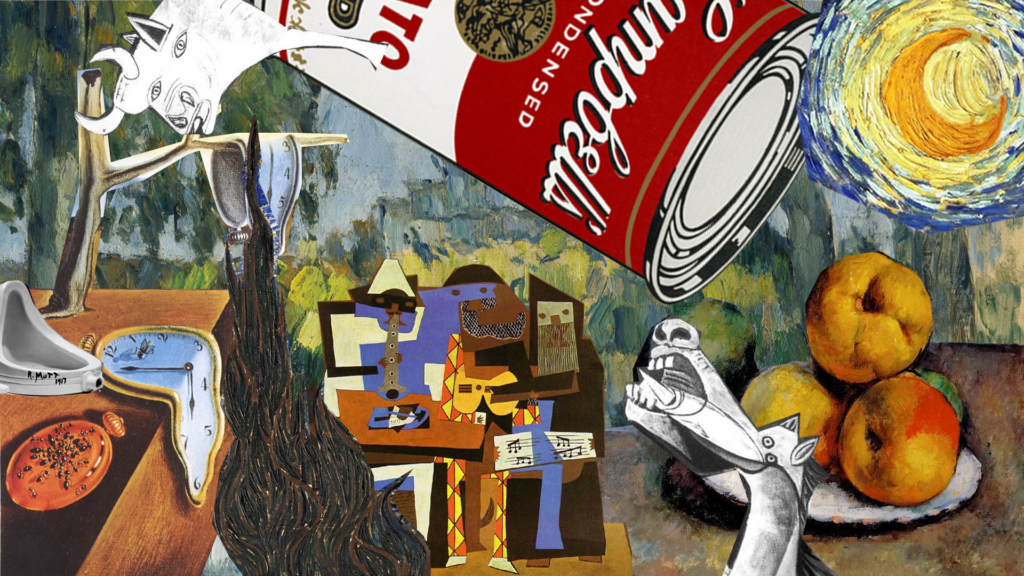
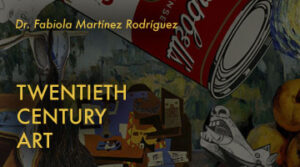

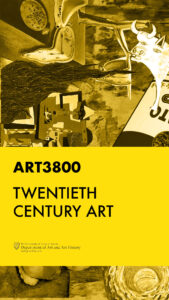
In addition, I brushed up on the Elements and Principles of Design, and I’m currently working on an explanatory powerpoint which shows examples of each element and principle in fine art.
Ker Blam!