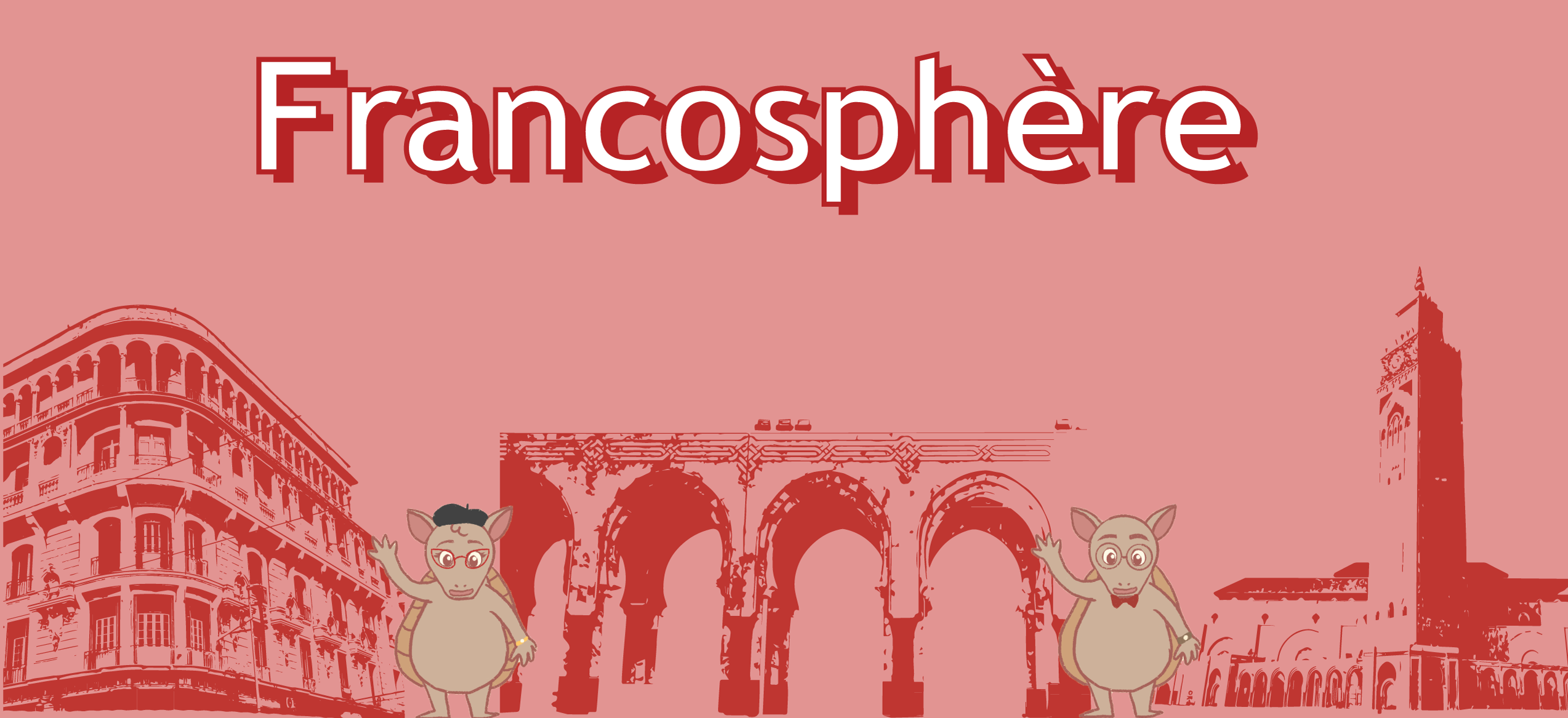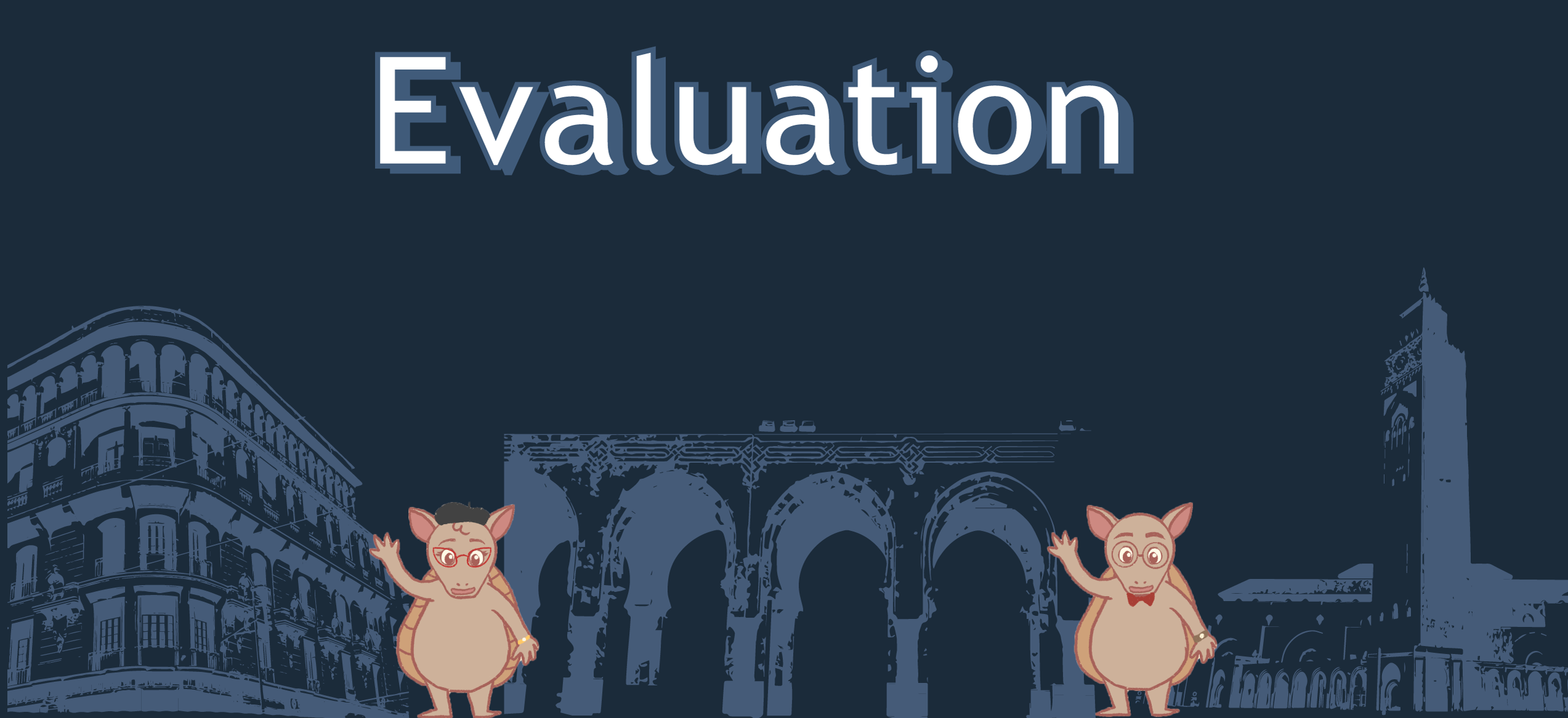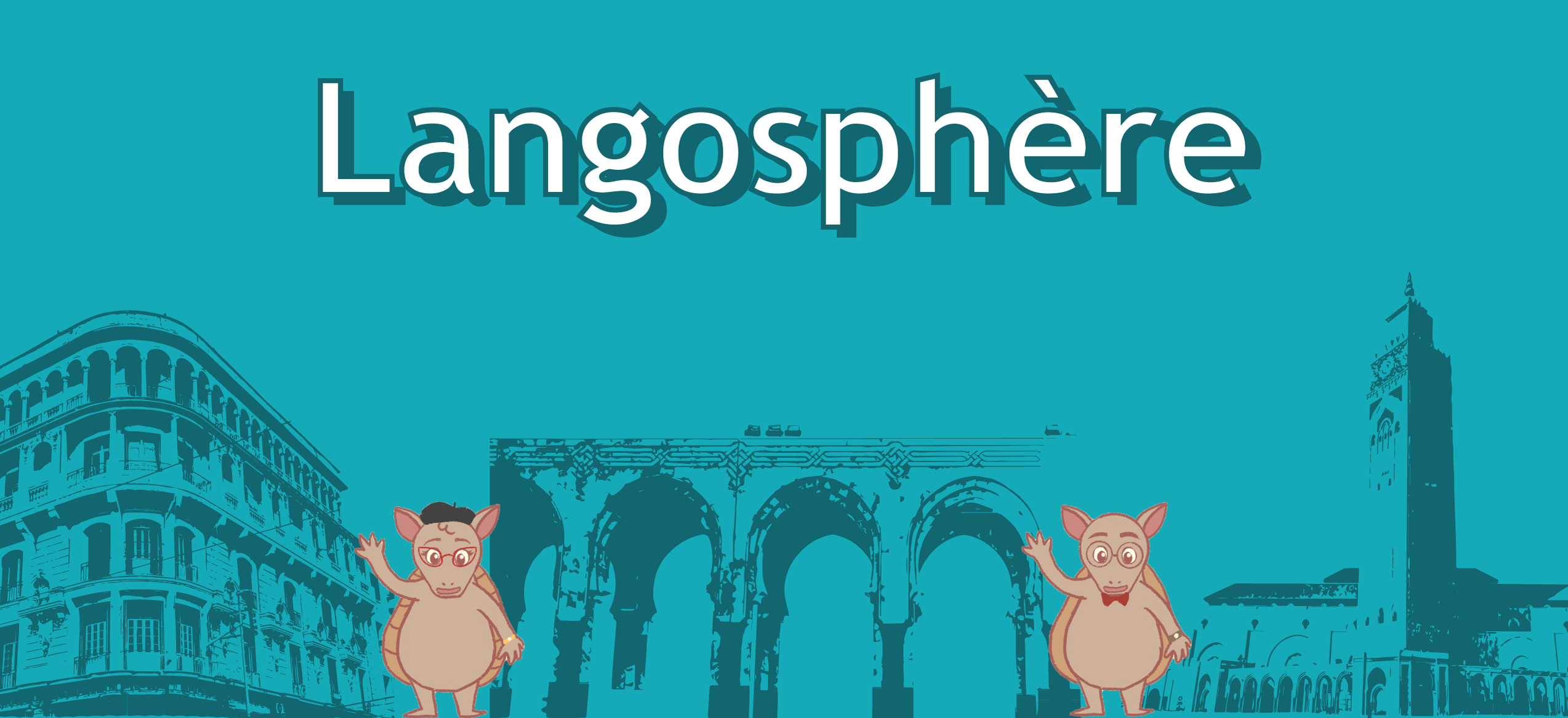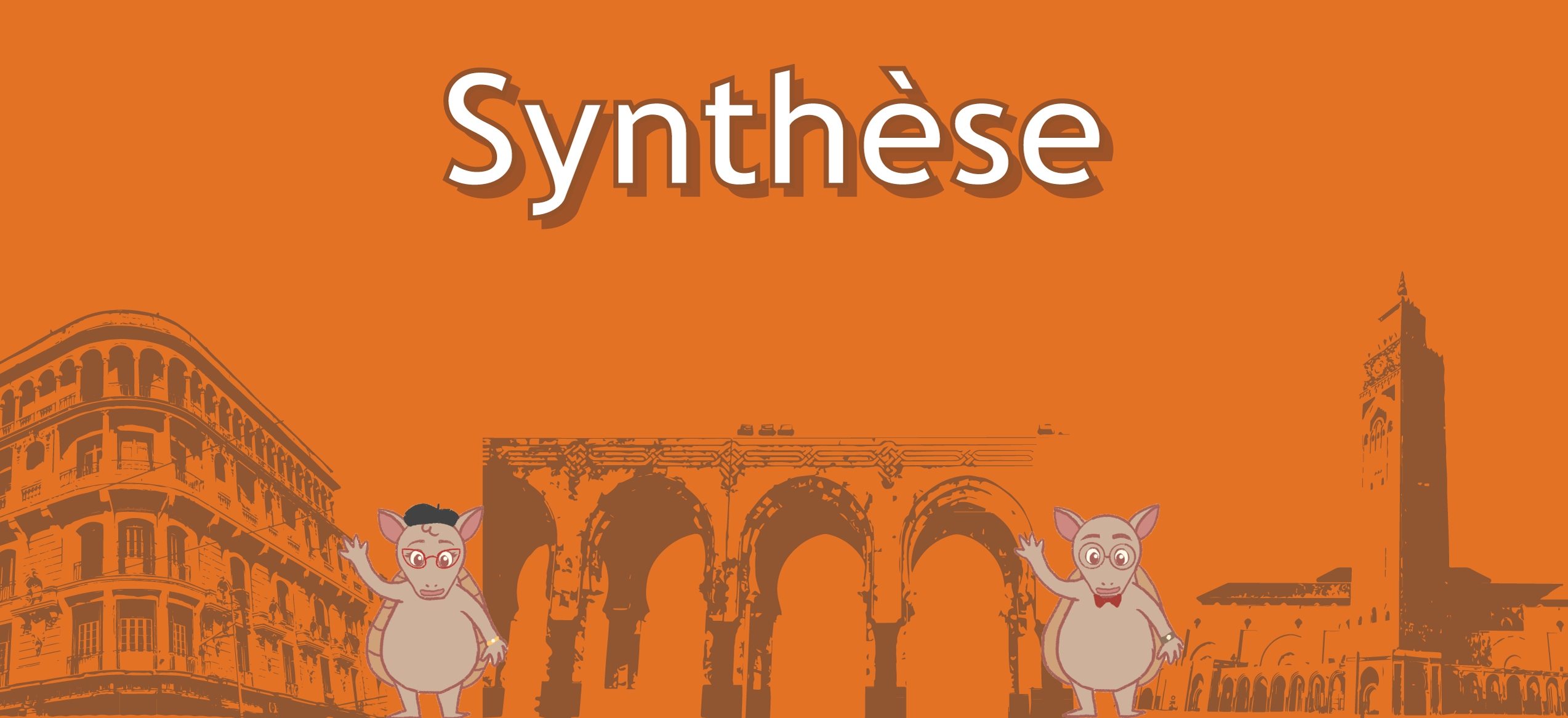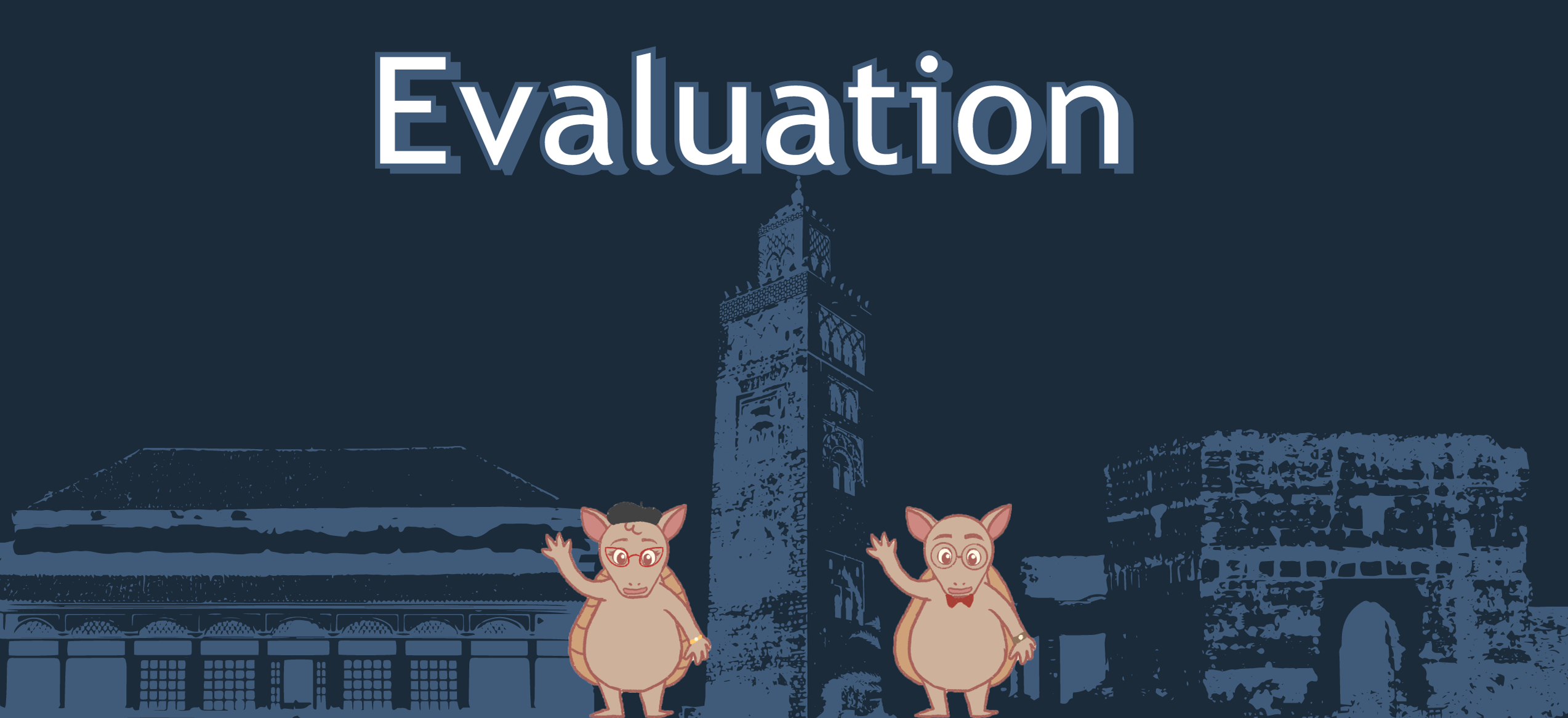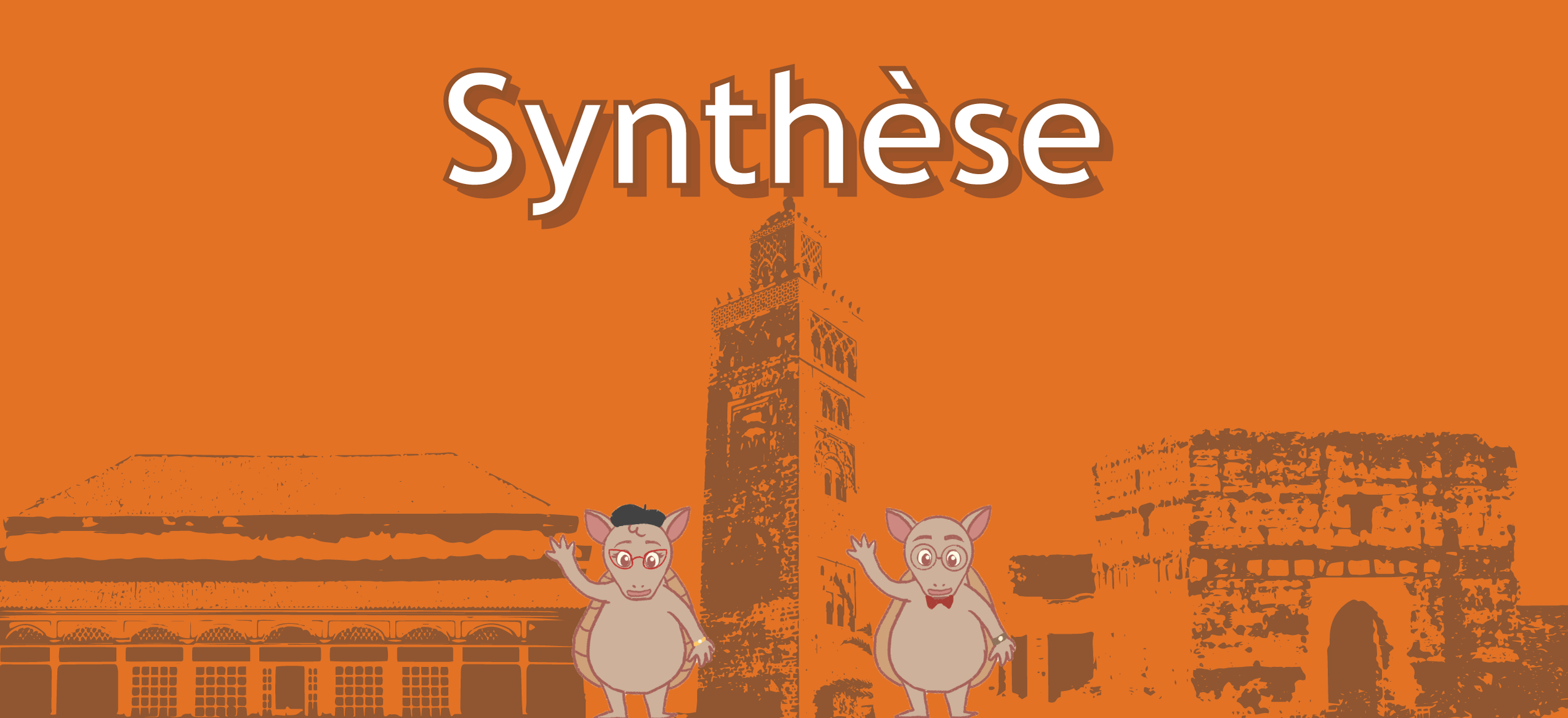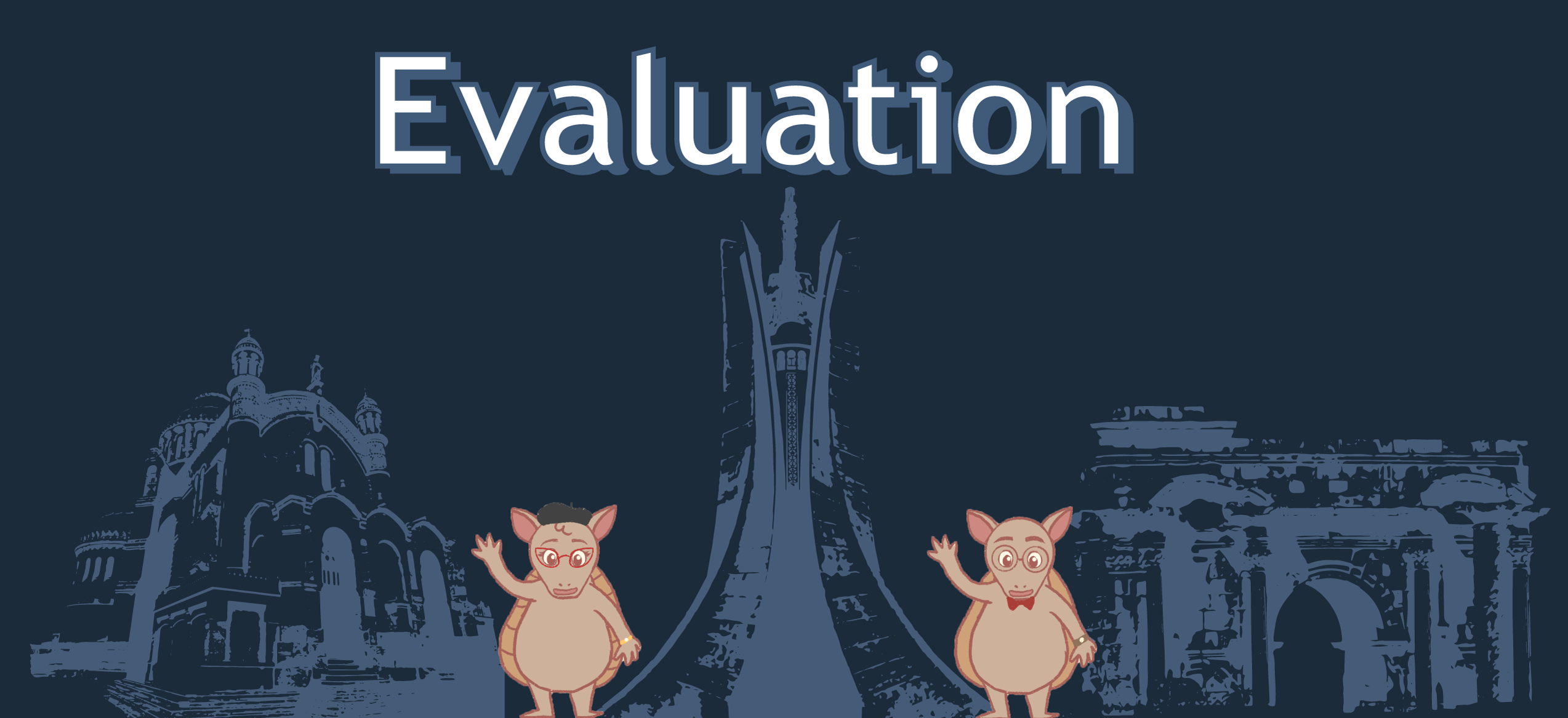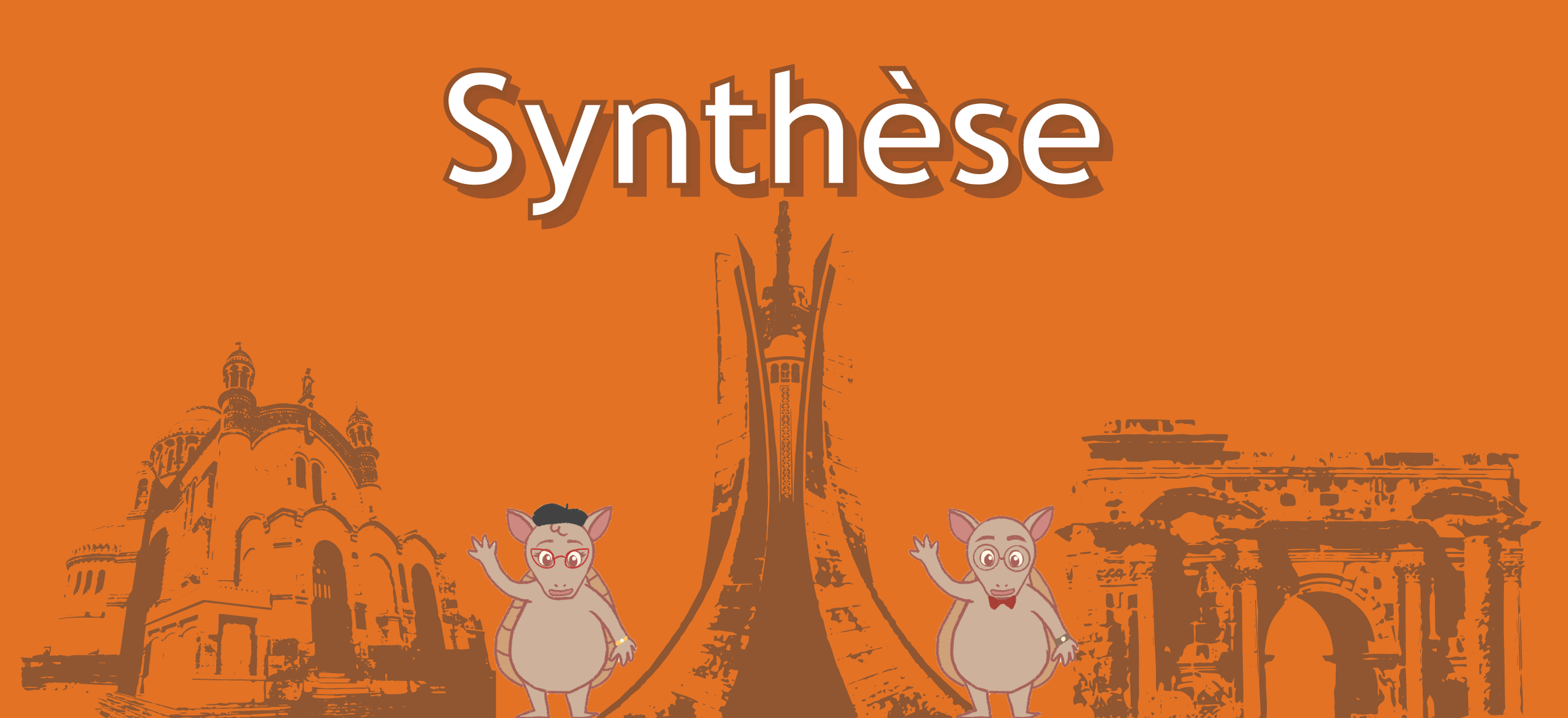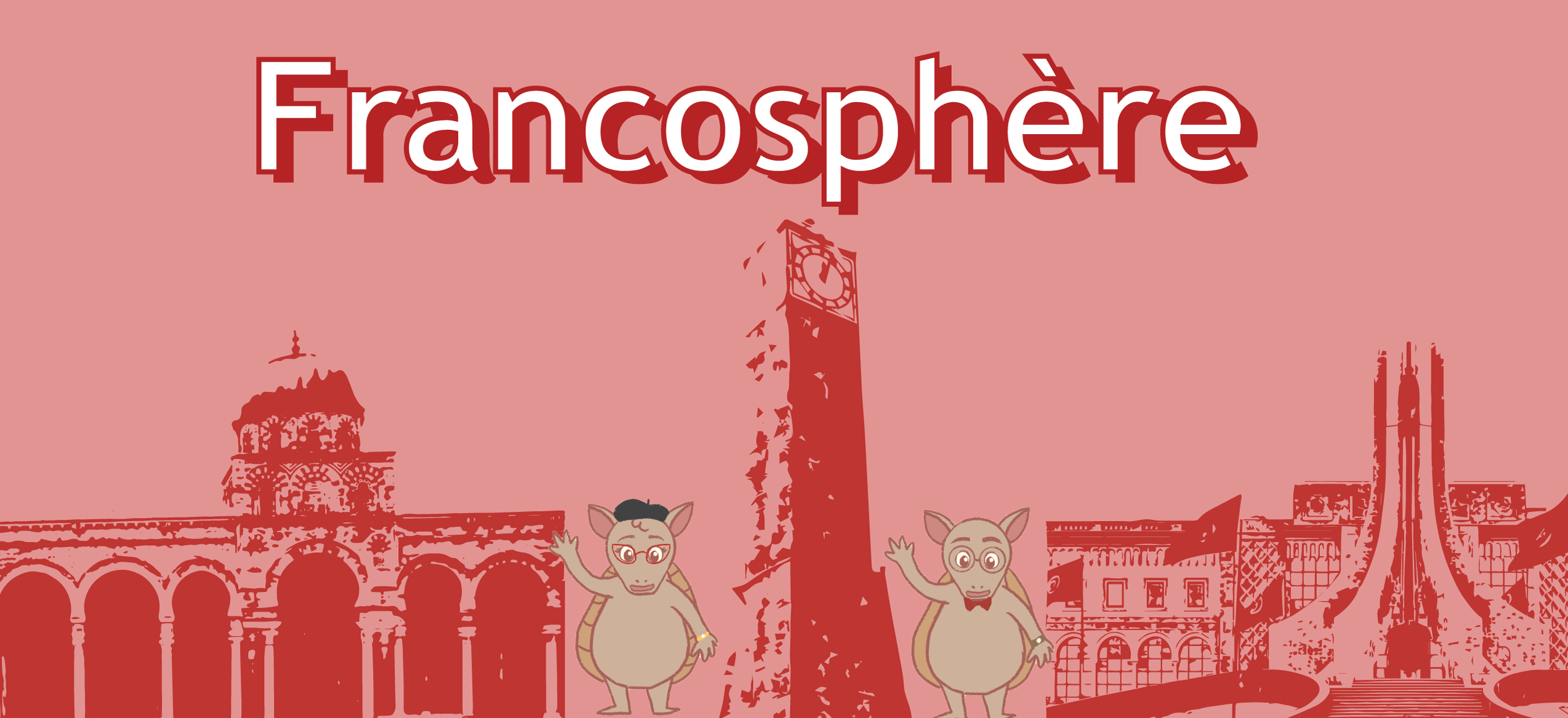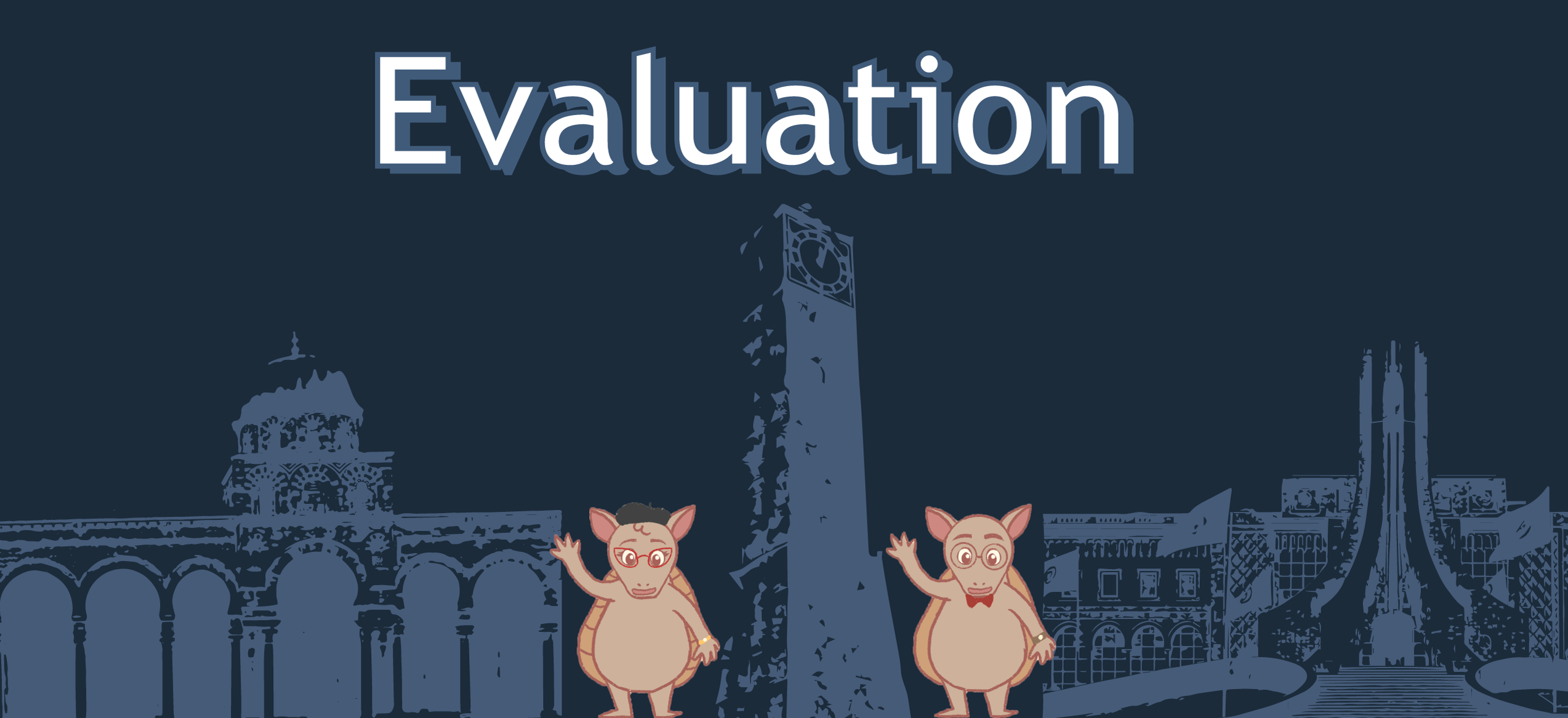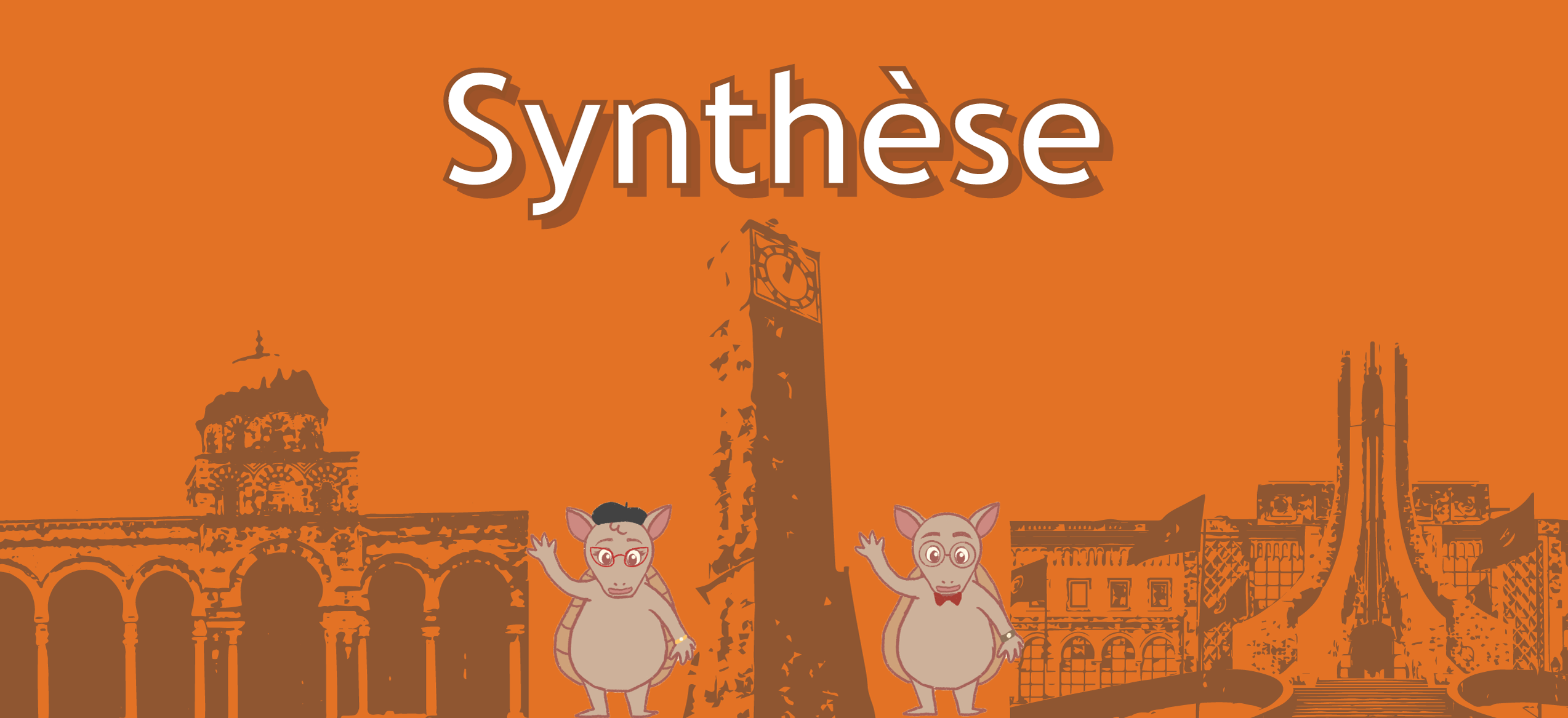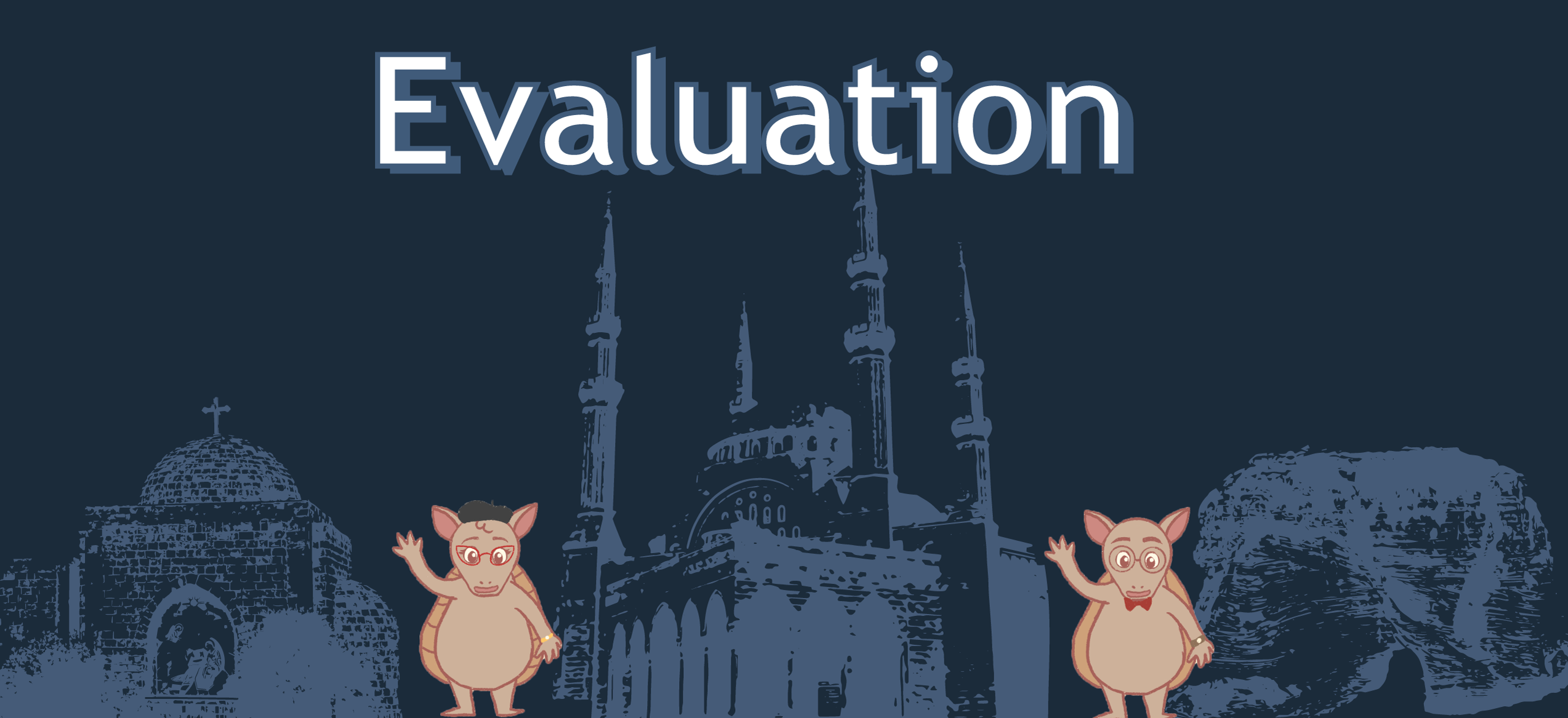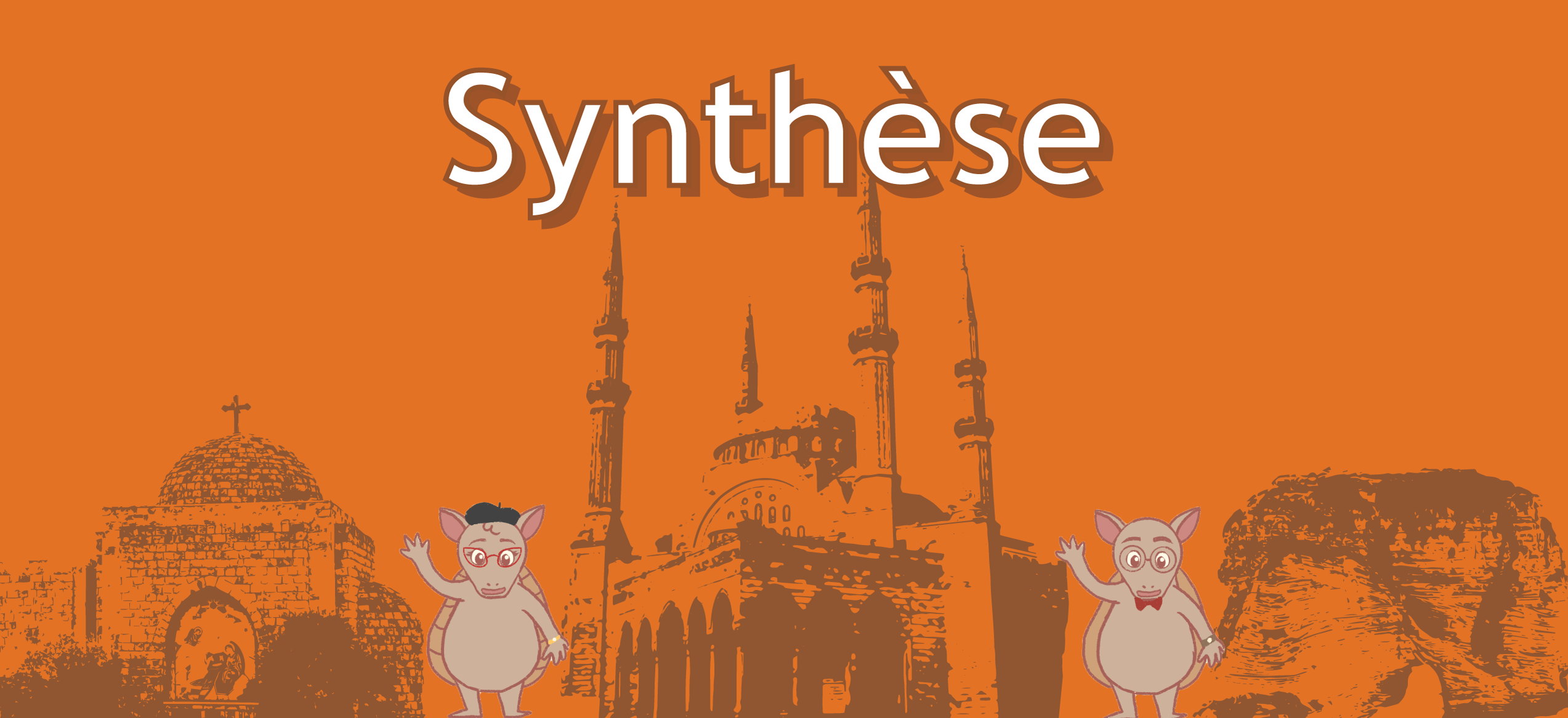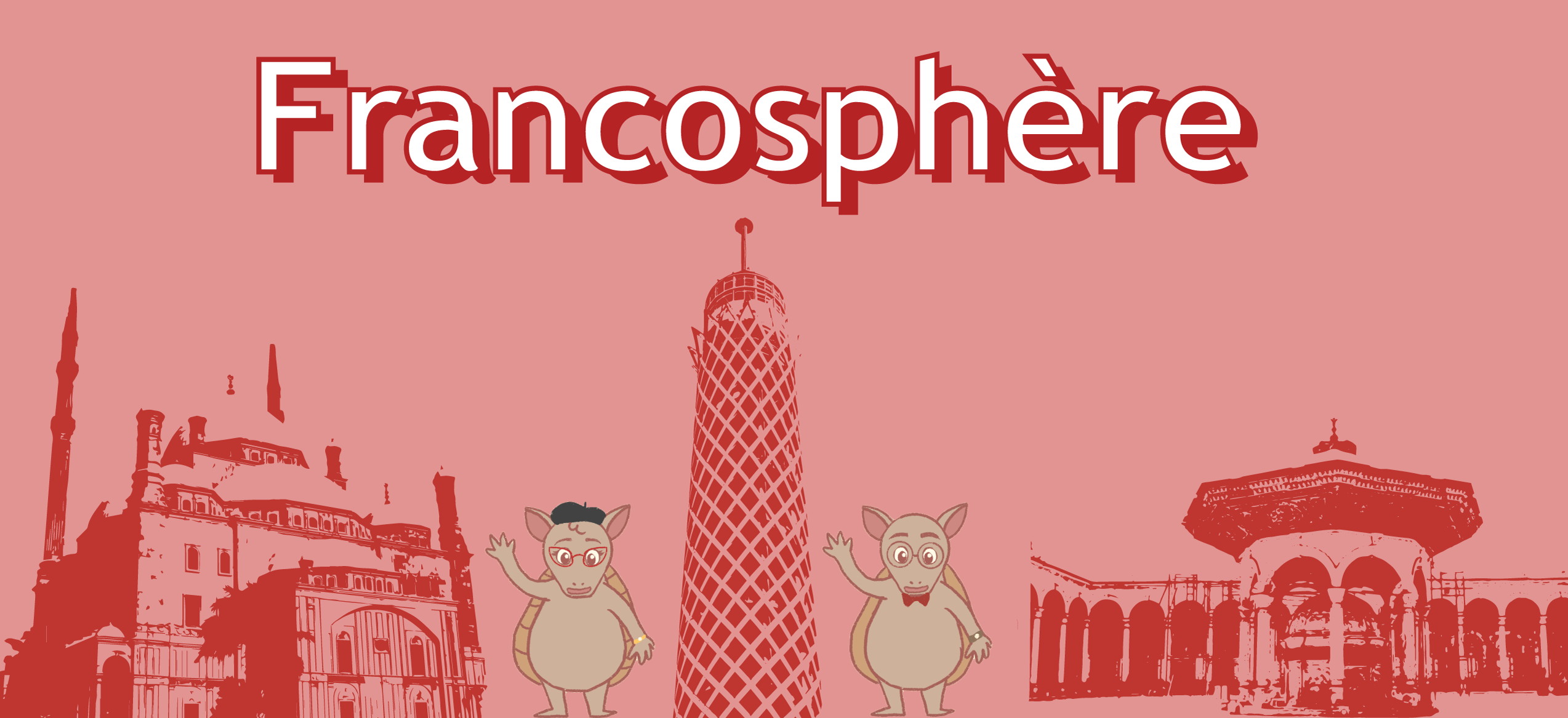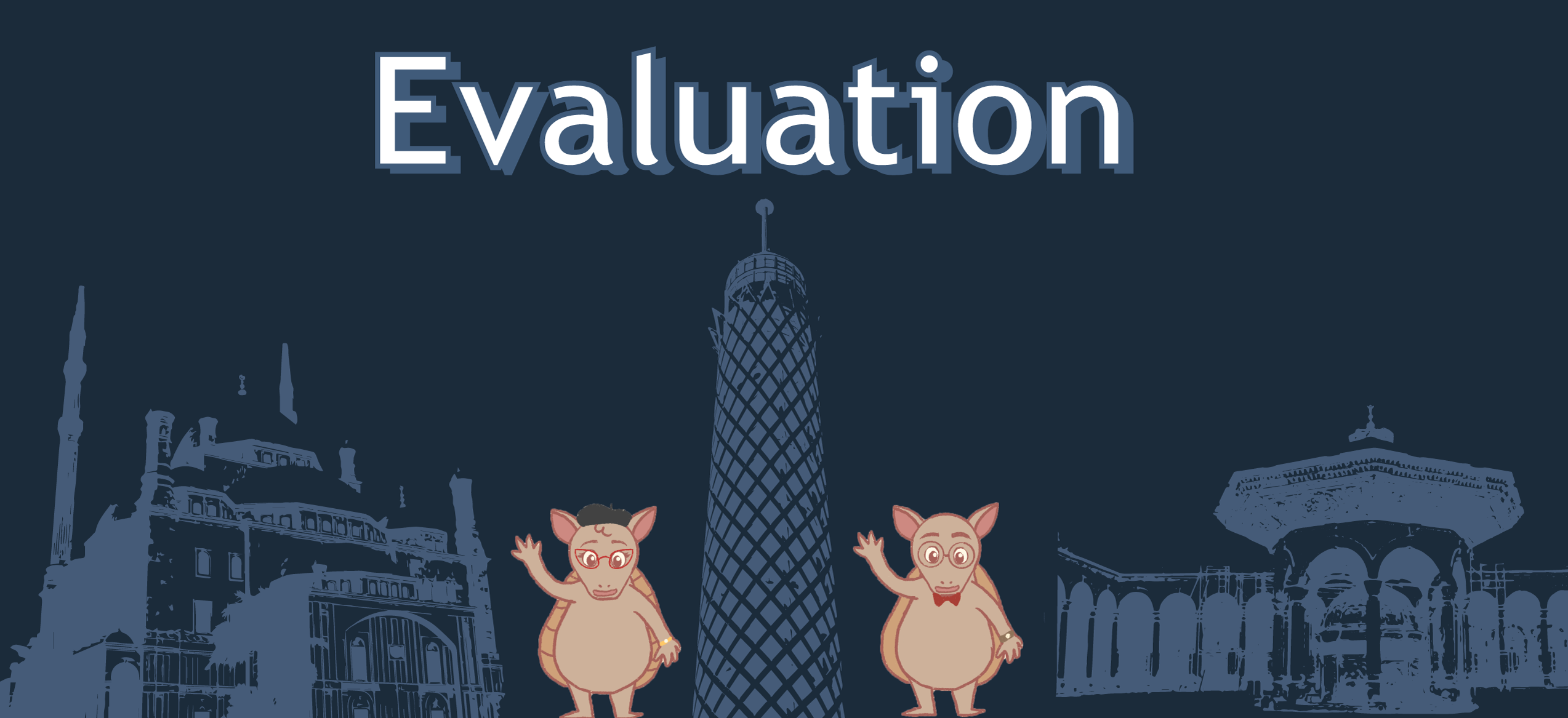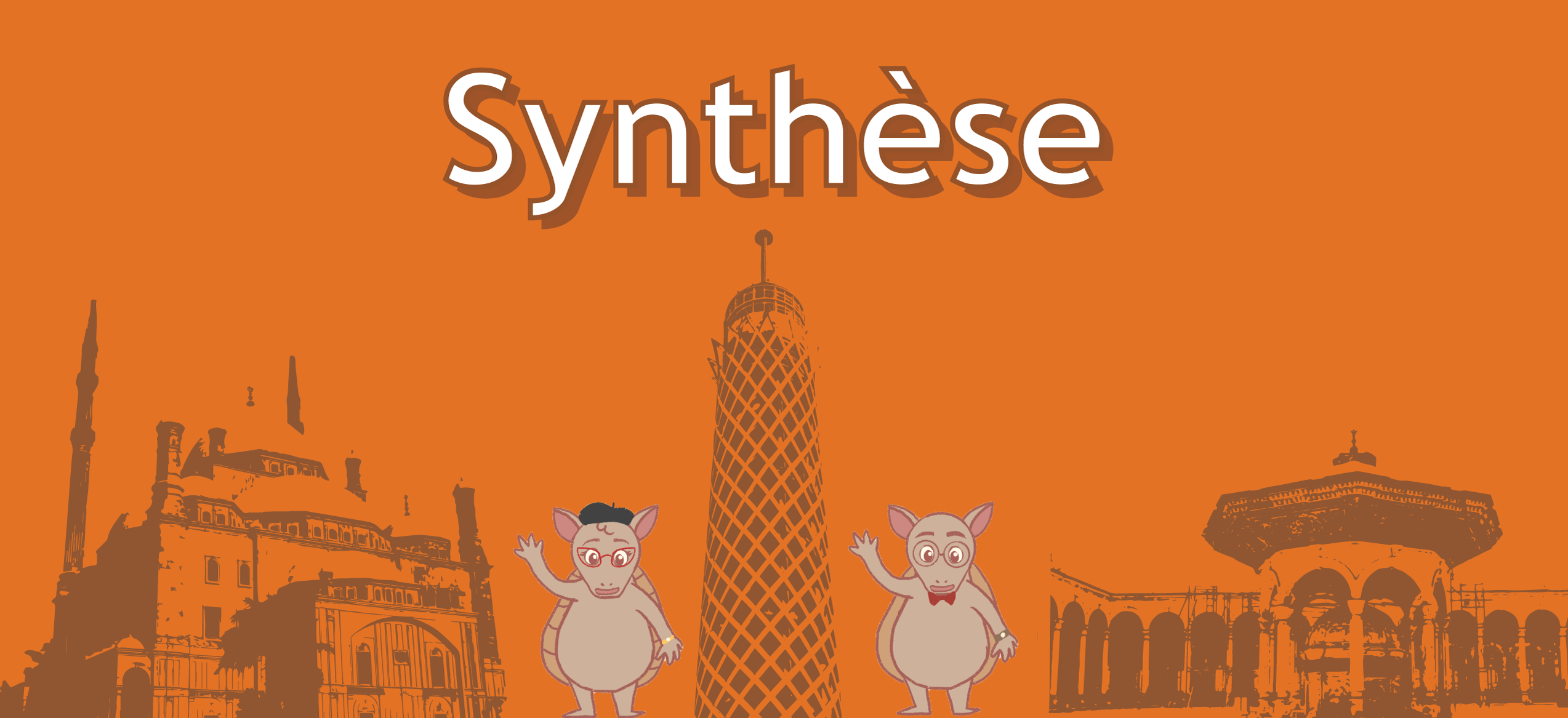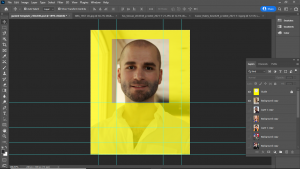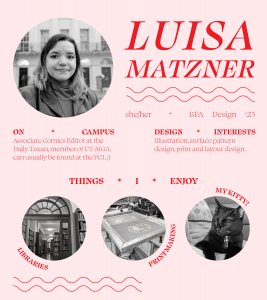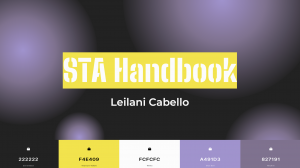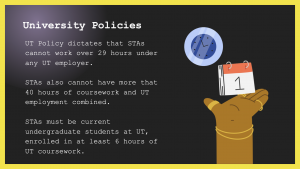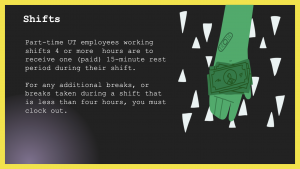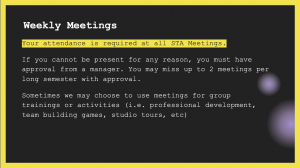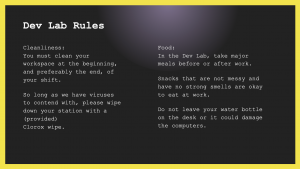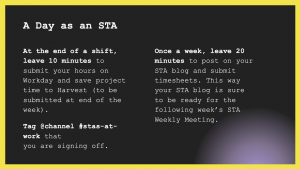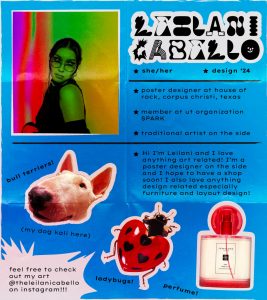UTFC Module 5 Banners
This week, my main focus was on creating the UTFC module 5 banners. There were a total of 6 to complete for this module. In addition, I was assigned to complete some plain banners of all the color variation for the UTFC project too.