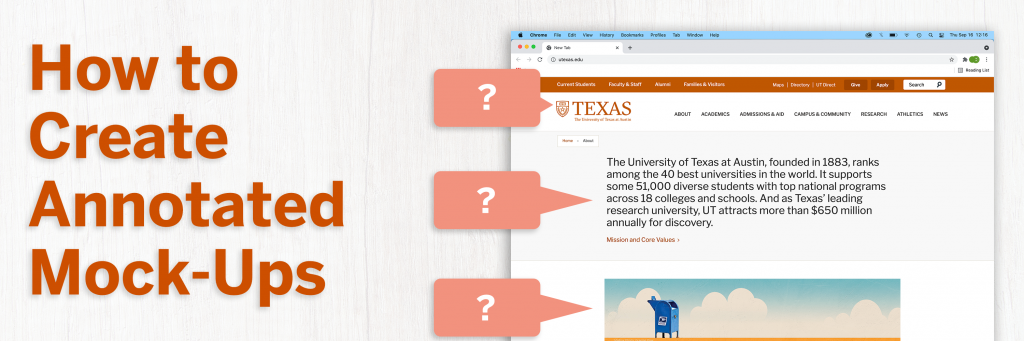How to Create Annotated Mock-Ups KB
Project: Write-up for a new KB
Client: Design & WebDev STA team
Completion Status: Done and published
Staff Guidance: Suloni
STA Team Members: Cristina (t’is I)
Description/Plans: Write a new guide for STAs to reference if working on annotated mock-ups.
I don’t think I had to do that kind of intro for this sort of project… but I haven’t done any of those for my current projects, so I thought I’d give it a go, for practice. Anyway, since I’ve described the premise of this project already, let me tell you why I was assigned to it and how I went about drafting it.
First, I was assigned to this task based on an annotated mock-up I made recently. (You can find it below, on the most recent update on the Texas Beyond History project). So, the steps to go about making something like this were pretty fresh in my mind.
Moving on, I drafted this KB by dividing it into 3 sections: an introduction, a brief list of goals, and the steps to make an annotated mock-up in context. For section 1, I explained why we make stuff like this as STAs, then I defined what mock-ups are in general, and concluded by pointing out why an annotated mock-up is different and important. On section 2, I just listed three goals of the guide, which are to understand the definition, the theoretical & practical applications of these, and how to compliment these with clear client emails. For section 3, I proposed a situation (which is pretty much the same situation I was in when I made the mock-up that started this all), and explained step-by-step how to carry out this task.
Finally, I added two links on trainings for further email and client communication tips, and I made the banner here below for the KB.
Update: “Here’s the link to the published page: https://sites.la.utexas.edu/kb/2021/09/20/how-to-create-annotated-mock-ups/ Enjoy!” – Cristina (me), September 20th, 2021