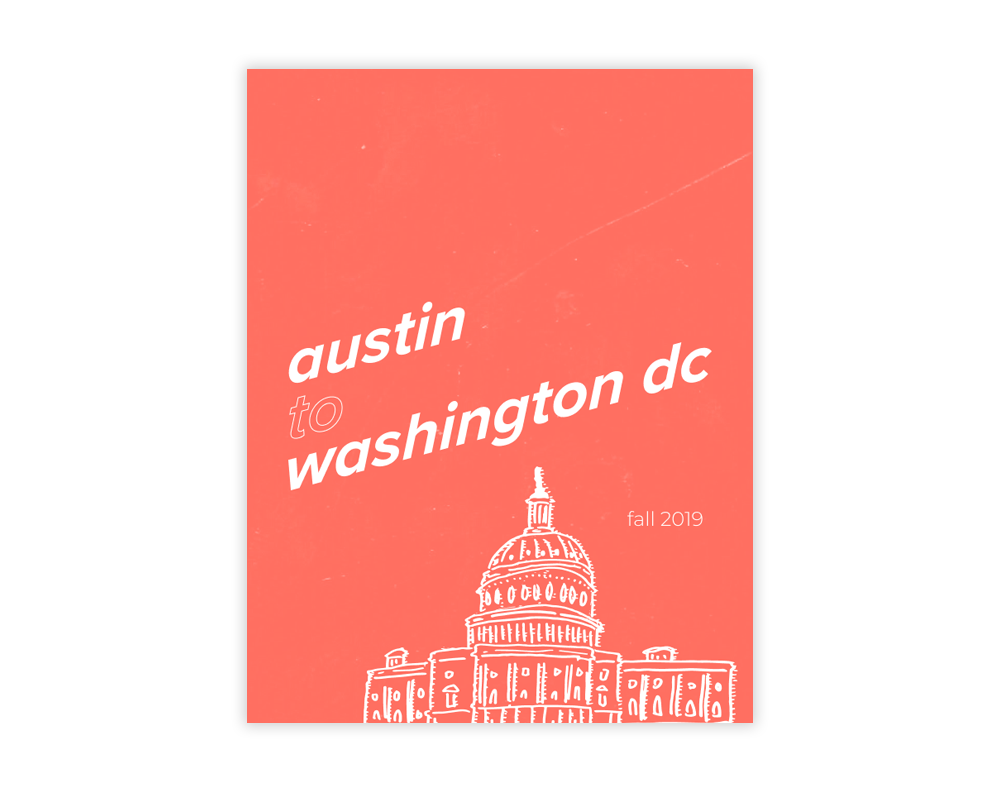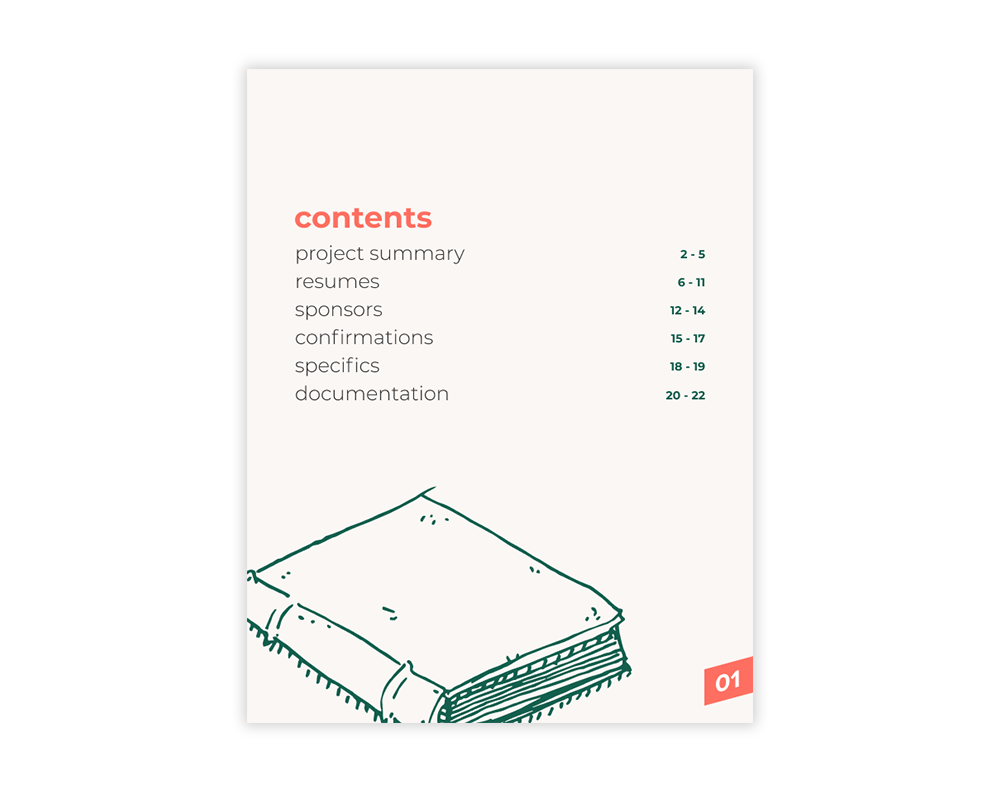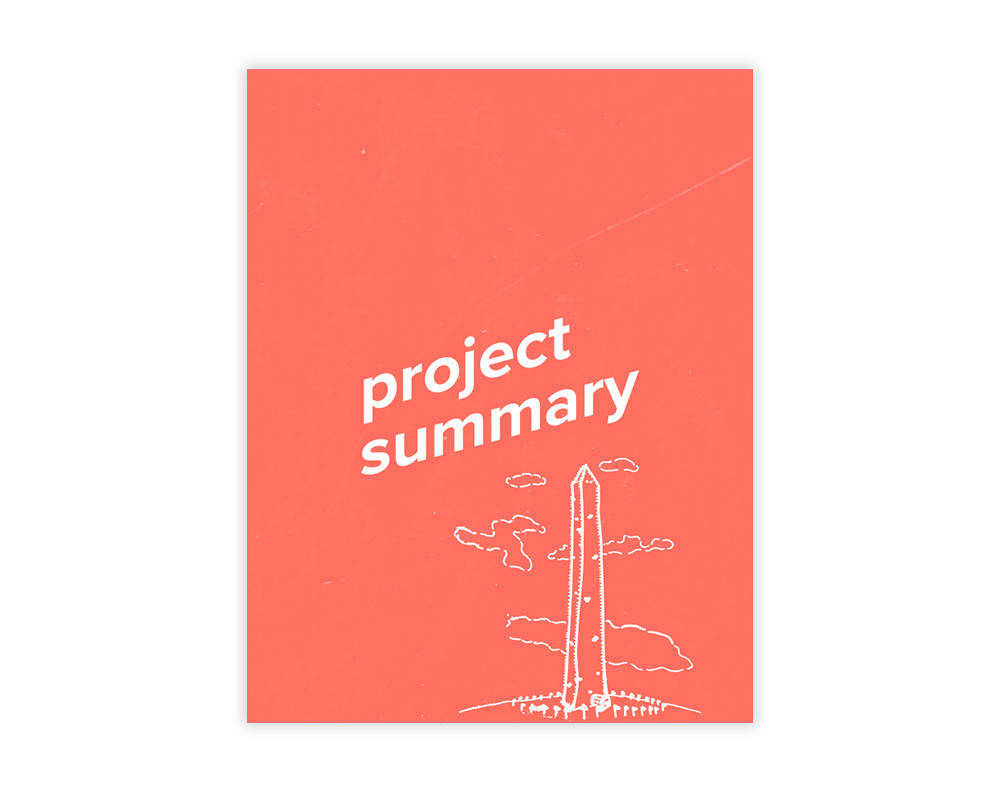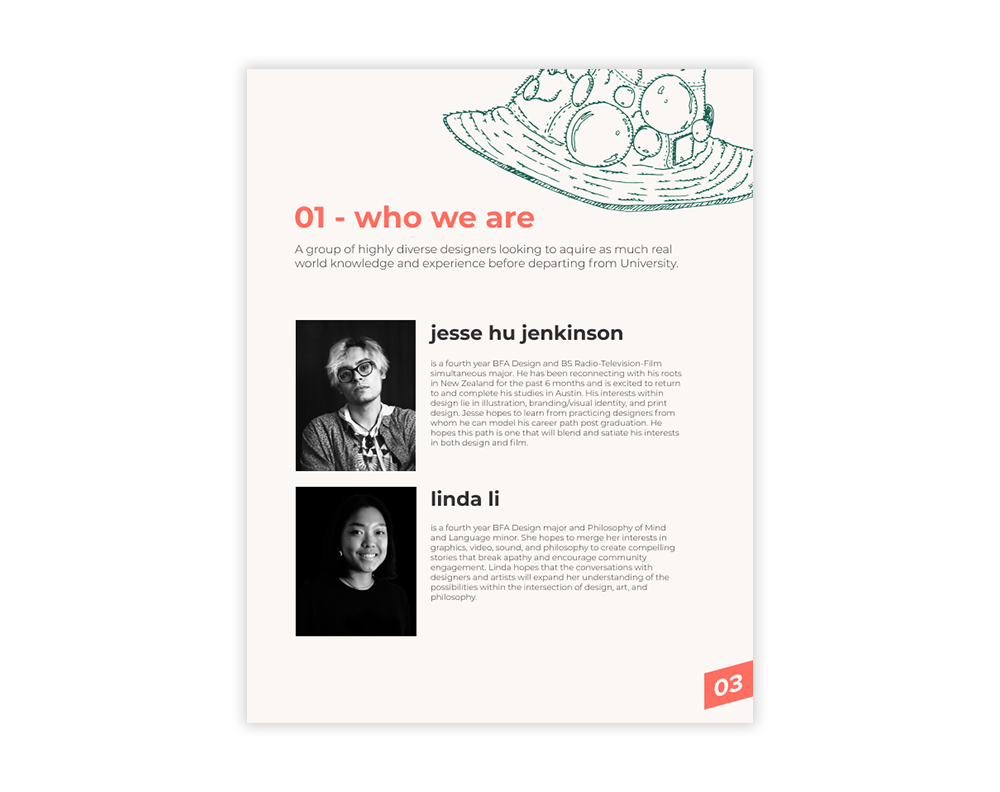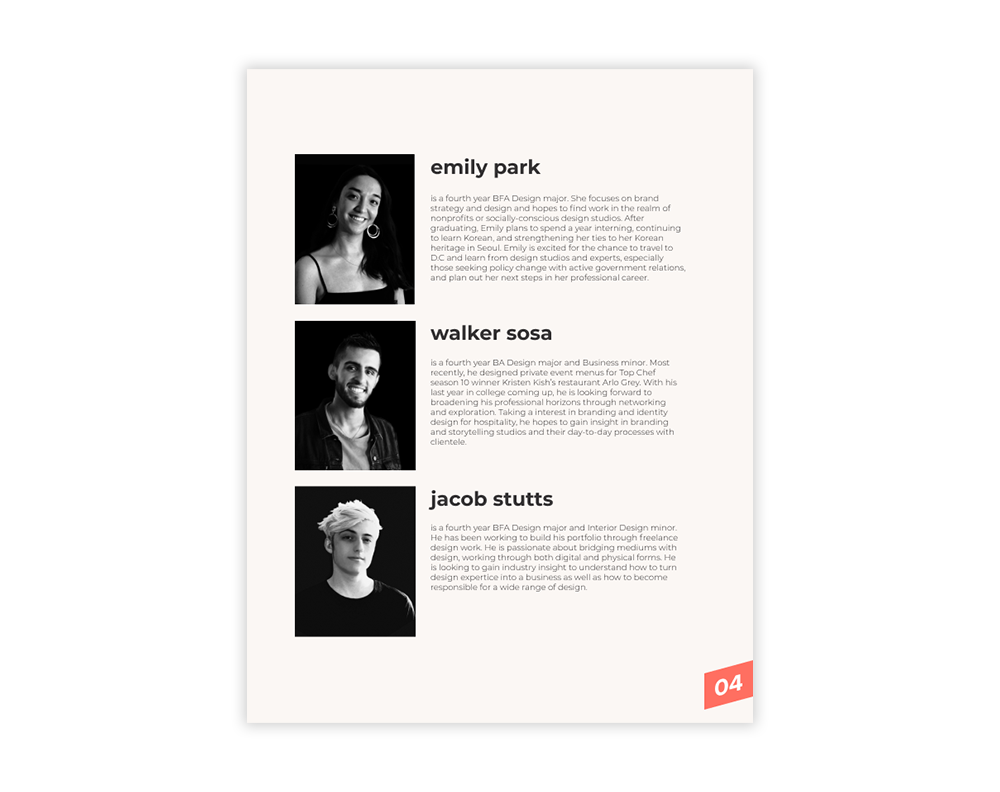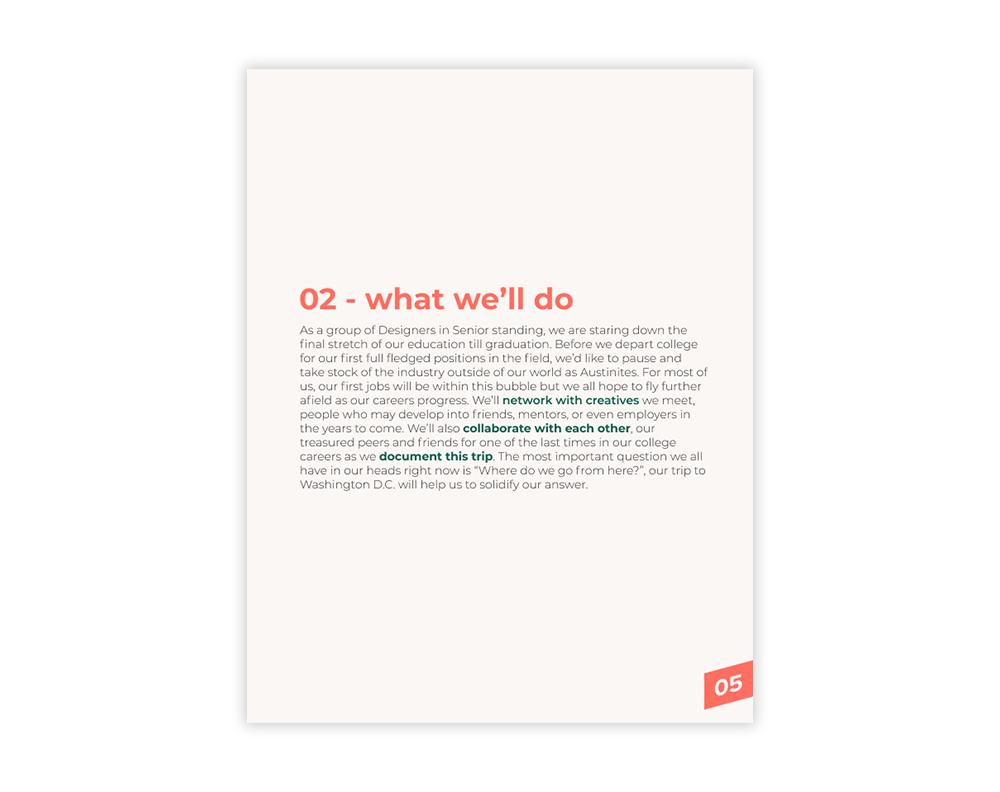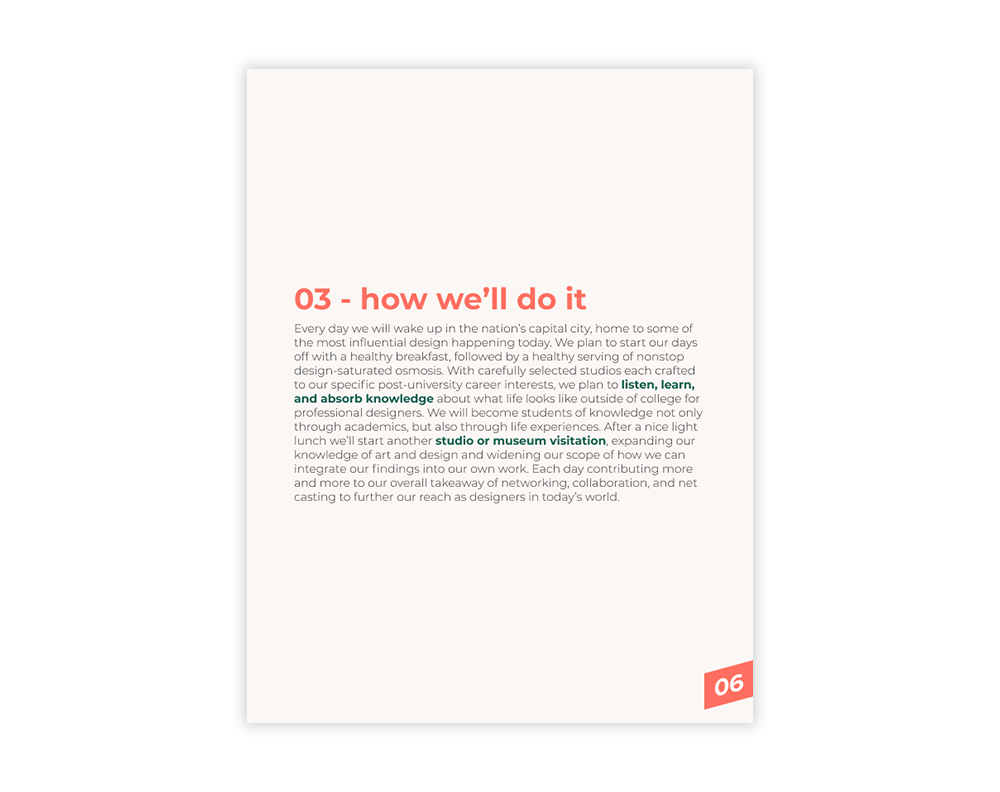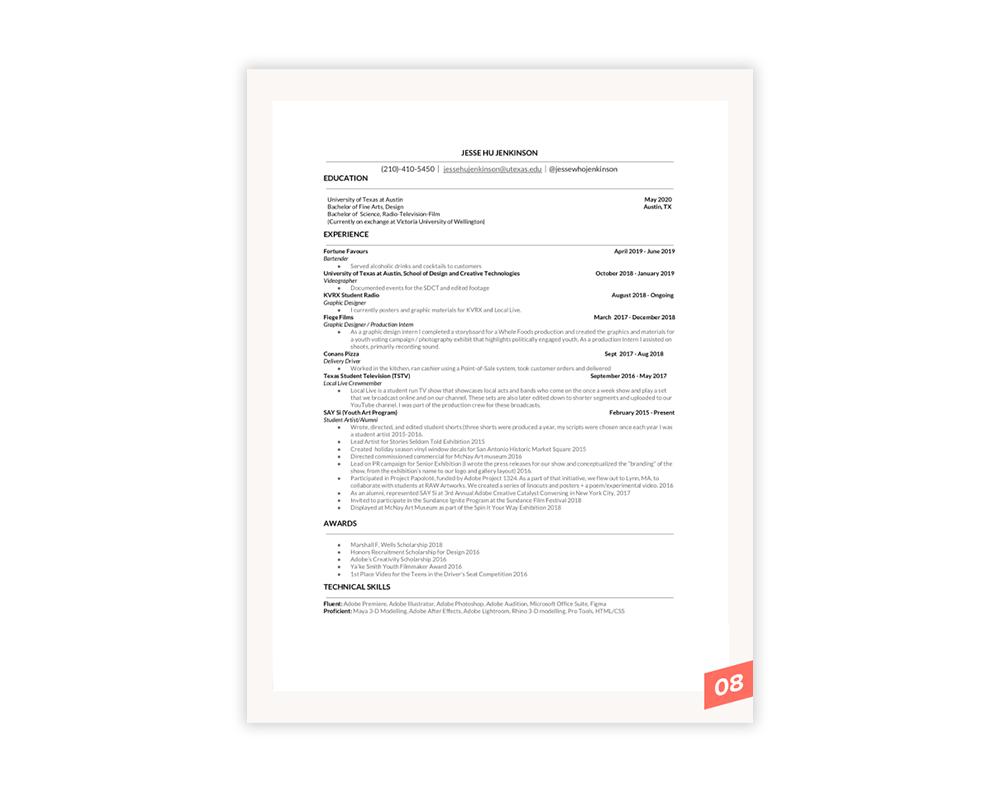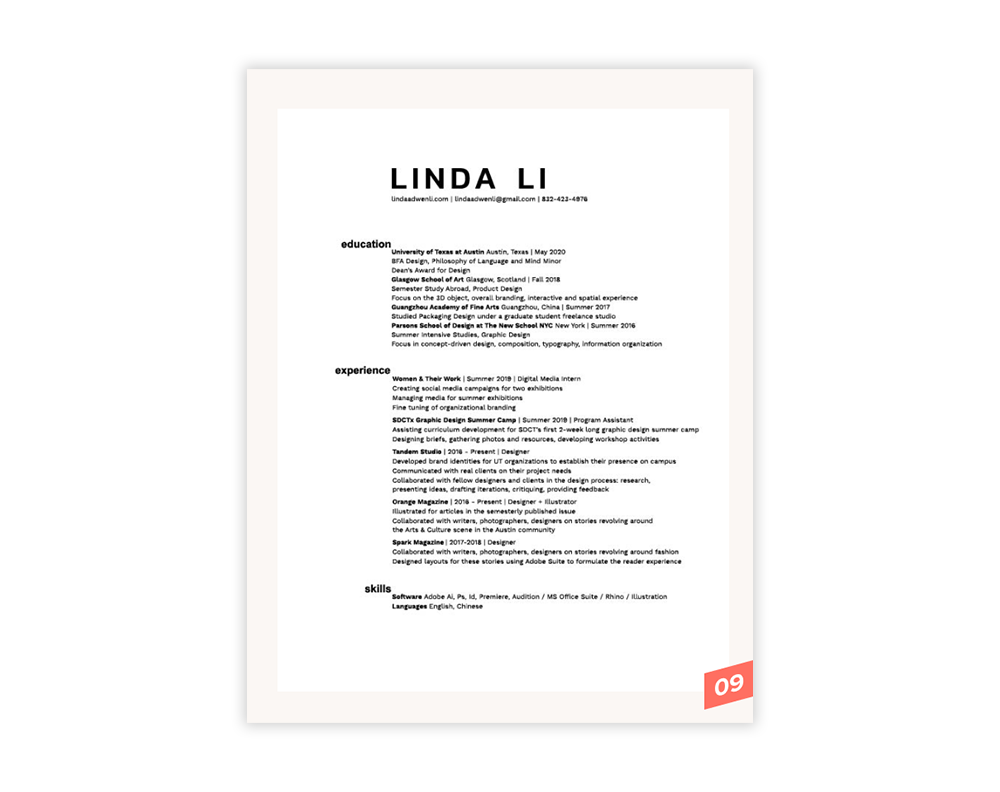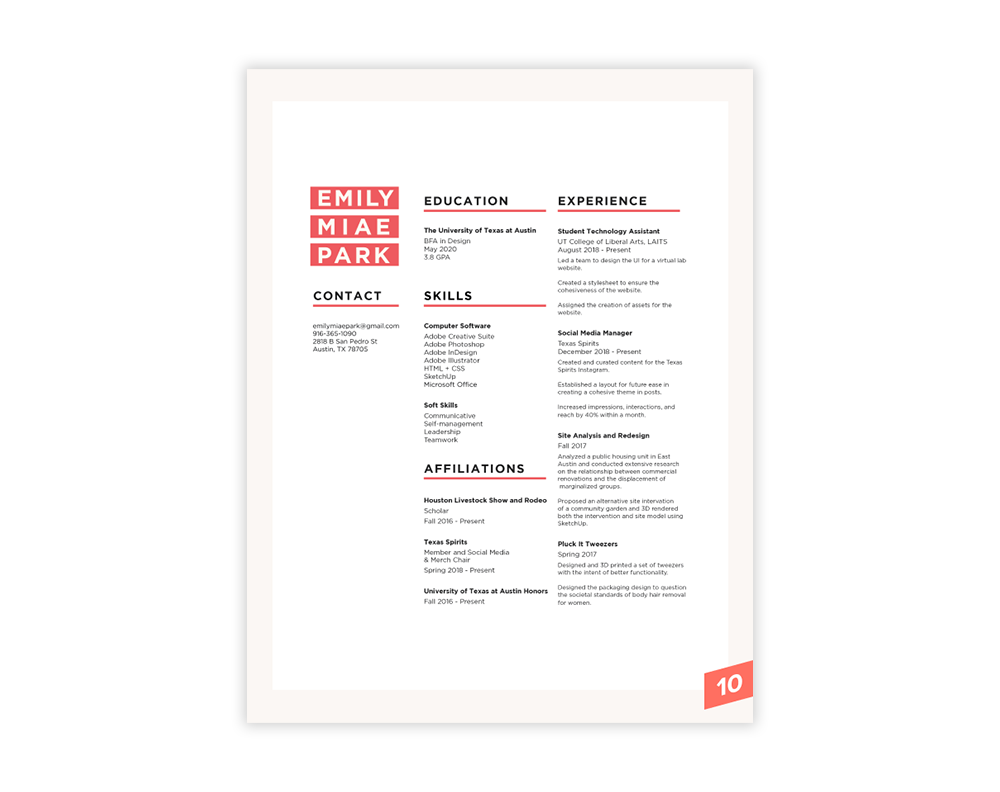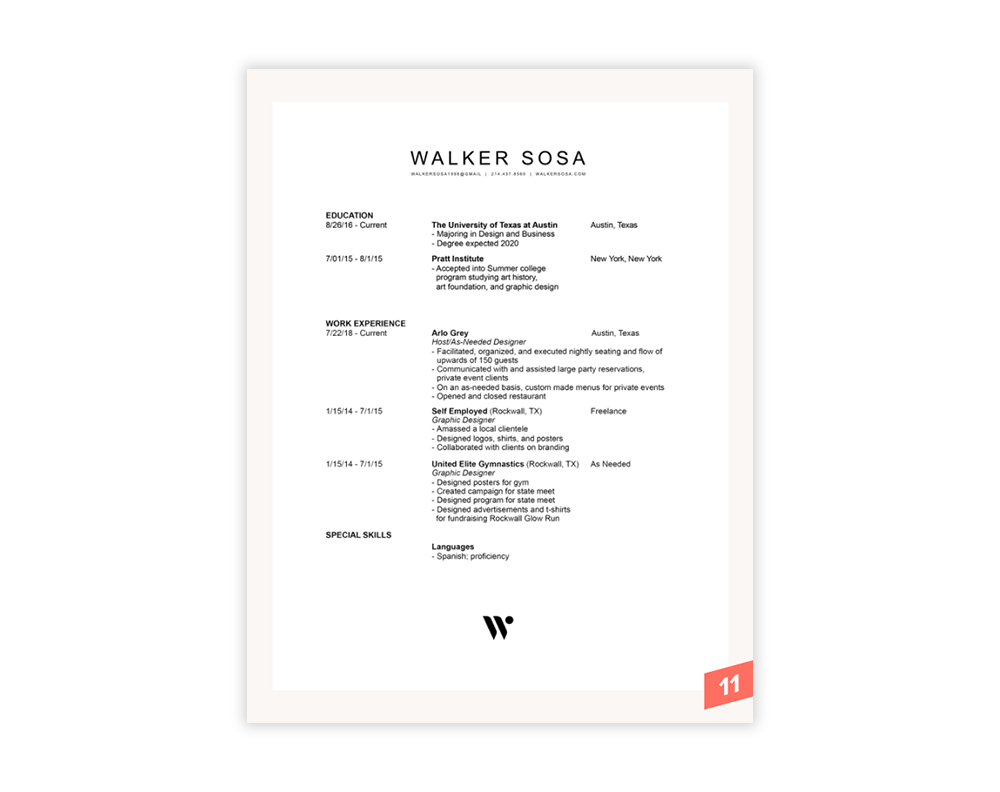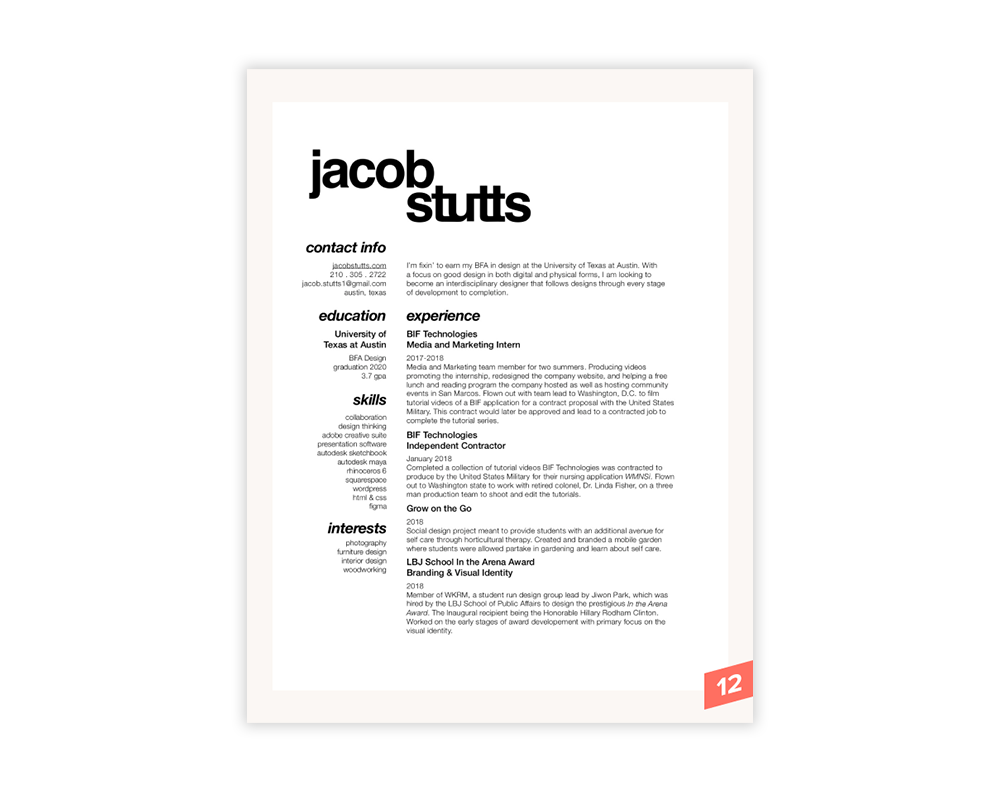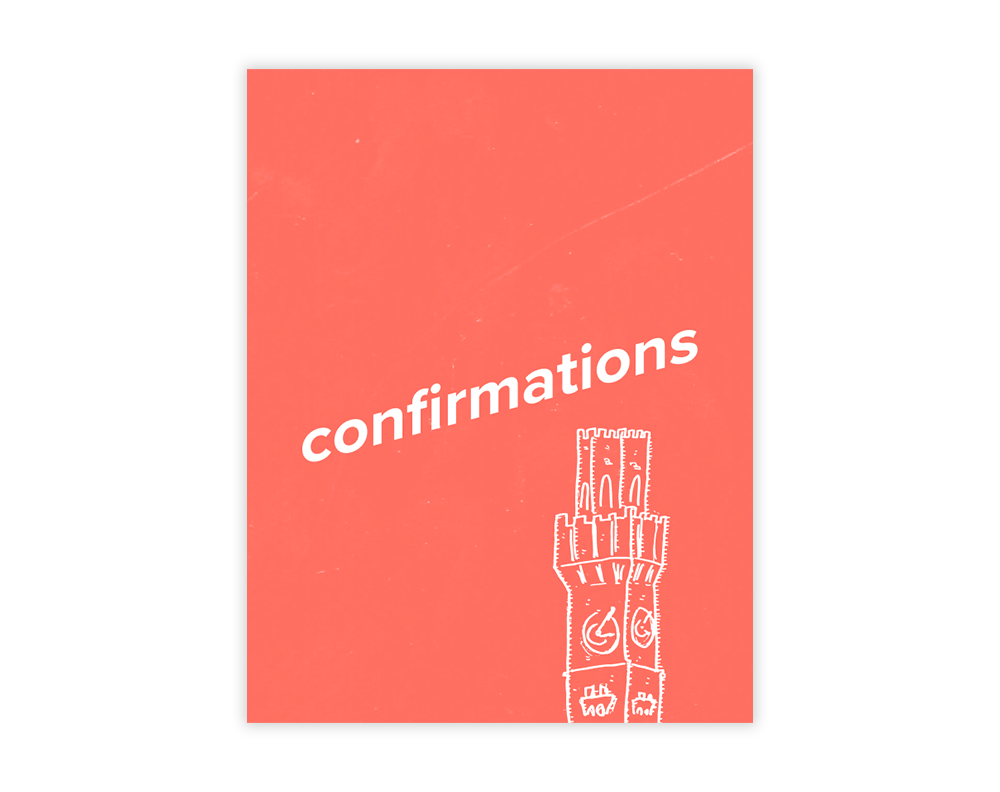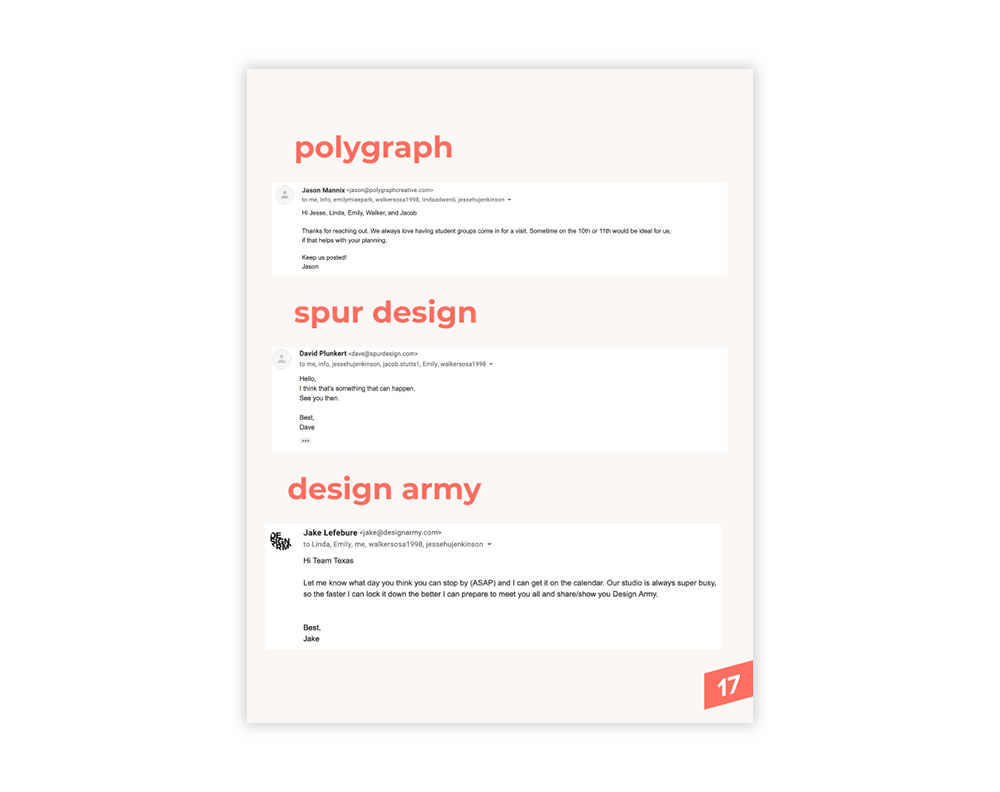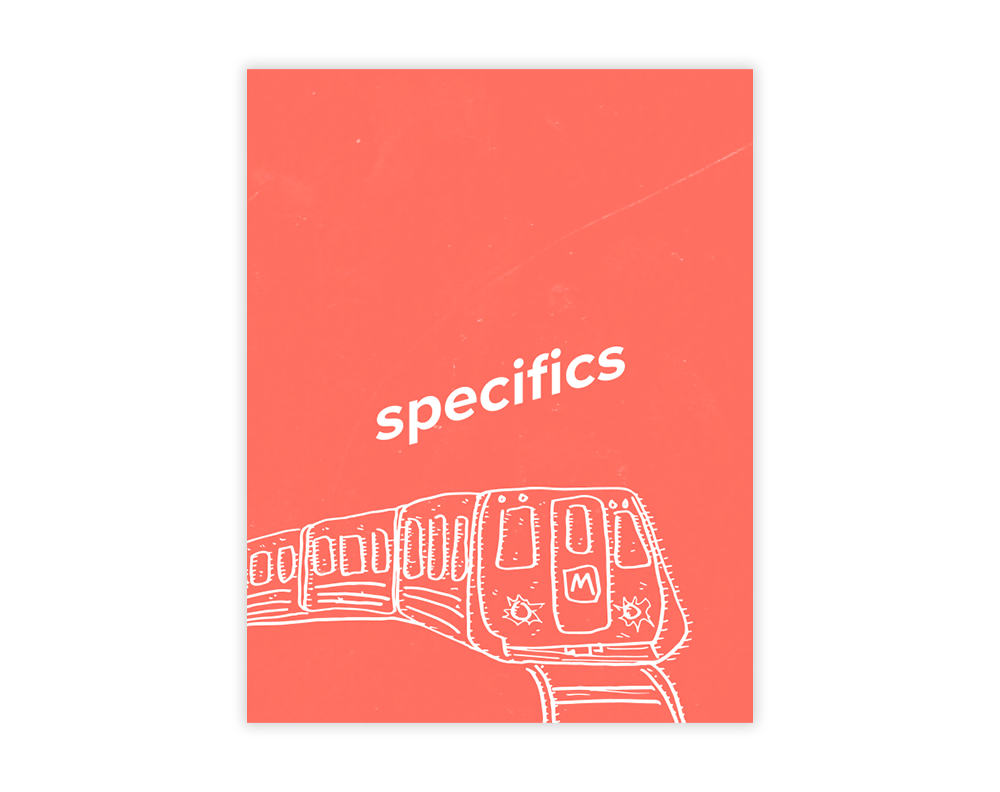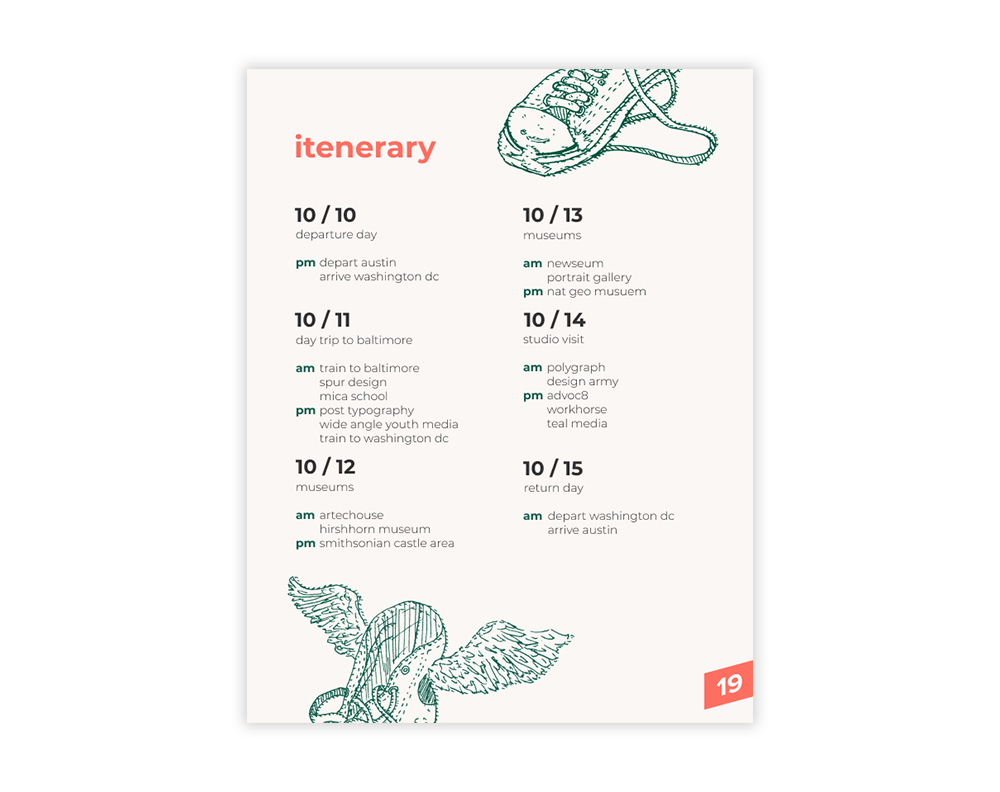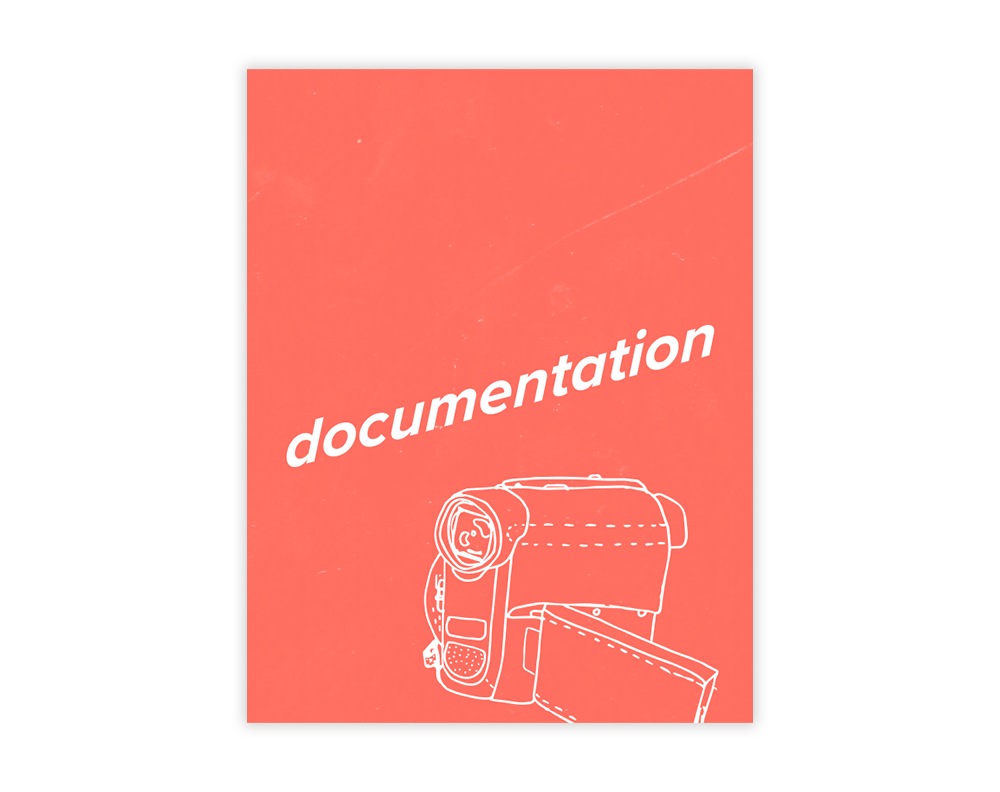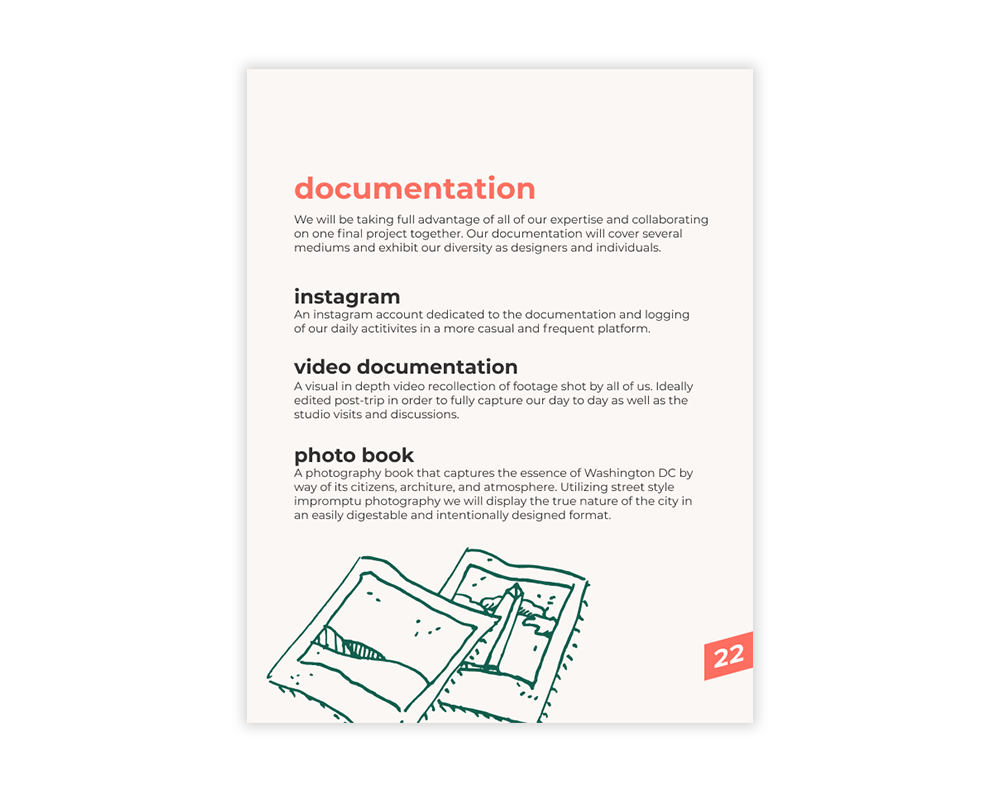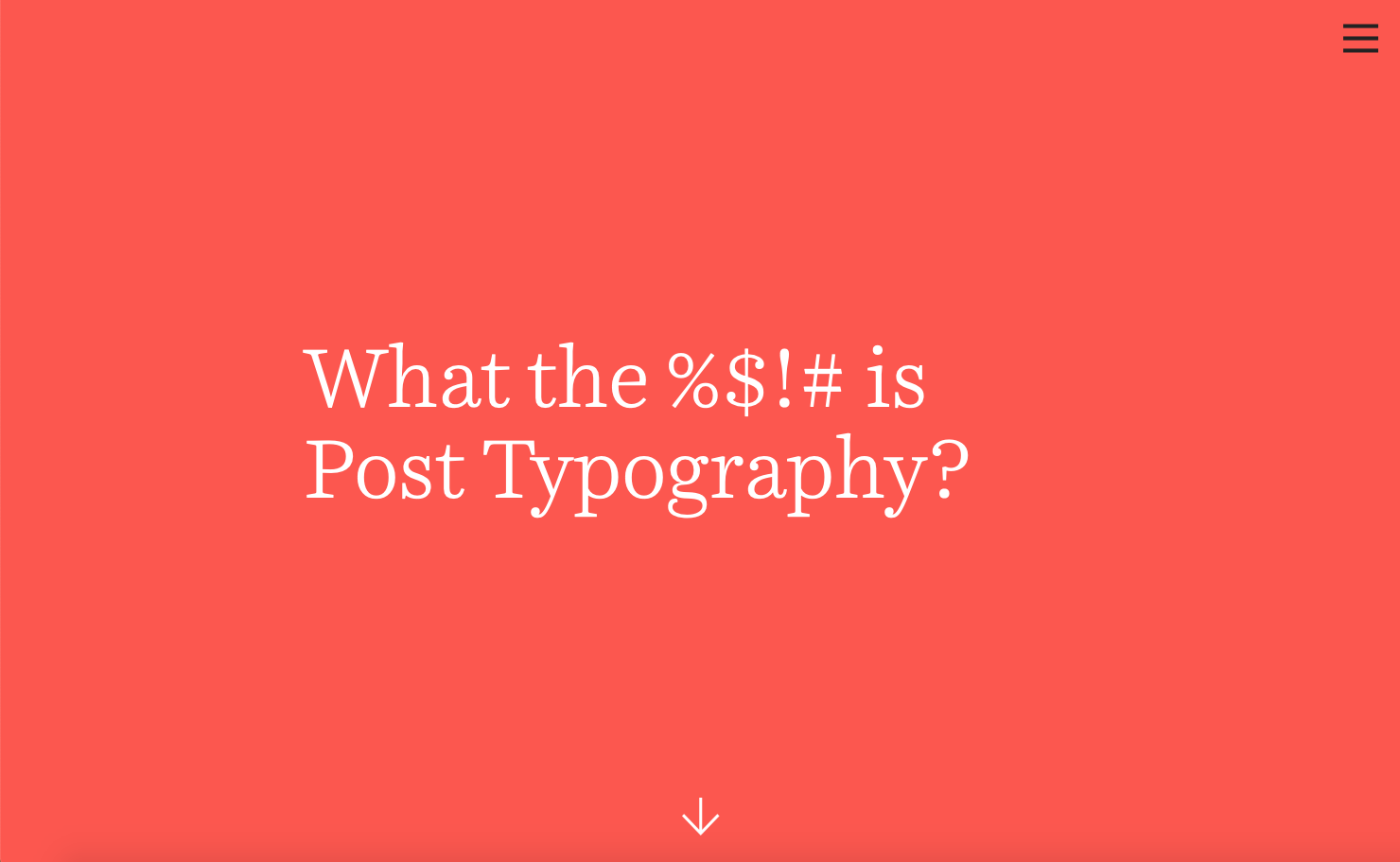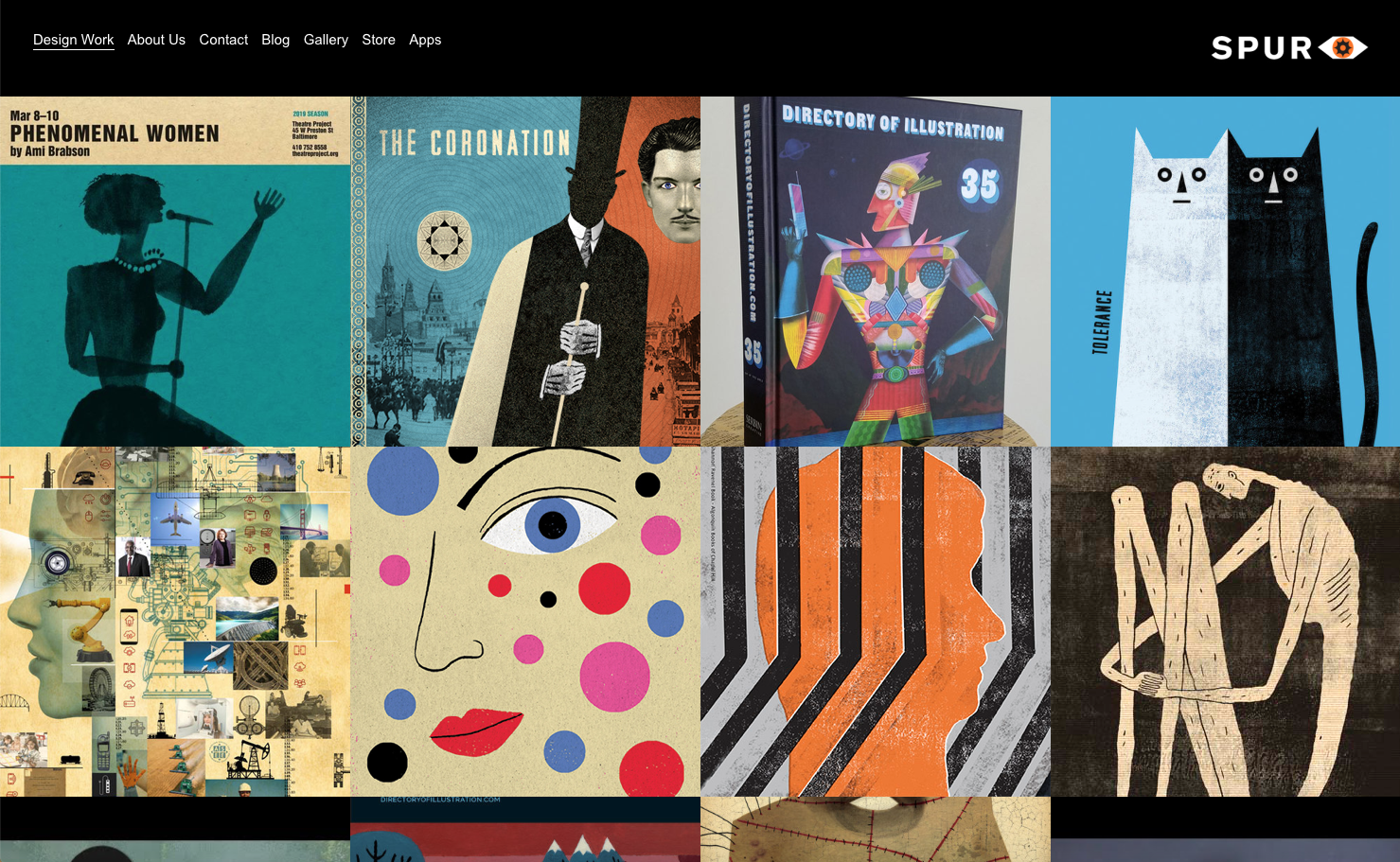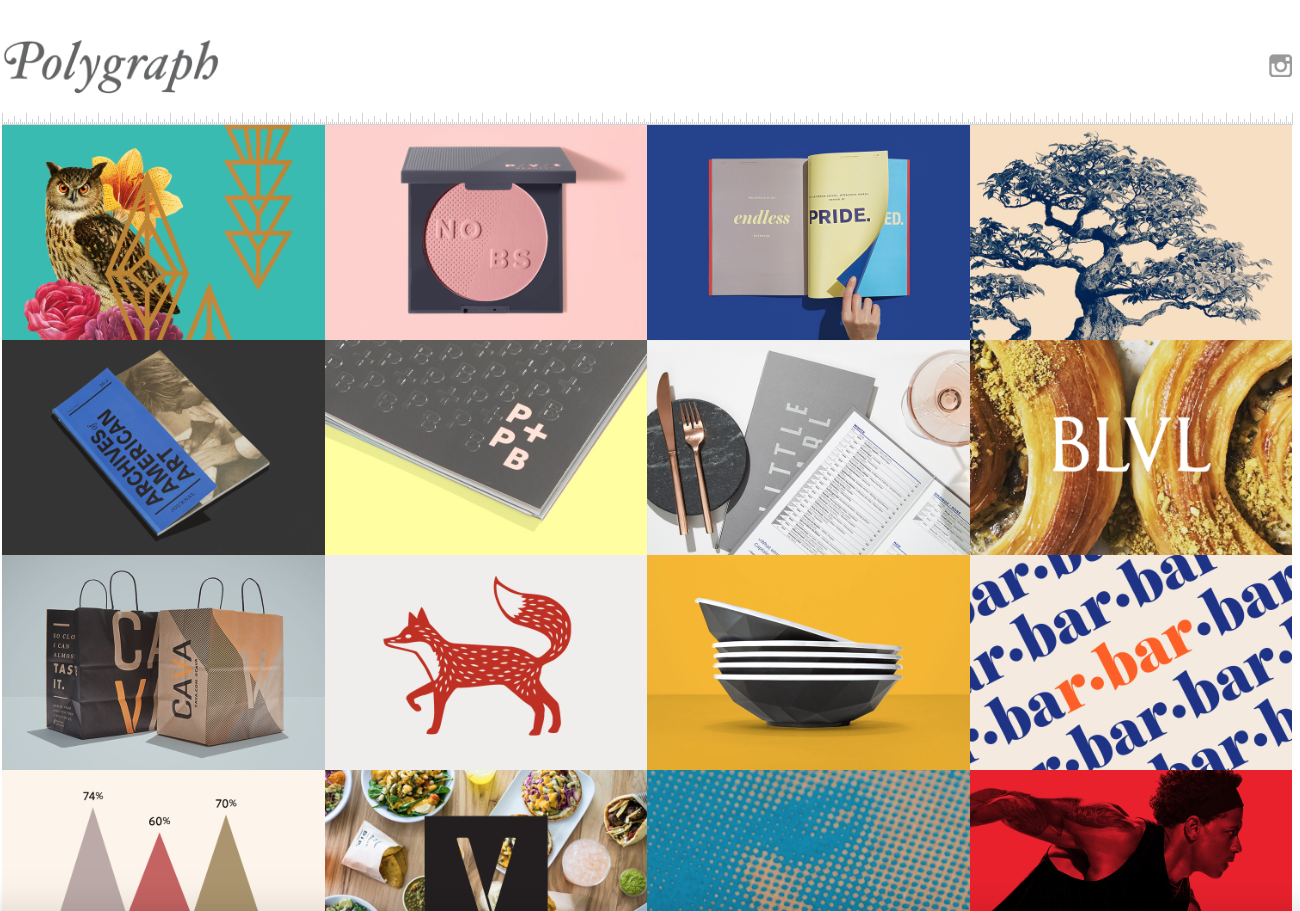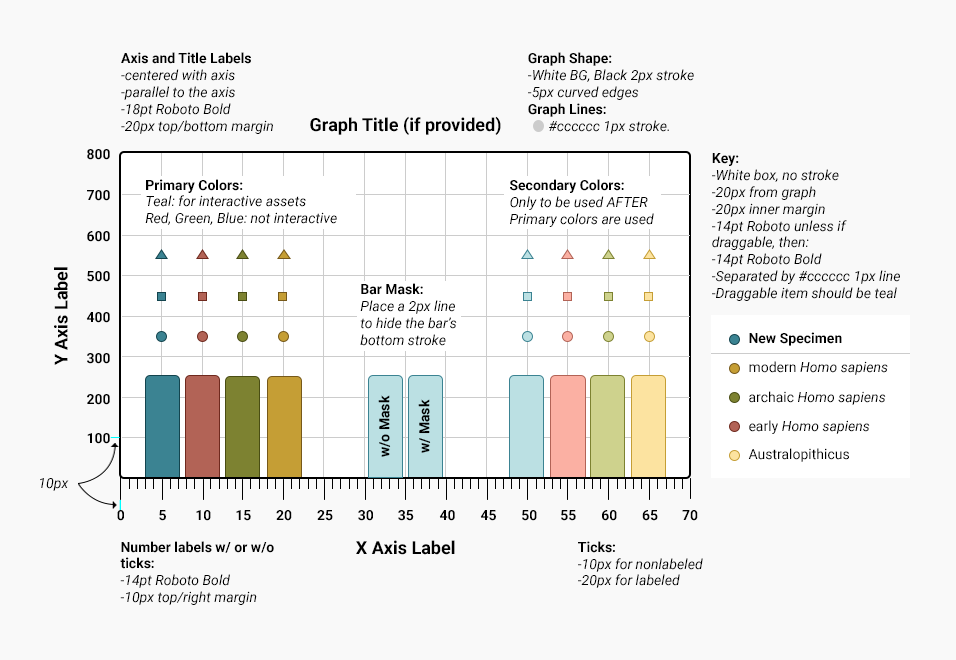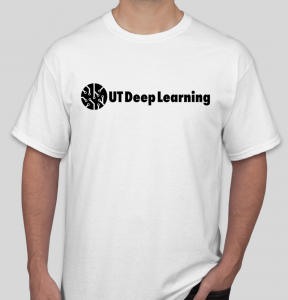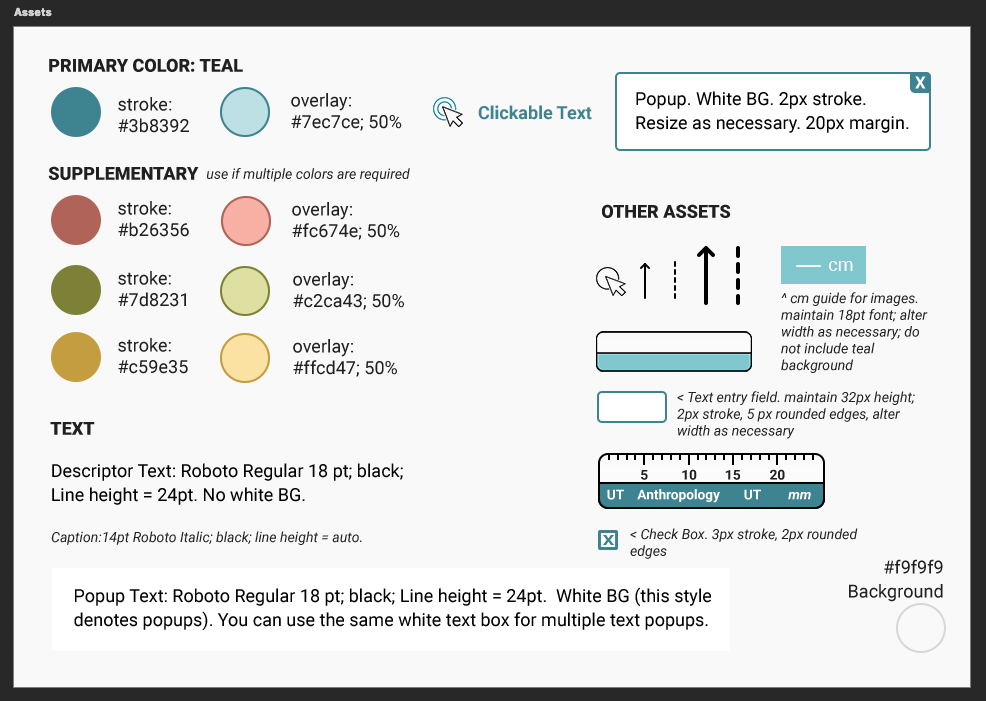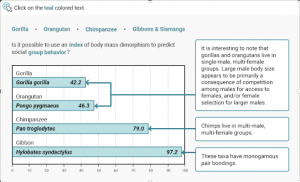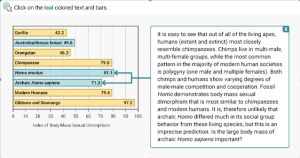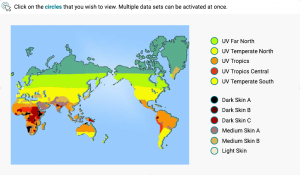Professional Development Travel Initiative
A few friends of mine in design and I applied to the College of Fine Arts Career Service’s Professional Development Travel Initiative (PDTI). To apply you must submit an application including your personal bios, resumes, sponsors, confirmations, itinerary, and budget. In addition, you must layout how you would document your trip if chosen to be funded. My group decided on Baltimore and Washington D.C. because Baltimore has a really different and cool art scene and is in close proximity to a bigger city like Washington D.C.
We put together the application below and we were each awarded $700 to go on our trip this October! We already booked the flights and hotels and I am extremely excited to go on this trip and meet with some really amazing studios ( I linked some of their sites below).