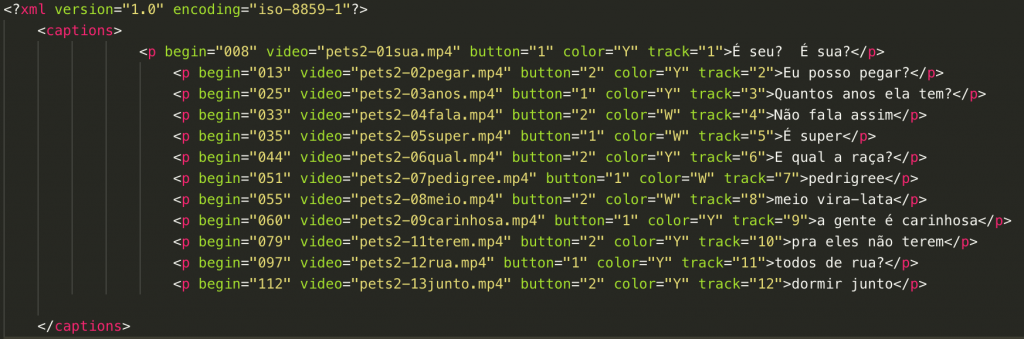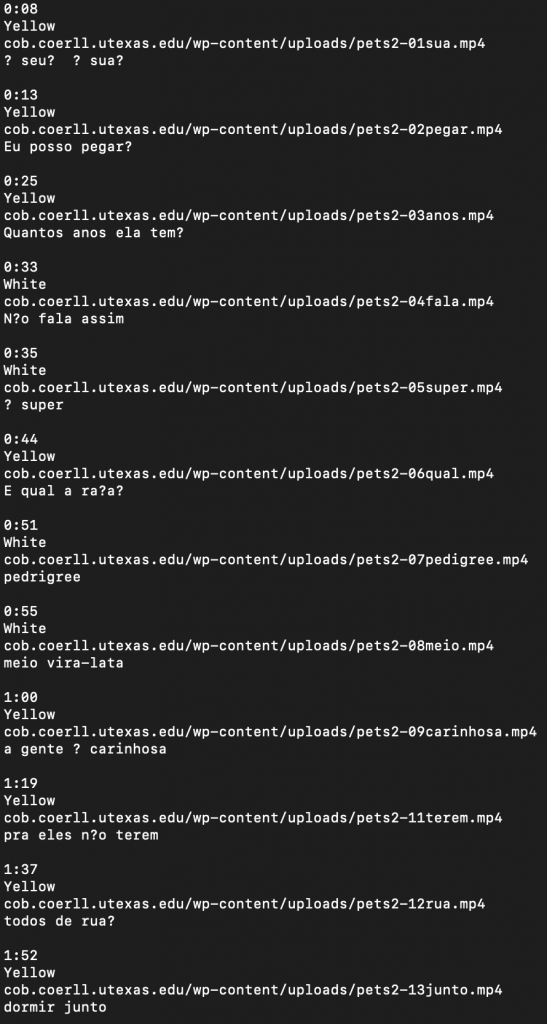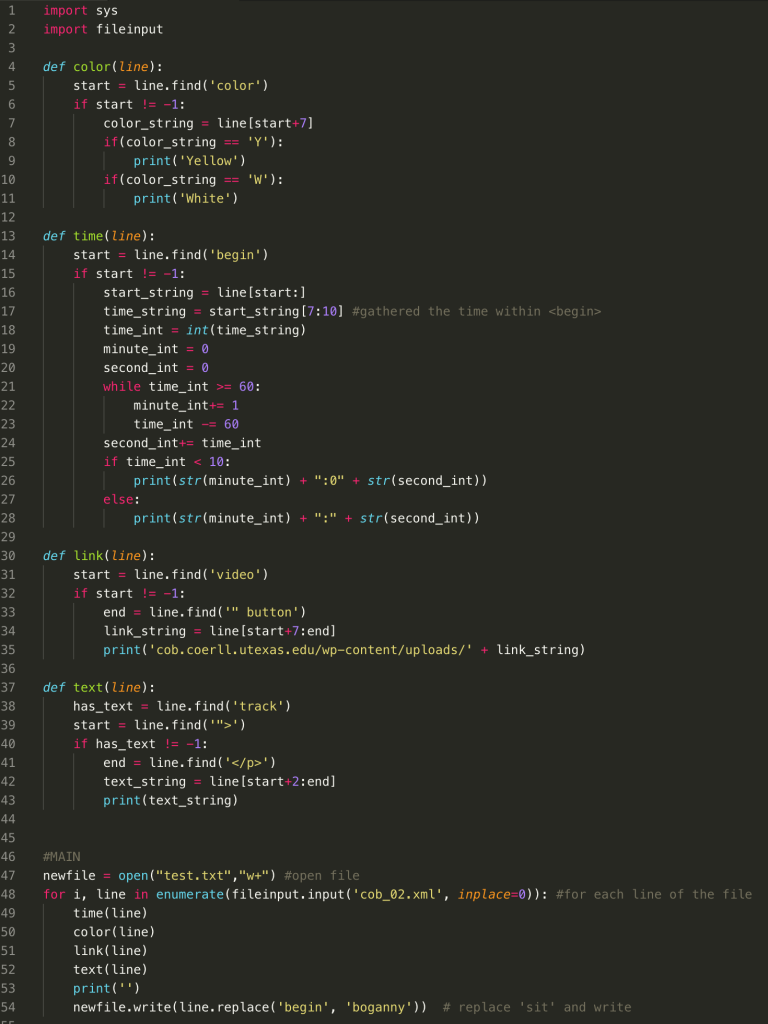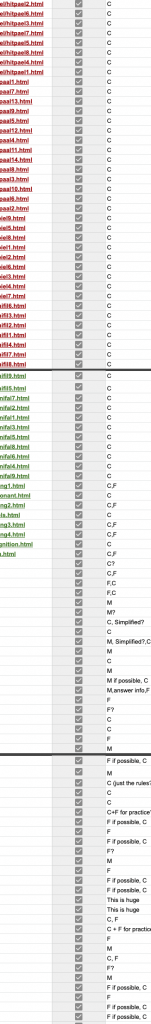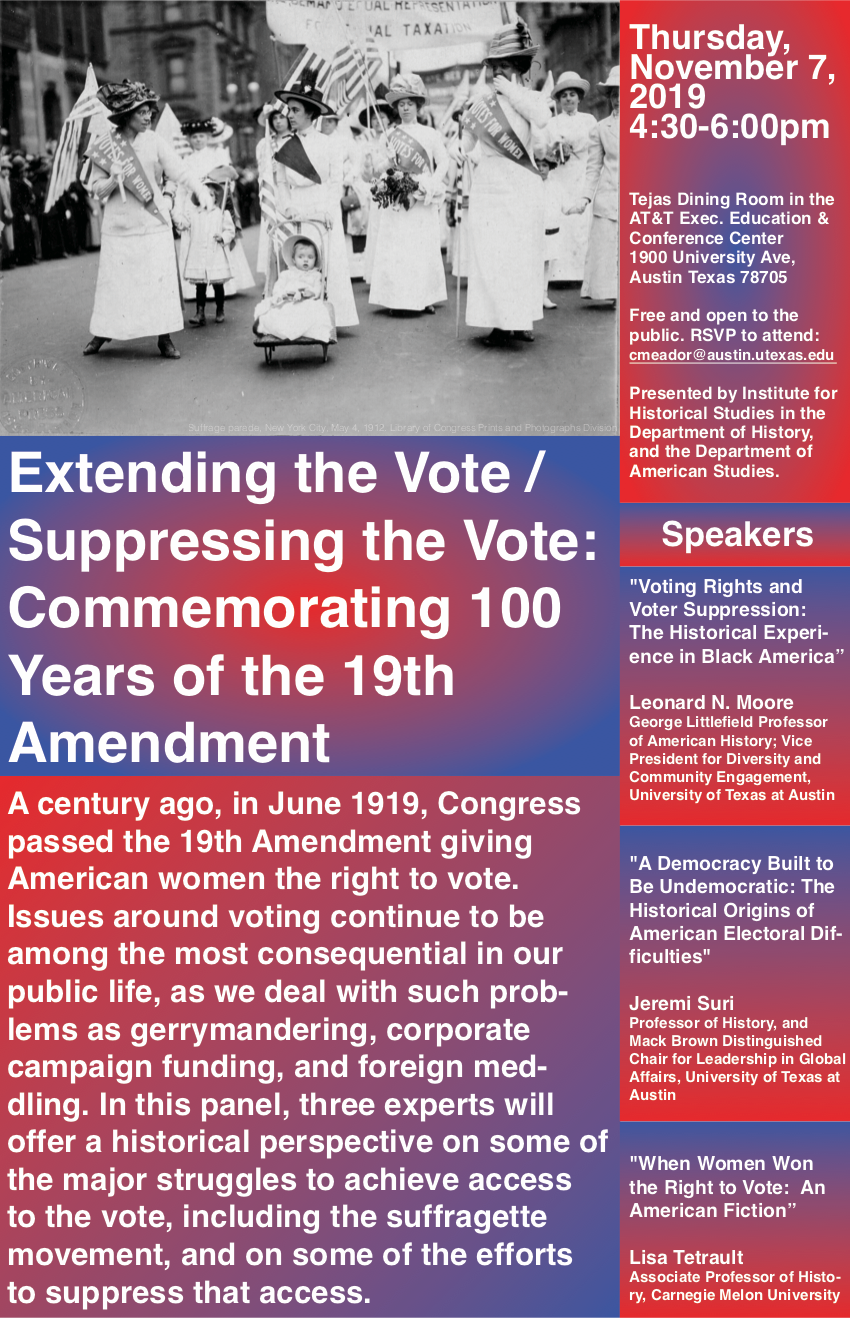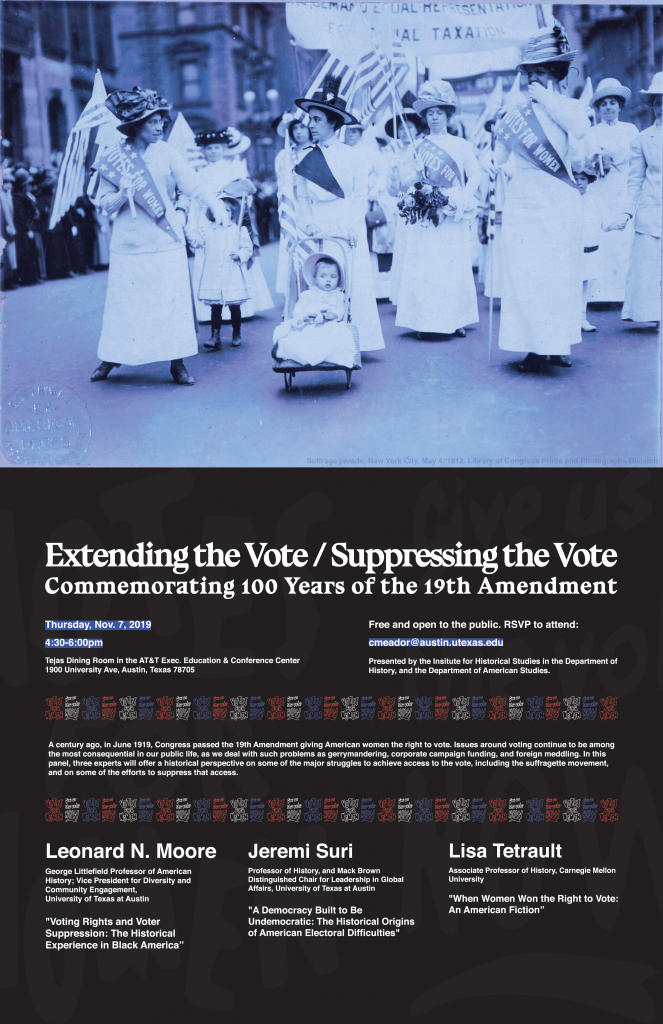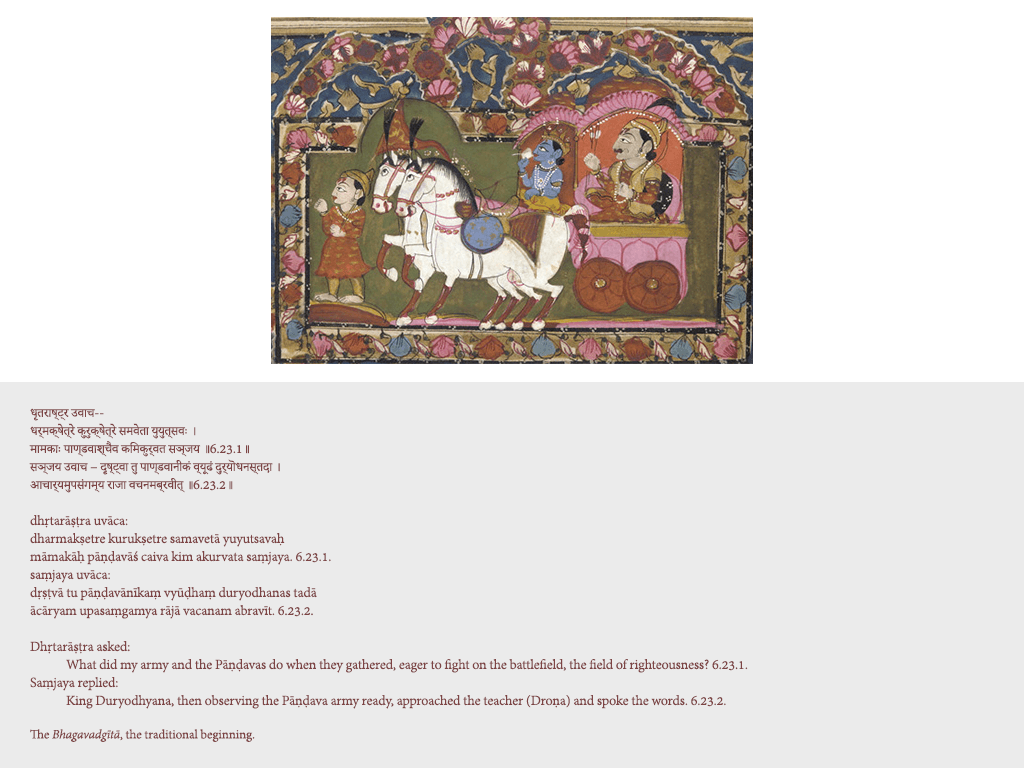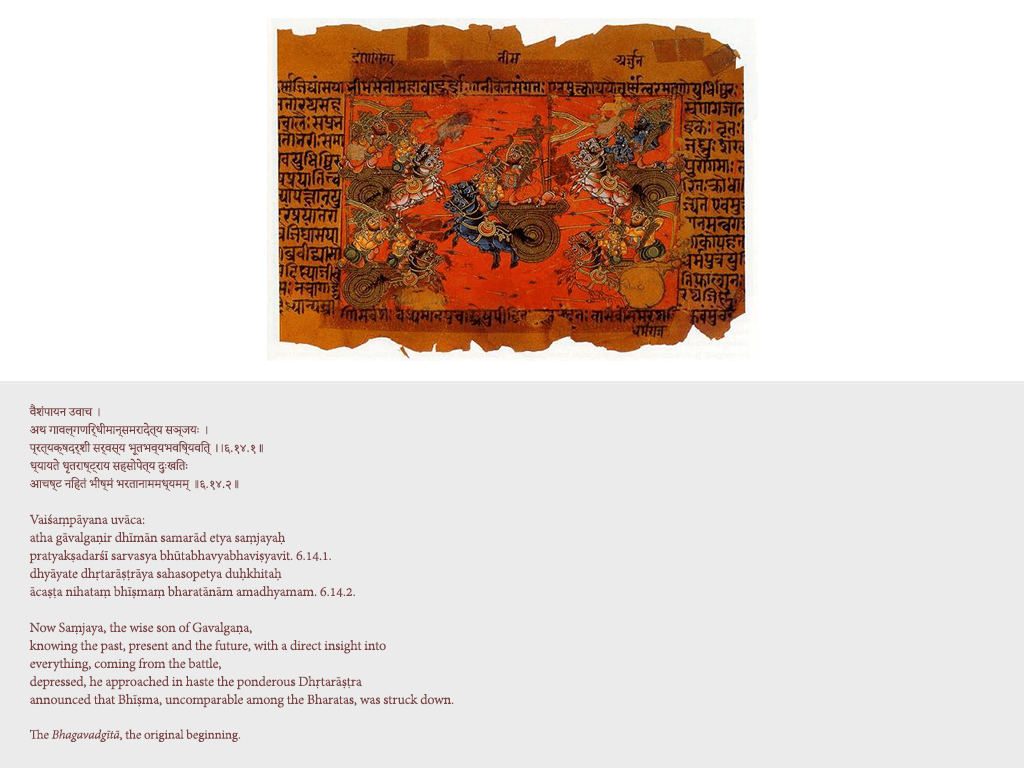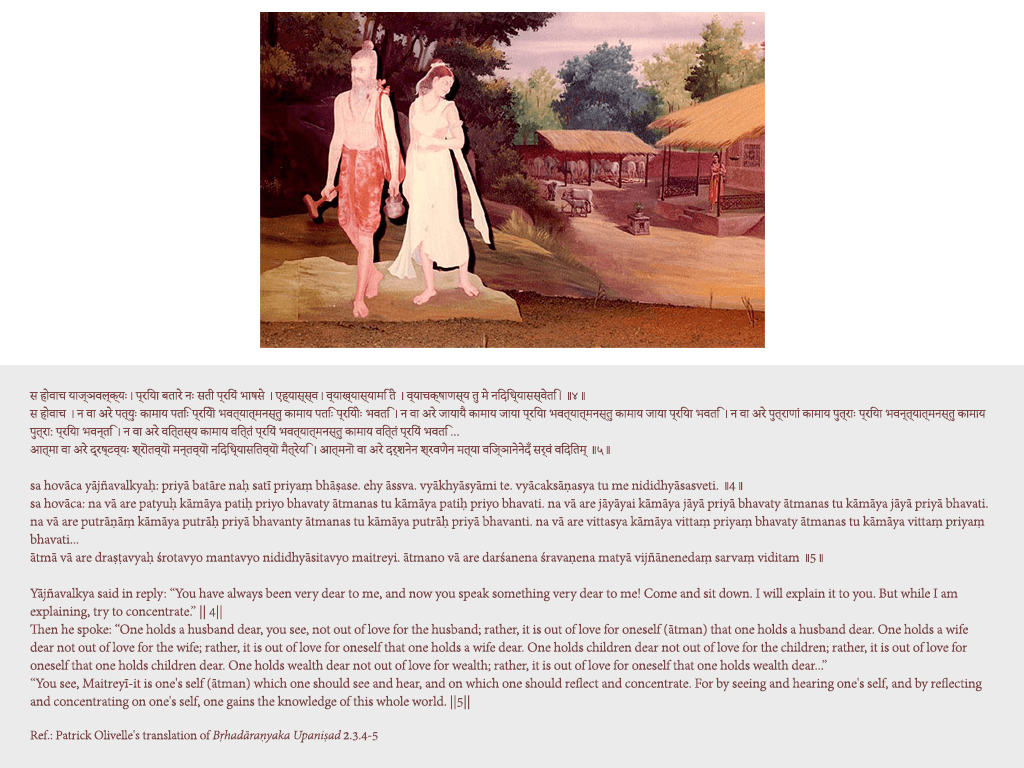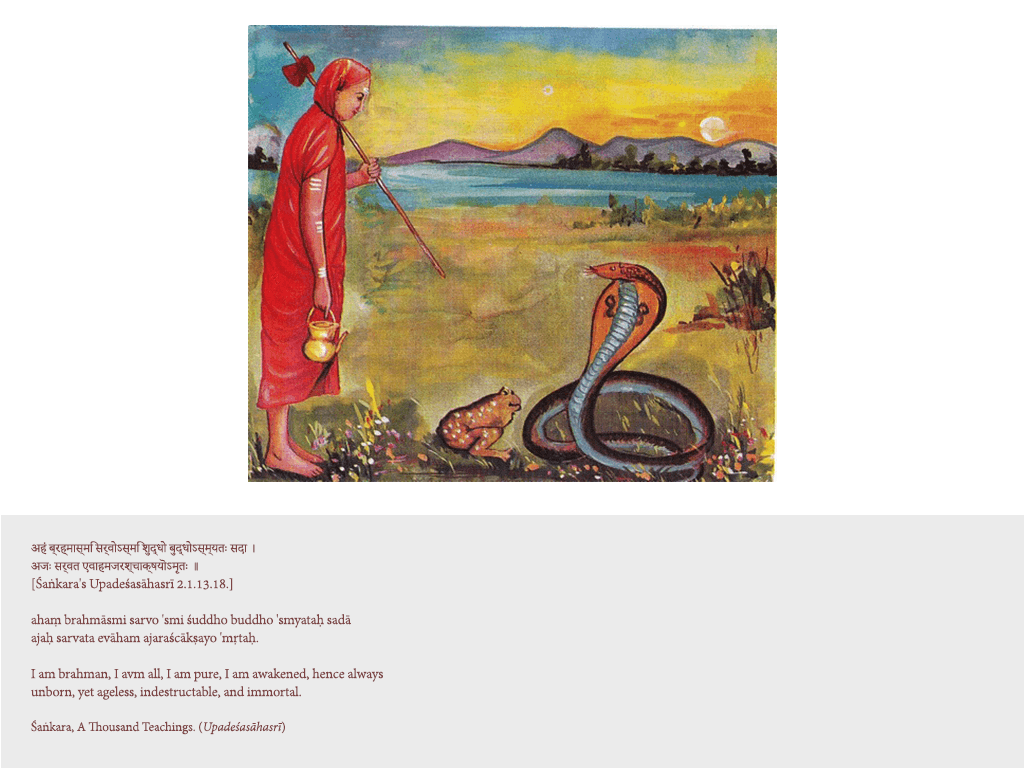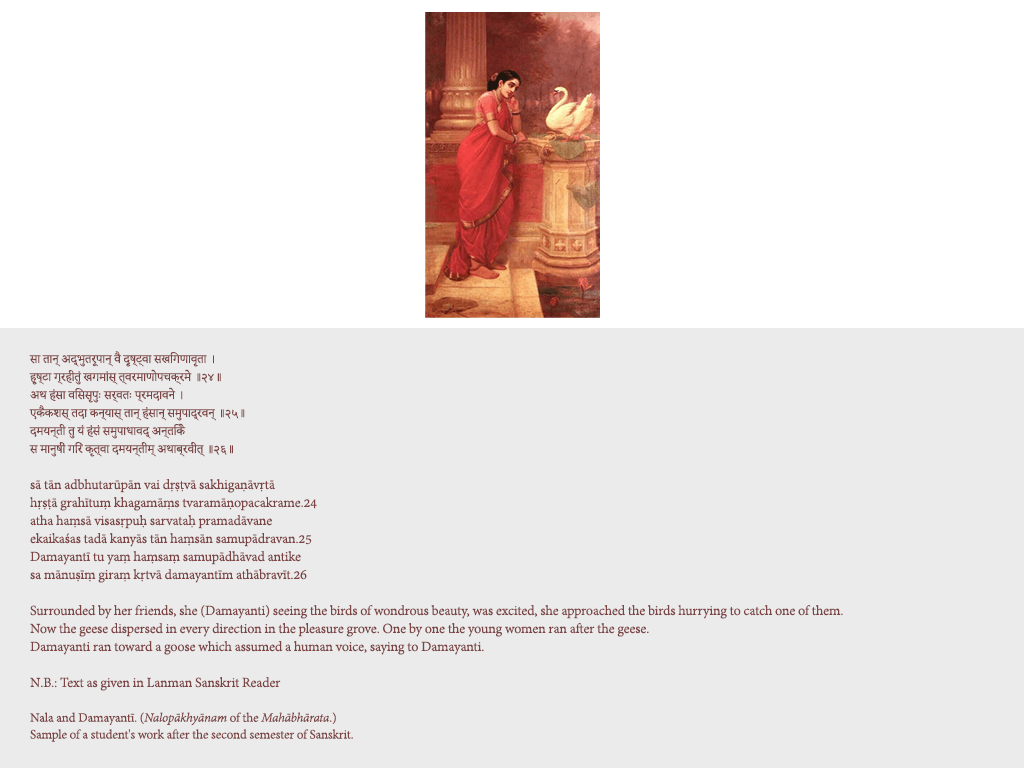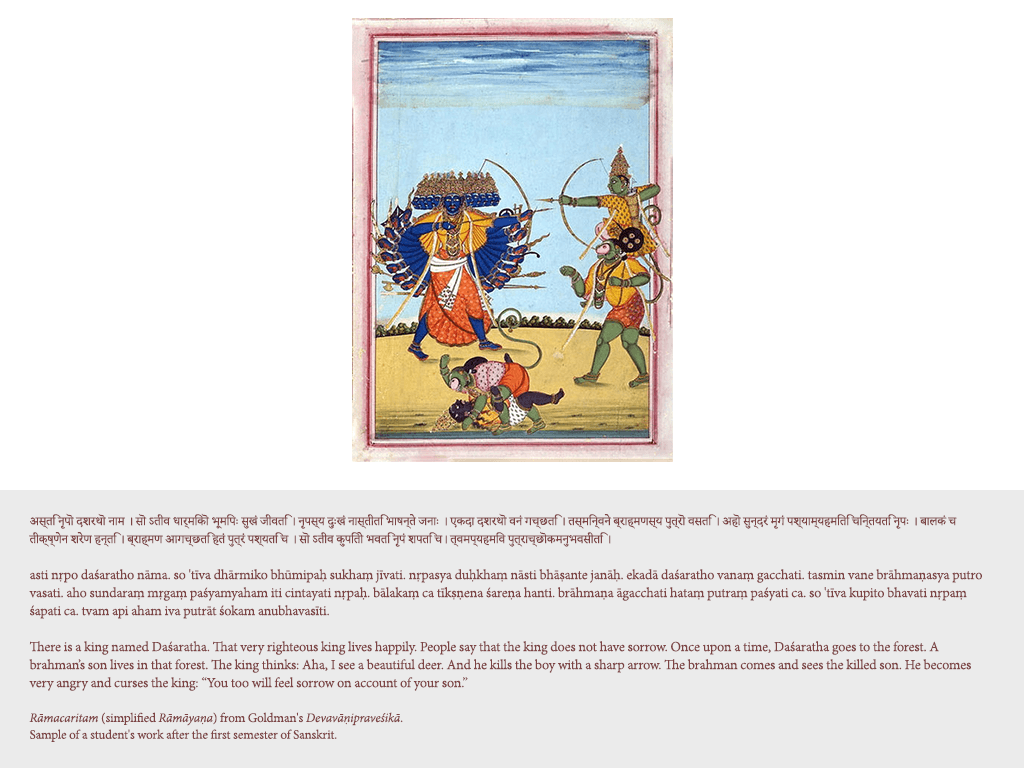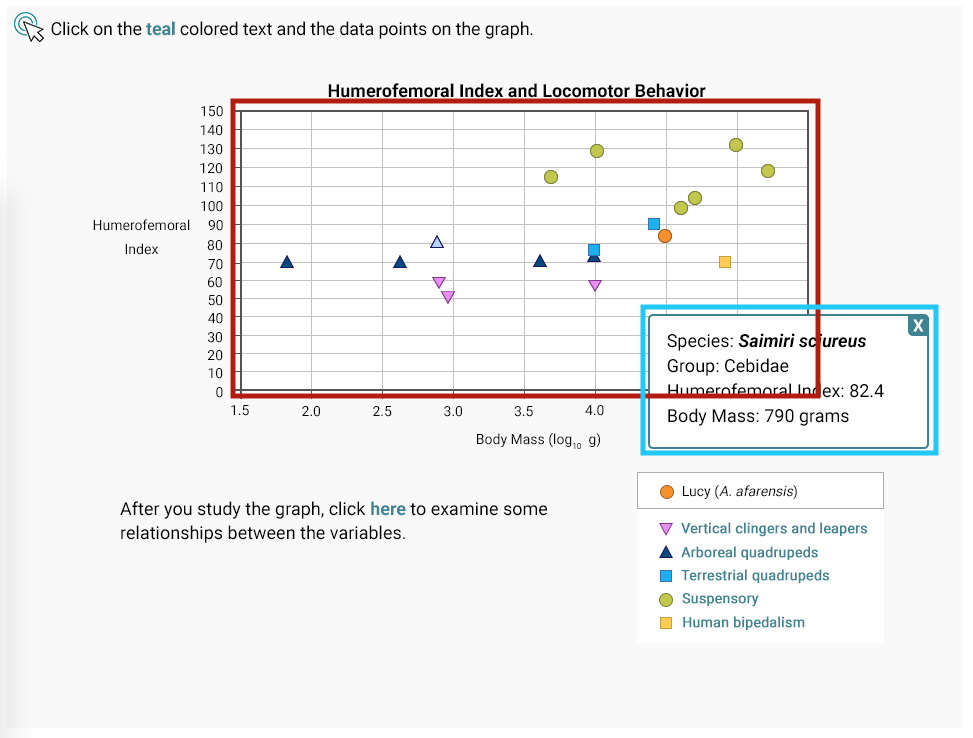Last Day
Today is my last day as an STA! It’s been quite the journey and I’m so thankful to look back on this experience. The past year marks a truly transitional time in my life; leaving a corporate position, returning to school and discovering design as a future career path. I wouldn’t have made it this far without the influence and encouragement from Suloni and all of you guys. Thank you thank you for teaching me about graphic & web design! I will carry all of your lessons with me into graduate school and my pursuit to become a product designer.
It’s been a wonderful time working with you and I will truly miss everyone’s energy in my day to day.
Keep in touch! 🙂
Olivia