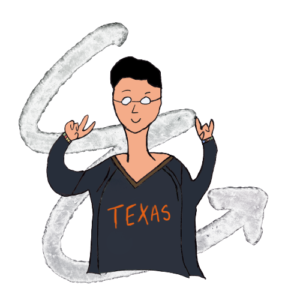Howdy ya’ll,
This week, I have a lot fun getting to know everyone at LAITS and start to learn about all the software and past project relating to website development. I hope throughout my journey at LAITS, I can grow into my best version of myself and become better at my soft skills and hard skills.
Banner Design & Portrait Photo
I finished my banner and my portrait for LAITS. This is also my first time getting to draw in Procreate and export it as Photoshop file.
Project: Banner Design & Portrait Photo
Client /Prof: STAS
completion status: Started Sep 6 2022
description/plans: Design banner and my portrait photo.
To be completed: Sep 12, 2022