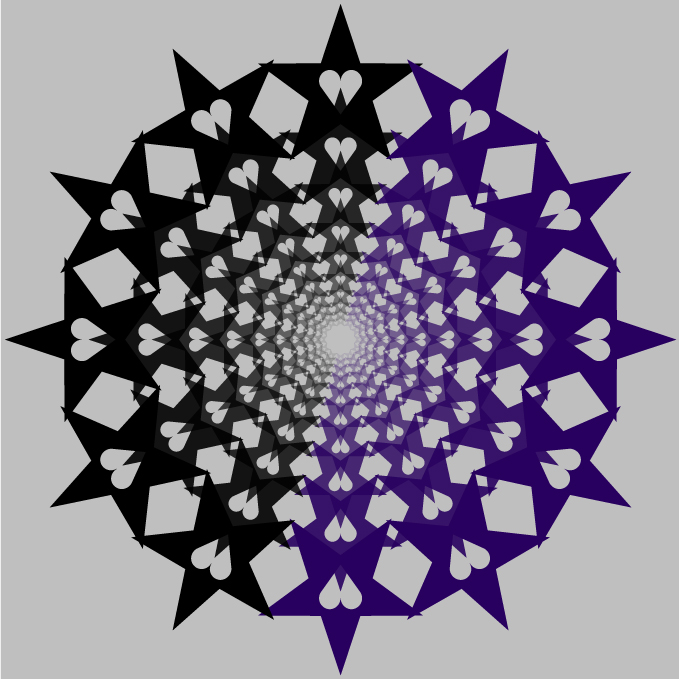Project: Impressions logo rough draft
Progress: Done
Description: This is a rough draft logo for Impressions.
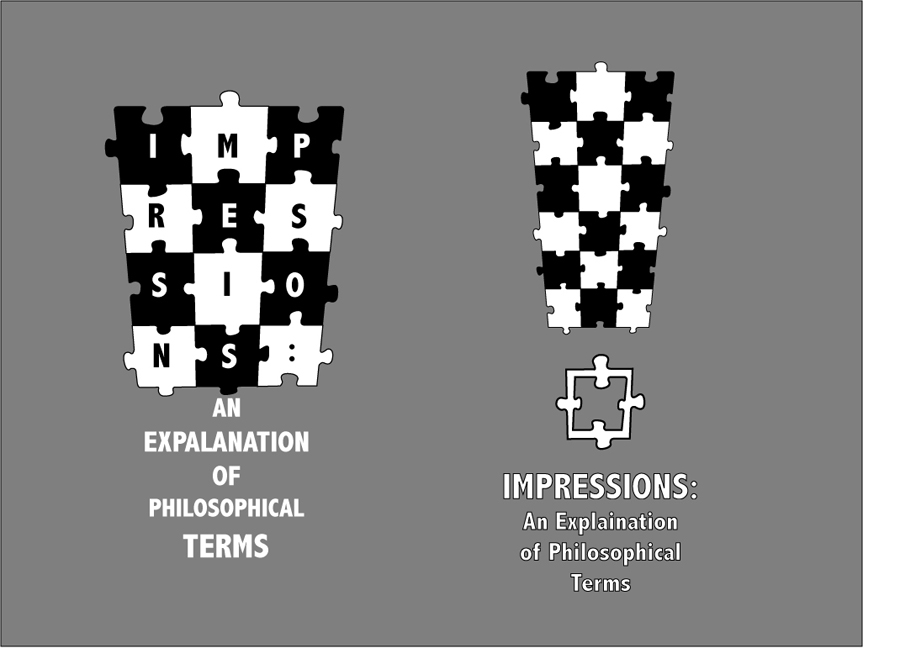
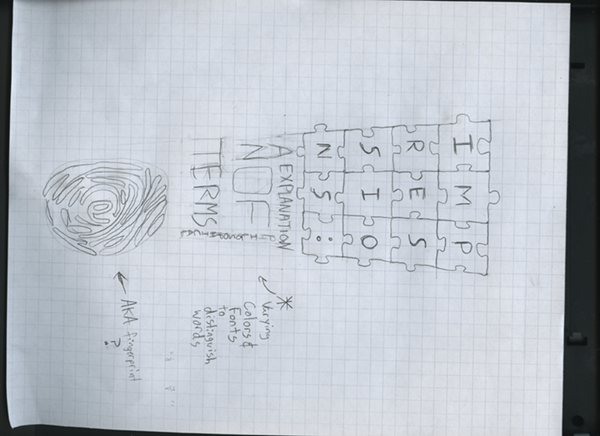




By Rory Shively
Project: Impressions logo rough draft
Progress: Done
Description: This is a rough draft logo for Impressions.
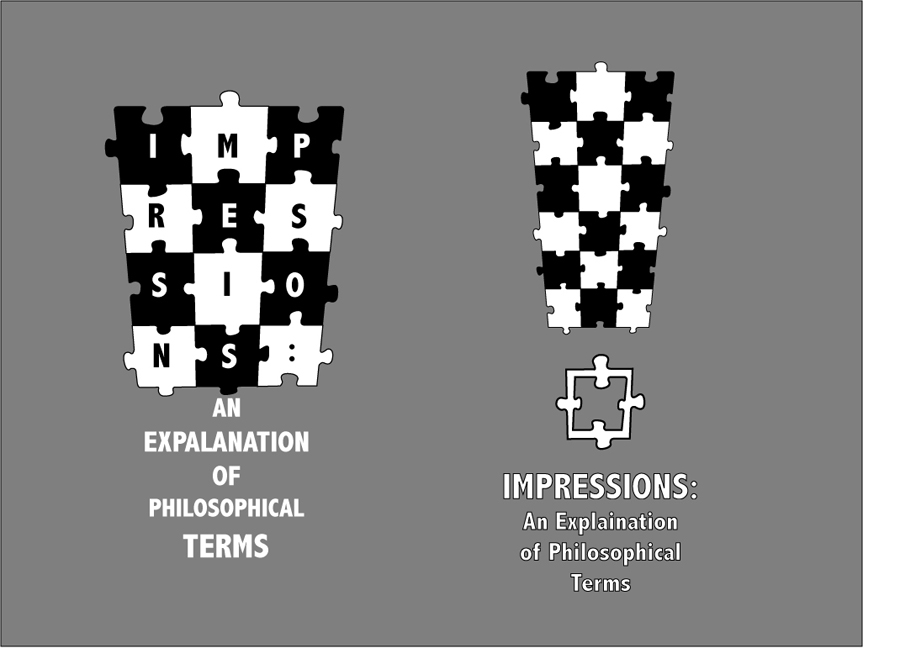
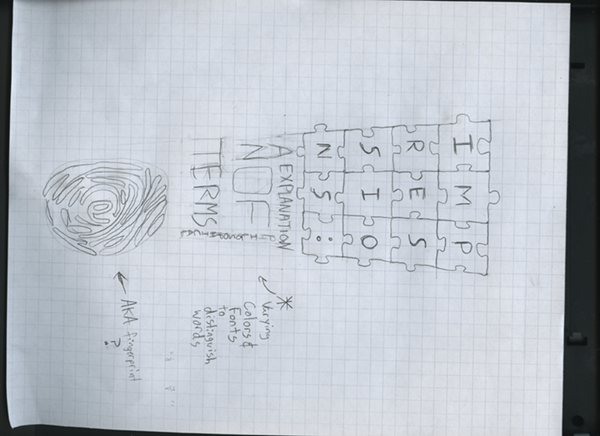




By Rory Shively
Project: Mock-up Logo
Progress: 50%
Description:
For the first logo I used illustrators new perspective grid tool to create a 2 point perpective version of a mayan temple. I am not sure if this is what I want to use as the logo yet, but if it is the top of the temple needs to be modified a bit to accurately depict a mayan temple. Stairs need to be added as well.
The second logo is a mayan face that I have emulated in illustrator. Its also a rough draft and has some work to be done.
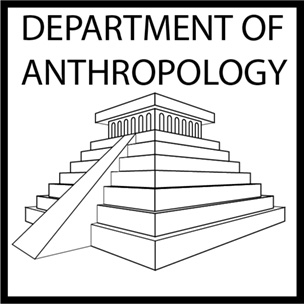
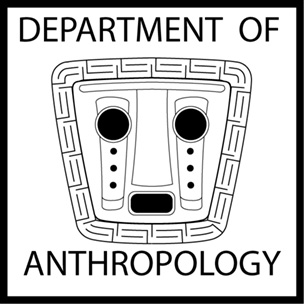
Out of these two I chose and refined the second using more negative space.
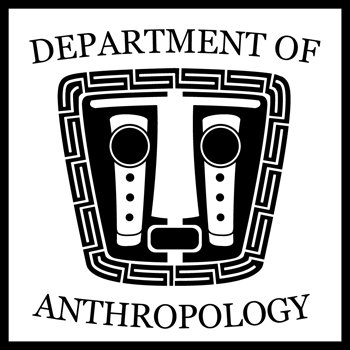
By Rory Shively
Project: COLA ID’s
Progress: Done
Description: Edit staff photos to balance colors and make them appear more natural, then resize and crop the photos to 80×90 pixels. The picture on the left is my first attempt and the picture on the right is my second attempt after getting feedback from Reese.
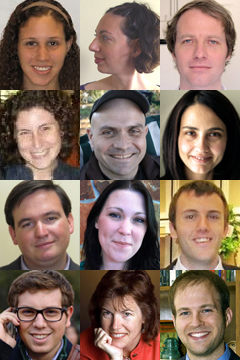

By Rory Shively
roject: Colorwheel
Progress: Done
Description: I am going to make the banner into a “colorwheel” but using the rest of the image to learn basics of painting and blending in photoshop.
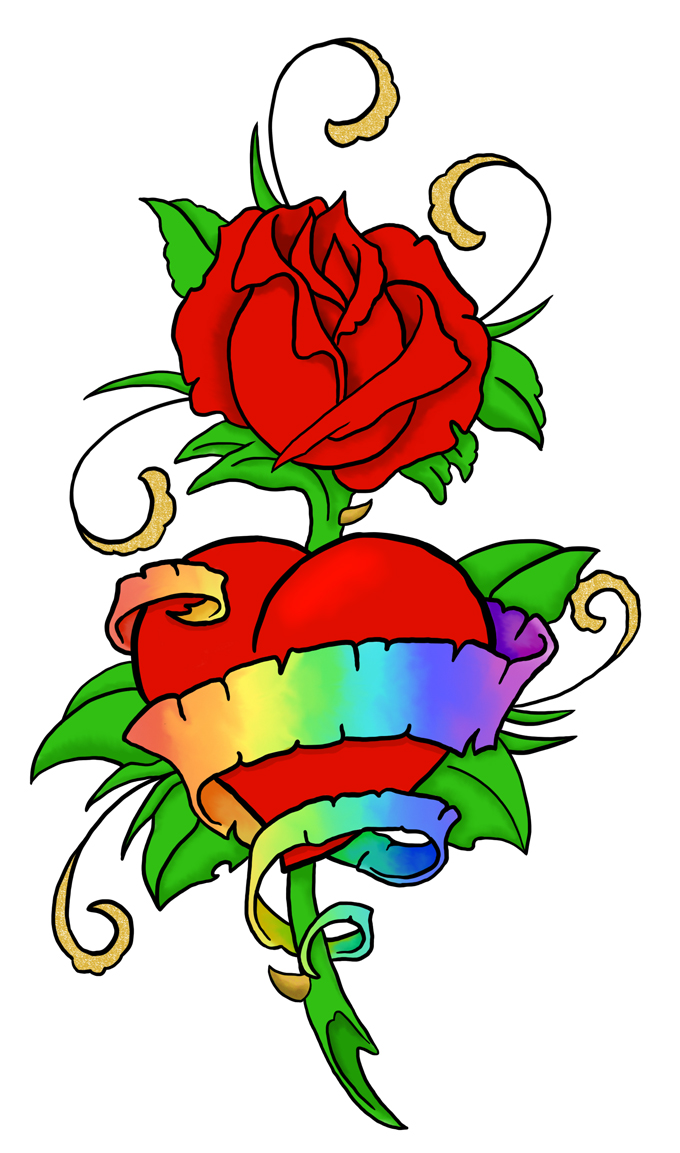
By Rory Shively
Project: Animated GIF
Progress: Done
Description: Create a black and white 80 x 80 px GIF in photoshop.

By Rory Shively
Project: Ai Shape Manipulation
Progress: Done
Description: Create a shape in Illustrator by using pathfinder. The shape is then copied and rotated 30 degrees continuously until a circle is formed. I also copied and pasted the shape multiple times with various opacities and size to create a tunneling effect.