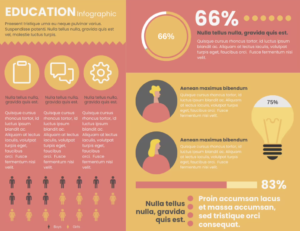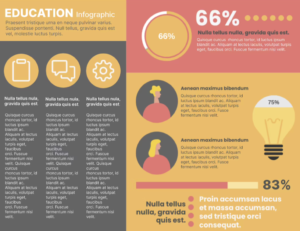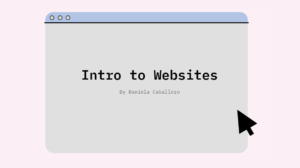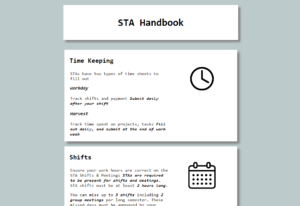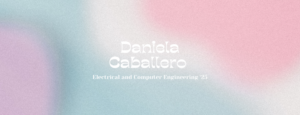Week 3
Web Accessibility Standards
Started on: January 23, 2023
Completed on: January 26, 2023
STA Guidance: Valerie Tran
Description: Web Accessibility Standards
This week I completed a training on web accessibility standards. This training helped me learn the basics of how to design websites and create graphics to be more accessible to users. Three of the main concepts I gathered where that 1) text on a background picture or color needs to have enough contrast for the user to be able to see it. 2) Text and elements of an info graphic/webpage also have to be large enough for the user to see them and lastly, 3) Web pages must have a clear HTML hierarchy (this means usage of headers when the developer wants to highlight a main point) since component files of a the page might be used with other applications (such as text-to-speech) to provide accessibility. If the correct elements are not used, then the text-to-speech process might be inaccurate.
Part I: Infographics
The first part of this training involved an assignment in which I had to find two graphics online and tweak them to be more accessible to users. The first graphic I found was an infographic about mRNA vaccination. I used a tool that checks the contrast between a text color and a background color to identify that the contrast was very low on this graphic. I made some adjustments to the improve the contrast on Figma. First, I lightened the background and then darkened the color of all the text until the Coolors tools approved the contrast level. I was still have issues seeing the text so I also increased the font size and adjusted some of the pictures on the graphic. In order to do this I cut out sections of the images on I wanted to re-size, saved them as PNGs, placed a rectangle of the same color of the graphic to cover the image and then pasted the re-sized PNGs of it onto the rectangle.
For the second infographic, I followed a similar process of identifying where the contrast failed to meet accessibility standards and adjusted in on Figma. Editing this graphic was slightly more challenging since there were elements (the yellow circular icons) that were originally on a different color background. I learned how to use the tools to create and cut out sections on Figma and how to delete parts on Mac Photo Preview.
Infographic 2 (original)
Intro to Websites PowerPoint
Started on: January 26, 2023
Completed on: January 27, 2023
STA Guidance: Valerie Tran
Description: Introduction to Websites
I created a PowerPoint after reading the LAITS Knowledge Base page about websites.
https://docs.google.com/presentation/d/12uCghpWPpzUcXcXhROjw6tTLO0SKP9itR1-mT0BvUh0/edit?usp=sharing