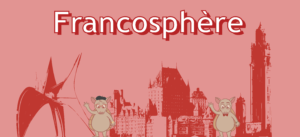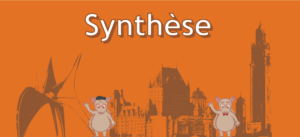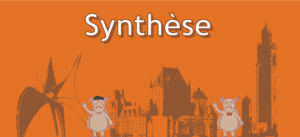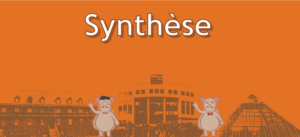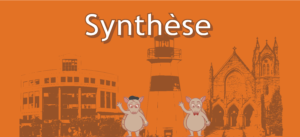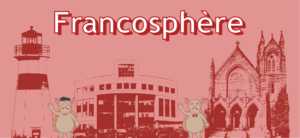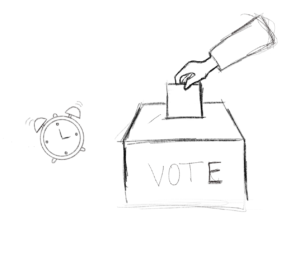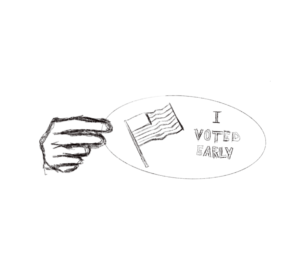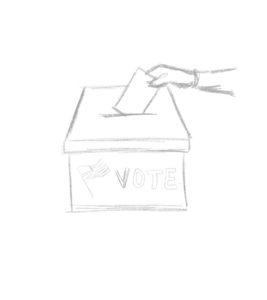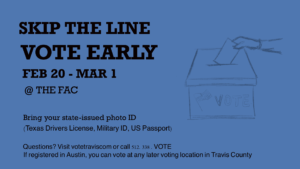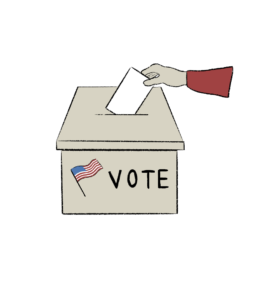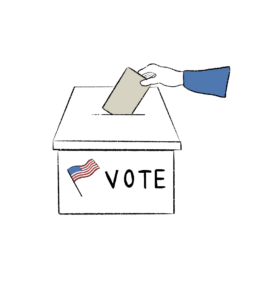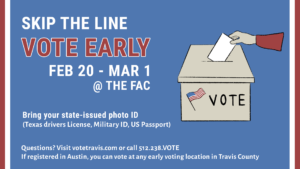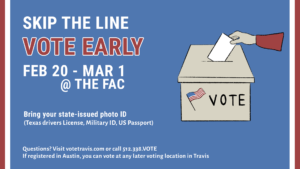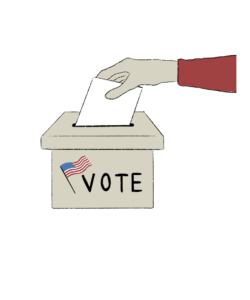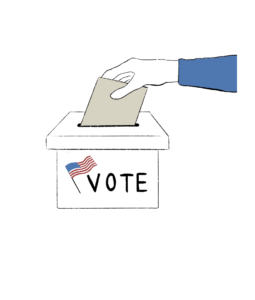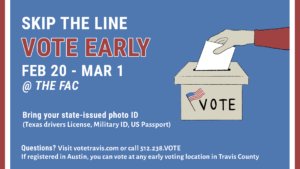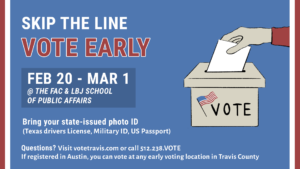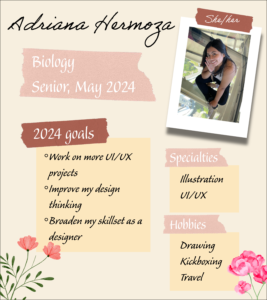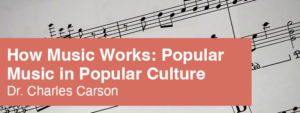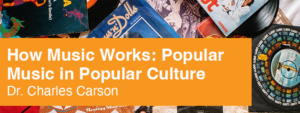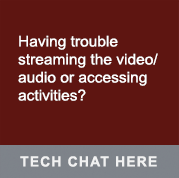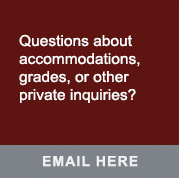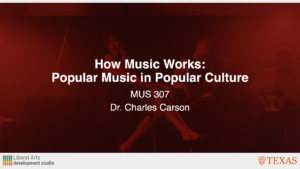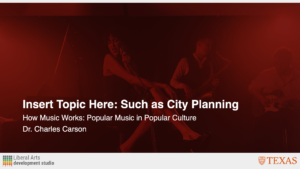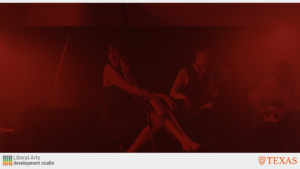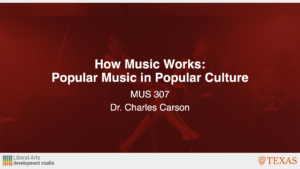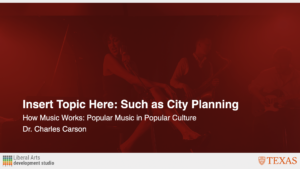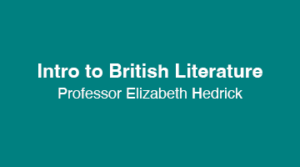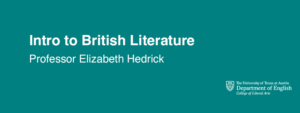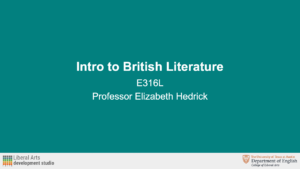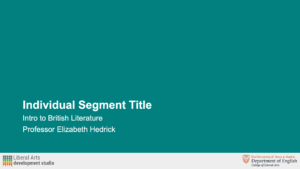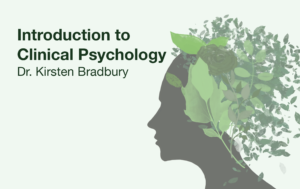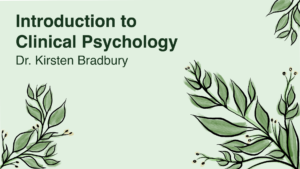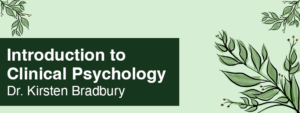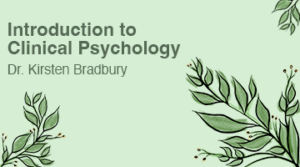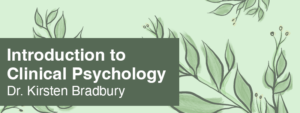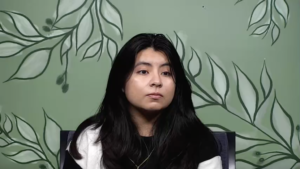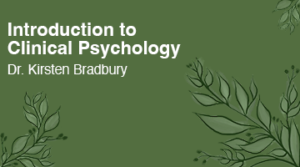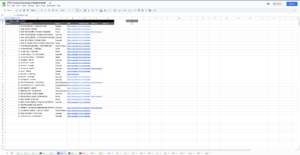UTCF Banner 10.2 Montreal
Start: February 12, 2024
To be Completed by: February 29, 2024
Staff Guidance: Leilani, De’sha, & Yazz
Client: UTFC
Description: I was tasked to create a graphic asset for the UTCF project, a banner, using the approved images for this assignment. I had to follow the instructions for the cut-out and pasted them in the illustration file.
First, I had to download the images needed for the banners and cut-out the main subject and later arrange them in the illustration file containing the banners.
After receving feedback, I tried out new layouts and refined the banners.


Leading to the latest iterations:
The next iterations I created centered around the feedback I received which consisted on:
- Lighten the shadows to avoid making the images look flat
- Get more of the clock’s face & details
- Define the outline if necessary
UTCF Banner 10.4 Montreal
Start: February 12, 2024
To be Completed by: February 29, 2024
Staff Guidance: Leilani, De’sha, & Yazz
Client: UTFC
Description: I was tasked to create a graphic asset for the UTCF project, a banner, using the approved images for this assignment. I had to follow the instructions for the cut-out and pasted them in the illustration file.
I followed the same steps as the previous cutout and created the first iteration.
I received feedback that consisted on:
- Adding thin lines to fill the image tracing outline where is not visible
- Remove the bush attached to the middle building and push the building down
- Switch the order so that the triangle building is in the middle
Following the last iterations I created the entire set, but the images for the banners updated and I created a new set of banners with the new images. I also tried out two different layouts.
For the final iterations, we decided to go with the first layout while fixing a couple of things:
- Moving the middle building down so the trees aren’t as prevalent
- Enlarging the buildings slightly