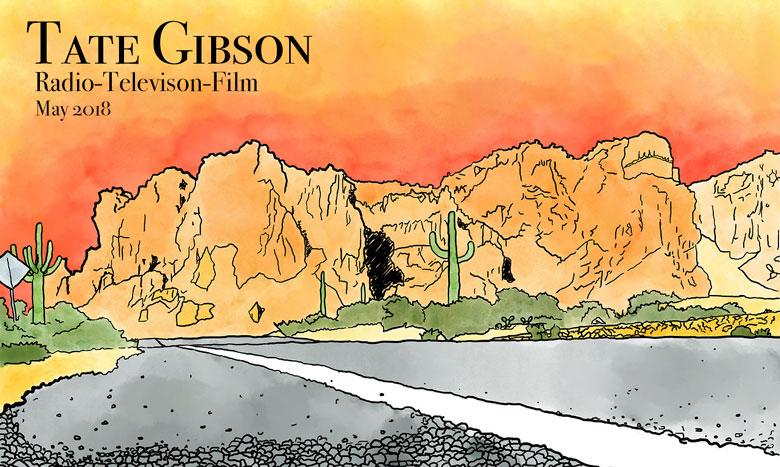A Quick Note on RUS407 PPT Workflow
Since multiple people take on different aspects of the RUS407 Online Powerpoint Video Project, it is vital to be as organized as possible when sharing information and holding accountability for different tasks. One of the ways of ensuring success in this project is the use of Google Sheets. After all of the powerpoints are planned out they are uploaded to this sheet: 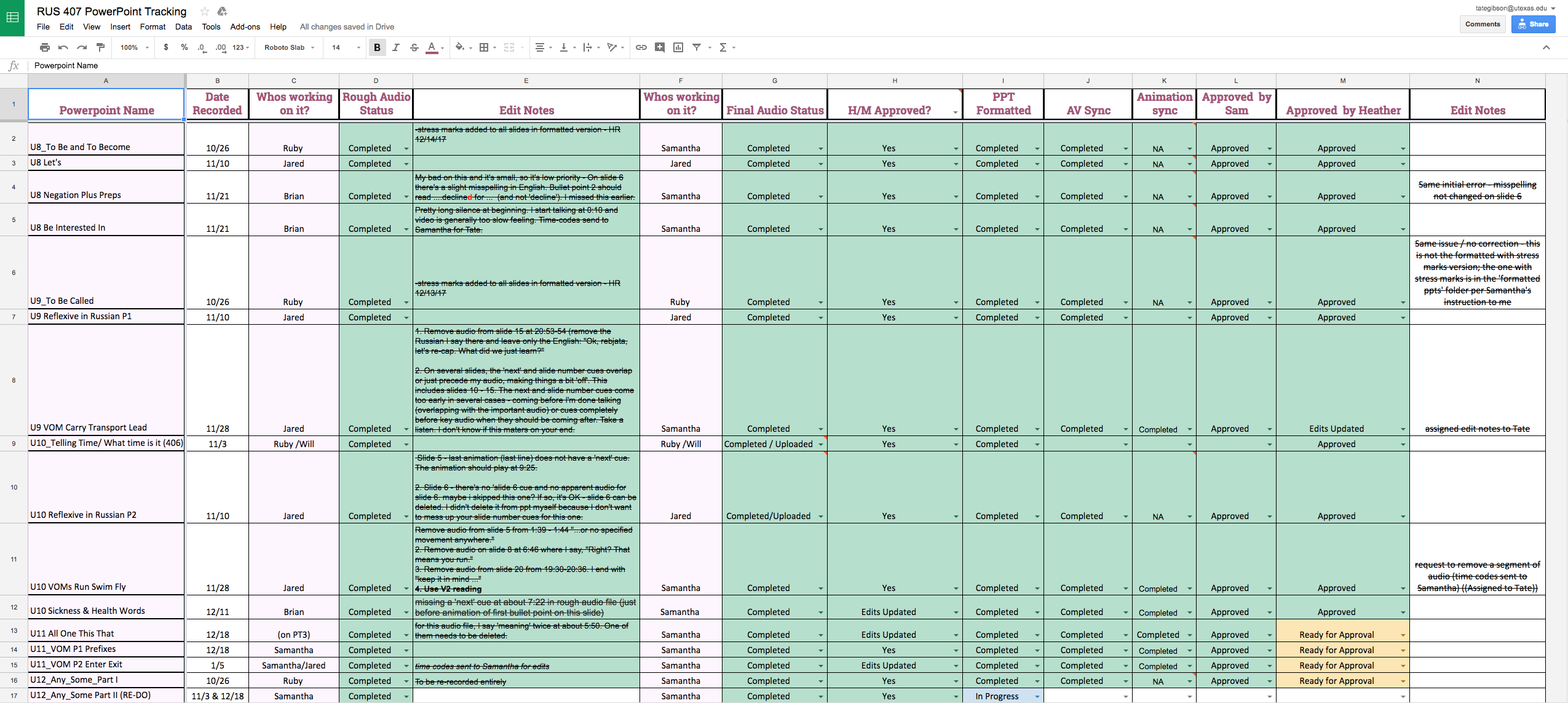
Then the powerpoint goes through its various stages to completion; getting marked green along the way. If the powerpoint video in question needs animations, Dr. Rice includes those animation descriptions in this sheet: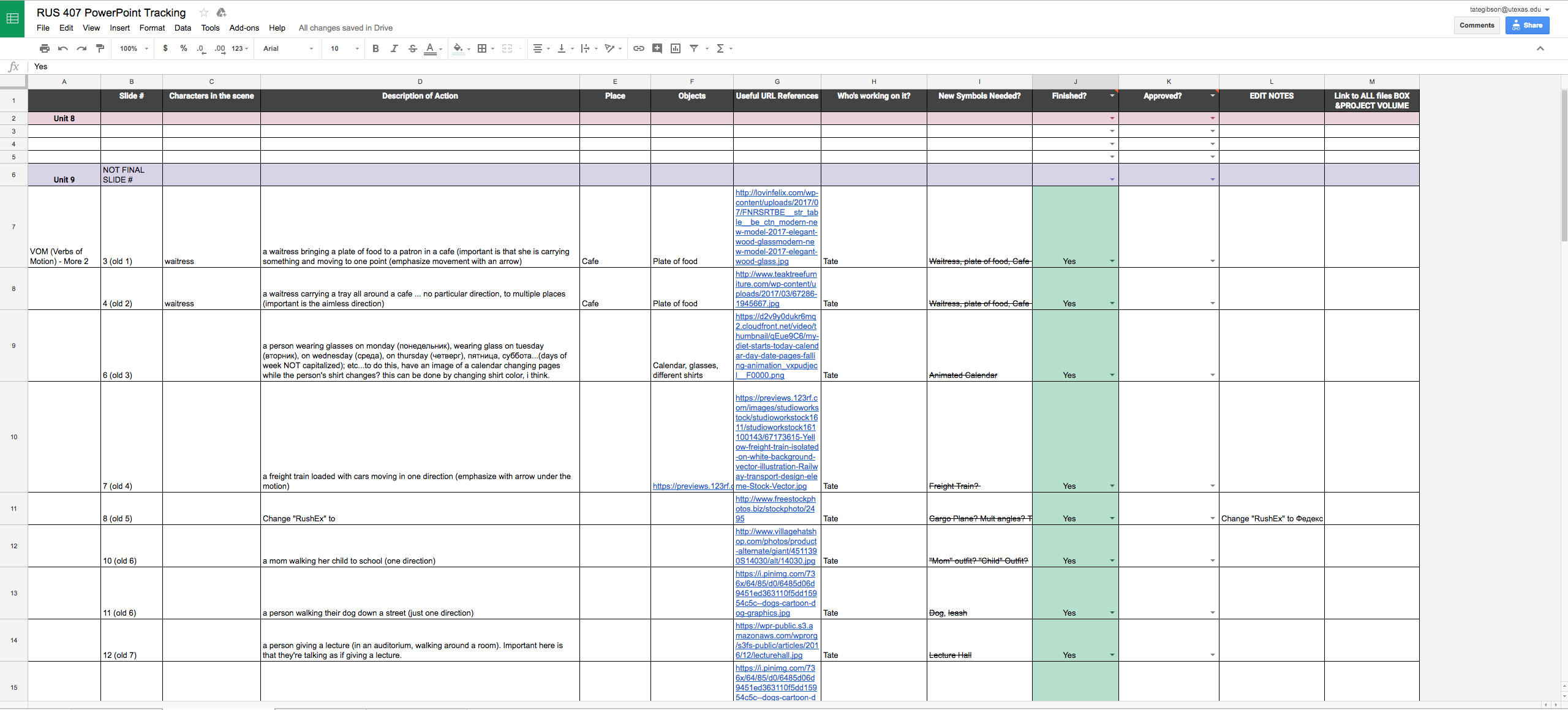
After I look over these animations descriptions, I make a short list of the various new items that will be needed as well as any clarification I may need from Dr. Rice. Once that is completed, I created my own Google sheet for the animation workflow, outlining every single new object, set piece and symbol I can think of that may be needed for these new animations. I then also find as many URL references as I can to simplify this new symbol creation process: 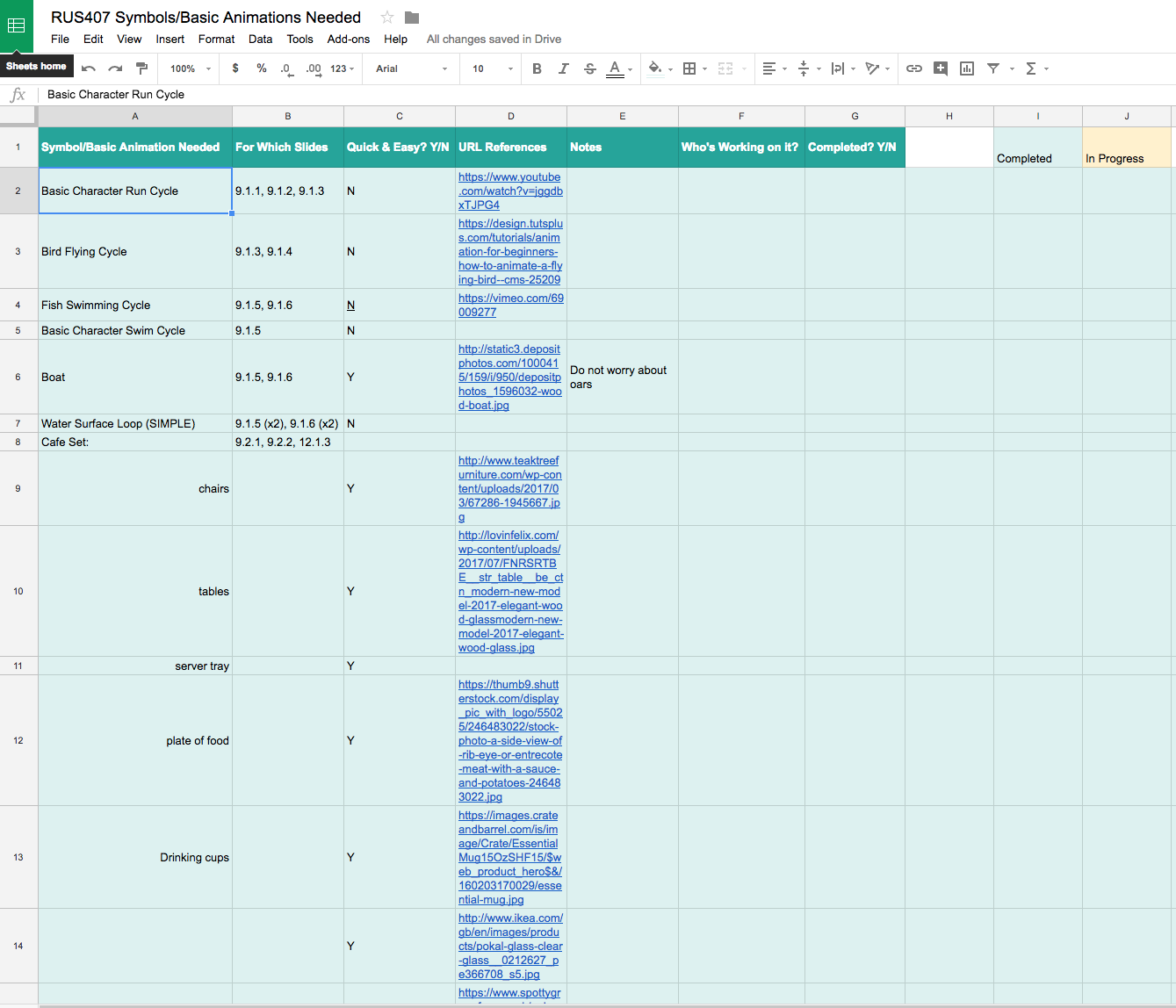
After these are completed I can then more quickly put together the final animations, often just piecing together the various objects and symbols created with the help of the Google sheet above, and then I can go back and notify Samantha Skinner or Dr. Rice of this completion, and move forward with the finalization of these videos.