Today, I got familiar with Vue js Framework in order to dynamic filter the episodes in the podcasts site, by now, the site could be load with the podcasts, soon It will be displayed in an UI format.
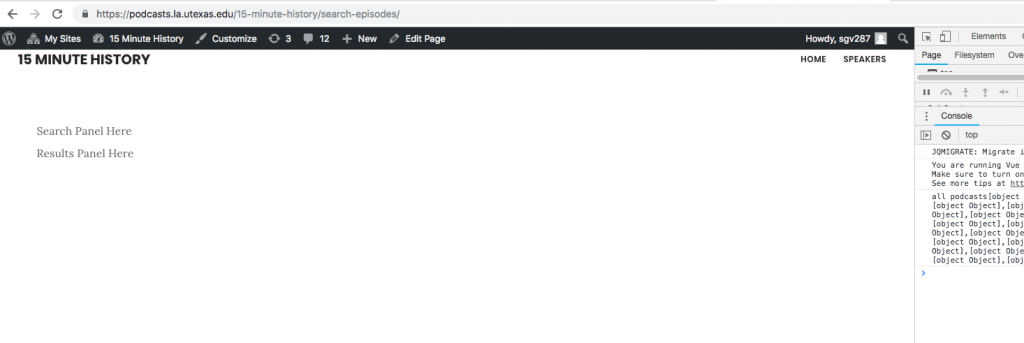
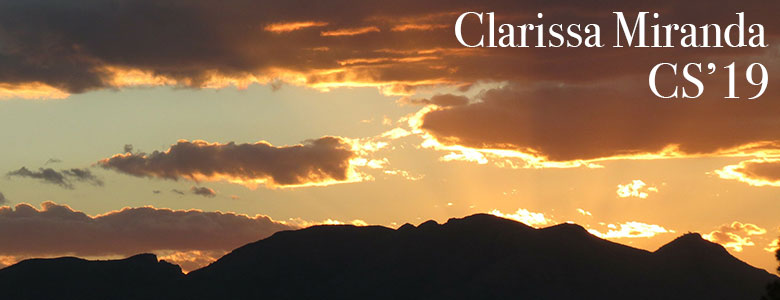
Today, I got familiar with Vue js Framework in order to dynamic filter the episodes in the podcasts site, by now, the site could be load with the podcasts, soon It will be displayed in an UI format.
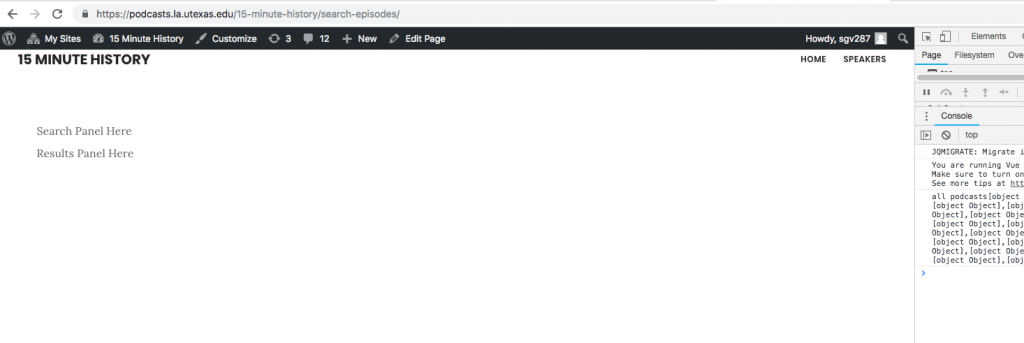
Hello everyone, my name is Clarissa, and I am an exchange student from Mexico. I am studying Computer Science, and I am so happy of having the opportunity of becoming part of the LAITS group, I am sure I will learn a lot. Just today, I was able to clarify the rules and the practices written in the STA Handbook. Also, I learned how to use the communication and time keeping tools, even some features on Photoshop (thank you Chloe!). Most important I met the team, thank you all for such friendly welcome 🙂
Welcome Ana, we hope you have fun at your STA Orientation! During the latter part of your STA Orientation, you’ll design and upload your banner to this blog.
Photoshop: Design and make your banner
a. Use the photoshop specs for your blog banner that i placed in your STA folder.
b. Save your un-merged files back to your STA folder.
Make your 1st text post and upload your banner to this blog.
a. Log-in: https://sta.laits.utexas.edu/wp-admin
b. Publishing Help Documentation/Instructions: You must read “Publishing Help” before you upload your banner.
https://sta.laits.utexas.edu/wp-admin/admin.php?page=wp-help-documents&document=115
https://sta.laits.utexas.edu/wp-admin/admin.php?page=wp-help-documents&document=18881
c. Blog post: Reflect on the day and write a bit about your about your-self & what you did during orientation & upload your banner.
USE IMAGES: do not merely copy paste images in to your blog.
Always upload images into the “Media” section of blog first, and then set the image from the media folder to display on your blog.
USE “CATEGORIES”: Check mark the “2018 Fall – 2019 Spring” category box for all the blog posts you make this semester, so that all of your work is documented in the correct semester.
Comment on Basecamp: Let us know you’ve completed this task, via base camp. Upload a link from your blog, to your basecamp to-do.