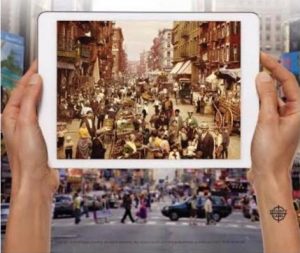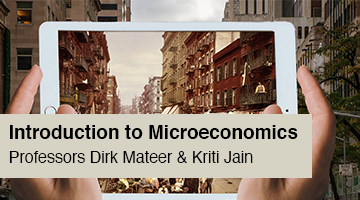Microeconomics
So macroeconomics was the hardest AP test I took — no joke, I redrew a graph (in pen!) four times. Oh well. When I got this assignment and noticed it was style B with no pre-chosen image, my brain suddenly grew cobwebs. I had no idea what kind of image to pick: is money too literal? is a city too macro? is a neural net of connections too meta? Who knows, so I suggested all of them.
Thankfully, the professors picked a photo. But it was way small, so Poonum suggested I recreate it. (original at bottom, mine at top)
Here’s how I did it.
- Reverse image search the original image to find the historical image to put into the tablet (I used TinEye, which I usually use for journalistic projects for image verification)
- Open PSD doc in 1920×1080 and put in historical photo.
- Search Pexels or something similar for a copyright-free picture of an iPad. I looked for one without anything covering the edge.
- Cut out the tablet in Photoshop, then put it in the 1920×1080 doc.
- Search Pexels again, but this time for hands. It took me a few minutes to find a hand in the proper shape to “grip” the tablet.
- Cut out the hands in Photoshop, then paste them individually into the master doc.
- Layer the iPad in front of the historical photo and use Quick Select to select the black screen. Hit delete.
- Move and resize the photo as needed to fill the iPad screen. Make a group folder for these two.
- Take the left hand and align it with the iPad so that it looks like it’s gripping it. There will probably be some overlap from fingers we want “behind” the tablet — just erase them with the eraser tool.
- For me, the other hand looked janky, so I deleted that layer and then duplicated the left hand one, then flipped it so that it looked like a right hand. Add the hands to the iPad+photo group folder.
- Back to Pexels. Find a city image. Layer it behind everything.
- Adjust the size of the hands + iPad + photo as needed.
- Select the background image layer. Go to color balance and adjust until it matches the hands (for me, this was signifcantly warmer than the original background image).
- Select one of the hands. Adjust brightness + contrast until it matches the background. Do the same for the other hand and the iPad layer.
- Done!
Here are the course graphic drafts I’ve made: