PowerPoint Redesign
More redesigns for the Diversity Worskshop PPT! Including more contrast on text, white background color and more!
And some ideas I have for the intro slide:
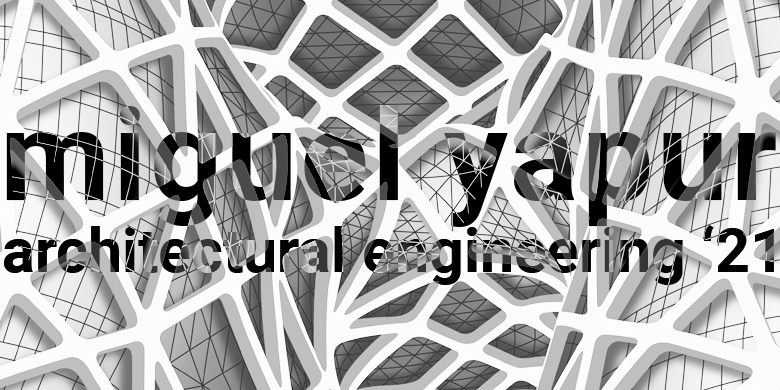
By Miguel Yapur
By Miguel Yapur
By Miguel Yapur
Today I did a bit of training over custom layouts and buttons using Cascade HTML source code editor. This is how is looks:
I created these buttons to go along with the page:
After the client gave feedback on the drafts I submitted and gave a mood board for the workshop, I started redesigning some slides to get a preliminary look at how I could combine the color palette with the slides. This is a comparison:
By Miguel Yapur
Today I started Cascade Training Part 2 and learned about creating and editing three different types of tables. This is some of the code for the first one:
This created Table 1, which has two rows of three columns. The cells have text only:
The next table I created had videos embedded in the cells, with two rows and two columns each:
The last table contained images embedded in cells and containing URL links to other pages:
By Miguel Yapur
By Miguel Yapur