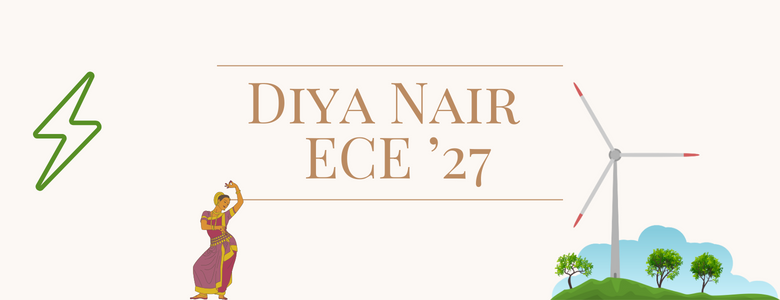Project 0: The Kiowa Calendar Project
Project Started On: February 9th, 2024
Project Wrapped Up On: March 8th, 2024
Staff Guidance: Stacy
Link to Website: https://kiowacalendars.org/
Skills learnt: Github Large File Storage, Storage of assets on server, Using the Terminal beyond cd, mkdir, and pwd, .gitignore in github, a minor css fix, downloading thousands of images with 1 command, utilizing local servers (MAMP)
Introduction
The Kiowa Calendar Project aims to educate the public of the Kiowa Indians visual accounts of their history. The website collects and organizes entries from 15 Kiowa calendars that are currently held at museums. The website hosts about 3000 calendar images that were previously hosted on a 3rd party image hosting service.
Project Purpose: In order to eliminate dependency on 3rd party servers, LAITS decided to migrate all the 3000 images to a local server like GitHub Large File Storage.
The Process: 3 main steps
When I started working on this project, I felt like I had to climb a tall mountain. However, looking back, each stage was equally exciting and challenging. These were the 3 processes involved in this project:
The Project Process had me asking these questions:
Q. How do I download Images who’s links are specified in a text file?
Q. How do I write a script that alters the location of the image in the csv file?
Q. How do I test the website to see if it has been deployed successfully?
1. Downloading all images using their links on the KiowaCalendar Website
– I was provided with a CSV file that contained all of the links to currently existing images on the website.
– I pulled the link section of the CSV file and converted it to a TXT file
– Now, manually downloading the images would have been extremely tedious and time consuming.
– So, after an hour’s research and Stacy’s guidance, I found that a single command in your terminal will help you download as many files you want to your local device as long as the links are in a .txt file.
wget -i filename.txt -O
Terminal window command to implement step
2. Writing Code that would append the CSV file to point to your local server
– Creating a git branch is important
– Earlier, the CSV file had a list of hyperlinks that was hosted on the 3rd party server.
– Since we are migrating it to a local server, we would want to change the path of where these files were stored.
– I utilized a python script to change the path of the files.
3. Deployment
– In this stage, we pushed all the changes we made into the github repository and merged it with the main branch
4. Testing & Debugging
– A day after the website was deployed, I found some bugs in the website. Some images were broken and there was a CSS styling issue which took away from the user experience.
– Over the last leg of this project journey, I worked on procuring the missing images and adding them to our image folder and fixing the CSS styling issue. It was one line of code!!!
Overall, this project was extremely insightful in helping me understand the various parts of the software development cycle! I’ve learned so much about standard practices in industry, utilizing git branches to work on different versions of the project, testing & debugging your code! I am also very grateful that the first project I worked on was being deployed live.