AFR303 PPT Reformatting
Who We Are
LAITS: IT and Facilities Director, Joe TenBarge initiated the Student Technology Assistant program in 2004. STAs are UT students who work on a variety of projects in collaboration with UT faculty and LAITS staff members. STAs assist College of Liberal Arts faculty members and administrative staff with print and web design. From building presentations, to creating audio/visual works, and producing online classes in the LAITS film studios, STAs are instrumental in helping COLA faculty realize their vision for multimedia projects that enhance their teaching and the students learning experience. By the end of their student careers, STAs have portfolios which demonstrate their accrued technical and design skills.
Creative and technically inclined students are appointed as STAs for one year, with the possibility of being rehired as long as they study at the university. Applicants for the program are hired before both long semesters. Interested students may look for postings on Hire-A-Longhorn when positions are available. Positions will have Student Technology Assistant (illustrator or web designer) in the title of the job post.
Faculty & Staff with questions about services, please contact us.
https://liberalarts.utexas.edu/laits/contacts.php
By Anna Xu
By Anna Xu
The days when we won’t ever have to open Canvasser again are coming faster and faster as we finalize the last of the interactives. This week I worked on the last two assigned to me: Burying the Dead and Life in a Pueblo. They were both pretty basic “scenery with clickable objects” interactives like the ones I used to work on when I started here. My first shift of the week I worked on the Photoshop files that I would need in order to make the interactives. I modeled them after Life in a Rockshelter, my first assigned TBH project ever. Once I got approval for that I moved on to Canvasser. Making these was actually not super hard, it took me one shift each. You can see the results below.
With one shift left in the week and nothing to work on I took one of the last animations from Bryan in order to make his workload smaller. I worked on that for the last few hours, getting screenshots for the pictures that I’m going to need and editing them. The layering and dragging are going to be a little tricky on this one but I expect to be done next week. This would be my last TBH animation ever and hopefully we can start doing some real web development!
By Esther Shin
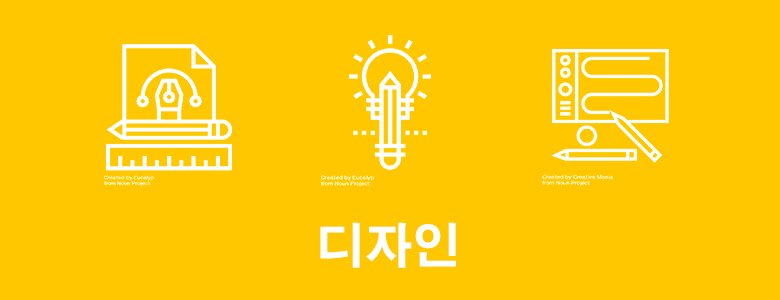

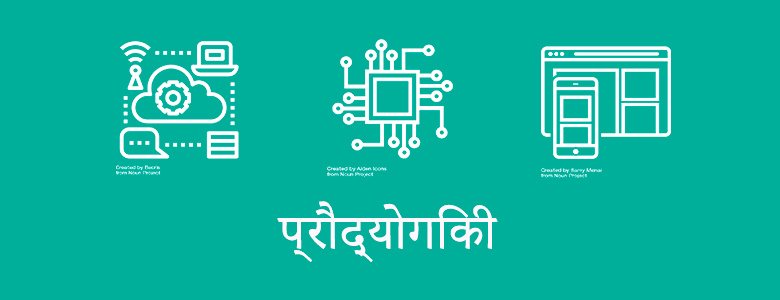


This was a lot of fun to make! I sized each slide to be 780px X 300px.
First I thought of the words for each slide, in order it’s design, health, technology, clean, and rich. They are all in a different language that I google translated. I copy and pasted it onto the slide for each one. Then looked for the different graphics that represent them at the noun’s project website. Pasted all three into each slide, then I went to Layer > Layer Style > Color Overlay; then changed the color to white. I exported and saved each on, made sure to label them too. It was very easy to assemble but the tricky part was figuring out how to upload the slideshow.
I first went to new post, and I saw that you can upload a slide through “MetaSlider”. I went to that tab, and made a New Slideshow. There, I got stuck and asked for help. I resized the slide show to fit my slides “780×300” and added 5 new slides (the png’s of all 5 I designed). From there, I went back to the new post and added my new slideshow into this post! wow~
By Kathy Vong