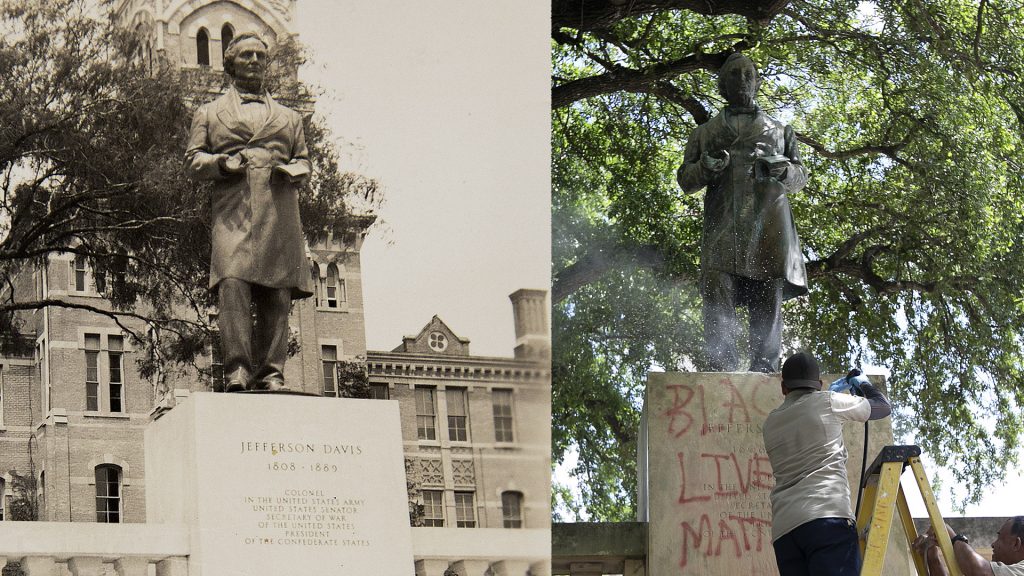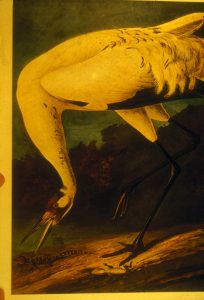Included in this post is the 1st draft of the 1st cartoon for the RUS412K online course! The animation description that I was provided was: a person at home cooking dinner sees they don’t have an item they need, they run to the store and come back. I also used this cartoon to create around 9 tutorial videos to bring more STAs into the animation workflow for this project. I picked this animation because of its level of complexity; it required a lot of skills necessary for general proficiency in the program in regards to what’s needed for this project specifically. I have already received some notes from Dr. Rice to make the space more believable as a Russian apt, which I am working to incorporate. Very excited to see how this project turns out!
STA Work Blog
STAs: Student Technology Assistants
Who We Are
LAITS: IT and Facilities Director, Joe TenBarge initiated the Student Technology Assistant program in 2004. STAs are UT students who work on a variety of projects in collaboration with UT faculty and LAITS staff members. STAs assist College of Liberal Arts faculty members and administrative staff with print and web design. From building presentations, to creating audio/visual works, and producing online classes in the LAITS film studios, STAs are instrumental in helping COLA faculty realize their vision for multimedia projects that enhance their teaching and the students learning experience. By the end of their student careers, STAs have portfolios which demonstrate their accrued technical and design skills.
Prospective STAs:
Creative and technically inclined students are appointed as STAs for one year, with the possibility of being rehired as long as they study at the university. Applicants for the program are hired before both long semesters. Interested students may look for postings on Hire-A-Longhorn when positions are available. Positions will have Student Technology Assistant (illustrator or web designer) in the title of the job post.
Faculty and Staff:
Faculty & Staff with questions about services, please contact us.
https://liberalarts.utexas.edu/laits/contacts.php
- Audio Services: Michael C Heidenreich, Audio Services Manager
- Video Services: Kelly Webster, Video Production Supervisor
- Graphic Design & Web Design Services: Suloni Robertson, Art Director / STA Program Manager
Project: Racial Geography Tour (ongoing)
Staff Guidance: Suloni, Jac (thanks!!)
Description: My task was to create a split image of the past and present Jefferson Davis statues to be used as a potential splash/cover image for the Racial Geo site.
I started by importing the two photos and resizing them and cropping them so the two statues seemed about the same size compared to each other.
I then created layer masks to hide the parts of each image that I didn’t want, and drew out a tear with super-textured brushes to make it look like a paper tear. I like how it turned out looking like there’s a shadow! I also touched up the images to make the statue itself stand out more as a subject. For example, in the picture from 1933 I did a kind of vignette effect and darkened the edges. For the 2017 picture, I made the colors a little brighter/saturated to contrast it with the other desaturated pic and also added a bit of a “spotlight” on each statue to make them the center of focus.
I had to experiment with making a “red sky” for the “old” version, and after painstakingly outlining the sky with the magic wand tool it turned out kind of ugly, so I ended up just drawing in a reddish background using the specific hue of red specified. I also tried using both horizontal and vertical dates, but the horizontal ones ended up looking better. This project was a lot of trial and error!
Chinese PPT Video Font Fiasco!
There have been a number of hiccups in the completion of the Chinese language instructional videos I have been working on the last few months. Unfortunately, for around 29 videos, the necessary Chinese character font was not loaded properly into the computer and the videos must be re-recorded. Through a slew of events, I was able to find the font that was needed for the project and load the correct fonts onto the computers that need them. I have also taken multiple measures on my end to prevent a mistake of this magnitude from happening again. I have pushed 4 video STAs quickly through the workflow training to join the 3 Design STAs trained in the process so hopefully we can finish this project quickly and strongly!
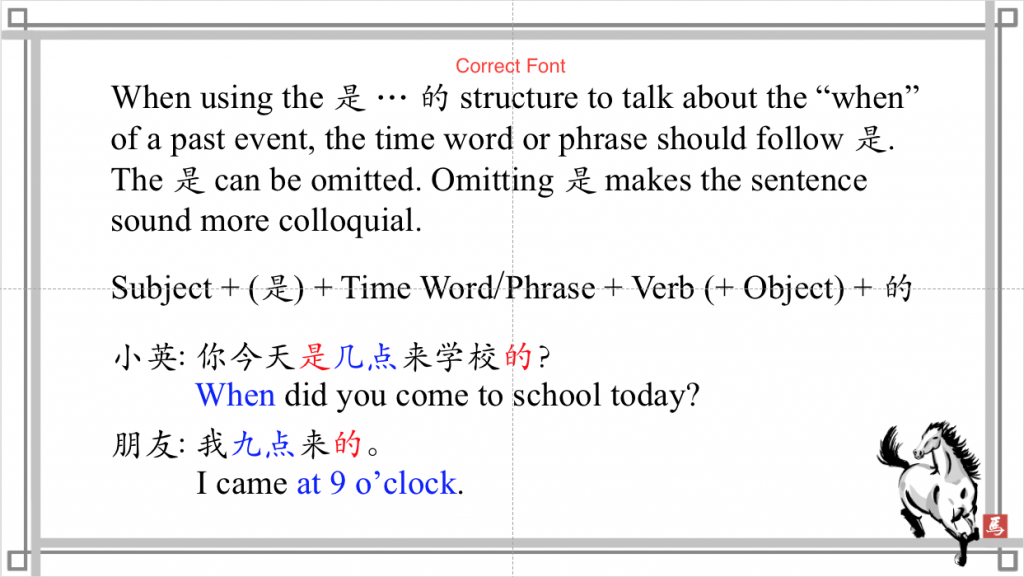
I did my first COLA ID edits today along with the Photoshop color correction training, since they go hand in hand. This ID in particular was the hardest to manipulate because it had so much shadow and light contrast and the color was too orange.
Compared to messing with that, the color correction training was went very smoothly!
I’m going to try to finish the other trainings if possible within the next few weeks.
1st day: Orientation
Super short post, but I had a lot of fun today meeting everyone and learning about all the different programs we’ll need to know for the STA position! I look forward to working and completing all my training modules the upcoming week. I’m so happy that this job has so much drawing/designing incorporated into it, today alone I’ve already drawn four things in Photoshop. Hopefully next time I’ll have a drawing tablet to work on though. Here’s the avatar I made today for Basecamp:
(I really like birds by the way…)
6-5-18
- « Previous Page
- 1
- …
- 15
- 16
- 17
- 18
- 19
- …
- 43
- Next Page »