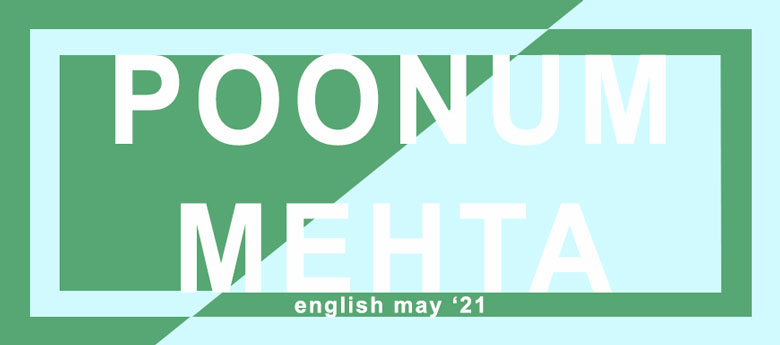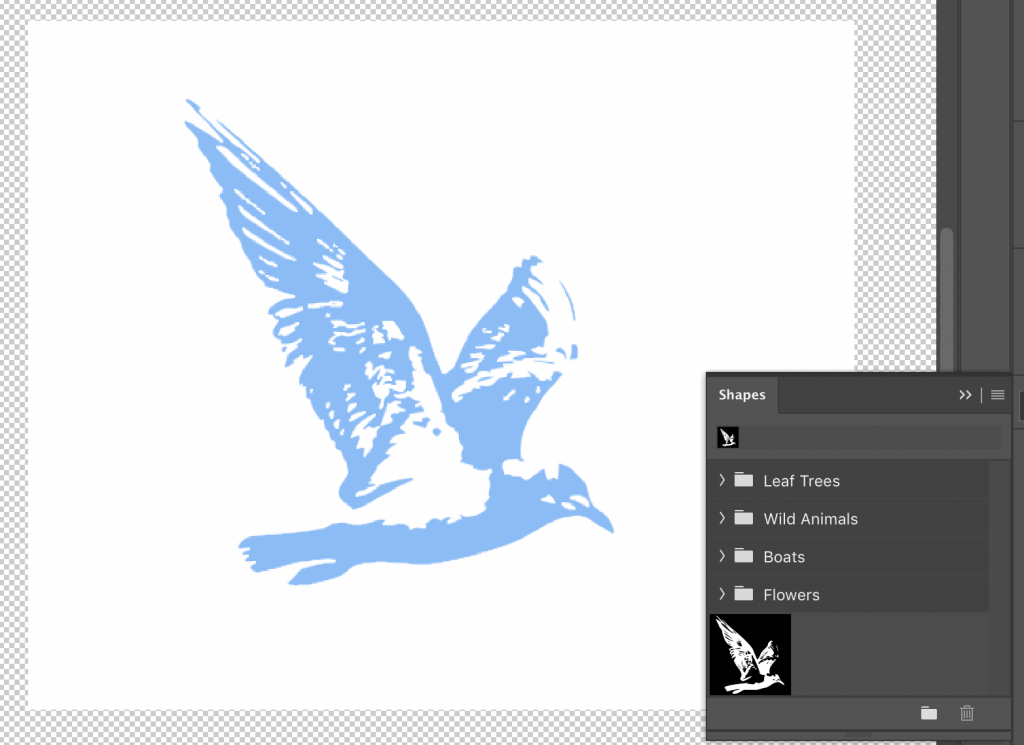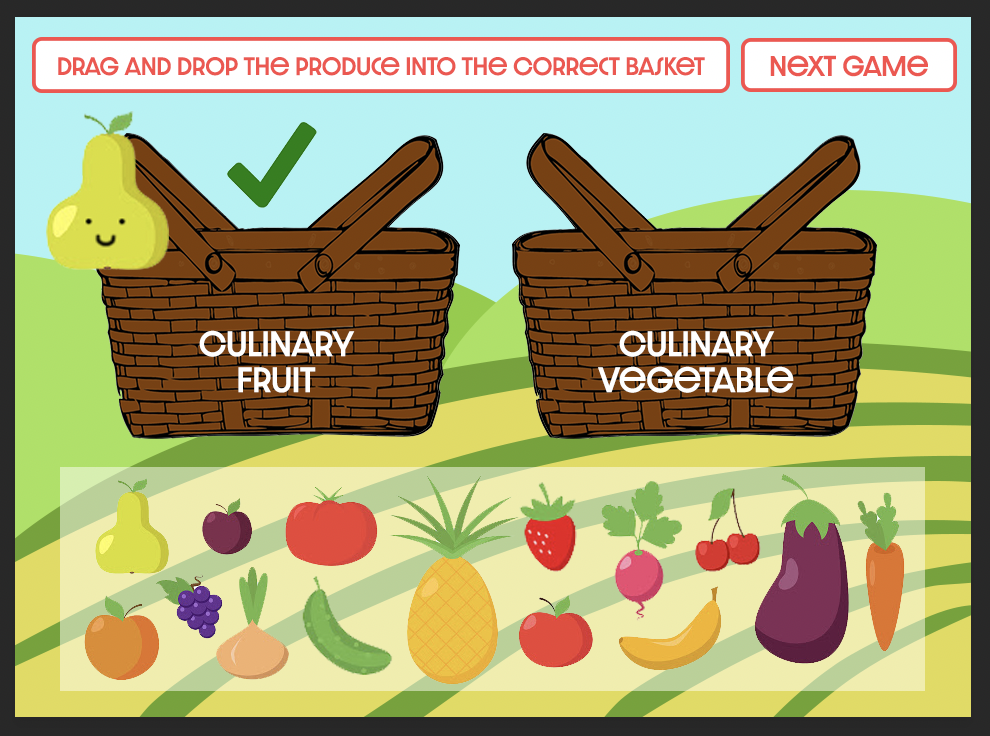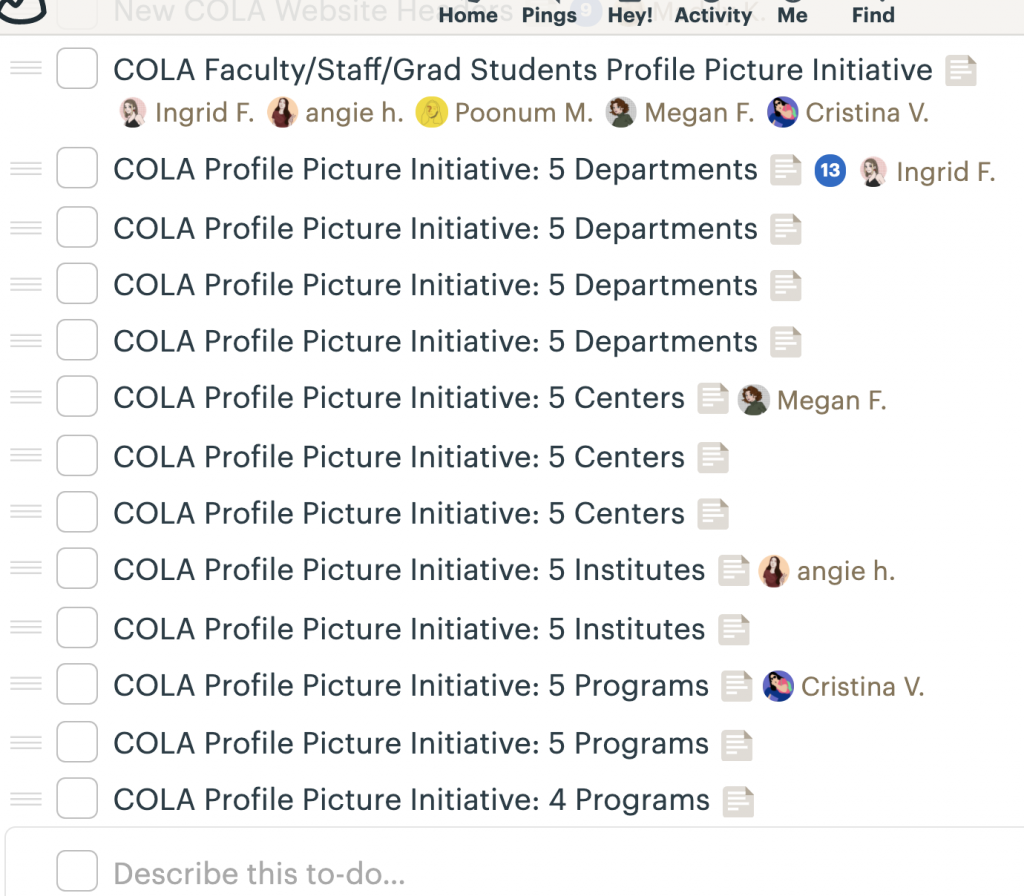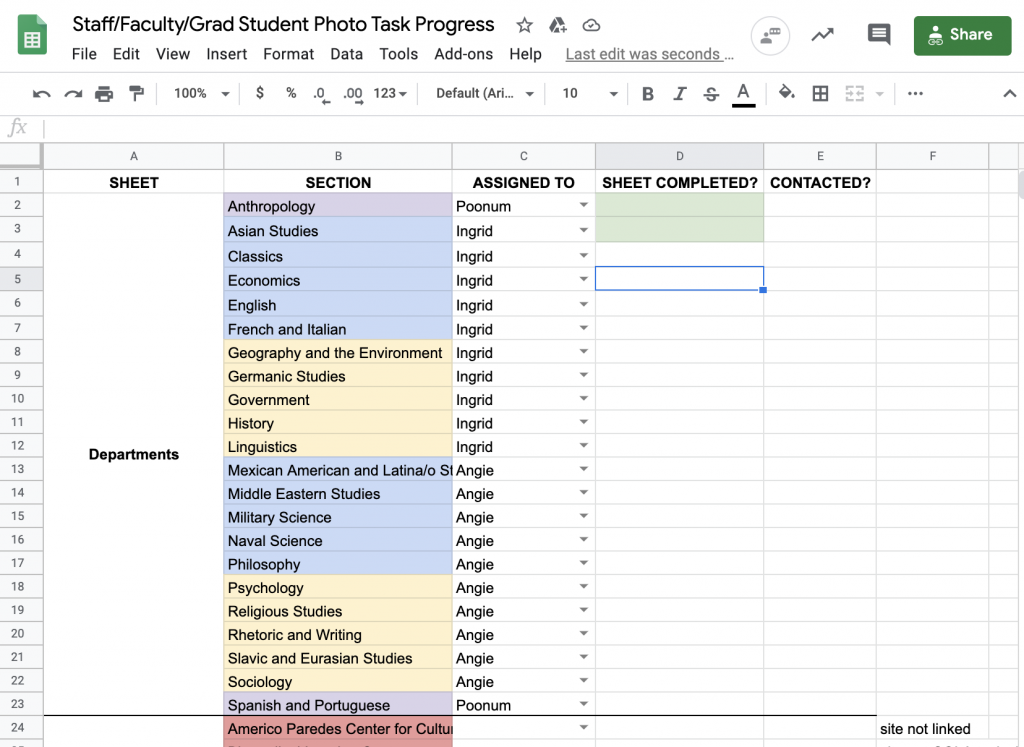I’ve begun creating a basic training for the KB that explains how to create a project time estimate. In this training, I’ve outlined how to divide a project into specific, chronological tasks, and then attaching time limits for each of these individual tasks. I created a flow chart to demonstrate how this process will go, and the setbacks an artist may have in communicating with their client. Suloni brought up that the “pencil-sketch” look is super relatable when it comes to planning projects, so I’m going to try and keep a similar theme once i turn this into an info-graphic and create a banner for the training. 
AI Image Live Tracing
I’ve been slowly working on an image live tracing training for a few days. Through this training, I learned how to make a detailed outline of an image, change the coloring and effects of that image, and turn it into a custom shape.
This is the original image I used:
I played around with the different image trace effects for a bit and created three different thresholds:
Finally, I created a work path to define a custom shape for my design, which is now saved on photoshop for later use. I added a color overlay and this is the final result!
This training was pretty fun and taught me the use for a bunch of small psd and ai tools that I’m familiar with but never really put into practice. Definitely looking forward to using the other image trace settings to create some cool outline graphics and maybe logo designs.
Canvasser Game Progress
Today I worked more on my assets PSD file for my canvasser game. This game is going to be a drag and drop produce classification game. The produce will smile or frown depending on if you drop them in the right basket.
Here’s the title screen:
Here’s what should happen on canvasser if you drag the fruit into the right basket (the pear at the bottom would disappear behind the basket):
And here’s what’ll happen if you drag the produce into the wrong basket:
Waiting for some feedback on the PSD layers and then I’ll hopefully get to start putting these into canvasser!! I feel like I’ve been in the planning stages for this game for so long, so I’m excited to actually start putting my ideas into the graphic world~~
COLA Profile Picture Initiative
Today I got asked to lead a team that will work on adding images for /everyone/ on the COLA website. I never realized how many people work for this orange cow school. I added a page on our spreadsheet to divvy out the assignments and created basecamp to-dos for everyone…I HOPEFULLY have it staggered out to where two people won’t ever be working on the same sheet at the same time but we’ll see!
Basecamp assignments that will slowly be assigned:
Spreadsheet to organize distribution of sections fairly:
CLIO Assets
FINAL FINAL Studio Course Graphics
My graphics are going to be used as a sample in a meeting tomorrow 🙂 I reworked the screens, adding a light yellow overlay to warm up the graphic and wash it out a bit so it doesn’t overpower the prof/TA:
Hope this goes well! This was a fun assignment, kind of broke my brain a bit at the end after having to export all of my files for a third time, but still very happy with the end result.
- « Previous Page
- 1
- …
- 4
- 5
- 6
- 7
- 8
- …
- 11
- Next Page »