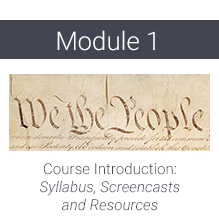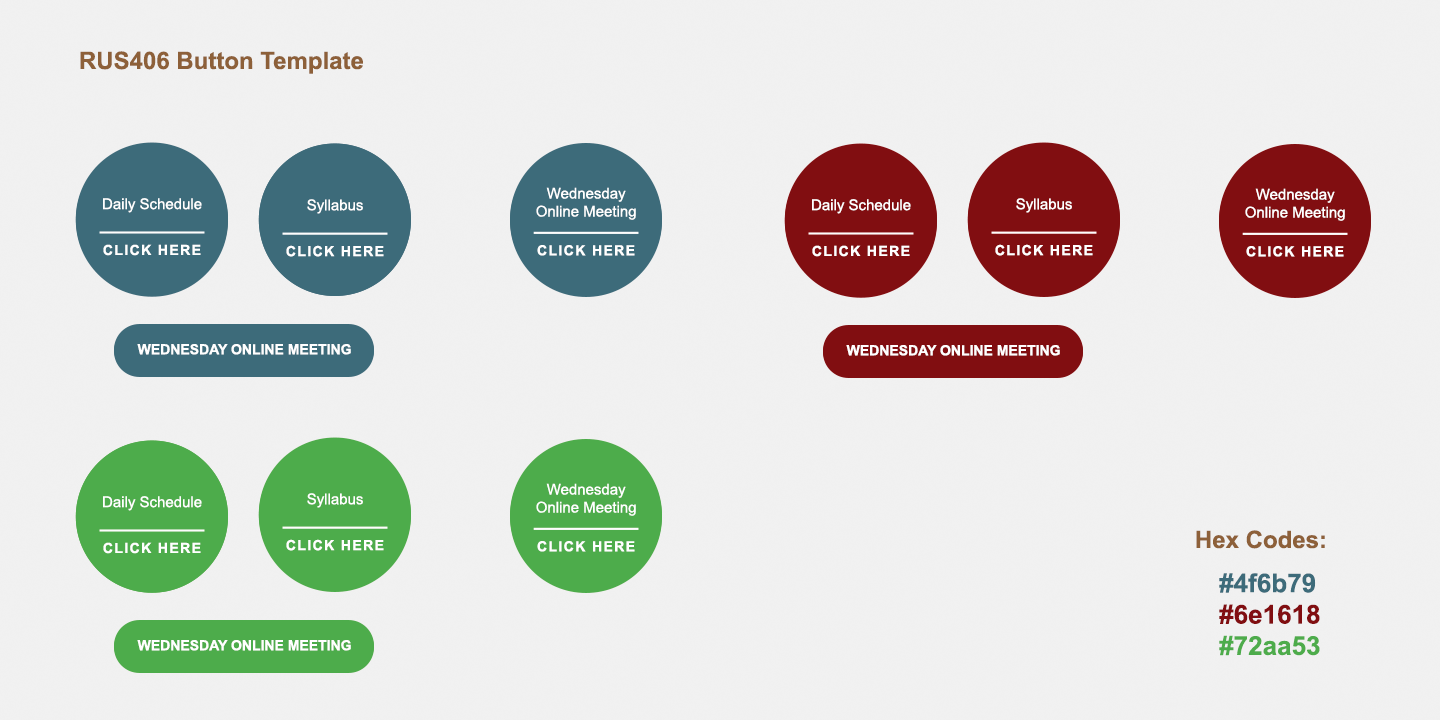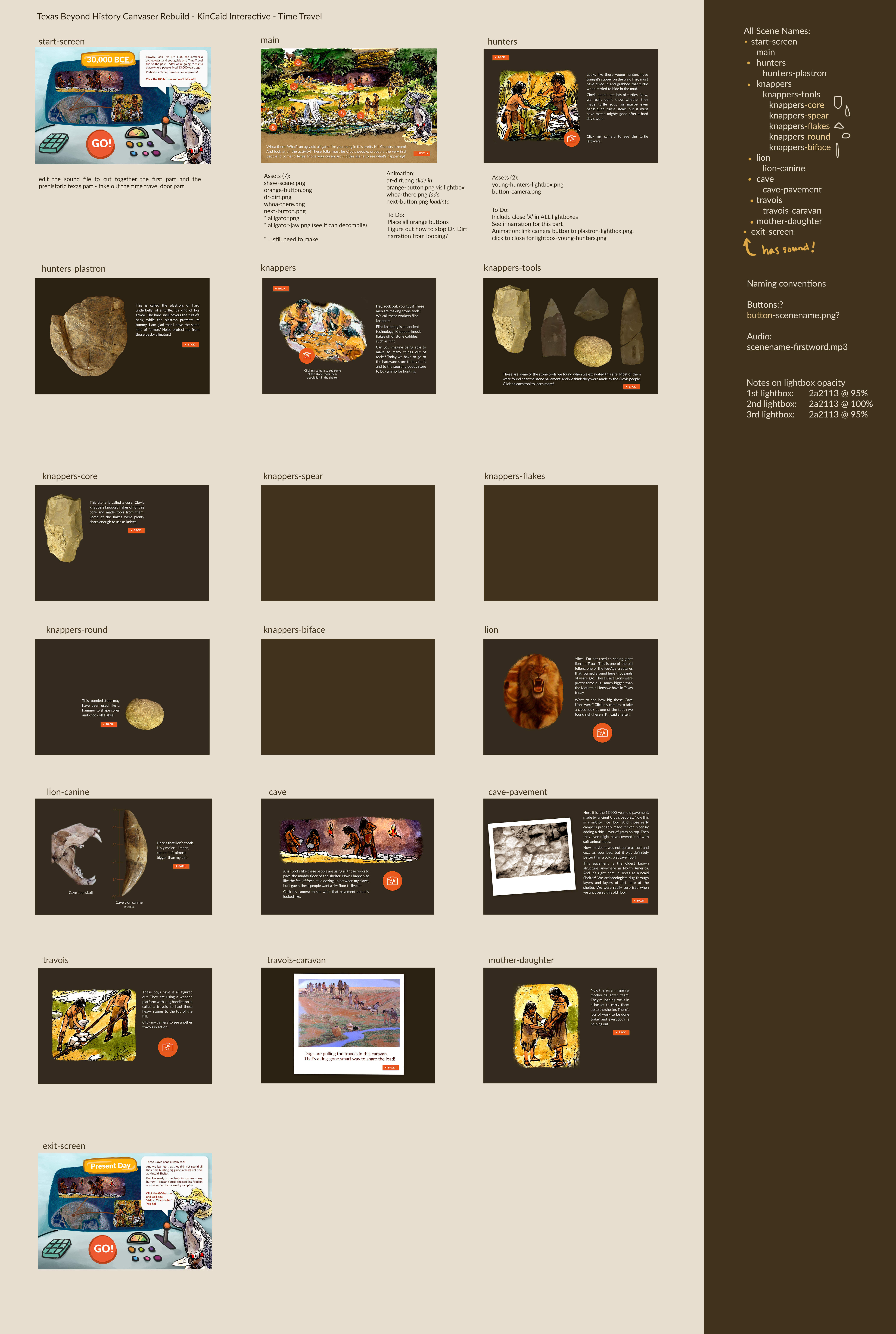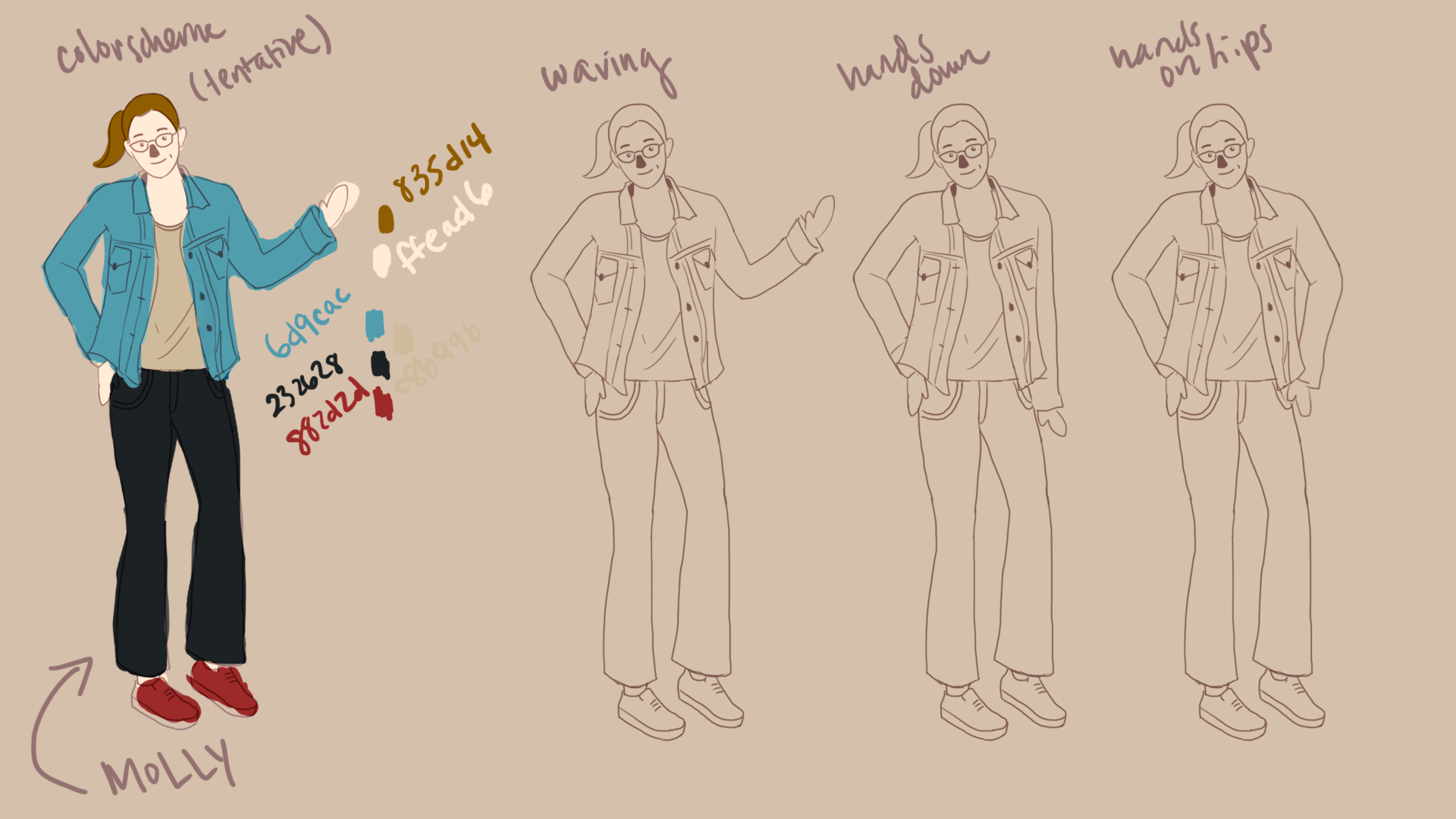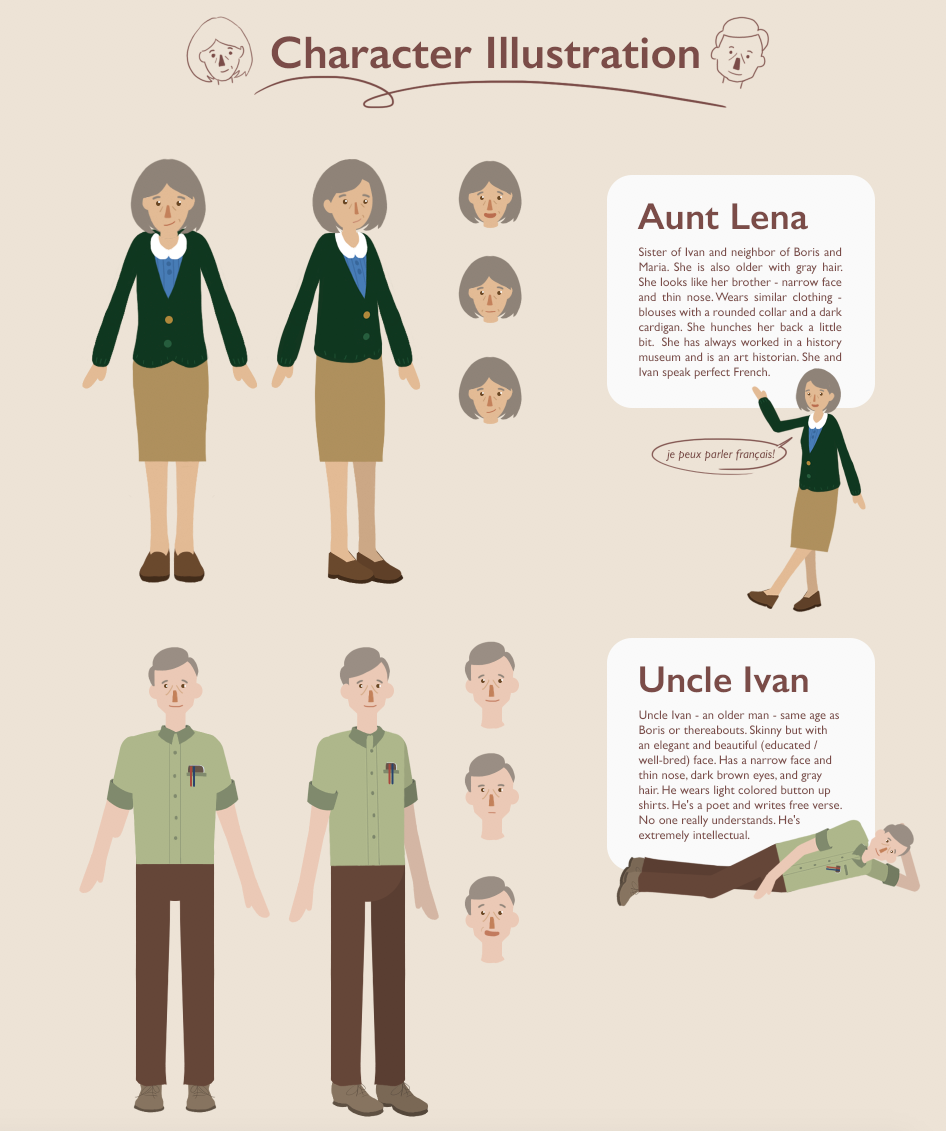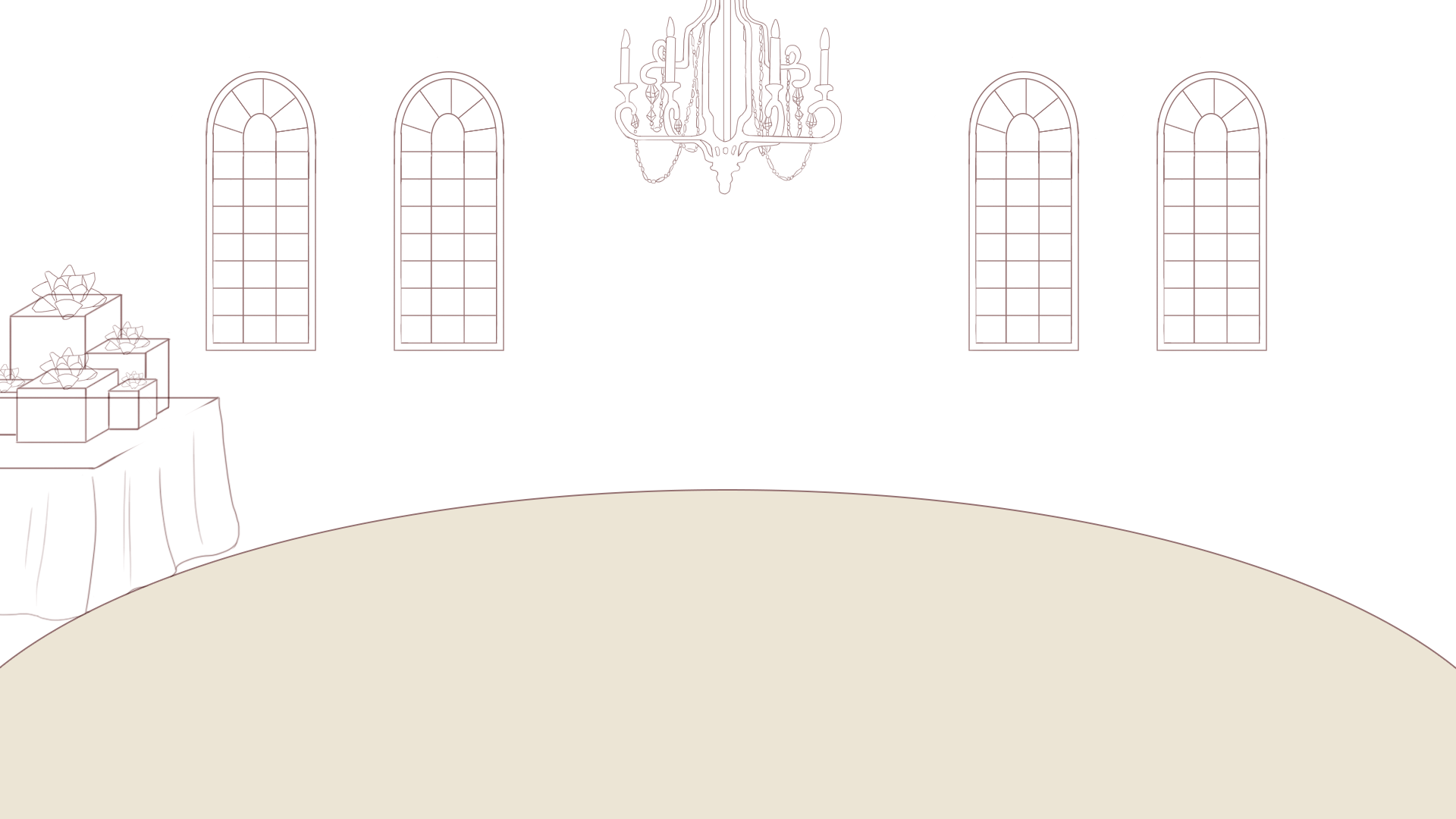RUS 406 Canvas Buttons
[PSY364] Dr. B
I created an animatable mascot, named Dr. B, to be inserted into the PSY 364 course PowerPoints. Dr. B is a lady brain with humanoid limbs and a sharp pair of glasses. She wears a nametag and a smile at all times.
The Process
In the same way we created our characters for RUS 406, I separated Dr. B’s limbs onto different layers so that she may be posed in different ways or animated at a later time. I created the normal pose first and then posed her to wave and hold a banner. The latter was inserted into the course PowerPoint with the phrases “quiz time!” and “let’s chat!” written on the banner.
The Apostrophe Catastrophe
I also had to redraw the apostrophe for the “let’s chat!” banner since the Stoney Billy font does not include most punctuation glyphs – instead it replaces the punctuation marks with custom star glyphs. Luckily, the font still includes your basic exclamation and question marks.
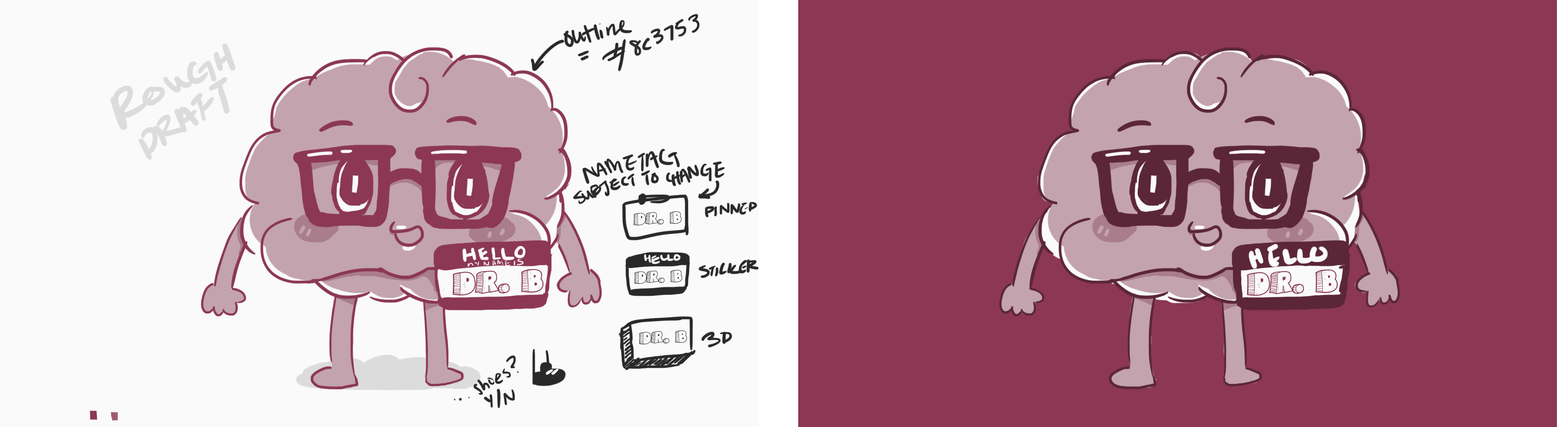
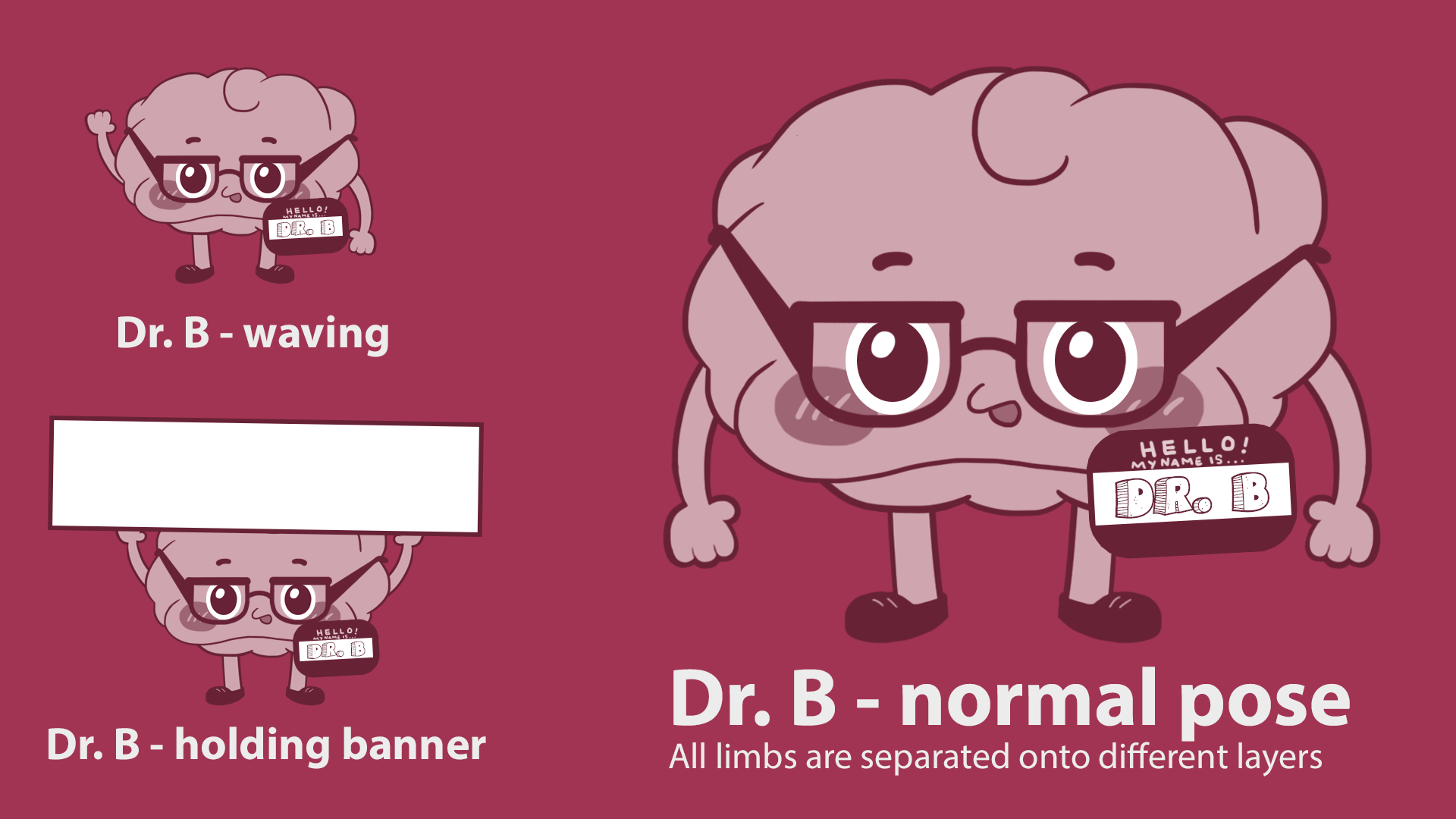
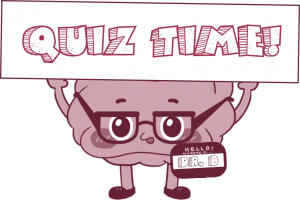
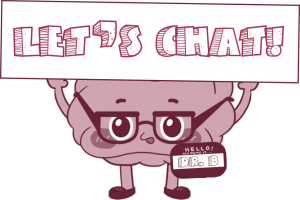
TBH Time Travel Interactive Canvasser Rebuild
Old Version: http://texasbeyondhistory.net/kincaid/kids/timetravel.html
Live Demo: https://dev.texasbeyondhistory.net/canvasser_content/time-travel/time-travel.html
I’m making progress on the Canvasser rebuild for the TBH Time Travel kids interactive. I had previously worked on making the PSD mockup for this interactive last semester; I am now working on making the Canvasser version of the interactive.
The mockup still has some kinks, but I’m working out the navigation and making some minor edits to the graphics.
Filling in the Blanks
Since I started from a mockup, I didn’t build all of the scenes that I thought were repetitive (e.g. all the stone tool previews for the flint knappers section). I am making those scenes now for the live interactive.
Finding Old Assets with FF Dec
I had to use FF Dec to get some of the images from the old interactive since I couldn’t find them in the appropriate Box folder. As of right now, I’ve also exported all the audio files (.mp3) from the old interactive.
Live Progress Chart
I made a PSD with smart objects of each scene to track the progress I am making with the mockup scenes. I also use this to make notes on edits I need to make and things I need to remember for Canvasser. Since I used smart objects, the document will update every time I save changes to the PSB documents.
[RUS 406] Molly as Illustrated Character
Russian Character + Scene Illustration
[1/5] Basic Outline
Started outlining architecture and using shapes for furniture.
[2/5] Coloring
Added in objects (e.g. chairs, plates) 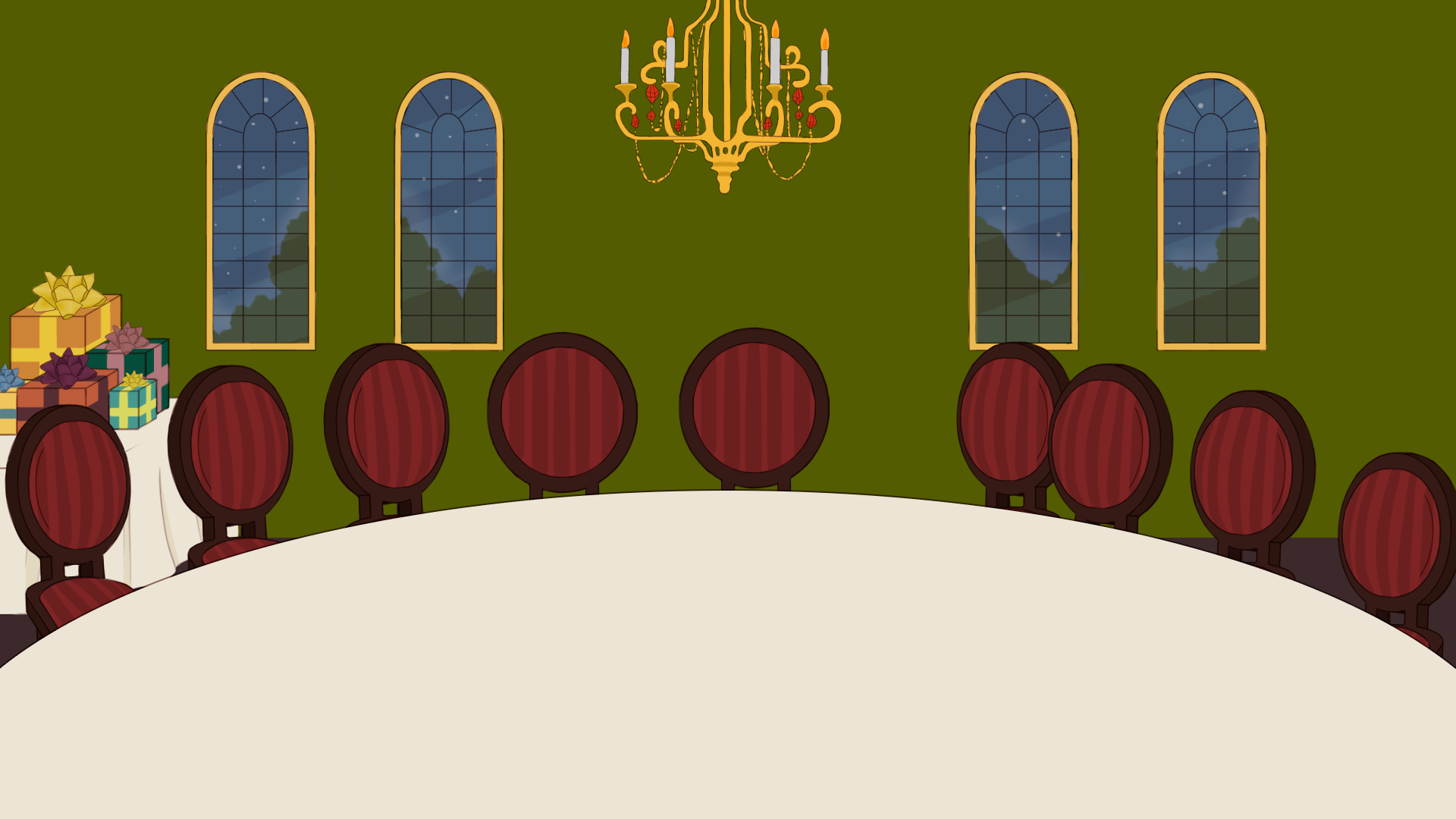
[3/5] Object Placement
Placed and posed characters with their objects
[4/5] Texture
Overlay scene with texture files (excluding characters).
[5/5] Lighting + Final Edits
Re-posed characters, final edits to layer mask, last additions (grape juice).
- « Previous Page
- 1
- …
- 3
- 4
- 5
- 6
- 7
- …
- 9
- Next Page »