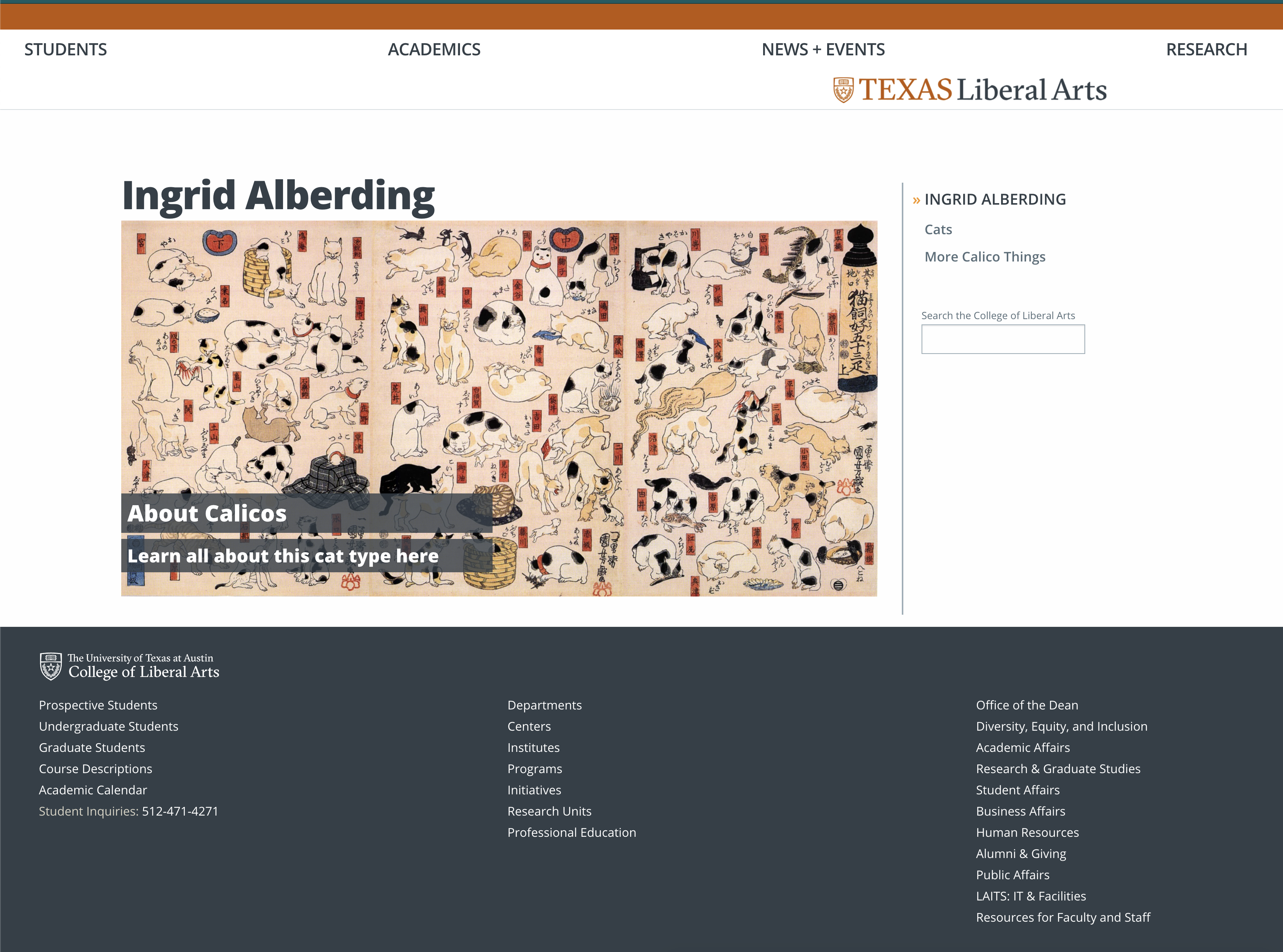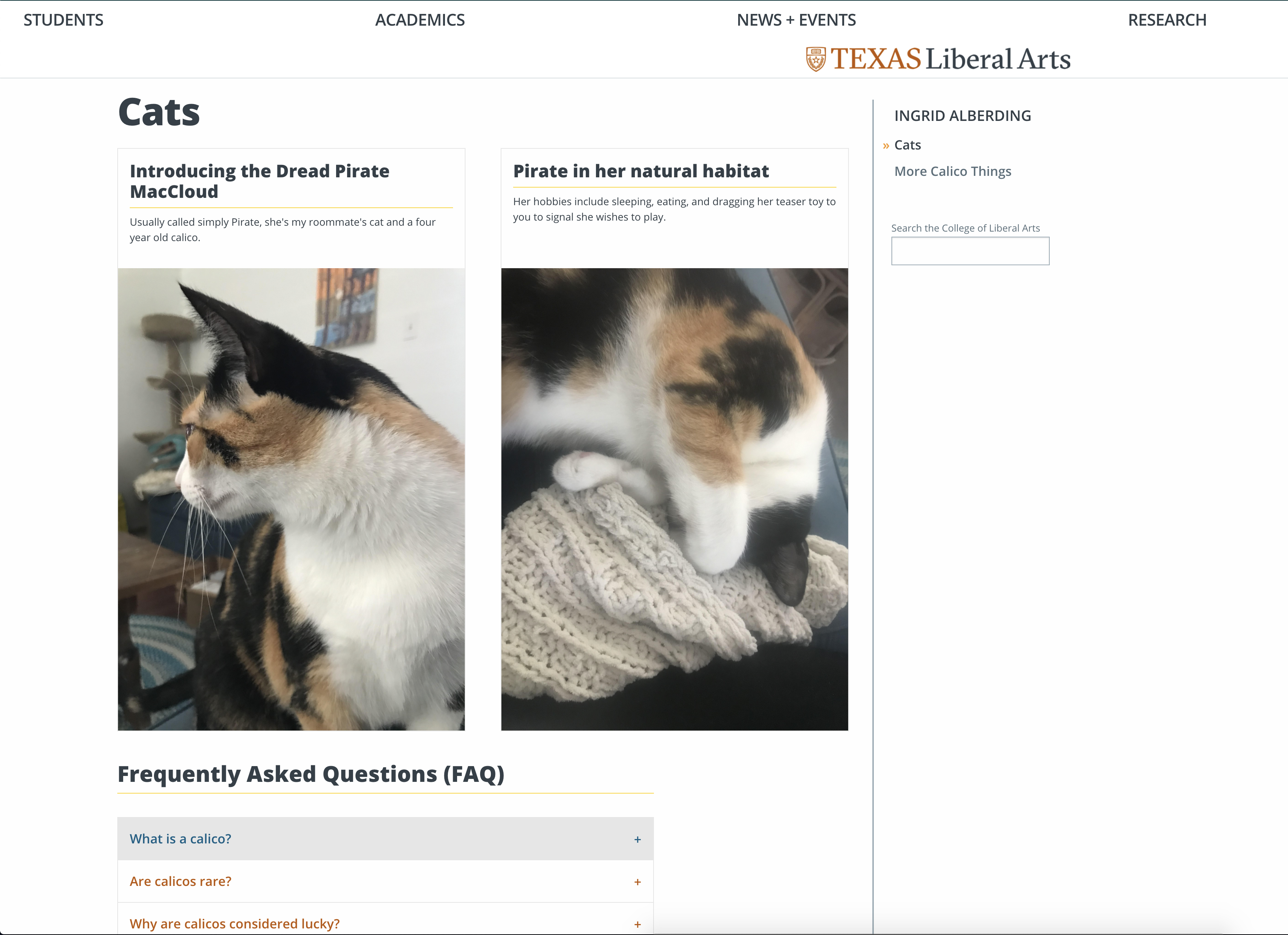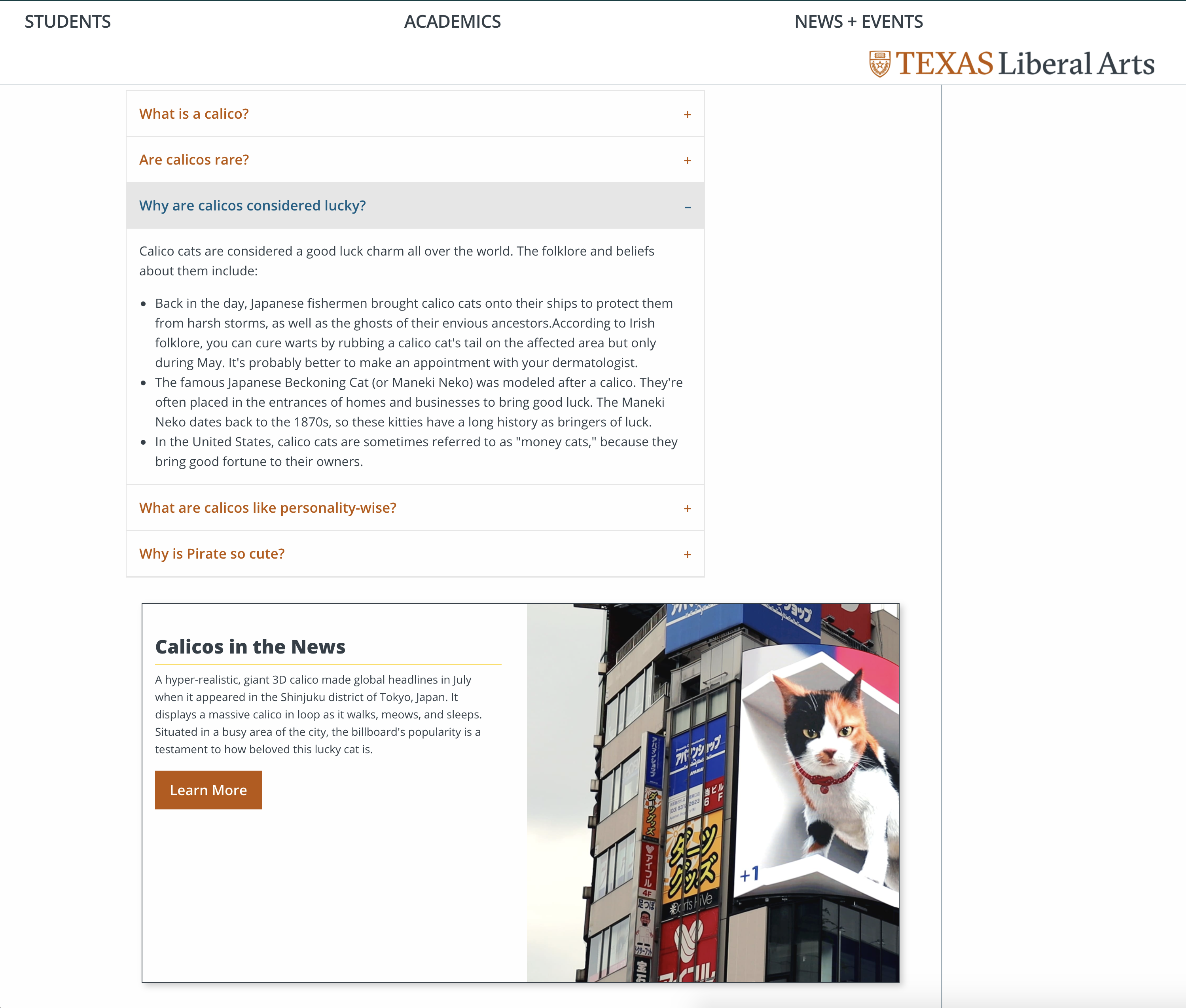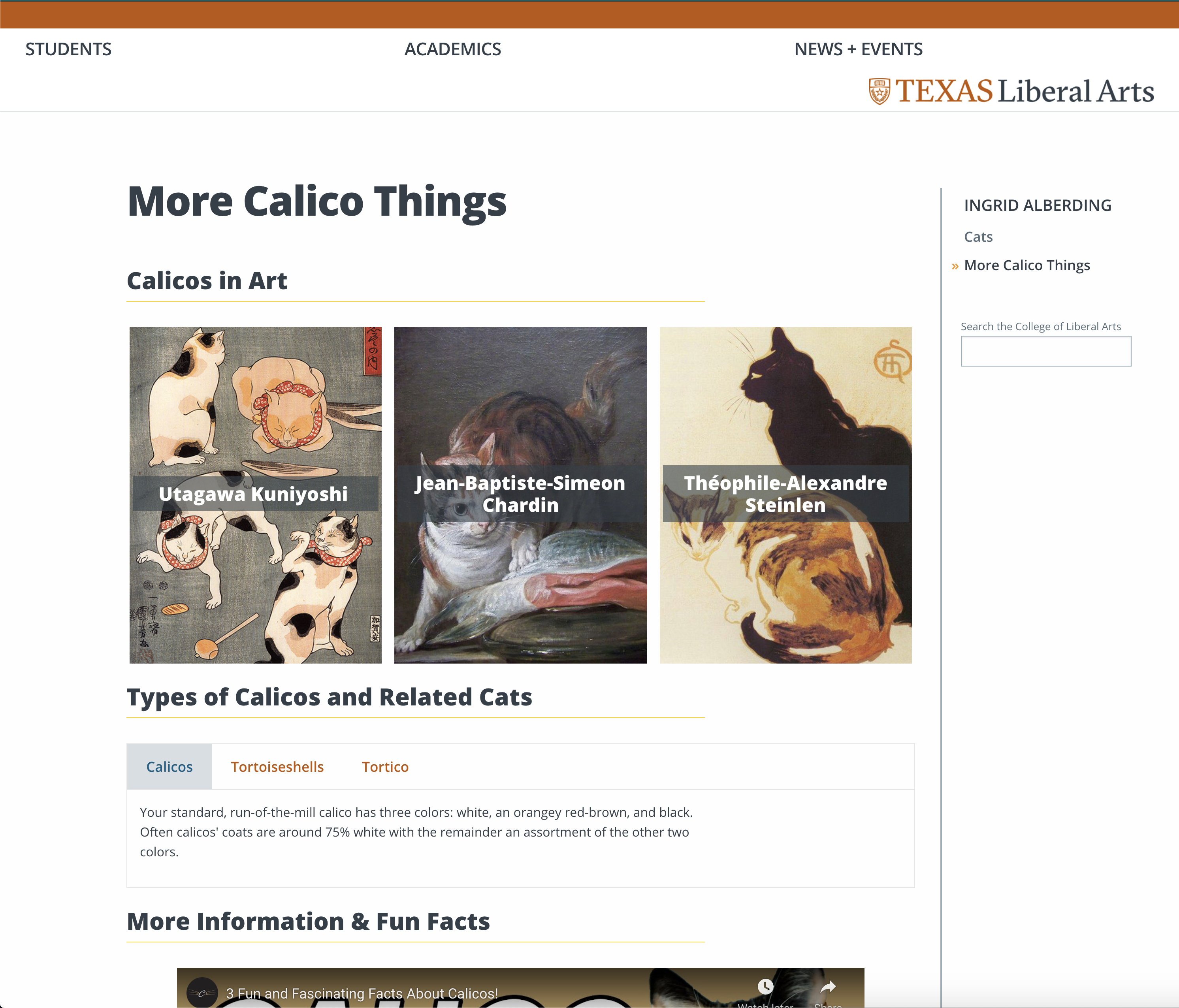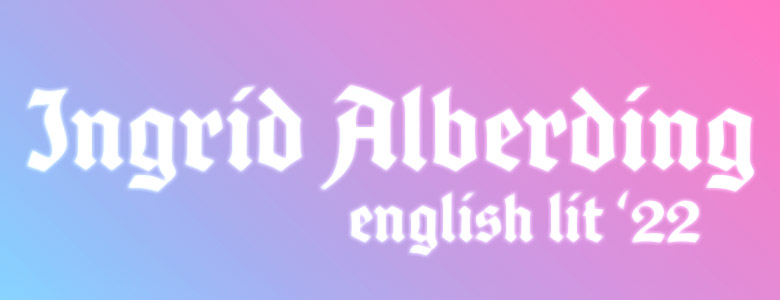Project: COLA Website Refresher
Client /Prof: N/A (College of Liberal Arts)
completion status: started on August 25, 2021
staff guidance: Michelle Vanhoose, Chris Rankin
STA team members: Rahul, Adrian
description/plans: Begin to grow comfortable with Pages and create a practice page, start to transfer content from Cascade beginning with content from the Office of the Dean.
To be completed: TBD (long-term)
So — worked on IDs, Cascade feedback, and really got the ball rolling on the web refresher project! Below are some screenshots from my work on my practice site, which I made entirely about calicos, snowballing from a love for Pirate.
I also continued to part 2 of the Pages training, by drafting and sending an email to Michelle, Chris, and Crystal describing my work, what went well & what didn’t, and any suggestions I have. I’m including it below (also in BC) because why not, let’s let this blog post be a big boy.
Hello,
I am writing to let you all know of my current progress on the COLA web refresh project. As of now, I have created a parent page for myself under “Undergraduate Students” (with my name as the title). The home/landing page simply contains a hero image. There are two personal pages contained therein. I chose to construct my pages’ content around my cat roommate, Pirate, and educating the audience about calicos in general. The first subpage includes two images of Pirate in the card component format. Next, I included a FAQ centered around calicos, this time as an accordion component. The last component of this page is a callout, featuring a highly publicized calico-related news event. The second subpage included some more information about calicos, starting with some featured famous calico-loving artists, rendered as image buttons. Next, I included some more calico information, represented as tabs, covering what differentiates calicos from torties and torticos. Lastly, I embedded a short video with some quick facts about calicos. Across all pages, I demarcated different section of information by using the header text formatting.
Overall, I thought this activity went well. I was able to attain some familiarity with different Pages components and how they work in practice. The preview option (much easier to use than Cascade) was also a great resource to check my page as I went along with my edits. The drag and drop functionality was also pretty useful, as well as being able to view different Pages components as layers. As someone who often works in Photoshop, this was a really great and familiar tool.
As for things that did not go quite as smoothly, there were a few barriers. First of all, as far as I could see, there was no way to resize pictures within this platform. I ended up cropping some of the image assets I used in Photoshop before so that they would show up proportionally. Let me know if there is an easier way to do this. Moreover, the CMS’ canvas being small was a bit of a challenge, especially working on the large Mac monitor here in the office.
Lastly, I had a couple of possible improvements or functionalities I’d like to suggest. As I have very limited web development experience or insight into the workload of those on that team, I understand if they’re unrealistic requests, but they are features I wished I had while creating my page. First of all, perhaps some kind of table of contents kind of component could be useful. This component, already present in the HTML of some present COLA Cascade pages, would link certain topics or questions to relevant sections of the page. One last suggestion I have is that maybe there could be a way, in the case of image components, to toggle a basic color overlay from one of the branding colors like the blue/orange/dark/light text box options in the card components. This could maybe create a little bit of cohesiveness across pages, but I also realize this could be too much.
I hope you are all doing well. Let me know if there’s anything I should add or change, or if you need any clarification!
Sincerely,
Ingrid Alberding