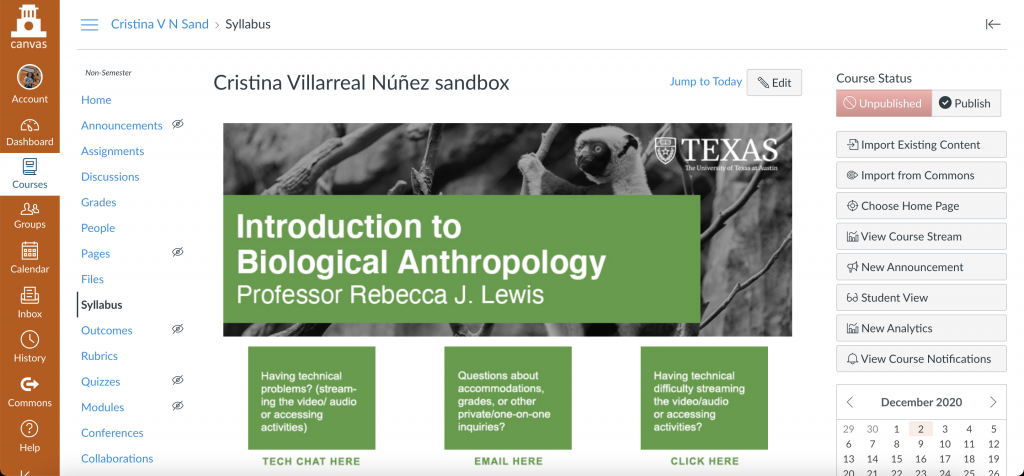Basic Training: Online Course Graphics
Style A & B
Hey blog! Long time no see! It’s been a while since my last post, but I blame that on Thanksgiving break. ¯\_(ツ)_/¯ Anyway, back to work.
The goal of this activity was to practice creating Style A and Style B course packages. “Course packages” meaning a group of different yet cohesive graphics meant to be used on Canvas and within remote online courses. The two styles differ in a few ways one from the other:
Style A
– uses the professor’s photo
– has a monochromatic color scheme
– has round canvas buttons
Style B
– uses an image/graphic
– color scheme depends on the image/graphic
– square canvas buttons
Considering the purpose of this basic training is to learn and practice this stuff without the pressure of having to please a client, I was allowed to do the activity as if it were for my favorite course I’ve taken at UT, a course I really liked, or a course I look forward to taking. So I chose the Intro to Biological Anthropology course I took last semester, mainly because I wanted to use an image of a lemur, monkey or ape for Style B. ( I guess I just like taking these basic trainings as opportunities to produce content for cute animals… hence everything I’ve done for penguins, hehe)
Furthermore, the tools I needed to work on for this training were mostly Photoshop and PowerPoint, both of which I’ve had much experience in the past with; so I didn’t have difficulty working with those tools. I did ask for a lot of feedback from my peer mentors and to Maddy (our design coordinator) regarding design queries, though. For instance, on working with a cohesive color palette, on spacing issues, on policies regarding the shortening words like introduction → intro, color balancing for Style 2, etc. Bellow you can see how my two styles of packages turned out:
Style A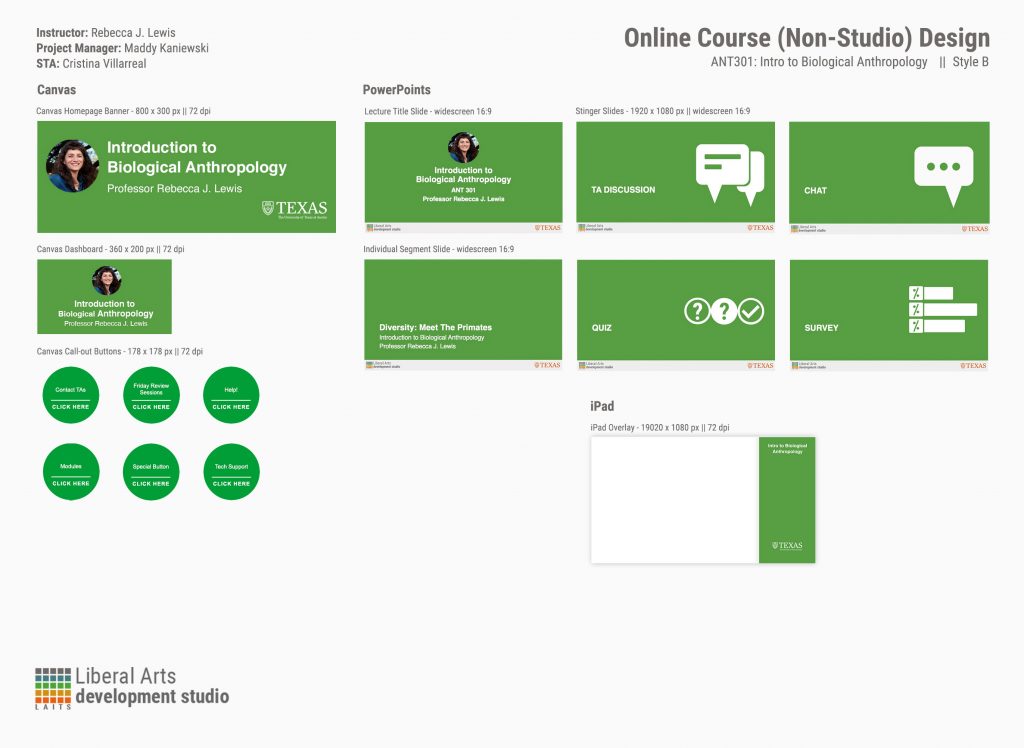
Style B
Once I was done designing both packages, I then followed the instructions on learning how to upload the graphics destined for Canvas (the Canvas Homepage Banner, Dashboard, and the Call-Out Buttons) onto the course. This is how that turned out: