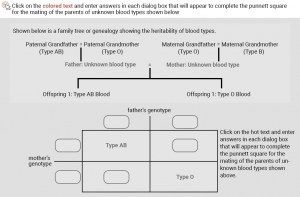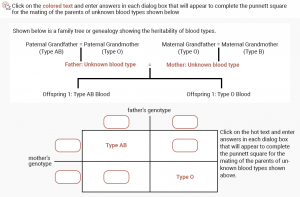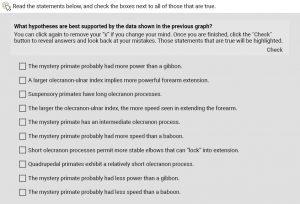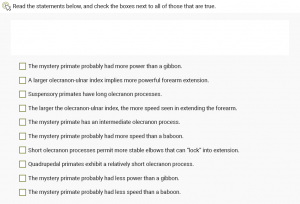The past week, I have been trained by Emily & Valerie to start making .psd assets for V-labs, which is the online Anthropology class we’ve been working on. Now it is time to tackle the interactives!!!
Lab 2 | Sec 2
What the opening screen would look like:
The first screen that the user would see:
I created bunch of different clickable AND type-able assets for this interactive. Not only was this my first assignment, but this particular one was tricky, because there are technically 2 different interactives going on (top + bottom). I somehow managed to figure it all out, and I ended up making over 50 different assets. Although making these interactive assets requires a lot of thinking, I kind of like it because it feels like problem-solving/ working with puzzle pieces. It helps a lot to label all the different layers, no matter how many there may be!
Here’s the second interactive I worked on, which was a LOT easier than the first assignment:
Lab 3 | Sec 5
Opening screen:
The stationary background; the text box will have different instructions before/ after you take a quiz. I had to change some of the wordings of the instructions, because there are certain things that canvassar cannot do, which is to see which answers student got right/wrong.
I made an “answer key” when you click the “Check” button, so that the students can compare their answers with the correct ones.