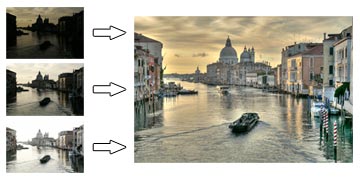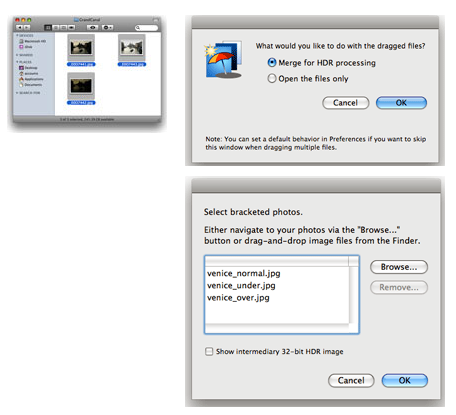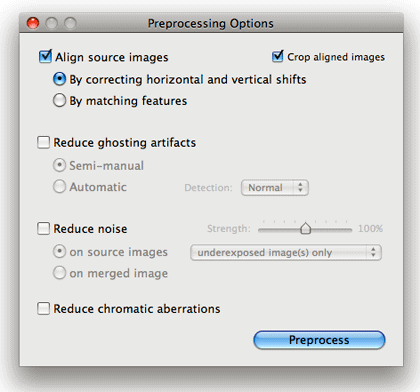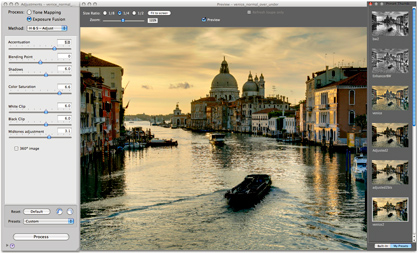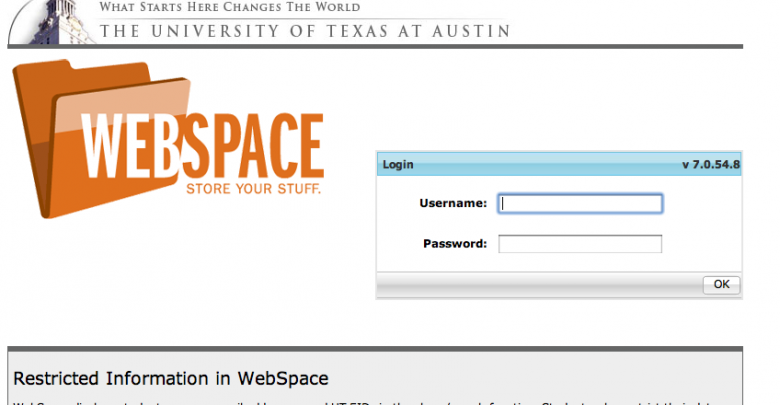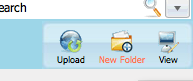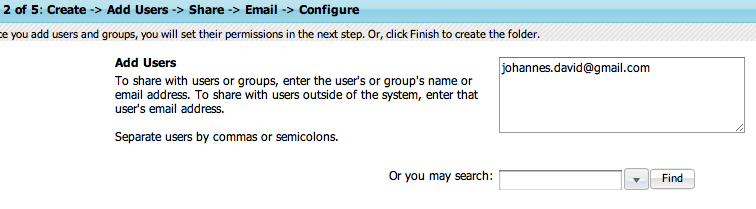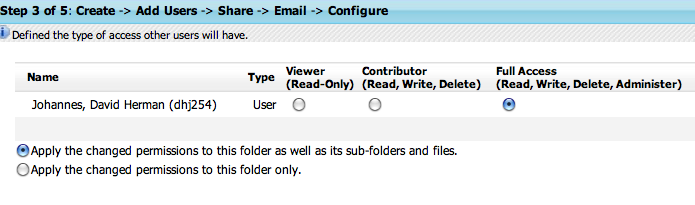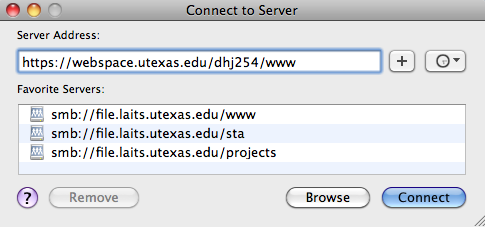Hello, My name is Dave Johannes and this is my second year as an STA. I’m Junior majoring in Urban Studies and a minoring in Architecture. I’m also in the Bridging Disciplines Program pursuing a Certificate in Digital Arts & Media. I enjoy photography, browsing ebay for bargain camera equipment, movies, video games, and cycling. Check out my My Site/Blog where I update on my photographic adventures and post my general thoughts.
August 12, 2010
Launched ASLonline1 http://laits.utexas.edu/aslonline1
Finished AFROTC http://wwwtest.utexas.edu/cola/depts/afrotc/
Difficult Dialogues Updates http://www.humanitiesinstitute.utexas.edu/programs/dialogues/index.html
July 29, 2010
coding for ASLonline1
http://laits.utexas.edu/sta/davidj/ASLonline1/
video and lightboxes
July 22, 2010
Started coding for ASLonline1
http://laits.utexas.edu/sta/davidj/ASLonline1/
July 15, 2010
Met with Nancy. Green light on AFROTC design. Started migrating content.
http://wwwtest.utexas.edu/cola/depts/afrotc/
Met with Anne. Green light on green ASL design.

Met with Ran. China Rising inner page mock and menu.


July 8, 2010
Difficult Dialogues updates
http://www.humanitiesinstitute.utexas.edu/programs/dialogues/
Public and Private banner features mock

–

–

–

–
Cool Links
– Multicolr Search Lab
– Wikimedia Commons
July 1, 2010
– Photography for Department of Germanic Studies Faculty ID
– Content Migration on Deutsche Kultur Drupal from Wiki
June 15, 2010
-Poster scanning for Talbot
– 
-Detachment Air Force AROTC Mockup 3

-Indigenous Studies Mockup

May 5, 2010
– Sociology Feature


-Detachment Air Force AROTC Mockup 2

April 28, 2010
-Detachment Air Force AROTC Mockup
– 
– Sent Kate new Deutsche Kultur mockup and structure
April 14, 2010
– Deutsche Kultur Site
– 
April 7, 2010
-Website content update for Laurent Mathevet
-More Dase editing. Finished 142 images of 238
March 31, 2010
– Met with Ashley and gave a Drupal tutorial
– Waiting to hear back from Taiwan Studies people
– Adding meta data to Liberal Arts Image Collection on DASE
– 
March 24, 2010
– Finished Taiwan Studies site. Waiting for final feedback. Link
– Finished final edits for AHAA site. Site
March 10, 2010
– Taiwan Studies drupal site
– Family Feud game
Link – Uploaded more photos to DASE
February 24, 2010
– AHAA Site Changes Link
– Finished Jane Austen site for Janine – Link
– Taiwan Studies
– Finished Redesign for Laurent Mathevet! Link
February 16, 2010
Finished Moving over AHAA site. PHP. Link
Started password protected image gallery site for Janine. Link
February 10, 2010
– Uploaded image to _COLA_DASEupload folder for Kate
– Website Redesign for Laurent Mathevet Link
February 3, 2010
– Live site for Carolyn Eastman
– Collected copyright free images for Tiger site for Ran
– Website redesign for Laurent Mathevet

January 27, 2010
Site for Carolyn Eastman
Link
December 2, 2009
Continued site design for Carolyn Eastman
Image collections for Kate
November 18, 2009
Started personal site for Carolyn Eastman
November 17, 2009
HDR Images

–

–

–

November 16, 2009
Finished uploading building photos into DASE.
November 13, 2009
Finished Mockup for Rhetoric and Writing Banner

November 12, 2009
Continue Mockups for Rhetoric and Writing Banner

November 11, 2009
New Mockups for Rhetoric and Writing Banner in progress

November 6, 2009
Finished mockup for Rhetoric and Writing banner

November 5, 2009
Started mockup for Rhetoric and Writing banner

November 4, 2009
Creating Illustrations for Rhetoric and Writing Banner
Orator/Magistrate, Geometric Map, Keyboard, and Pen




November 4, 2009
Updated Jason Brownlee site, now live
Starting on Rhetoric and Writing Banner
November 3, 2009
Building Images are ready for DASE uploading.

October 27, 2009
Finished all COLA building photography! Just need to edit.
October 26, 2009
Finished taking and editing more building photography for HRH, PAR, and WMB.


October 20, 2009
Finished preliminary reddesign and coding for Prof. J. Brownlee’s website
Link
October 14, 2009
Color Correcting
October 13, 2009
Started website redesign for Jason Brownlee.
October 7, 2009
Took and edited photo for Office of the Dean – Gebauer Building. Edited exposure levels, colors, and fixed the perspective due to lens distortion. Original image
October 6, 2009
– Scanned Books for presentation
– Met with Prof. Jason Brownlee on revamping his site
October 5, 2009
Started processing photographs. Started with GSB. Saving them in .DNG, a raw archival format, also known as a “digital negative.” Advantages for using DNG, in addition to greater creative control, the following are embedded and supported in the file: Exif metadata, XMP metadata, IPTC metadata, CIE XYZ coordinates, ICC profiles, and JPEG

Continued Kit Belgium Travel banner design

October 1, 2009
Took pictures of buildings
September 30, 2009
Started Kit Belgum Travel banner design Beginning to make silhouettes

September 29, 2009
Finished Remaking Database for Emily for CREES, LILAS, and SAI Made this:

Look Like This:

September 23, 2009
-EEJH Website Mock-up v2

-Met with Emily. Working on editing raw data for the Lending Libraries Project
September 22, 2009
-China Rising Website Mock-up v2

September 22, 2009
-EEJH Mock-up v1

September 17, 2009
-China Rising Website Mock-up v1

September 15, 2009
-Finished STA Banner Graphic
September 14, 2009
-TIGER Redesign Mock-up

September 10, 2009
-Policy Agendas Spotlight

September 8, 2009
-Sociology Spotlight Feature – Flammable, Argentina

September 3, 2009
-TILTS Banner Concept

Made Banner Mockup for TILTS