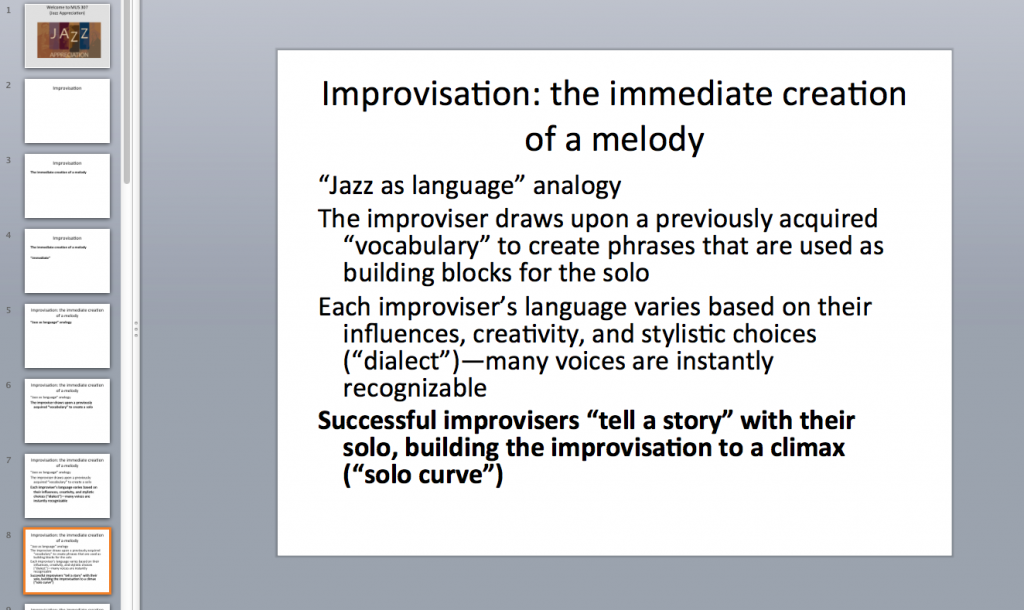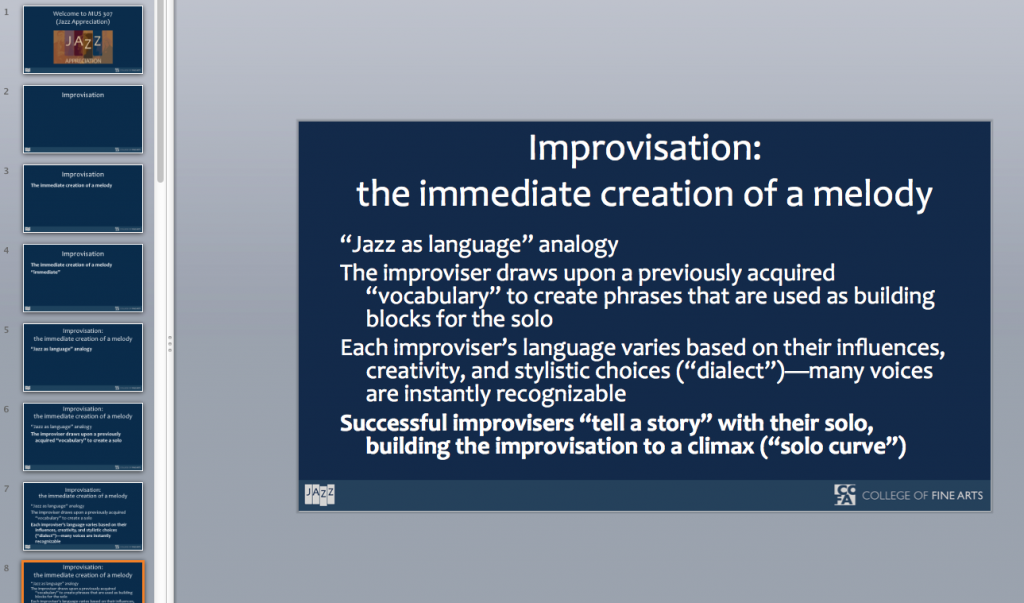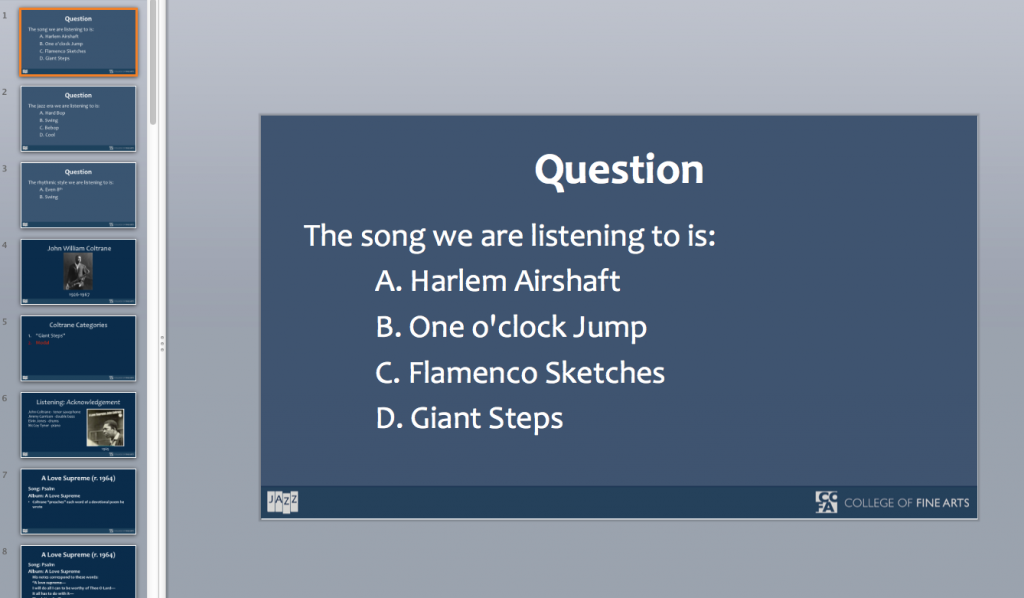Content slide background image
Question slide background image
Taking the rough slides that Hellmer uploaded and going through this process
- change to 16:9 ratio
- (if images) change ppt to .zip
- change theme to black + white text
- add a content background jpg and question background jpg (apply to all)
- replace fonts to change all font to Candara
- (if images) add all images from the media folder in the unzipped .zip file
- format slides to look pretty 🙂
- save in volume and in box
leaves us with the finished, formatted Jazz slide ready to be used for class
An example 0f the question slide background (contrast shown in the slide scroller)