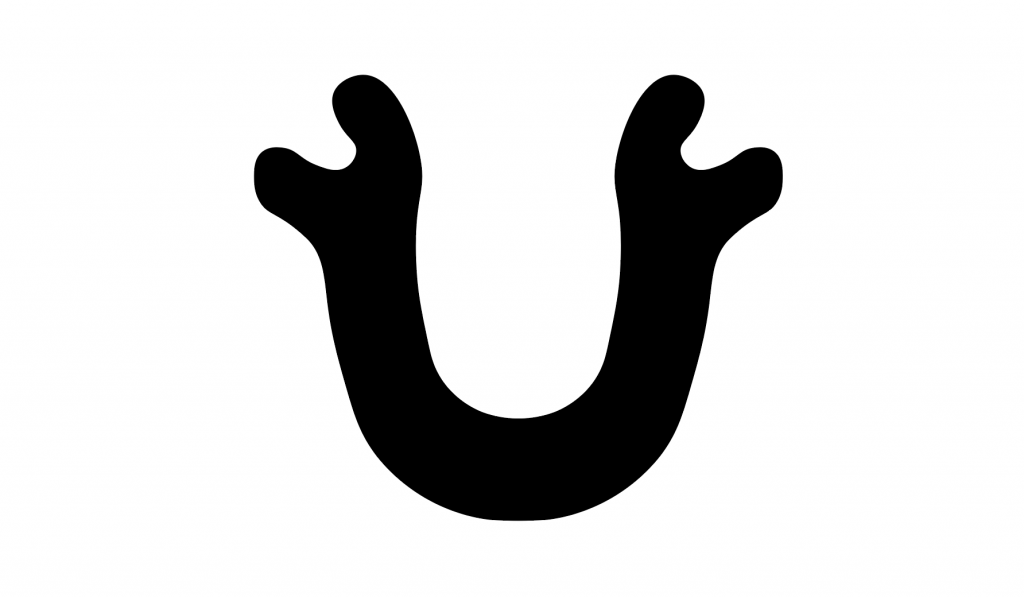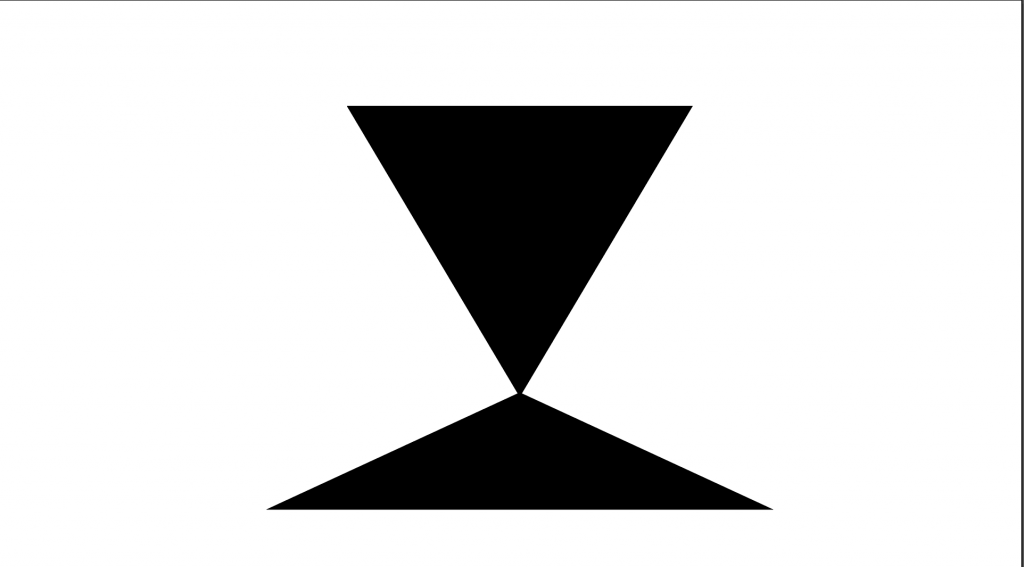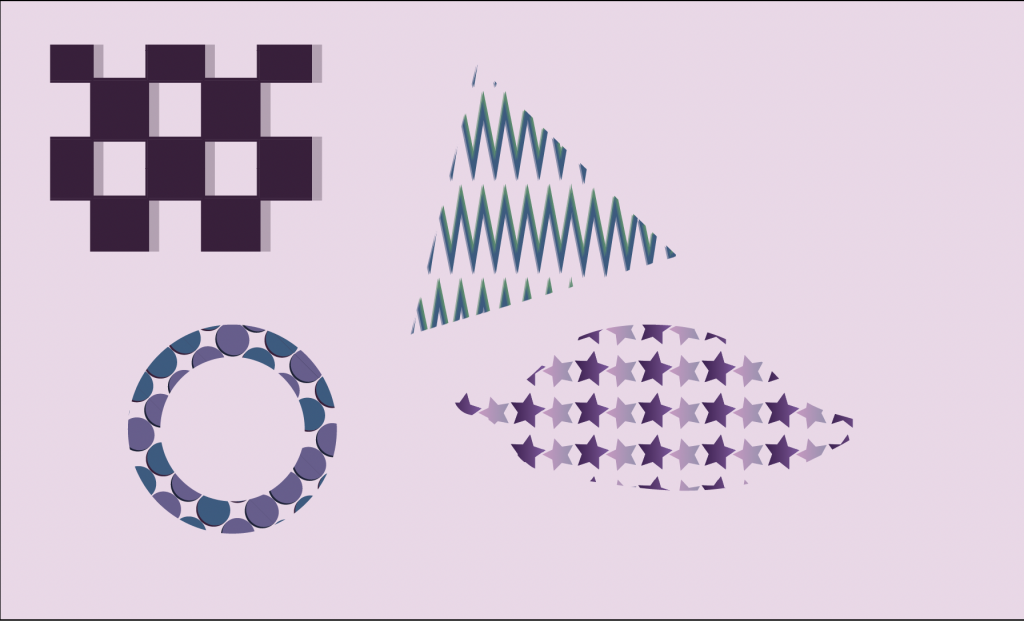Assignment: Create and Learn more Shapes and Patterns
Step 1: Create three shapes
These shapes had to fit three styles – free and lazy, direct and authoritative, and energetic and fun.
After this, I was tasked with creating various patterns and shapes within adobe illustrator with a set color pattern. I had already known about the basic pattern tool, but was able to play around with it to create something more energetic and exciting.
This ultimately came off very 90s – but in a good way.
What I Learned:
- Patterns are more interesting if there is variety – in shape, in color, even in rotation
- The pathfinder tool is extremely useful for merging or separating two separate objects or images
- You can make many, many shapes with the pen curve tool! I love this tool!
- Sticking with one color palette is…tricky, but very fun and rewarding. I enjoyed working within constraints on this one.
- Lining up shapes is great, but if you purposely misalign it can make for an interesting pattern (see: top left.)