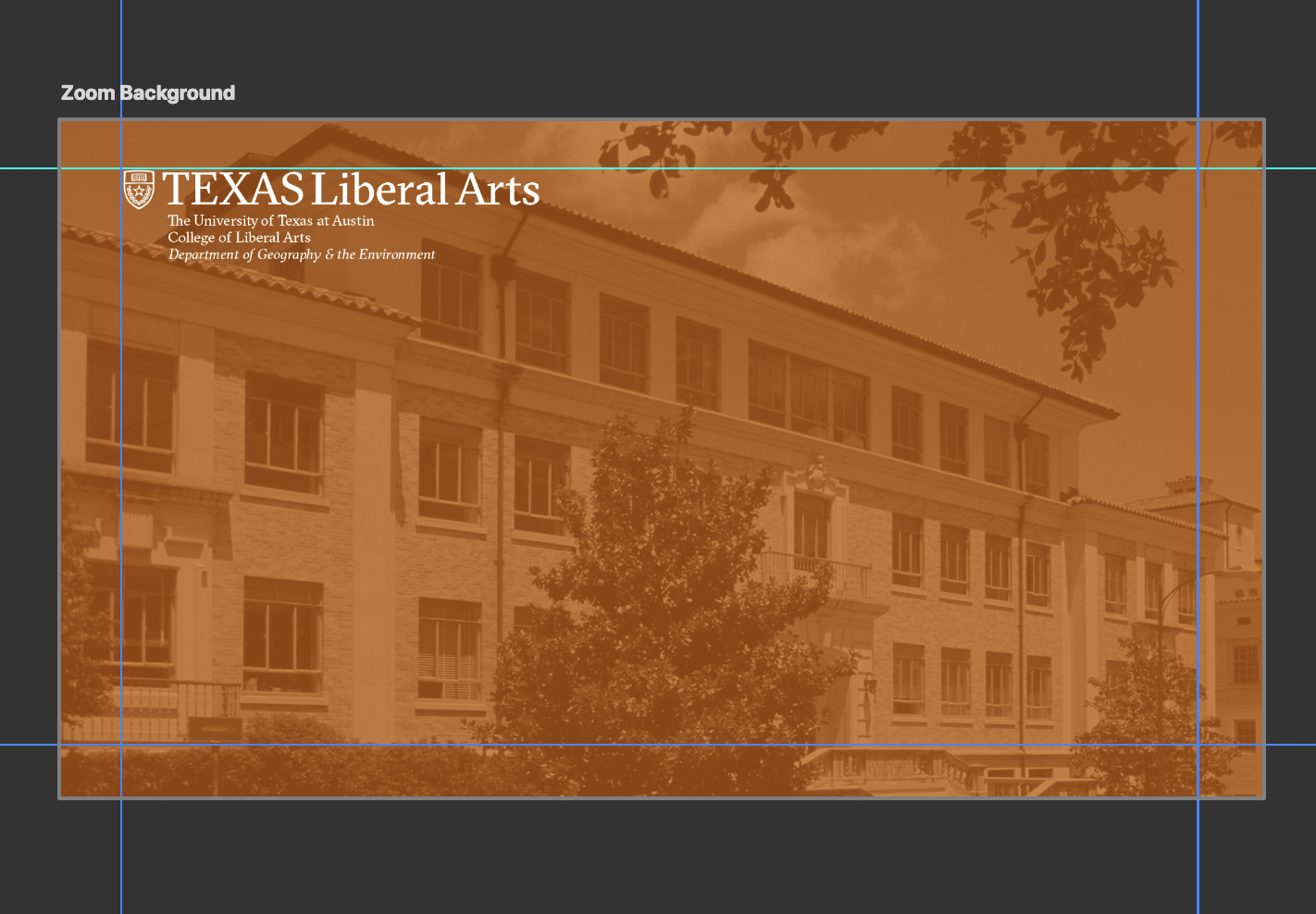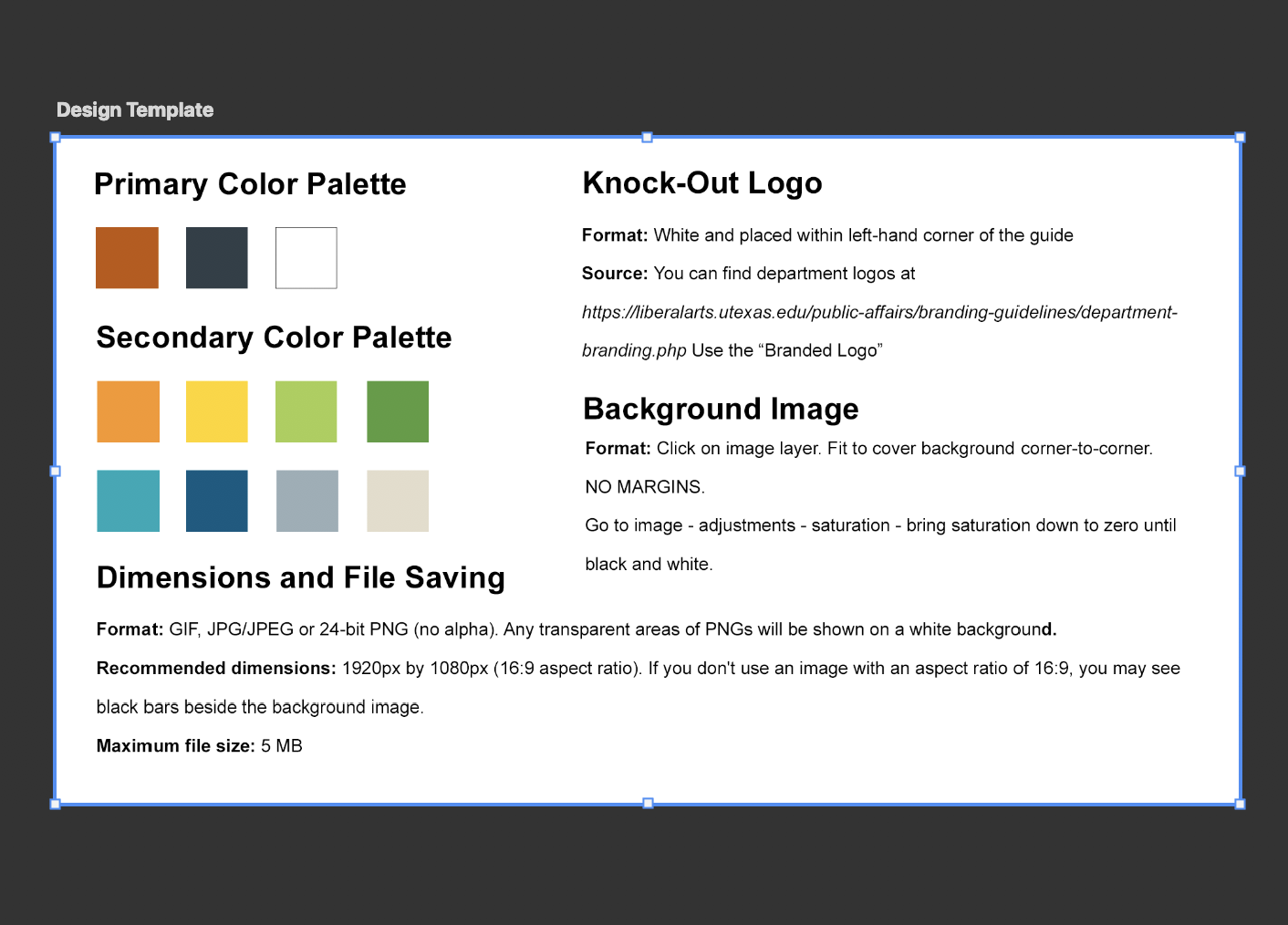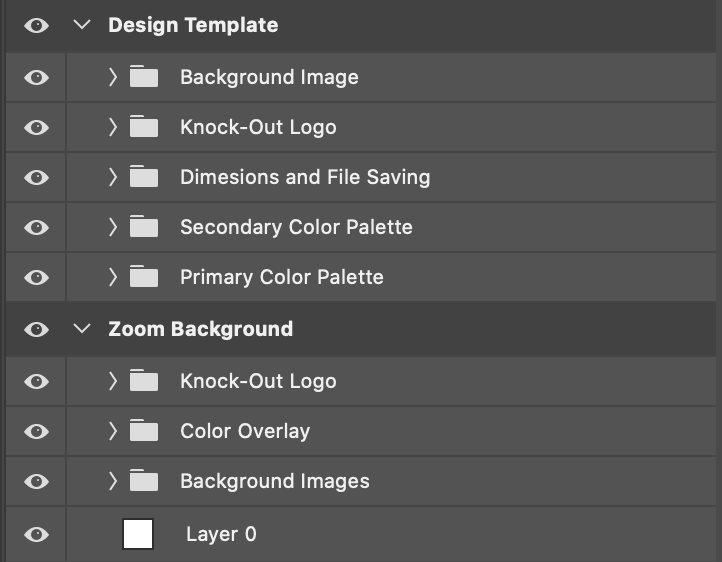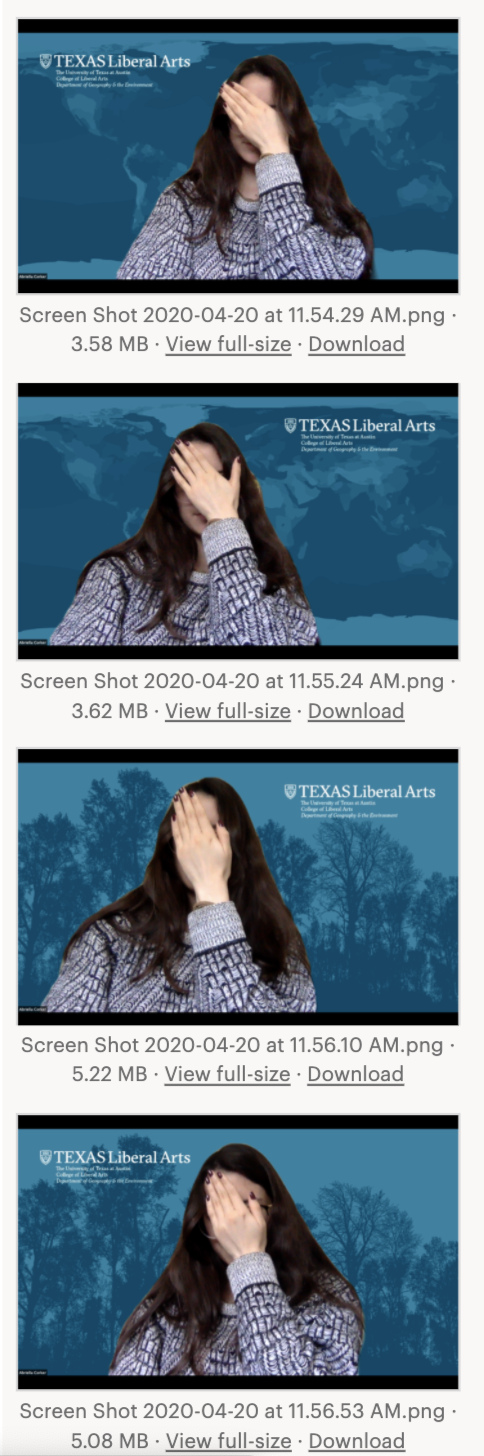Zoom Background Template and Testing
I have made a design template so that other STAs who start making customized zoom backgrounds for professors can keep consistency with their design. All of the backgrounds we make need to fall under UT branding guidelines and contain that department’s branded logo. The way the template is laid out now offers designers the ability to input an image of their choice and turn it grayscale, then choose a UT brand color to overlay on top at 75% opacity, and lastly apply a white knock-out in the top left corner. Images can be of their choosing or the professors as long as it is copy-right and credit free.
Here are photos of me testing out how the backgrounds look once placed in zoom. The top right-hand corner did not feel natural in position for me and I assume that it wouldn’t for most people who use it, so the left side is the standard for this. We can also move it to the right side upon request if the user feels the positioning is off to them.