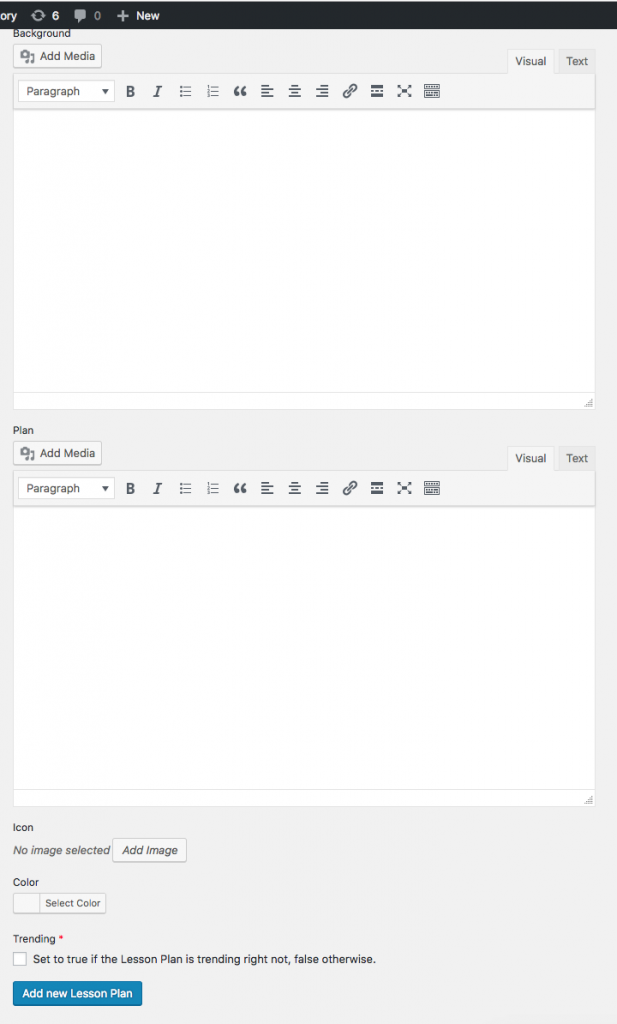IH – Client Meeting and Next Steps
In preparation for the meeting with Dr. Hsu on Wednesday, I made the Glossary page look really nice. It looks just like Jac’s design now.
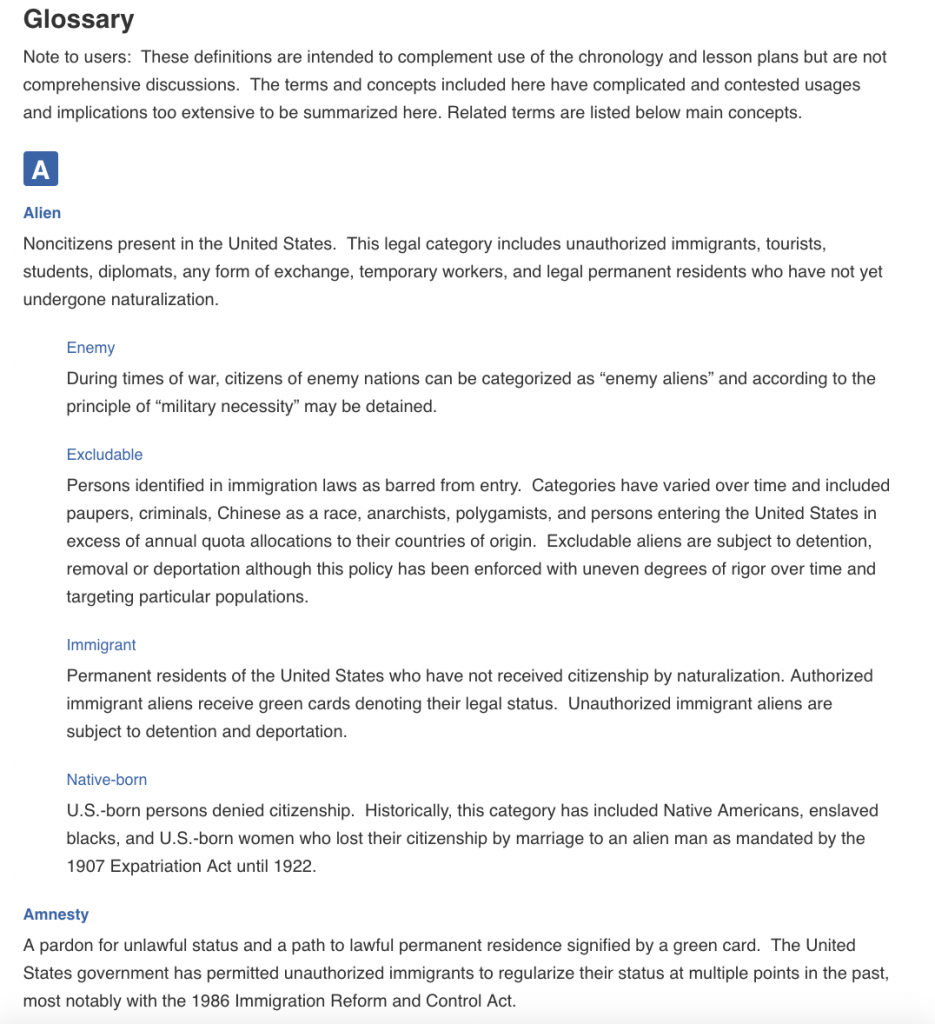
The meeting went pretty good, Dr. Hsu seems to really like the work we’ve done for her. She was pleasantly surprised when I explained how the Glossary works, by auto-generating the in-line buttons. She originally had the impression that she was going to have to manually create every entry, which would’ve been a lot of work. I also taught her how to enter new words into the Glossary and how to use the synonym functionality that we built in; this way the Glossary will capture alternate versions of a term, like “alien” and “aliens”.
One great piece of feedback that she had was that the page looked a little too crowded. We found a paragraph that actually had the word ‘citizenship’ 4 different times in-line. I decided to keep it at a maximum of 1 in-line link per term per text node, which meant all I had to do was modify my regex a little. Hopefully It’ll be enough to make it look way better.
The main thing left to do is the front page, which still looks pretty much like it did last year. Dr. Hsu gave us a few requests on what pictures and text to use for the ‘Teach’ section. For the ‘Learn’ section she had an idea that I thought was pretty interesting, to have a ‘Trending topics’ section where students can easily access the most relevant lesson plans. In order to make this happen, and make it easy for our clients to change the trending lessons over time, I decided to add a boolean attribute to the Lesson plans on WordPress. This way, all Dr. Hsu will have to do is click it on or off in order to change the Lessons that are featured in the front page. It was interesting getting more hands-on with our “database” and learning a bit more about Advanced Custom Fields. Now all I have to do is create a cool display for the trending lessons.