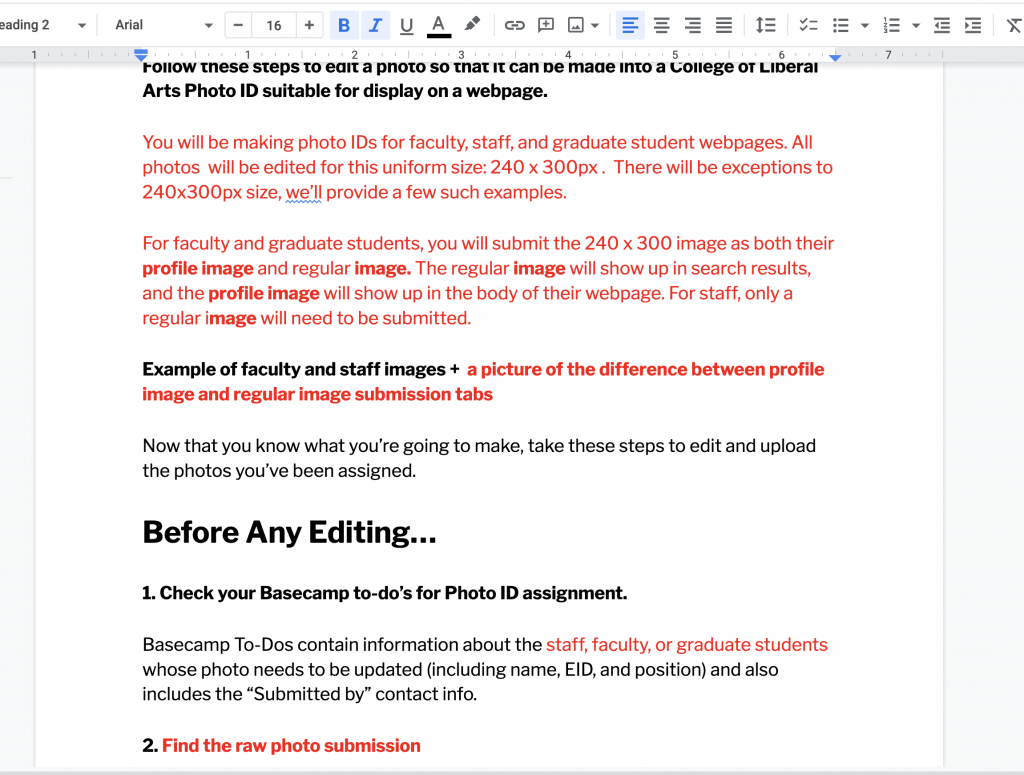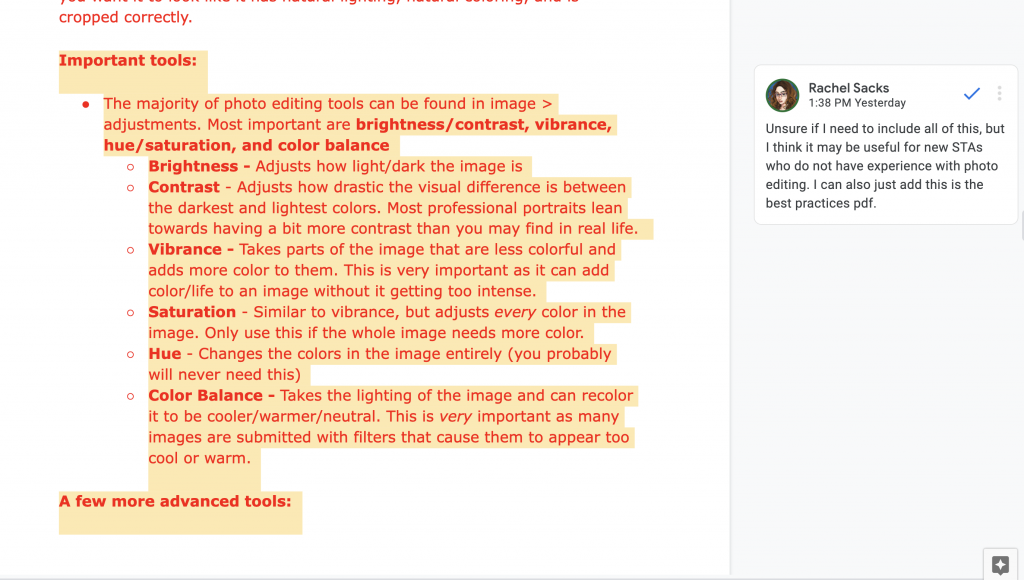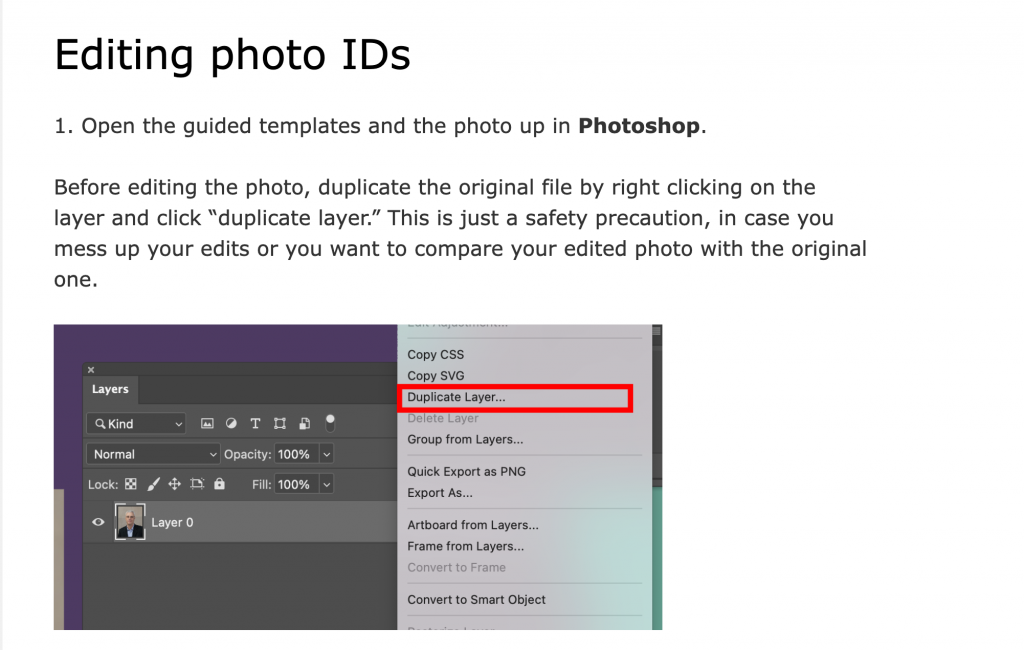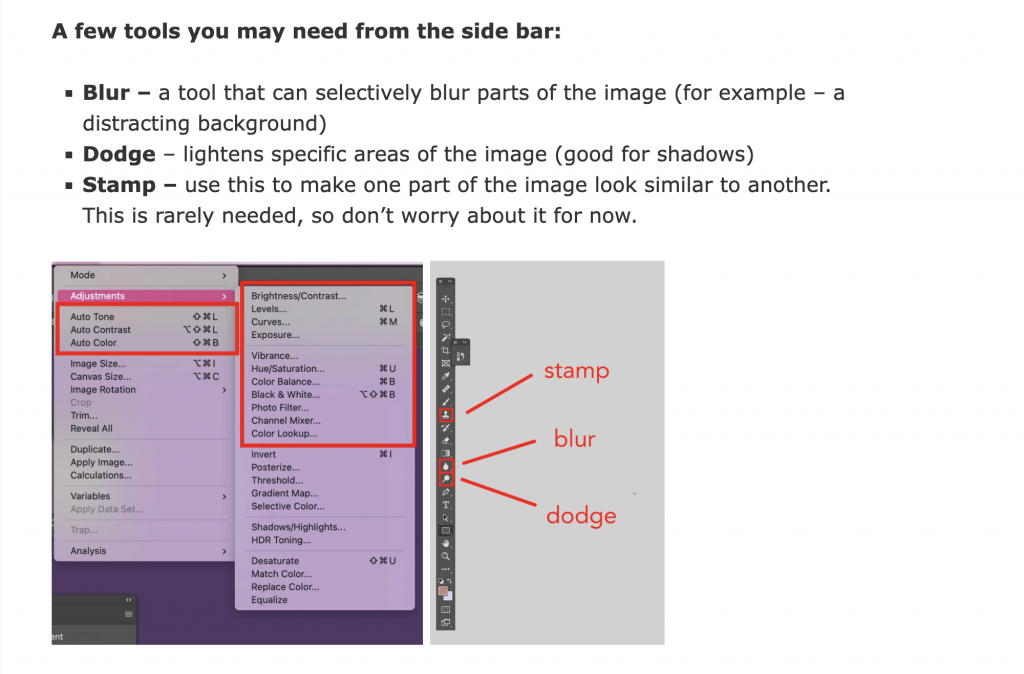Updates 6/28/22
Updating KB For Photo IDs
The past few days, I have been working on updating the KB for the Photo ID training. The KB had some outdated information and also did not reflect our current standard image sizing (240 x 300 pixels.) To update the KB I went through this process:
1. Read through the KB in detail to see what I thought worked and what would need change
2. Created a google doc, where I copied and pasted all of the text from the KB
3. Edited the KB’s text in red
4. Sent the document to Valerie and Suloni. Both Suloni and Valerie helped me with some of the text wording, and we went through some of the issues with changing all of the content to reflect the 240 x 300 size change. Since we need to create a new best practices style guide for this, we decided to temporarily have a list of basic tools directly on the KB. Then, we can later create this style guide and update the KB with this:
I went through the various tools I thought I used the most, as well as a few others I felt would be useful. Then, I wrote small definitions for each. Interestingly enough, I hadn’t really thought about the mechanical differences between the brightness and exposure tools (I just knew they worked differently.) Learning about the differences from a technical standpoint was really enlightening.
5. After this, I went and updating the KB. Since some of the KB images were also out of date. Since the original screenshots involved using red boxes to show where tools were, I took some screenshots of my own photoshop and used red boxes/arrows/text to direct the viewers.
Once the photos were integrated into the system, they looked like this:
6. Once that was completed, the KB was finished. We may continue to edit it as we work on the best practices .pdf/have other ideas for photo editing.
7. I also went and edited the photo ID email template KB as well. This KB contains all of the templates for various situations STAs may find themselves in when emailing clients about photo IDs. We had quite a few new templates to add to it, as well as a few changes to make to the original templates (mainly, Suloni wanted to add links to the LAITS photo standards website). This KB is also ready to go!
Basecamp Profile Image
Last week, we were asked to create little profile pages for our basecamp accounts. These are about half-paper size, and share a bit of info about us (pronouns, major, interests, etc.). As I love to draw and didn’t have any non-selfie photos of myself that I love, I decided to draw myself. This was intended to be a cartoonish drawing, but I ended up deciding to have the colors more painterly.
Here is a speed-paint of the drawing:
After this, I integrated the photo into my profile. I went through a few draft versions before I decided on the final one that I used:
Old version with older font I decided it needed a bit more pizzazz so I added a gradient + some noise over it. I also changed the head font as I wanted there to be more of a difference between the main font and the subtitle font. I also bolded the subtitle fonts, because “trees” by itself looked a bit empty.
Here is the final version:
Other updates
- I am currently still working on drafts for the psy labs banner. We have finished the draft for the main image and are working on finding stock images to input inside the little phones/to use as imagery around the sides.
- I am also working on a new set of photo IDs, which I will update here when they are complete!