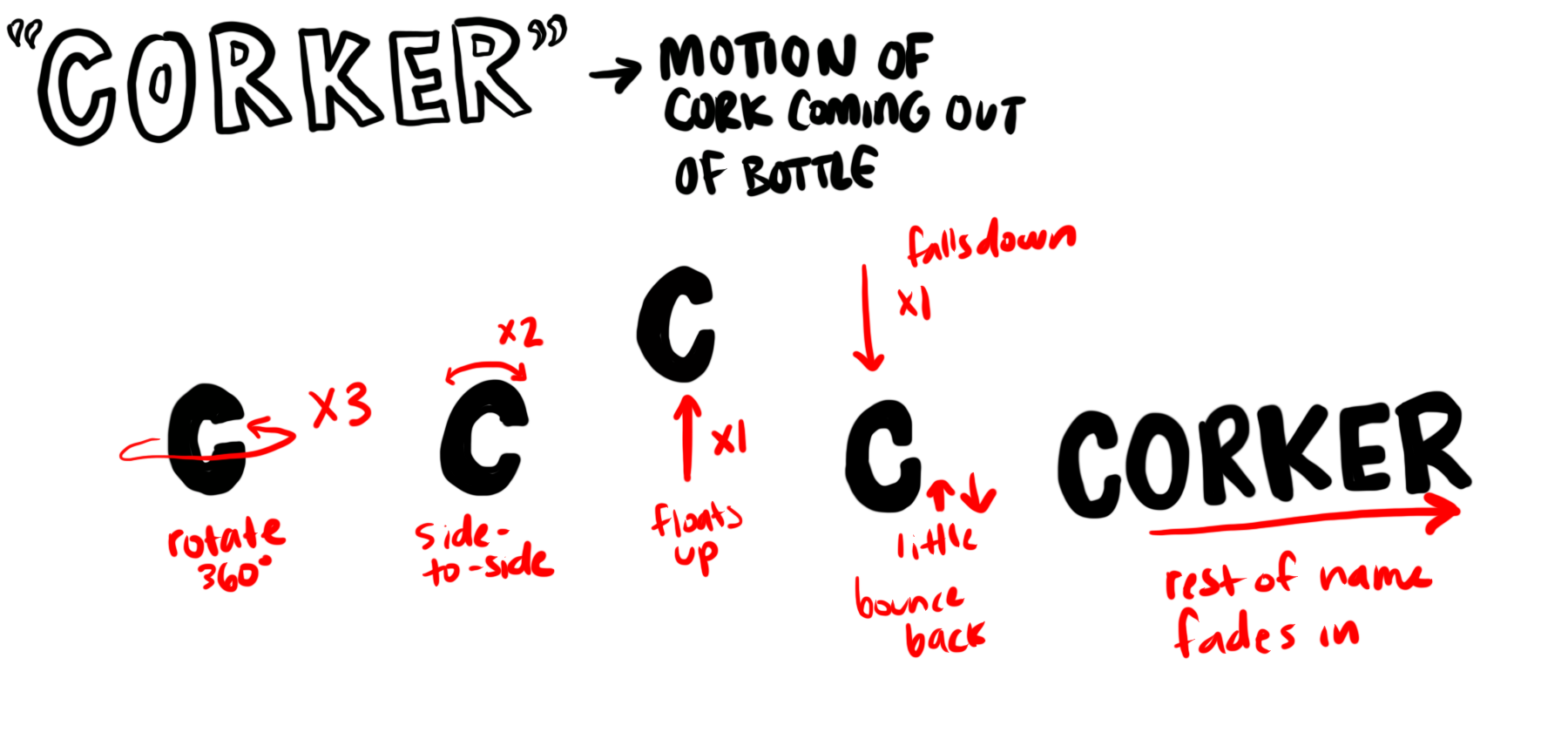Logo Animation
I was working on this logo animation training to test it out and provide feedback to the creator (Miguel). The motion of the logo needs to strengthen the word of the logo. I decided to use my last name and have it be the motion of opening a cork bottle of wine, my last name is CORKer — get it? Anyways it was simple in theory but the execution was a little hard because I needed to work on how to do a 360 degree turn and how to wave adjust the motions so they aren’t jumpy. As for things to improve on myself: I feel like it still is a bit too stiff. I would have liked to do a more flowy fill of the darker purple to imitate liquid swishing instead of a flat line. Maybe add like a texture to the darker purple that’s supposed to be liquid or like sparkles in the ‘wine’? I didn’t know how I should go about those things.
Here was all my feedback on the training following the questions Angie wrote up:
Introduction:
- Does the introduction of the KB tell the purpose of the assignment?
yes – but I think there could be clarification on the type of logo we are making. From our own name like personal branding, from our logo training, or a fake company?
- Does the KB post clarify what software/applications you will be using?
yes
- Does the KB post clarify what skills you will be learning/ show what final product you will be learning to create?
Doesn’t clarify skills at the beginning but it does show the final product
- At an initial glance, is the structure of the KB training easy to follow? Is there too much text- too wordy? Are there not enough pictures?
- Is there anything noticeably missing from the KB post?
- Not yet
- What does the KB training ask me to do? How is it testing me to apply what I have learned?
- Are there any specific steps that are difficult to follow along with?
- Do I broadly understand the instructions?
- (If applicable) Am I provided all the necessary resources to follow this training assignment?
- Do I understand the purpose and application of this training?
- How long did it take to complete this training? Was this amount of time appropriate for the task?
- Was I able to implement the new skill that I have learned AND/OR was I able to make the desired product?
- Does my final product look like what the KB training is asking for? Does my final product need many changes based on feedback from the STA trainer?
- Is the difficulty of this training appropriate for its placement within the KB hierarchy? (Was this KB too hard/easy as an intro/required, supplemental, or optional training assignment?)