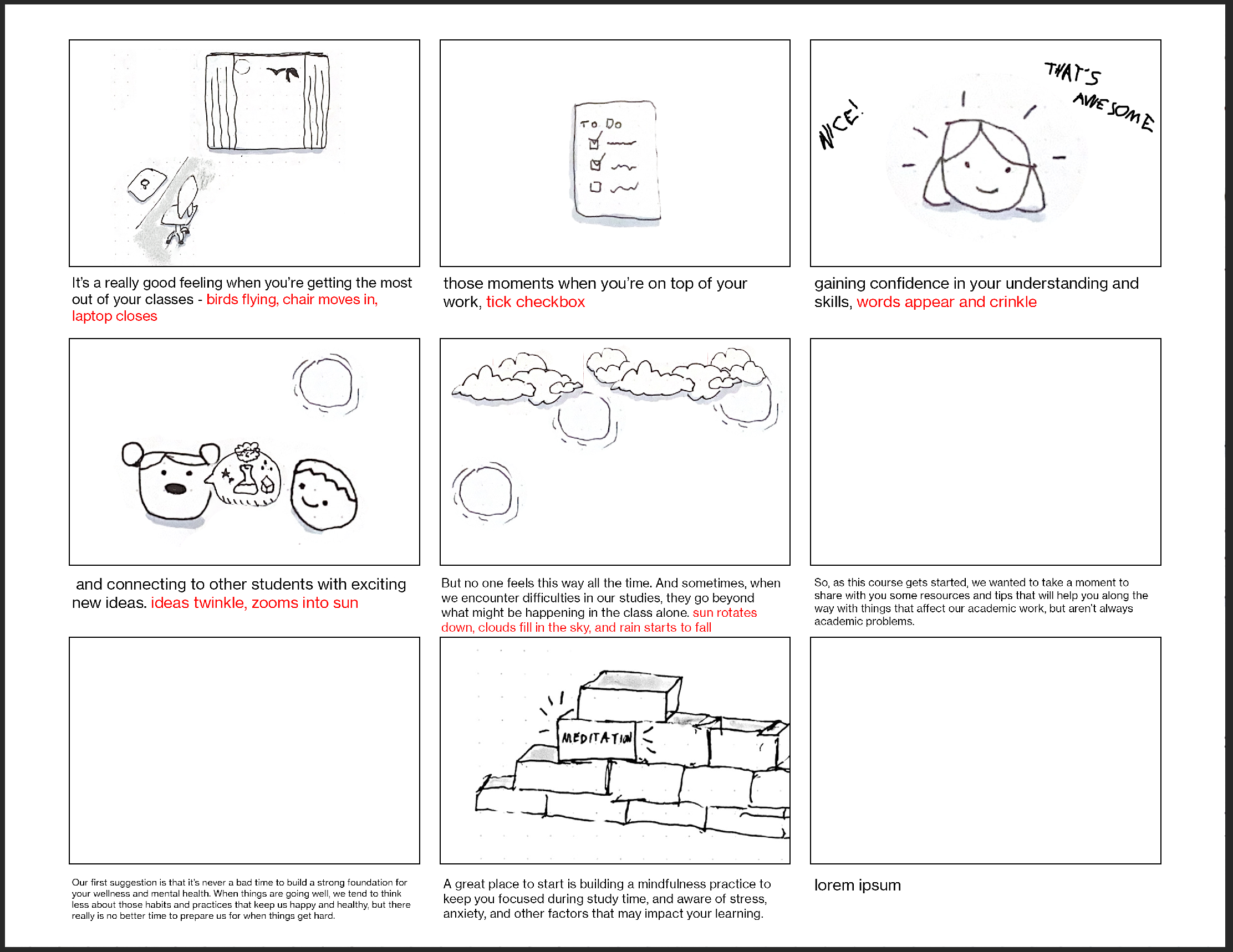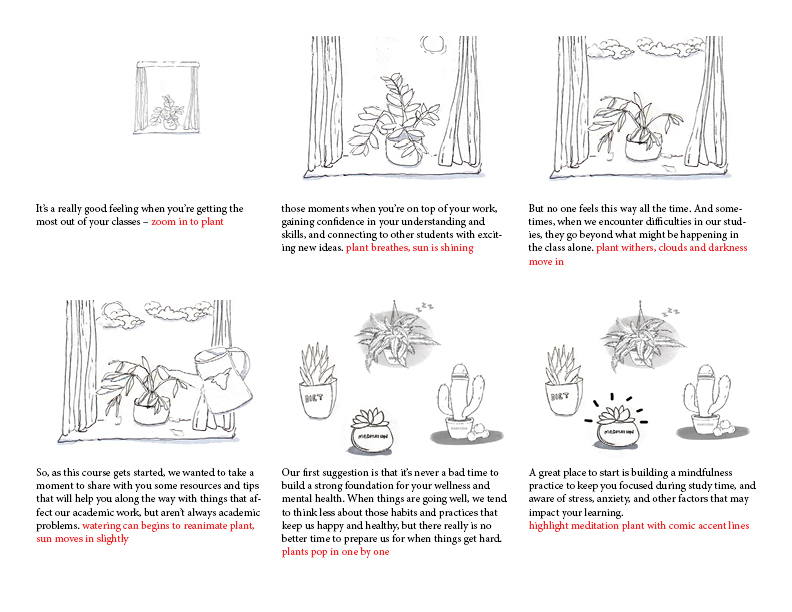Study Tips and Wellness Video Project
A lot of things have been happening lately because I have started working on the study tips and wellness video project with Poonum, Angie, and Miguel! We are working in a very close-knit team to design and animate two different videos that will be used as pre-class activities for every class LAITS supports. We will be working on this project throughout winter break. Here is an overview of what has happened thus far.
Storyboarding
After meeting to kick off the project, it was decided that I would start off working mostly on the wellness video. The wellness video gives some guidance on the subject of being well amidst the stressors of life and school. Poonum is the project director/art director of our team, and she went over the script we were given to create a vision for how we wanted to tell the story visually. Initially, we were going to do stick figures, and I took a bit of time to create some storyboards. The first storyboards went through quite a few iterations. Pictured are the initial storyboards I compiled on Photoshop. Since I did not have a tablet, it was pretty tedious because I drew and scanned a bunch of individual pieces and moved them around. 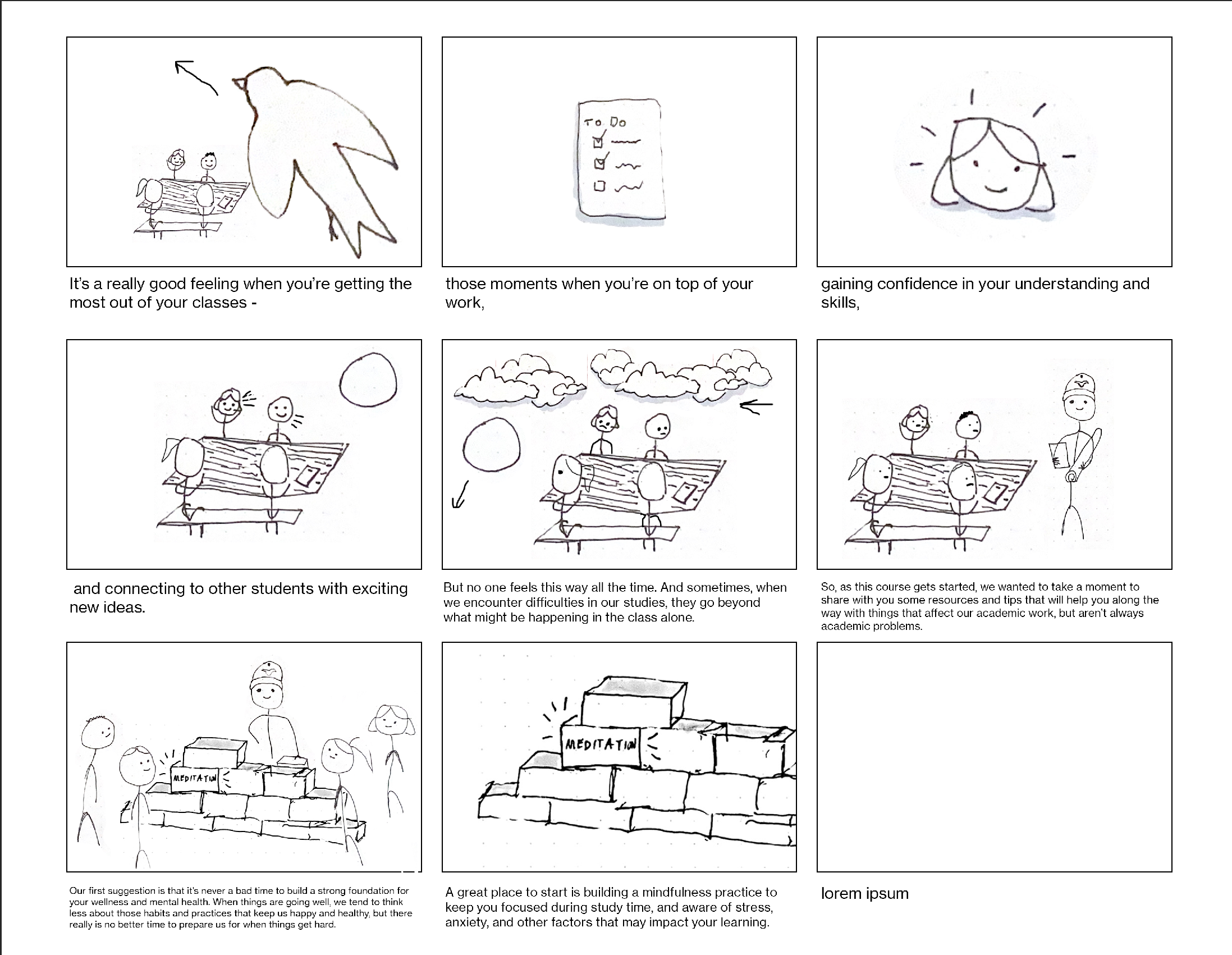
After getting feedback from Valerie and Maddy, we decided to change the direction of the art style. Stick figures (and people figures in general) are kind of difficult to work with, both from a representation perspective but also from an animation perspective. I then tried some more simpler frames with fewer things going on, as seen below, and with a sketched type style.
From here, we met for a longer amount of time with Maddy and Valerie to discuss art direction. We decided to go with plants! Which is very exciting and cute. Under this new direction, Poonum rewrote the vision on how we wanted to tell the story, and I started storyboarding again on pen, paper, Photoshop and InDesign. I still used Photoshop to move around the pieces and form frames in Photoshop, but then I placed them in a storyboard template I made in InDesign.
Asset Creation
Then, we passed the storyboard onto the clients, and they approved the vision we created! So we began the process of planning out how we would be making the actual assets in the video. This required a lot of forward thinking as to how we would be incorporating animation. Everything that needed to be animated would need to be created on its own layer a Photoshop file, so we listed out all the assets that would need to be created to guide the workflow moving forward. That brings me to today, as I was working entirely on asset creation! The tablet I ordered came in today, and thank goodness. Here is a screenshot of me tracing over a plant Angie had created in the storyboarding process. You can see how the layers are versions of the different states of the plant.
Thoughts
This project has been so much fun so far! I really enjoy working in this close-knit team type style and observing how everyone’s individual efforts are piecing together. I’ve learned a lot about illustration, storyboarding, video creation, and project planning. I am very excited to continue working on this project and eventually see the final product. Outside of work, I just finished my last final of the semester yesterday night! Truly, I am so glad to be done. It’s so weird to think that I will soon be in my final semester of undergrad. Here are some songs I have been enjoying lately: painty paint pots and Sirena (idk how to type it). ALSO, Maddy said we might get Mother Earth’s Plantasia-inspired audio from the audio team, which I am so excited for because I love that album. Have a great weekend!