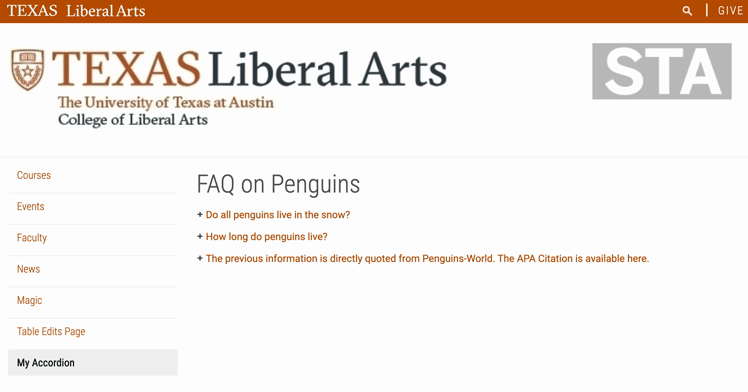Basic Training: Cascade Site Pt. 2
For Part Two of the Cascade training I basically worked on two new pages. Both of these pages were exercises designed for me to learn the basics of coding that every STA must know when working with Cascade.
The “Table Edits Page” was an exercise that taught me the proper coding for making three different types of tables. https://liberalarts.utexas.edu/sta-12/penguins.php
-
-
- The first table was about learning how to insert the table, how to add text and how to link the text to external links.
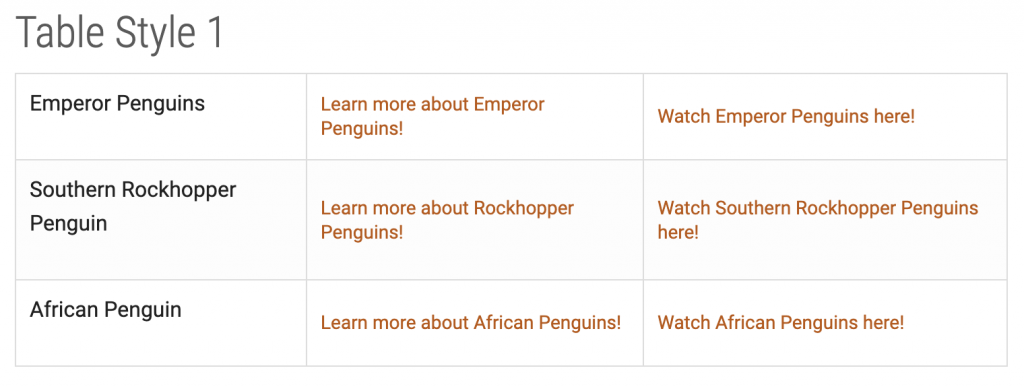
- The second table was about learning how to add text and embedded videos to a table.
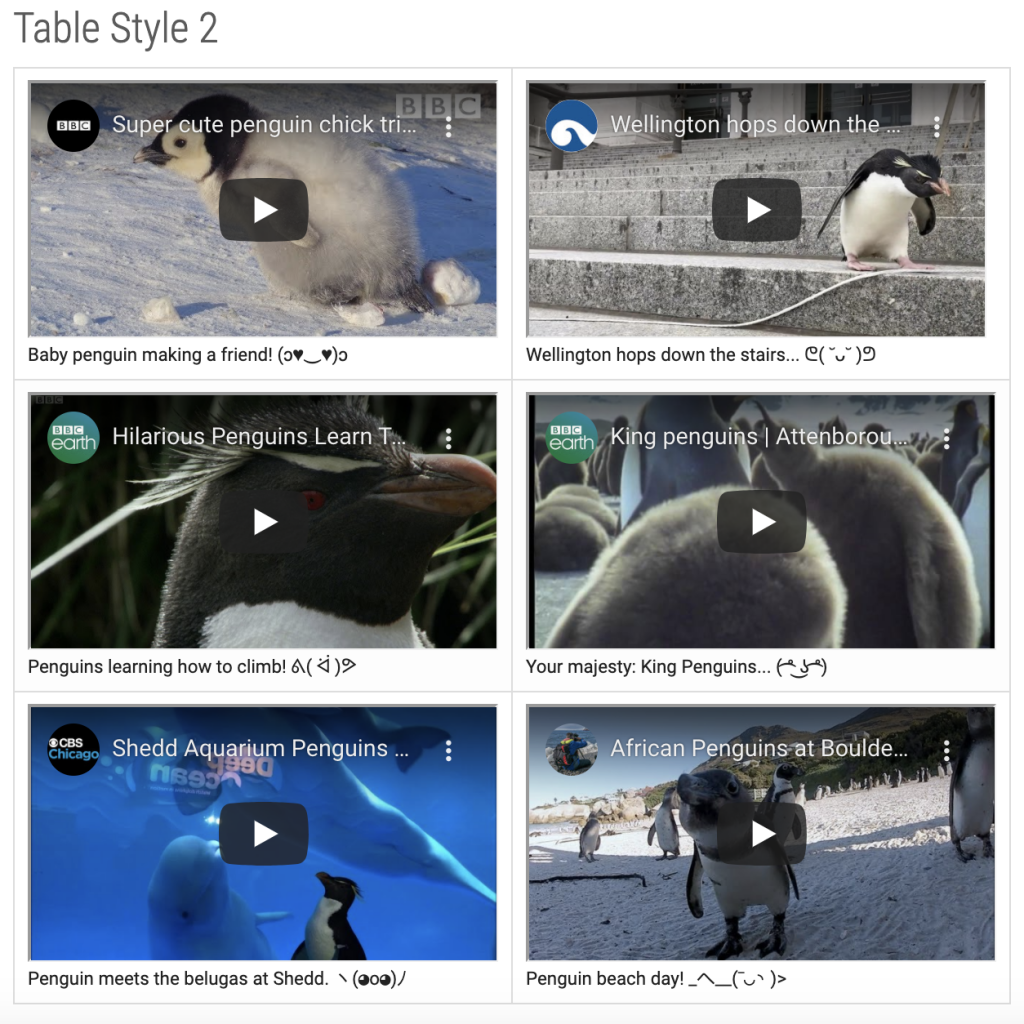
- The third table was about learning how to add images and how to link those images to different external links.
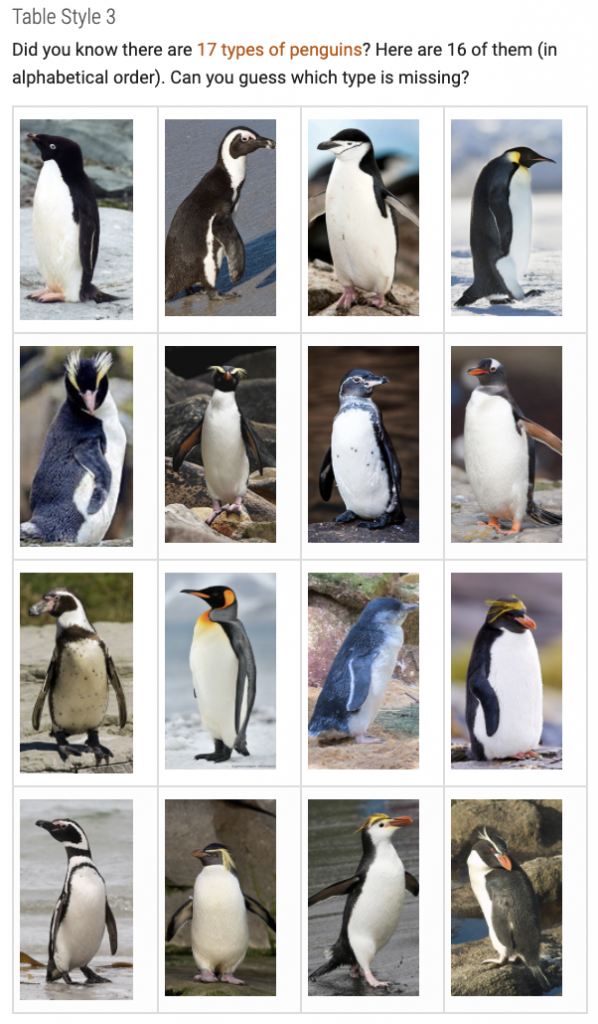
- The first table was about learning how to insert the table, how to add text and how to link the text to external links.
-
The “My Accordion” page was an exercise that taught me the proper coding for drop-down text. This is useful for FAQ style pages, which is actually what I was tasked to do. https://liberalarts.utexas.edu/sta-12/my-accordion.php
Troubleshooting Tip:
You may run into an issue where you receive an error code after pasting code into the Cascade editor. If this happens, just close out the editor and log out of Cascade before trying again.