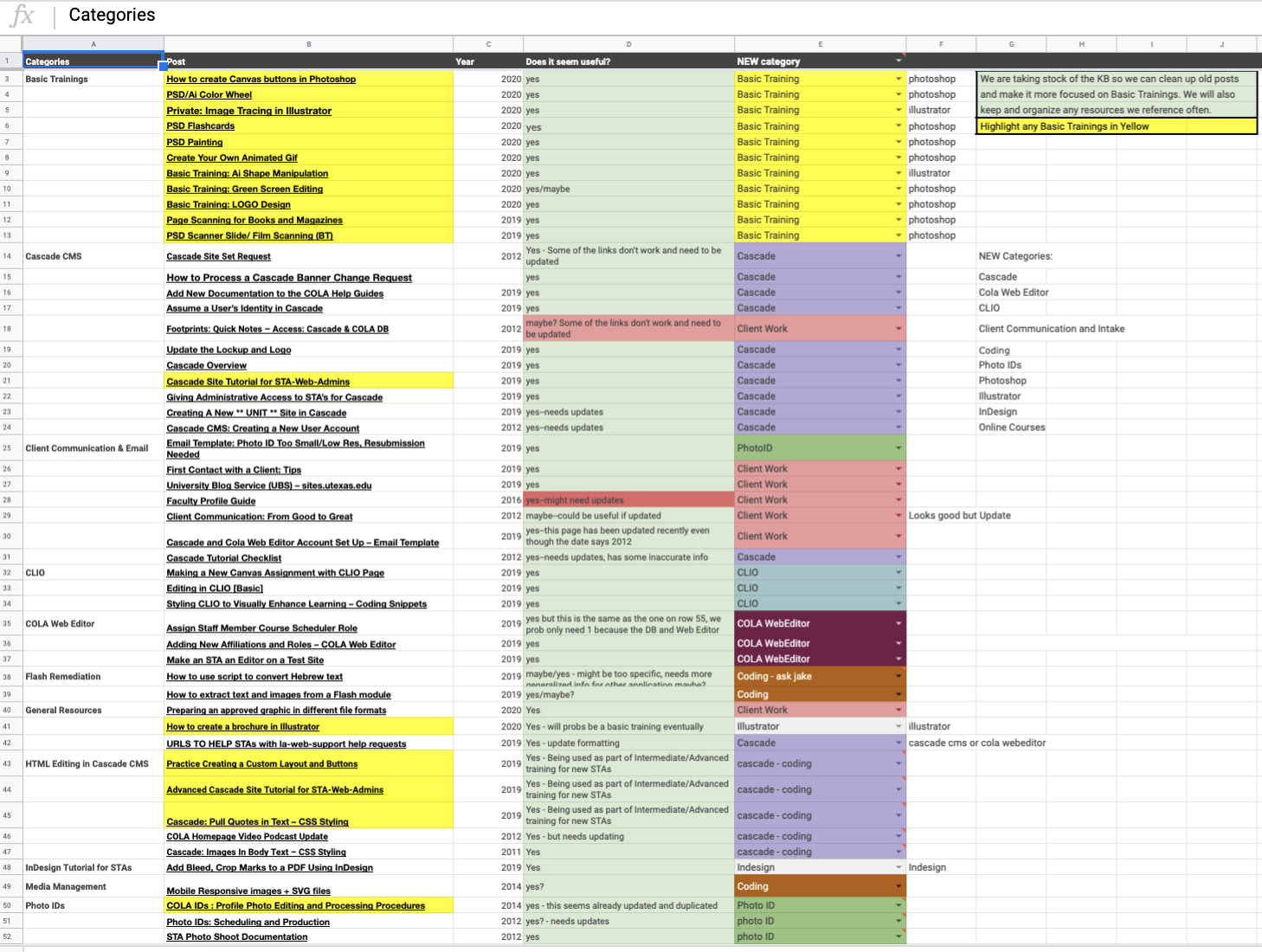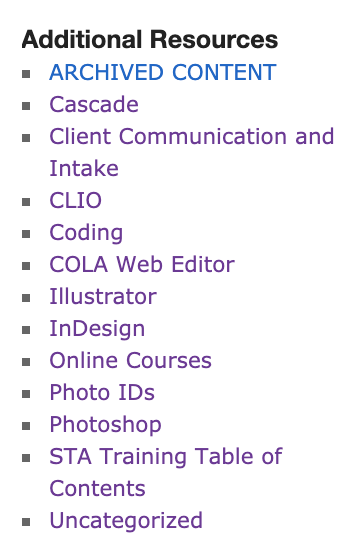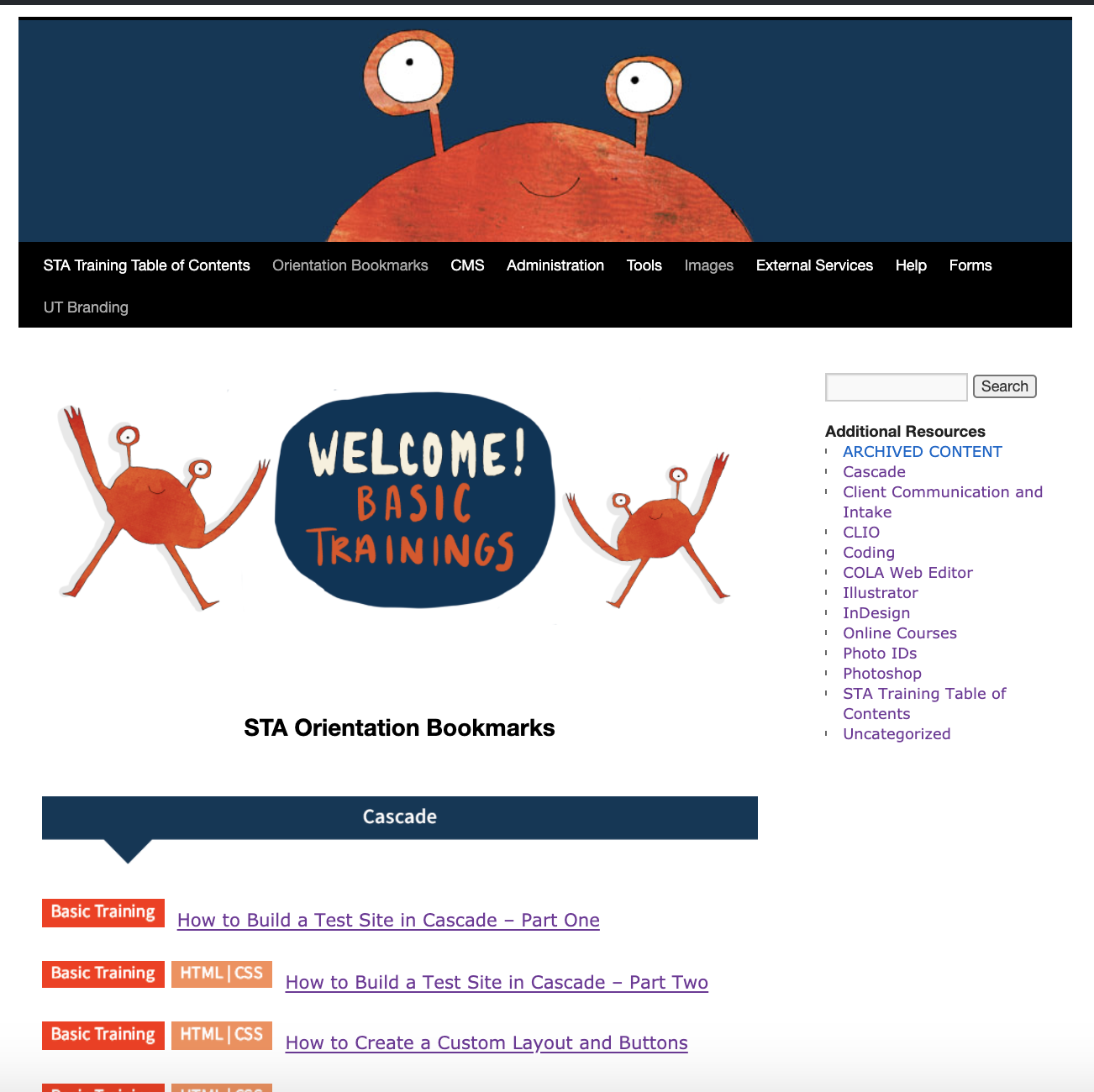UPDATING THE KB
All the Design STAs have been helping to update our older basic trainings to have more screenshots, instructions and tips related to new features on adobe software, headers, last steps, and overall have them more useful in helping to train new hires in basic skills that can be applied to the type of projects we work on here. Maddy, Bridget, and I worked on a lot of the overall organization and design of the knowledge base and made some updates. First thing was to take stock of what was on the KB and note what needed to be archived and what should stay. Maddy created a spreadsheet for this.
Then we made some changes to the categories sections to be smaller and have less specific sections. They are now more generalized for the type of work we do and on certain platforms. The archived content will disappear soon though as we have decided not to add that section to be visible on the front end of things.
The front page of the table of contents looks like this now! I made the banner and Bridget made the headers and tags for the sections. The black bar is one of the last things we are going to go in to and make further edits with since there is redundancy in there.
As for stylistic changes to the basic trainings, we now have headers and a cute image for final steps before closing off a training assignment. Sheryl made the following banner and I made the final steps image. This will now be standard for any new trainings that are made for the KB.