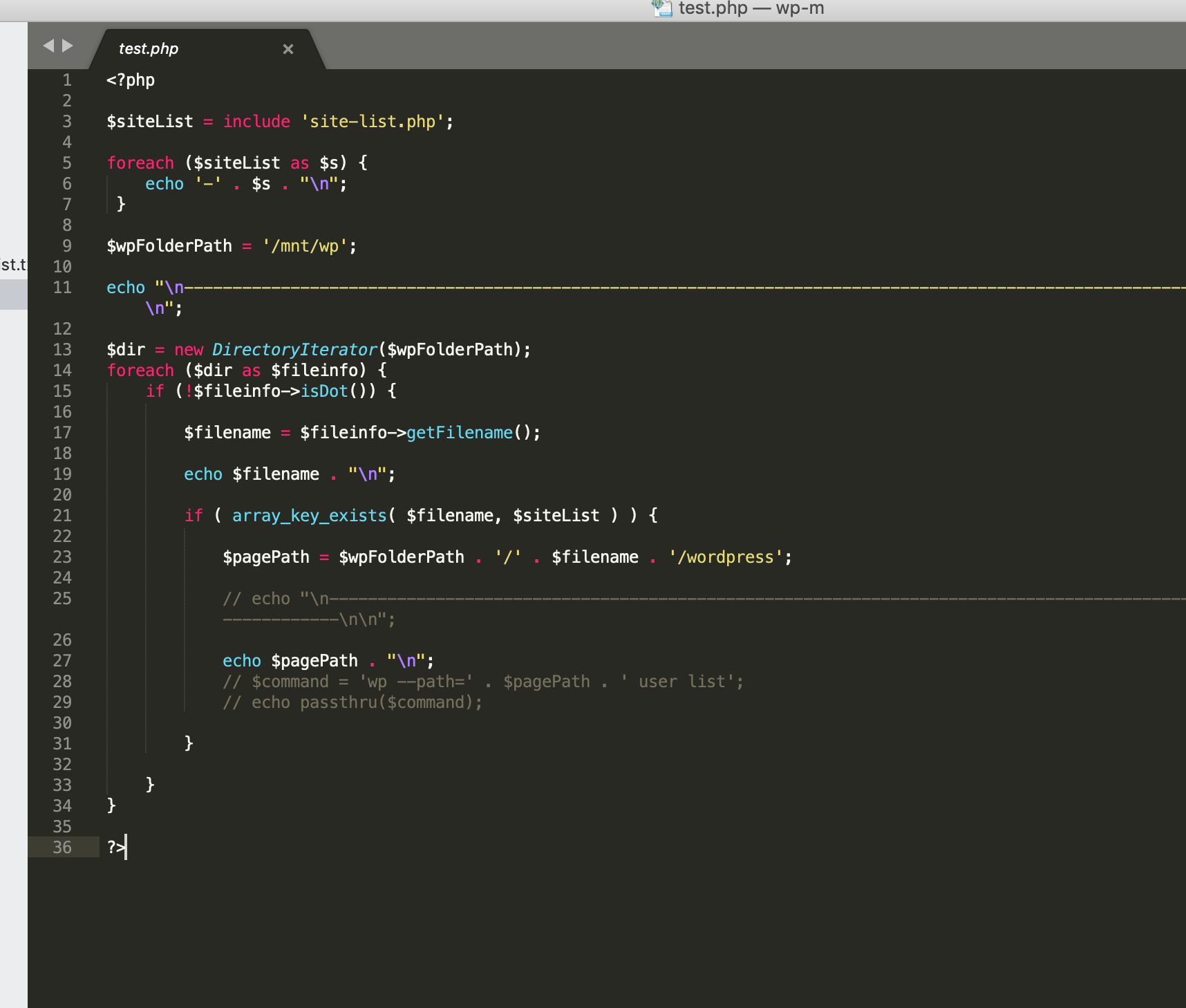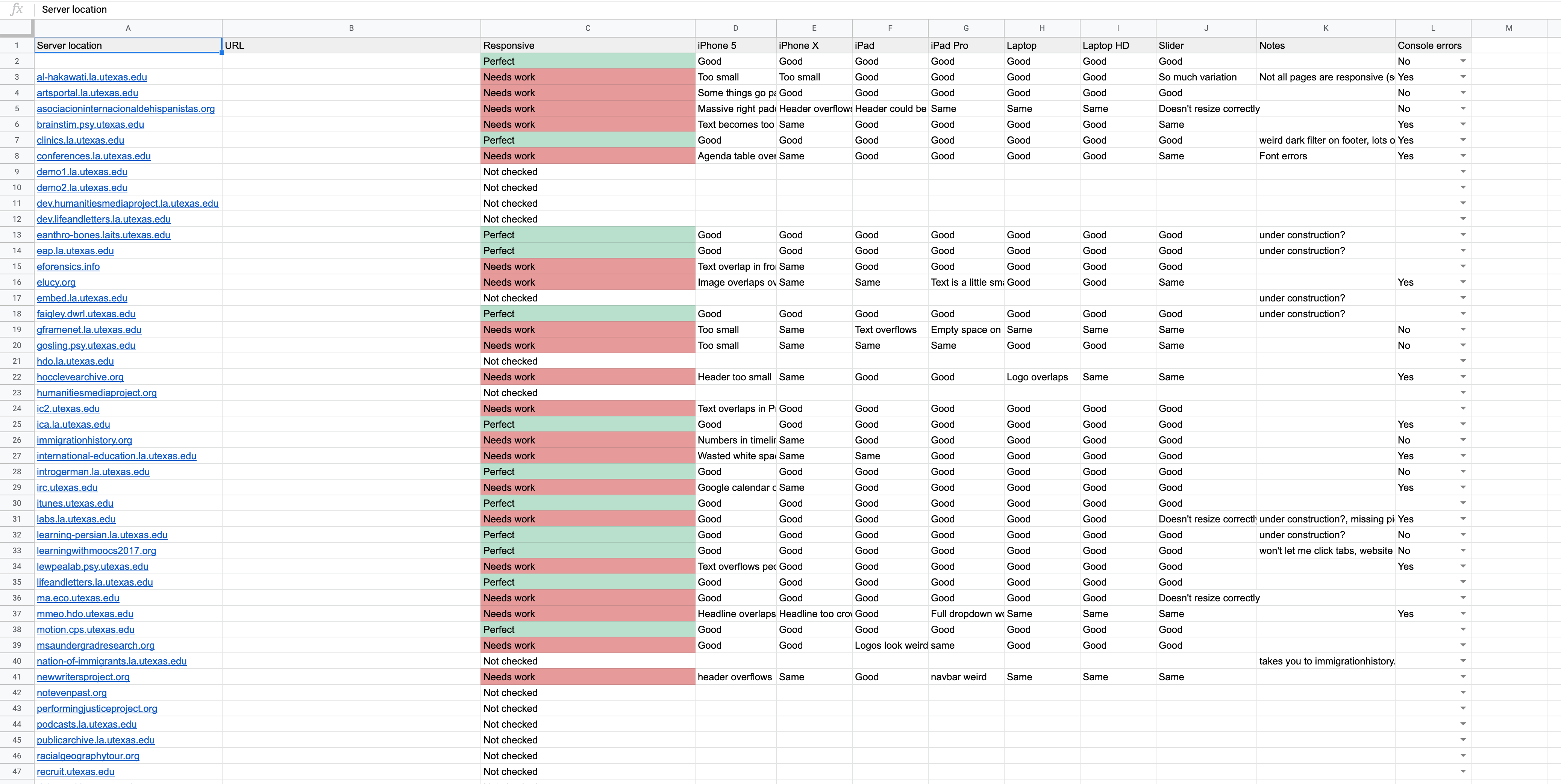WP Maintenance
This semester I’ll be working closer to Stacy and helping him manage all the WordPress websites that we have (there’s about 90 of them!). Many of these projects are pretty old and Stacy rarely has the time to go back and look at them after they launch, which leads to several problems. The main problem is that the themes and plugins used by websites are constantly being updated, but our sites keep using the old versions of them. Also, simply updating all of the themes and plugins can be risky because it might mess up the website in some way, so there needs to be a way to make sure the site is still working after an update. Users management for the sites is also an issue. Some of the administrators for the sites are not even working at LAITS anymore! Also, for projects that require professors and staff to be made into users, there could be a way to make them in a batch instead of one by one. Finally, Stacy also wants to make sure that the sites are fully responsive and error-less.
The first step to work on this project was to get familiar with WordPress CLI, this stands for command line interphase. Basically, for every action you can do on the WordPress website there’s a matching command you can run on the terminal. This means it’s possible to automate these using code. I’m starting to write PHP scripts which call commands on the CLI and make it possible to do many actions at once. The first step to take is to make myself an admin for all sites.
Also, I’m working on a spreadsheet to keep track of the work being done on these sites and any errors that come up. This will also make it easy to delegate some of the work to other STAs in the future, such as checking all sites for responsiveness.
Here’s some pictures of the stuff I’ve been doing.