So you have some walk-in work. A professor (let’s call him/her Prof Client) wants a personal site done, hosted on their webspace. How do you give yourself access to Prof Client’s webspace so that you can make edits and changes? This handy tutorial will show you how.
- First, meet with your professor and have them log into Webspace.
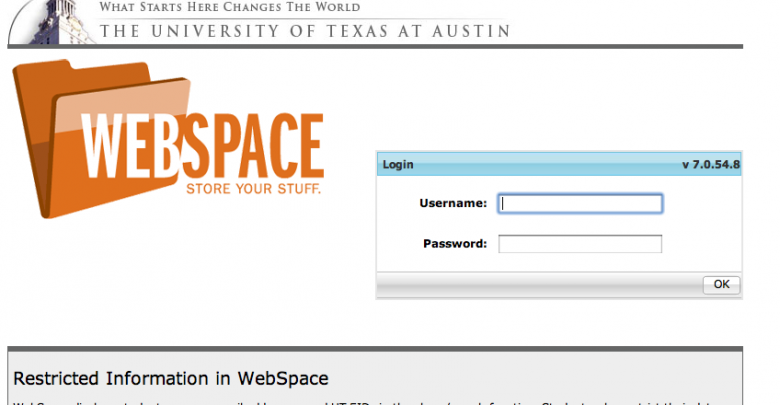
- Create a new folder in the top-level directory and name it ‘www’
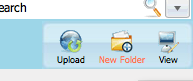
- Then (this is very important), press “Next” NOT “Finish”
- Next you’ll see the “Add Users” screen. Type in your email address and press next. It will find you in the system by email and eid.
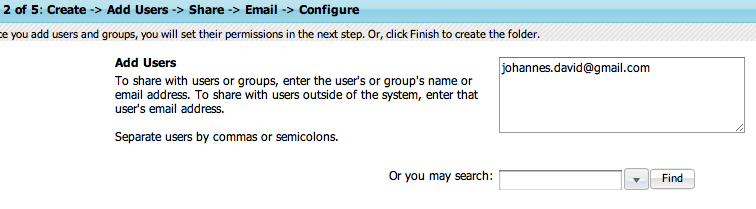
- Give yourself full permissions on the next screen.
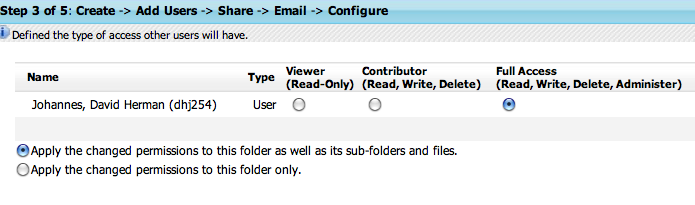
- Press Next to continue to the next screen. It will give you an option to send an email notification, as well as other advanced features. Choose the settings you feel most comfortable with.
- Voila! You now have access to the ‘www’ folder in the professor’s webspace.
- You can use the email link to login with your eid and manipulate files using the webspace interface.
PRO TIP!!!!!! I find web development easier if you mount the server in finder in OSX. To do this, “Connect to Server…” in Finder (same as how you connect to the STA volume) and type the following into the server address (replacing the fields in the brackets as necessary)
“https://webspace.utexas.edu/[EID]/www/”
Press connect, login with your eid, and magically you now have mounted the directory.
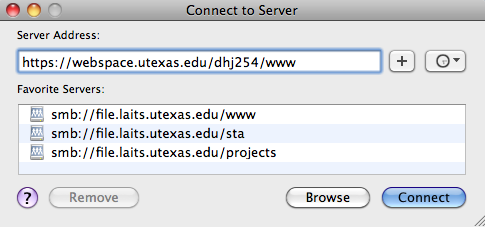
Hope you found this Pro Tips Tutorial helpful, which makes you like, a pro now too.
Peace out,
Dave