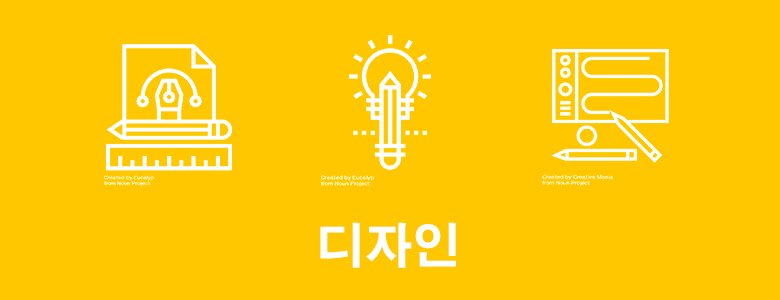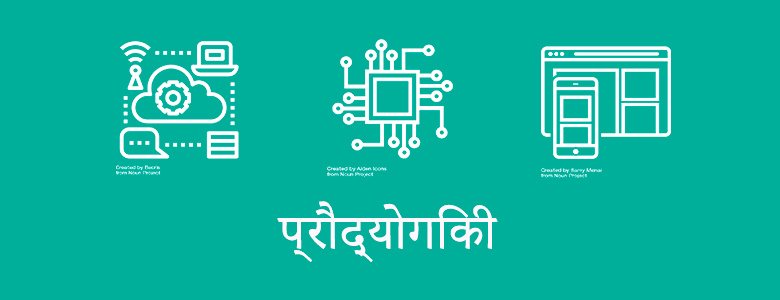Flash Card Slideshow – STA Training
This was a lot of fun to make! I sized each slide to be 780px X 300px.
First I thought of the words for each slide, in order it’s design, health, technology, clean, and rich. They are all in a different language that I google translated. I copy and pasted it onto the slide for each one. Then looked for the different graphics that represent them at the noun’s project website. Pasted all three into each slide, then I went to Layer > Layer Style > Color Overlay; then changed the color to white. I exported and saved each on, made sure to label them too. It was very easy to assemble but the tricky part was figuring out how to upload the slideshow.
I first went to new post, and I saw that you can upload a slide through “MetaSlider”. I went to that tab, and made a New Slideshow. There, I got stuck and asked for help. I resized the slide show to fit my slides “780×300” and added 5 new slides (the png’s of all 5 I designed). From there, I went back to the new post and added my new slideshow into this post! wow~